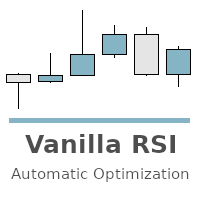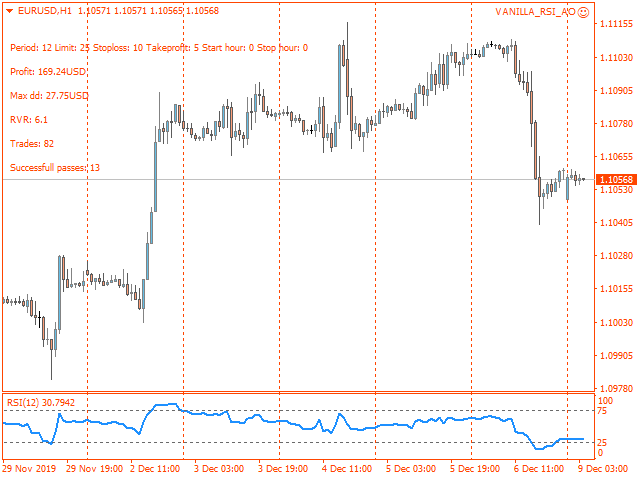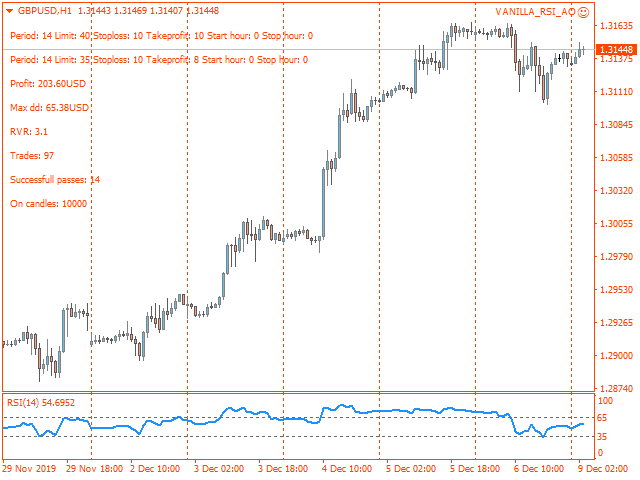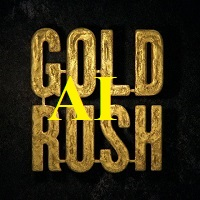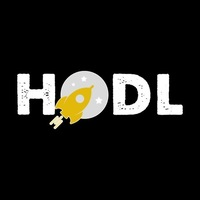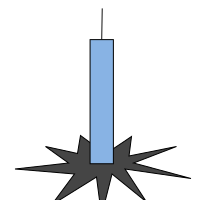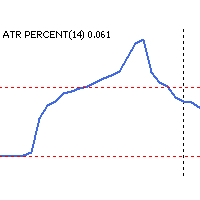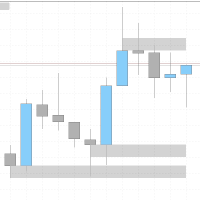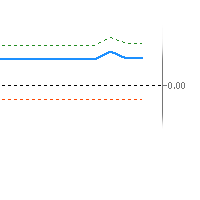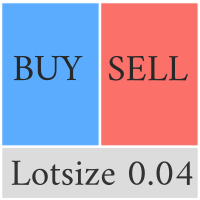Vanilla RSI AO
- Эксперты
- Cristian Eriksson
- Версия: 1.2
- Обновлено: 24 марта 2021
- Активации: 20
EA based on a standard RSI indicator accompanied by an advanced Self Optimizer.
A carefully crafted EA that self-optimizes on any pair and any time frame, to give you the best RSI settings for Reverse or Breakout trades.
It also self-optimizes on what time of day to trade if you wish.
It can also be set to only optimize on that same hour, for every day in the history.
It's the ultimate tool for those that wish to have a powerfull RSI trader in their arsenal, to just drop on the chart.
The backtester will give you information such as Best Settings, Trades taken, Max Drawdown, Profit, ratio between Draw down and Profit, number of Successfull passes and automatically sort on what would be the best looking equity curve.
*Remember that auto optimization is off by default, and needs to be swtiched on,having it off was need to get it through the verification process.
EA Settings:
Use manual settings(no AO) = Use manual settings down below. To be able to use the strategy tester instead of built in optimizer.
Filter optimization(false to see all results) = Require the optimization to run thourgh the filters below.
Trading style = Chose the EA to trade breakout or reversal on RSI signals.
- - - Optimization filters - - -
Max drawdown(optimization) = Ignore backtestresults with more drawdown than this.
Minimum profit to dd ratio(optimization) = Ignore backtestresults with not enough profit in relation to drawdown.
Minimum trades(optimization) = Ignore backtestresults with too weak statistical outcome.(Too few trades)
- - - Trade settings - - -
Minimum profit to trade(trade) = Don't trade if backtest result had less profit than this.(Lotsize 0.01)
Use time filter = Activate the time filter, to only trade on certain hours of the day.
Only optimize for current hour = Only optimize on this very hour throughout the history.
Start time(0 for auto) = 0 for self optimization. Set a number to force it to optimize in that time window.
End time(0 for auto) = 0 for self optimization. Set a number to force it to optimize in that time window.
Lot size = Chose your lot size.
Max open trades at Max allowed open trades at once.
RSI price(close is default) = Chose what candle state to base RSI signals off. (Open High Low Close)
- - - Backtester settings - -
Candles to backtest on = How many candles to use for backtesting.
Reoptimize after this many candles = Reoptimize after this many bars have passed.
Average spread(in points) = What is the average spread on this pair, approximately.
Broker comission(in account currency) = Pick your accounts commission.
- - - Manual settings (default EURUSDH1)-
How close to 100 or 0 for signal = If you put 10 here, 90 and 10 on the RSI are going to give signals.
What RSI period = RSI period to use for the main indicator.
Start hour = First hour to start trading.
End hour = Last hour to allow trading.
Stoploss in ATR's = Take profit measured in number of ATR's.
Takeprofit in ATR's = Take profit measured in number of ATR's.
- - - EA Settings - - -
Comment field on trades = Chose what the EA should put in the comments field of MT4-
ID of the EA = Pick a uniqe ID for the EA to not collide with other running ES's.