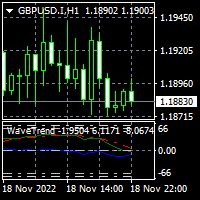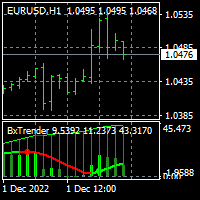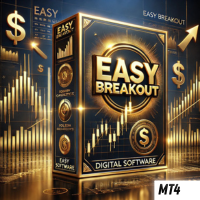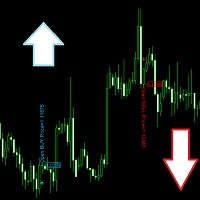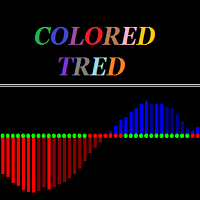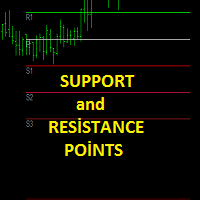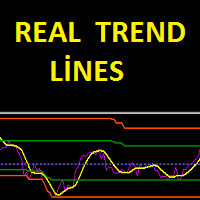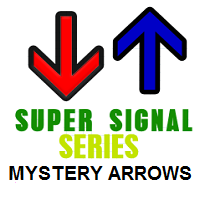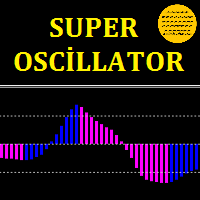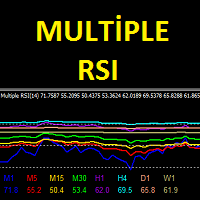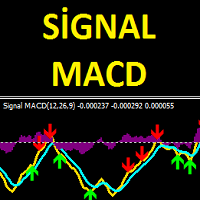Pro Trend Tracking
- Индикаторы
- Harun Celik
- Версия: 1.0
- Активации: 10
Pro Trend Tracking indicator is designed for trend and signal trading. This indicator generates trend signals.
It uses many algorithms and indicators to generate this signal. It tries to generate a signal from the points with the highest trend potential.
This indicator is a complete trading product. This indicator does not need any additional indicators.
You can only trade with this indicator. The generated signals are displayed on the graphical screen.
Thanks to the alert features you can get the signals anywhere you want. So you do not waste time trading with signals.
The indicator has a pips counter. You can see how many pips it collects.
====Features and Suggestions====
- TimeFrame: H1
- It does not need an additional indicator.
- It is recommended to work with an average of 10 pairs.
- You can change the alert settings as desired with the alert features.
- Thanks to the warning feature, the user does not have to be at the screen.
- The indicator has a pips counter. You can see the pips it collects.
- Signal point and signal time warnings are sent.
- When the signal warns you, start trading.
- The indicator is easy to use, simple and understandable.
- This is a standalone trend indicator which does not need additional indicators.
- In addition to reminders, there are email and mobile application alerts.
- Try to stay away from trading during newsletter times.
====Parameters====
- Alerts= Setting to turn signal alerts on and off.
- True
- False
- Email= Use the section to receive signal alerts by email.
- True
- False
- Push= Use this section for mobile app signal alerts
- True
- False
- ====Arrow Setting====
- Sell Arrow Code= Enter a number here to change the signal arrow shape.
- Sell Arrow Width= Enter a value here to set the size of the arrow.
- Sell Color= Use to change the color of the arrow from here.
- Buy Arrow Code= Enter a number here to change the shape of the signal arrow.
- Buy Arrow Width= Enter a value here to set the size of the arrow.
- Buy Color= Use to change the color of the arrow from here.