Версия 3.40
2024.10.14
- added saving and loading panel settings – settings templates
- added displaying profit and loss in the "Close Trade" section as currency, pips, or percentage of balance
- added category selection in the "Close Trade" section for Profit & Loss or Buy & Sell
- added keyboard shortcut to the opening price modification window
- added ability to confirm the new opening price with the Enter key
- fixes and improvements
Версия 3.39
2024.02.21
- improved drawing of partial profit closing lines
- added the ability to specify the transaction risk precision (from 0 to 3 decimal digits)
Версия 3.38
2023.12.18
- added Multi-level Break Even
- added Multi-level Trailing Stop
- added Trailing Stop following high and lows
- added Trailing Stop based on a Moving Average
- added Trailing Stop based on the Parabolic SAR indicator
- added Trailing Stop based on the ATR indicator
- added Trailing Stop following the partial closing levels of the trade
- hotkeys improvements
- reconstruction of the manual Break-Even and Partial Cosing sections in the main panel
- fixes and improvements
Версия 3.37
2023.06.05
- added virtual/hidden pending orders
- added trailing pending orders
- added Limit Pullback Orders
- added automatic correction of the SL and TP distance after placing the market order
- implemented expanding/collapsing sections in the main panel
- added possibility to disable (hide) spread
- fixes and improvements
Версия 3.36
2022.12.19
- added hotkeys
- added trading alerts
- added current spread visible in main panel
- new function to include spread in Stop Loss and Take Profit
- new tags to show current profit as % of account balance/equity
- possibility to run cyclic refreshing of SL and TP distance based on ATR
- possibility to modify only SL or only TP for a group of orders
- some fixing and improving
Версия 3.35
2022.09.30
- added stealth mode for SL / TP - possibility to hide stop loss or take profit
- added possibility to disable SL / TP
- added automatic SL / TP setting function for orders opened without stop loss and take profit
- possibility to define Trailing Stop parameters as risk reward ("rr")
- possibility to set parameters of partial closing, Trailing Stop and Break Even as price / level
- a new tag has been added that displays the ratio of the current profit to the initial stop loss for a market order
- possibility to modify SL / TP or close a group of orders (buy orders, sell orders, all orders)
- added the possibility of dividing the order into batches of the selected size
- fixed unlimited lot function for pending orders
Версия 3.34
2022.04.25
- visualization of partial closing levels on a chart
- new tags have been added to the text configuration
- improvement and optimization of the open/stop/target block operation
- abandoning the transparency of texts on the bars in open/stop/target block
- the possibility of increasing the height of the bars in open/stop/target block
- correct work with chart templates
- added possibility to trade a lot greater than max. allowed lot (divided into few trades).
Версия 3.33
2021.11.11
- fixed bugs and improved operation of the open / stop / target block
Версия 3.32
2021.10.29
- fixed the behavior of the bars at the order opening price when scrolling the chart (it keeps fixed localization)
- fixed the display of the open / stop / target block when scrolling and scaling the chart
- the location of the panel window was taken into account when adding information bars for orders. When the panel is displayed on the right, bars are added at the left edge of the chart and vice versa
Версия 3.31
2021.10.21
- fixed an issue with saving settings for a pending orders
Версия 3.30
2021.10.21
- information bar for each order placed
- the possibility of modifying the order by dragging the lines on the chart
- an additional panel for managing individual transactions, allowing you to set separate settings for each order.
- changing the operation rule for automatic Break Even. After the execution of the Break Even function, it is turned off, which allows for further "manual" control of the stop level.
- in the parameters of partial closing, you can use the "rr" unit when determining the activation level with the active Trailing Stop and Break Even (the program remembers the initial stop loss)
Версия 3.20
2021.05.28
- new additional options of panel zoom: 80%, 200%, 225%, 250%
- added a dialog box where you can set the exact level of the opening price (showing by a Ctrl+left-click on the open bar)
- including commission in lot calculations
- two pin states SL and TP: a single click on the pin is a SL / TP pinned that can be moved with the mouse; a double click is an SL / TP pinned without the possibility of moving the mouse
- support for symbols with lot lower than 0.01
- improvement of the prefix and suffix auto-detection procedure
- exclusion of the import of SL and TP values from the settings of other symbols
Версия 3.1
2021.04.01
- fixed issue with panel maximise at big screen resolution
- improved a block/lines drawing for some cases
Версия 3.0
2021.03.30
- new look for the open / stop / target line
- reverse button at the open line to flipping long / short position
- pin button at the stop and target for pinning levels separately
- no need to double-click the line with the left mouse button before moving
Версия 2.41
2020.10.27
- fixed issue with BreakEven (percent and RR option)
- improved display of text on buttons on high screen resolutions
- fixed problem of the panel hiding behind the char area with zoom greater than 100% and right alignment
- improved calculation formula for "Futures"
Версия 2.40
2020.10.23
- added OCO (One Cancels the Other) function
- drawing and clearing lines (open, stop and target) is on the one button
- trailing stop: activation parameter as % of distance to TP and parameter trailing as protection of % of earned profit.
- ability to disable button to open market orders when lines (open, stop and target) are drawn on the chart (pending orders only)
- ability to set max. lot size. If this size is exceeded, a warning message box will appear.
- display on the lines the amount value in the account currency of the stop and target without cents
- display stop and target as a % of the account balance or equity
- the third option for setting the distance of partial order closing and breakeven activation: Risk Reward (rr)
- break even offset as % of earned profit ("Profit" parameter)
Версия 2.31
2020.10.02
- fixed an issue with "Move SL to BE" option
Версия 2.30
2020.09.25
- added SL/TP fields to the panel
- add comment field into the panel
- add option to place open line x pips below/over candle
- handling different order filling types (only MT5 version)
- improved partial closing algorithm to handle also trades without SL/TP
- improved calculation formula for "Futures" and optimized orders closing procedure
Версия 2.20
2020.08.14
- added an option to automatically close a part of open orders
- added a button on the panel for manual closing a part of open orders
- added a button on the panel for manual moving Stop Loss to Break Even.
Версия 2.11
2020.07.09
- improved panel visibility on high screen resolution. In the Trade Manager's settings window there is possible to choose 1 of 4 variants of panel zoom: 100%, 125%, 150%, 175%
- bug fixes
Версия 2.1
2020.06.23
- flexible line texts configuration. Now it is possible to display distances as price, in pips and in points or in account currency. Also it is possible to display risk reward ratio value and lots;
- automatically hide lines after order fill (as an option default on);
- automatically minimize panel after order fill (as an option default off);
- possible set default distance of stop loss & take profit lines when drawing it on chart as fixed value in pips or a multiple of the ATR value. ATR parameters to set in Trade Manager settings window;
- moved "close" buttons set to the first tab to make all open and close buttons available without need to switch between tabs;
- new tab: config;
- moved Risk Reward Ratio parameter from settings window to config tab;
- moved Allowed Risk % from settings window to config tab;
Версия 2.0
2020.04.29
- adding break even and trailing stop options
- window reduction in a minimized state
Версия 1.1
2020.03.26
- buttons for quick open BUY/SELL orders (without drawing lines on chart)
- automatically adjust open price, stop loss and take profit to the nearest valid price. e.g. when price is quoted with 2 decimal points, but tick size is 0.25 (mainly for CFD)
- remembering state of panel when changing chart timeframe

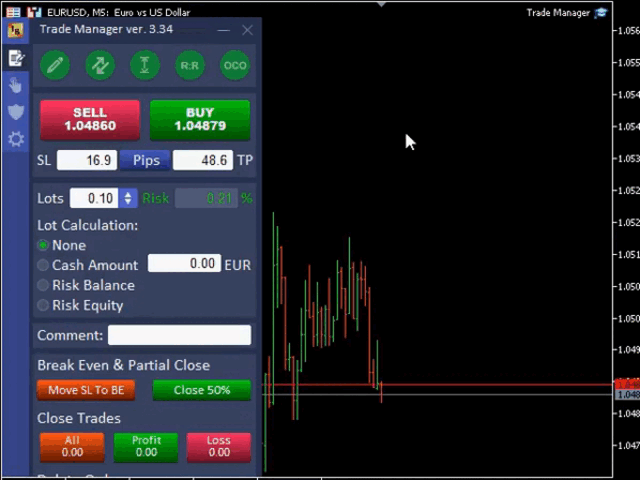
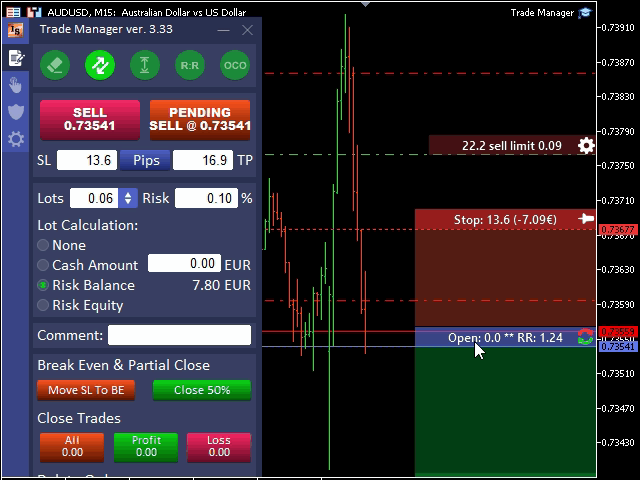
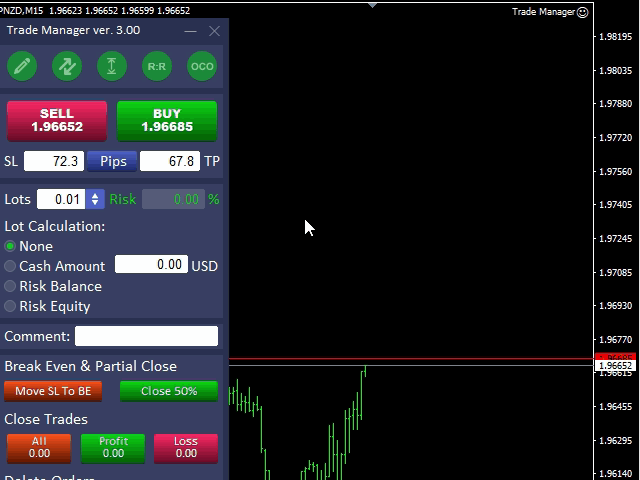
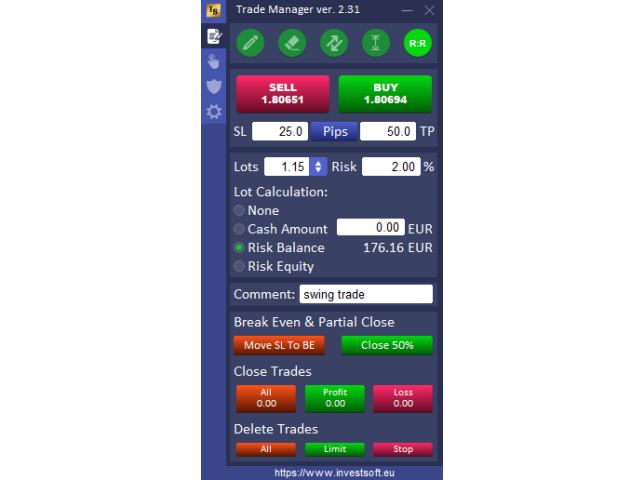

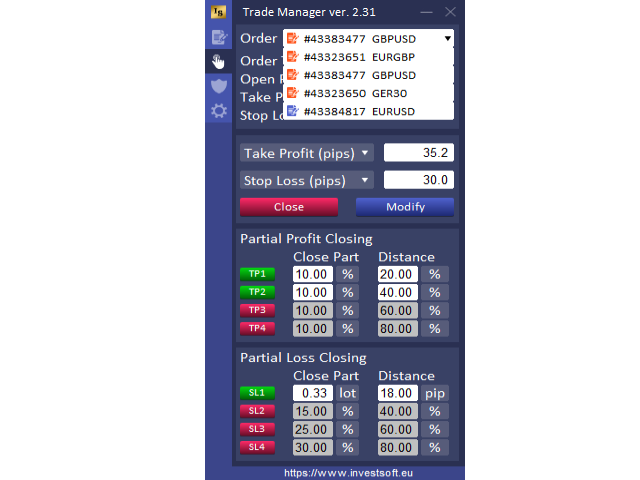







































































I love this Manager, I used it already on MT4 and it works perfect. No calculation anymore, always sure to have an SL and also the BE and Trailing functions helped me, do make my trading much more efficient. My psychology for trading did also a Hugh development with this Trade Manager - set and forget - . I had once in MT4 & now in MT5 version a technical issue and Dennis from the Support Team helped me immediately. Very Fast and very professional. I really appreciate it. Great Job