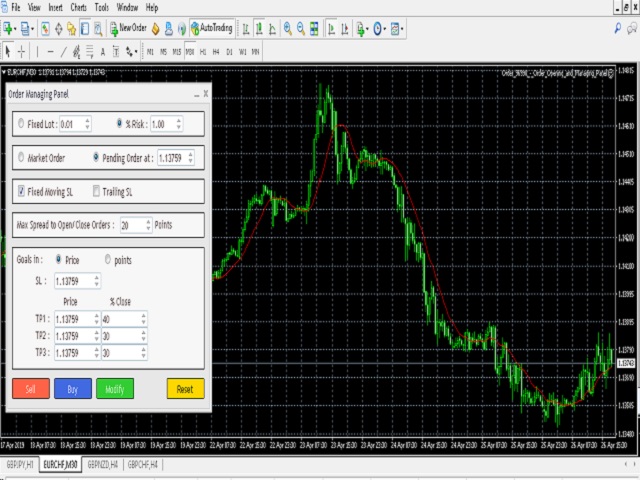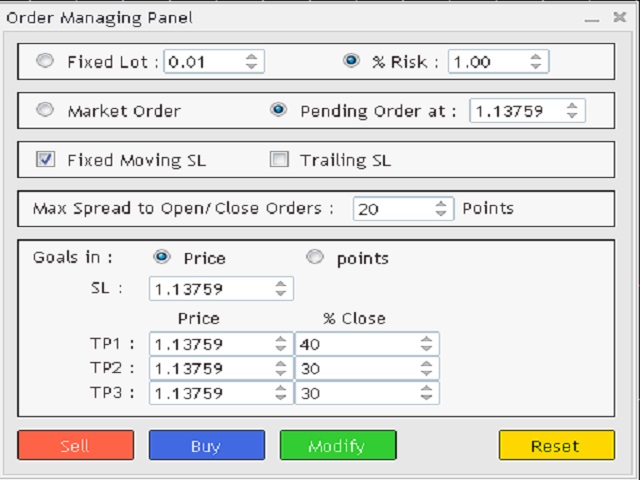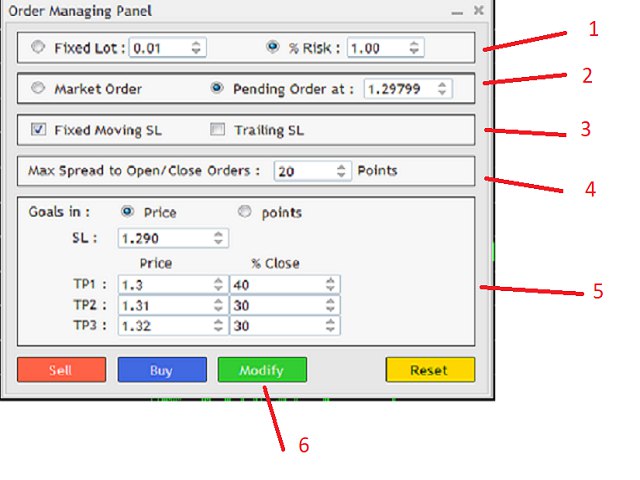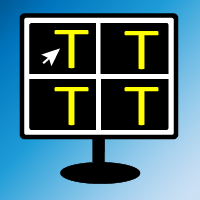Risk and order managing EA
- Утилиты
- Lander Revuelta
- Версия: 1.2
- Обновлено: 26 апреля 2019
- Активации: 8
If you are looking for an easy use EA that helps you managing the risk and moving SL without spending your time in front of the computer, this EA is your answer.
1. First of all you will decide if you want to go with a fixed lot or a lot that adjusts your risk to a certain percent based on the difference between the opening price and SL. The best way to earn money is with good use of risk management and the power of compounding.
2. Then choose if it is a market order or pending order.
3. Then select the boxes of Fixed Moving SL and/or Trailing SL. This will give you 4 options :
- Both checked: When the price hits TP1, SL will be moved to Break Even. When price hits TP2, SL will be moved to TP1. From this point on the SL will be trailed to the same distance from the price as the price is from TP3. So lets say TP1 is 1, TP2 is 2 and TP3 is 3. The price is 2 (we have just hit TP2) and SL is set to 1. When price reaches 2.25, SL will be moved to 1.5 (current price (2.25) - (TP3 (3)- current price (2.25)). When price reaches 2.5 the SL will be on 2 and so on until TP or SL are hit.
- None checked: order will be closed with SL or TP3.
- Fixed SL checked only: in this case SL will be moved according to the TPs only. When price reaches TP1 it will be moved to Break Even. When price reaches TP2 it will be moved to TP1.
- Trailing checked only: the order will be managed according to the trailing stop described in the first point
4. Choose the Spread in which you want the EA to operate. If it is higher than that it will not open trades.
5. Time to indicate SL and TP either in points or price. Make sure they are logical numbers (if buying for example SL below opening price and opening price <TP1<TP2<TP3). You can also select how much of the opened volume is going to be closed in each of the TPs.
6. If you are in a hurry to open the trade just open it and later set the TPs and modify the order later.
Let the computer finish your job!! I really hope this EA helps you achieve your goals with less work! Enjoy!