OneKey ClosePosition
I see that many tools in the market deal with Position and Order in the form of operation panels. Which is loaded into a Chart in the form of an EA.
However, once the operator panel EA is loaded, no other EAs can be loaded. So, I wrote the one-click operation of Position and Order as a script, so you can load other EAs and easily complete one-click operation of Trade.
1. What is this:
This is a one-click script to close position order.
Now you can close position tickets at high speed, for example 1000 position tickets can be closed instantaneously.
This is Demo version link:
2. Function:
There are many ways to filter:
- You can choose the symbol of the position order. Default is All.
- You can choose the type of position order, Default is All
- You can enter magci number, the default is 0.
- You can enter comment, the default is "".
- Input string ForexName="All"; //Input symbol name: All / EURUSD / AUDUSD / ...
- Input Enum_PositionType TYPE_Position=Type_All; //Select the mode of the position.
- Input int MAGICNUM=0; //This is order magic number, default=0.
- Input string COMMENT=""; //This is order comment
- Input bool HighSpeed=true; //True represents high speed execution

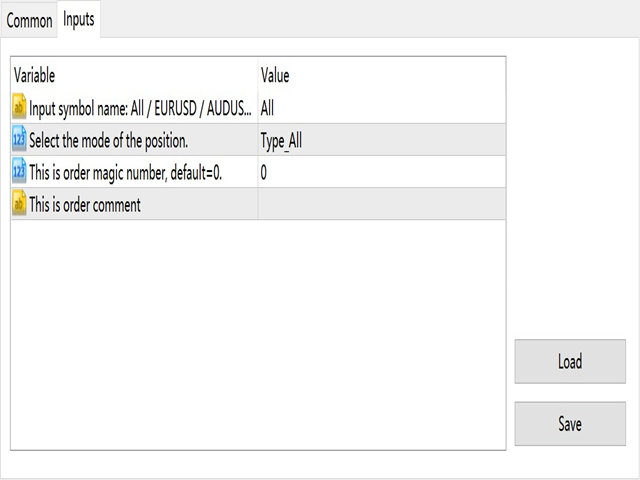

























































































Пользователь не оставил комментарий к оценке