PlotterHistoryOrders
- Утилиты
- Nikolaos Pantzos
- Версия: 1.0
This indicator is a tool to show history orders on chart.
Indicator show open time and price, close time and price and profit in pips on chart.
It can to help the trader to see all history orders which are opened either manually or by an automated system.
You can to use indicator on any symbol and any time frame.
You can to get the source code from here.
Parameters
- Delete Objects If Terminated Indicator - Delete objects of chart if terminate indicator.
- Size Fonts Of Info On Chart - Size of fonts on chart.
- Color Of Text On Chart - Color of fonts on chart.
- Corner To Show Text On Chart - Corner to show information on chart.





























































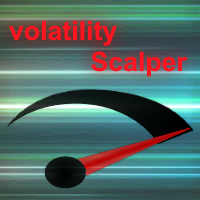
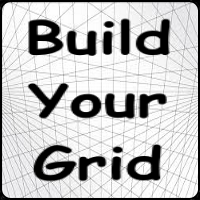
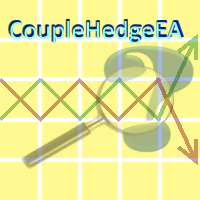





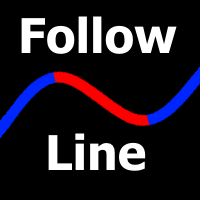
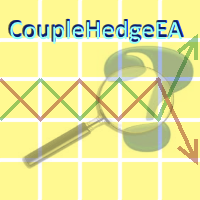


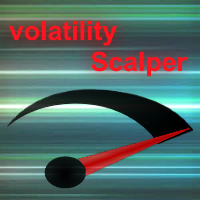
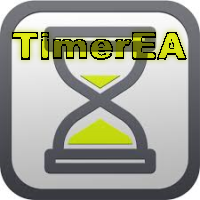

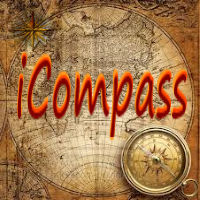














Пользователь не оставил комментарий к оценке