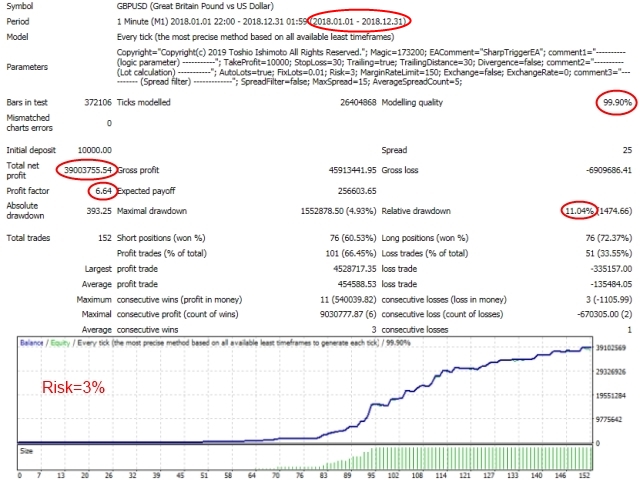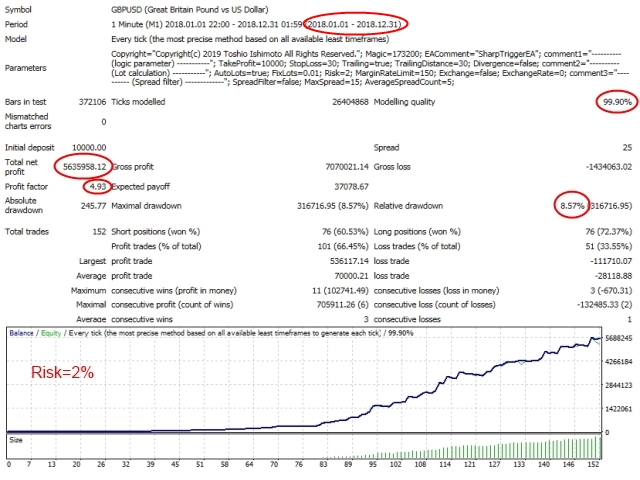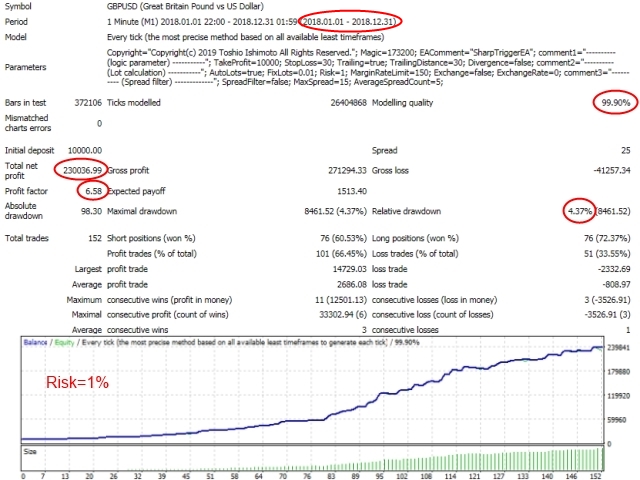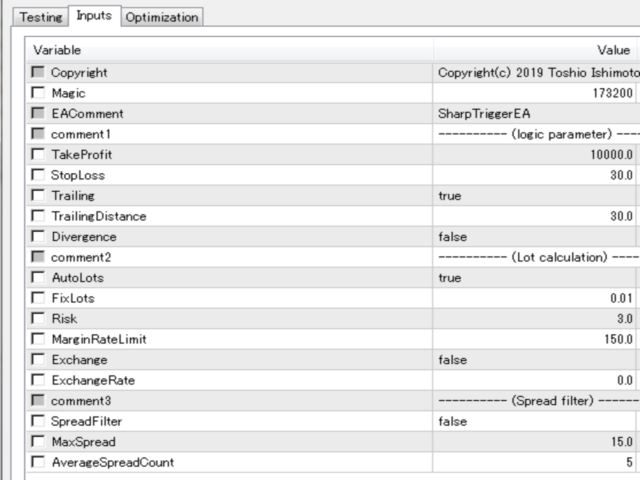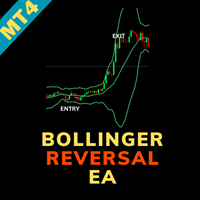Sharp Trigger EA
- Эксперты
- Toshio Ishimoto
- Версия: 1.0
- Активации: 10
SharpTriggerEA detects momentary and large fluctuations and rides waves in the trend direction.
Depending on the parameter
settings, it can be used as a scalper or a day trader.
When performing backtesting, be sure to use 99.9% quality tick data, such as using Tickstory.
Please note that if
the quality of the tick data is poor (99.9% cannot be maintained), you will not get the correct backtest results.
Please notice that the performance of the EA depends heavily on your choice of Broker and VPS.
No grid, no martingale, no arbitrage, no curve fitting!
Recommendations
- Minimum deposit : $100
- Symbol : GBPUSD
- Time frame : M1
- Works with 5 digit broker.
- Use an ECN-broker with fast order execution.
- Use a broker with a STOPLEVEL of 0.
- Use a broker with a leverage of 200 or more.
- Use a low spread broker.
- Use a high-speed VPS with low latency. (Ping is recommended 2ms or less)
This EA frequently sends modify signals to the server.
Some brokers may be warned that it is overloaded.
It's
time consuming for the user, but you need to find a broker that doesn't have any problems and works well with this EA.
Setting parameters
- Magic- Magic number.
- TakeProfit- Take profit(points).
- StopLoss- Stop loss(points).
- Trailing- When "true", trailing stops.
- TrailingDistance- Trail width (points).
- Divergence- When "true", the position is closed when divergence occurs.
- AutoLots- When "true", the number of lots is calculated automatically.
- FixLots- When "AutoLots" is "false", specify a fixed lot number.
- Risk- When "AutoLots" is "true", specify the risk (%).
- MarginRateLimit- Specify the margin maintenance rate limit (%). Set a value of 100 or higher.
- Exchange- Normally specify "false". Set to "true" only when an error (prompted to set "Exchange" to "true") occurs. Example)If the account account currency is "JPY" and EA is used on GBPUSD, USDJPY is required for lot calculation (when AutoLots = true). At this time, an error occurs when there is no USDJPY data. If an error occurs during backtesting, you need to install USDJPY data. To deal without installing USDJPY data, you need to set "Exchange" to "true" and set the "ExchangeRate" parameter. Always set "Exchange" to "false" when actually running the EA, not backtesting.
- ExchangeRate- Normally 0 is specified. Set the rate only when an error occurs (you are prompted to set "ExchangeRate" at the rate of the specified currency pair). Used only for backtesting.
- SpreadFilter- When "true", the spread filter is enabled.
- MaxSpread- The upper limit (points) of the allowed spread.
- AverageSpreadCount- Number of samplings (1 to) for obtaining the average value of the spread.
How to use
- An example of using as a scalper.The default value of the parameter is the recommended setting value for the scalper. When using as a scalper, set "Divergence" to "false".If “StopLoss” is set to a small value, the back test results will be higher, but please be aware that the difference between the back test results and the actual results will increase. Normally, set the same value for "TrailingDistance" and "StopLoss".
-
Example when used as a day trader.Set "Trailing" to "false", "TakeProfit" to 400, "StopLoss" to 100, and
"Divergence" to "true".