Версия 24.917
2024.09.15
Compilation with Build MT4 2409
Версия 24.916
2024.09.15
ReBuild ReCompilation
Версия 24.915
2024.09.14
EAPADPRO v59
--Enhanced Graphical Interface Translation
We have completely revamped and updated the translations across all elements of the graphical interface. This ensures a more accurate and natural localization, allowing the interface to better reflect the linguistic and cultural nuances of our diverse user base. As a result, interacting with the application is now even more seamless and intuitive, providing a more personalized and comfortable user experience.
--Introduced Informative Tooltips for Panel Elements
To elevate user convenience, we've added descriptive tooltips to various panel components. When you hover over buttons and icons, informative explanations about each element's functionality will appear instantly. This enhancement significantly simplifies navigation and interaction within the application, making it easier for both new and experienced users to utilize all features effectively.
--Resolved Minor Bugs and Boosted Stability
In this update, we've addressed and fixed several minor bugs that were affecting the application's performance. These corrections enhance the overall stability and reliability of the program, ensuring a smoother and more consistent user experience. By eliminating these small issues, we've laid the groundwork for a more robust and efficient application.
EAPADPRO v58
Fixed error in profit/price/time of closed position in notifications.
Fixed INFOBOX error when deleting the EAPADPRO window.
Last build compilation
--Fixed Error in Profit/Price/Time Calculations for Closed Positions in Notifications
We've identified and resolved an issue where notifications related to closed positions were displaying incorrect profit, price, and time information. This fix ensures that all financial metrics presented in notifications are accurate and reliable, providing users with precise and trustworthy data to inform their decisions.
--Corrected INFOBOX Error When Deleting the EAPADPRO Window
An error in the INFOBOX was causing unexpected behavior when users attempted to delete the EAPADPRO window. This has been fixed to ensure that the deletion process is smooth and free of errors, preventing potential disruptions and enhancing the overall user experience when managing application windows.
--Final Compilation for the Latest Build
This release represents the final compilation for the latest build, incorporating all recent updates, bug fixes, and enhancements. We have thoroughly tested this build to ensure optimal performance and stability. Users can expect a polished and refined version of the application, embodying our commitment to continuous improvement and excellence.
Версия 24.617
2024.06.17
Fixed problem with font
Версия 24.514
2024.05.14
EAPADPRO v57
Compilation in last build
Версия 24.411
2024.04.12
Global Update EAPADPRO v55 with build 4270
-Added: information about profit from closed positions to the chart.
The information is displayed for each bar of the current timeframe.
You can change the timeframe to see the result of trading on a certain bar of the current timeframe.
If several positions/deals are closed on one bar of the current timeframe, the trading result is summarized, and the total information for a certain bar is displayed.
The information is updated when the next position/deal is closed.
You can turn off showing history in the panel settings.
===========================================================================================
-Added: Notification of errors and opening/closing of trades to the chart in the form of InfoBox.
Notification is shown for 4 types:
---Opening a new trade;
---Closing a deal;
---Modification of a trade;
---Error received by Expert Advisor from the server;
In the EAPADPRO panel settings, you can turn on or off the notification type you need.
Notifications can be viewed as they arrive in the notification queue.
Notifications are accumulated in a data array each time you install/reinstall/change Expert Advisor settings.
In the EAPADPRO header you can also enable disable INFOBOX.
===========================================================================================
-Improvement: Code optimization to increase speed.
-Improvement: The speed of the panel update in the strategy tester is now calculated automatically depending on the speed of quotes arrival.
This is done to increase the speed of the program in the strategy tester.
Information update is now equal to 1 real second.
-Improvement: The speed of the program running EAPADPRO in the strategy tester.
Attention! Events in the strategy tester are processed only when a new tick is created.
If a new tick (minimum price movement) is not created, then the panel waits for the next tick.
-Improvement: The color of the button to close a position on the chart changes depending on the current profit of this position.
-Improvement: Graphic improvements to optimize the Expert Advisor's performance
-Improvement: The account deposit Symbol is cent ¢, USD $, or eur €. All others are the first letter of the deposit currency name.
-Improvement: When visual testing is completed, objects are not removed from the graph.
This is done in order to study the trading history of Expert Advisor on the visualization graph after testing is completed.
-Fixed: Managing positions and orders from the chart when the panel is minimized.
-Fixed: Corrected the error of clearing the chart from unused order labels.
-Fixed: AutoSize when switching charts.
Версия 24.318
2024.03.18
Recompile in 4239 build
Версия 24.313
2024.03.13
-Corrected the speed of the panel in the strategy tester.
Attention! Events in the strategy tester are processed only when a new tick is created.
If a new tick (minimum price movement) is not created, then the panel waits for the next tick.
-Corrected the error of clearing the chart from unused order labels.
Версия 24.126
2024.01.26
Position ChartClose fixed
Версия 23.999
2023.12.27
EAPADPRO v46 EAPADPRO v46
LAST BUILD
Версия 23.913
2023.09.18
-EAPADPRO v44
------------------------------
-Last Build Compilation
Версия 22.110
2022.01.12
Fixed a bug with drawing objects
Версия 21.612
2021.06.12
Обновление EAPADPRO v40 , по новым правилам использования Маркета MQL5
Версия 20.932
2020.10.05
Обновление
Версия 19.809
2019.08.09
Добавлено управление позициями на текущем графике.
При использовании ShowInfoPosition=true, вместе с текстовой меткой будет добавляться кнопка Х, при нажатии на которую:
Вы можете удалить Стоплосс;
Вы можете удалить Тейкпрофит;
Вы можете закрыть выбранную позицию;
Версия 19.807
2019.08.07
Обновление EAPADPRO v31.
Версия 19.527
2019.05.27
Добавлена возможность изменять положение информации об окончании бара.
Если нажать на этот блок, тогда блок изменит положение на графике!
Версия 19.506
2019.05.05
StepForLot
Версия 19.505
2019.05.05
Добавлен параметр StepForLot = для установки шага изменения лота;
Добавлена метка на чарт для обратного отсчета до конца завершения текущего бара;
Версия 19.109
2019.01.09
- Исправлены некоторые ошибки;
- Обновление EAPADPRO v 25
- В панель добавлены дополнительные языки: Испанский, Португальский (Бразилия), Немецкий, Китайский, Японский;
Перевод был осуществлен с помощью GOOGLE Translator + сайта MQL + Терминала!
Если Вы обнаружили ошибку на своем языке, пожалуйста, сообщите о ней в сообщениях. Спасибо!
- Увеличение скорости работы панели;
- Обновление данных по блоку "Profit by Date" работает 1 раз в 5 минут для экономии ресурсов компьютера
Версия 18.971
2018.11.21
Изменил логику работы скорости тестирования!
Версия 18.970
2018.11.20
- Обновление панели EAPADPRO до версии v21
- Добавлен блок управления и контроля скорости работы котировок и скорости тестирования.
Скорость разделяется на 10 значений. Эти значения зависят от стандартной скорости работы тестера стратегий в терминале.
1 - Медленно, 10 - Быстро!
Добавлена кнопка ПАУЗА - Вы можете приостановить тестирование и работу тренажера.
Добавлены ЧекБокс и возможность устанавливать паузу после открытия позиции(активация отложенного ордера, открытие новой позиции ) или закрытия позиции.
Если позиция была открыта или закрыта, тренажер автоматически нажмет на паузу. Для продолжения работы тренажера нажмите на кнопку СТАРТ!
- Добавлен блок вывода таблицы открытых сделок и позиций. Данный блок позволяет следить за текущими позициями без обращения к терминальному отчету.
По умолчанию данный блок скрыт, Вы можете активировать его, нажав на соответствующую стрелку!
Версия 18.904
2018.09.04
Внимание: По многочисленным просьбам, панель работает и на реальном графике!
Версия 18.730
2018.08.01
Модификация стоплосс/тейкпрофит считается от цены открытия позиции.
Версия 18.716
2018.07.20
Исправлена ошибка рисования при загрузке шаблона.
При загрузке шаблона, советник не получает команду на переинициализацию (только в тестере стратегий).
В функцию рисования добавлена строка, позволяющая принудительно перегрузить всю панель на графике.
Версия 18.530
2018.06.06
Исправлена ошибка изменения лота
Версия 18.525
2018.05.29
- Обновление панели до EAPADPRO v2.0
- Исправление ошибок

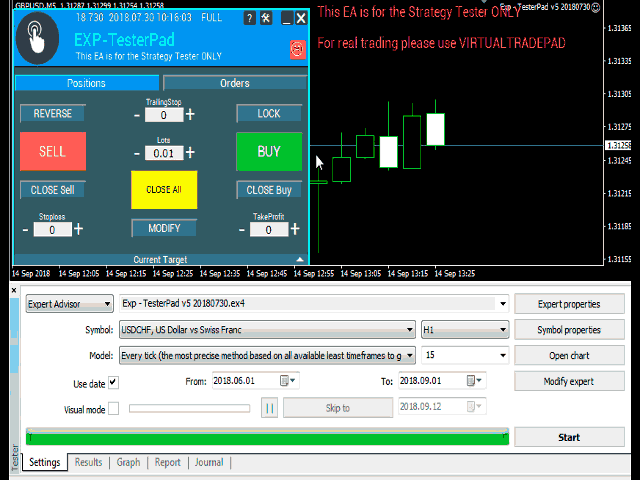

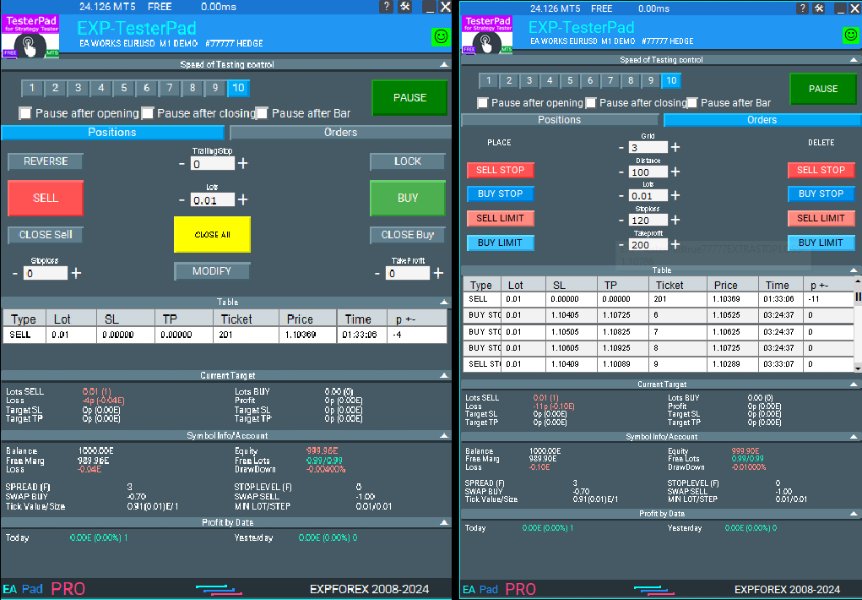
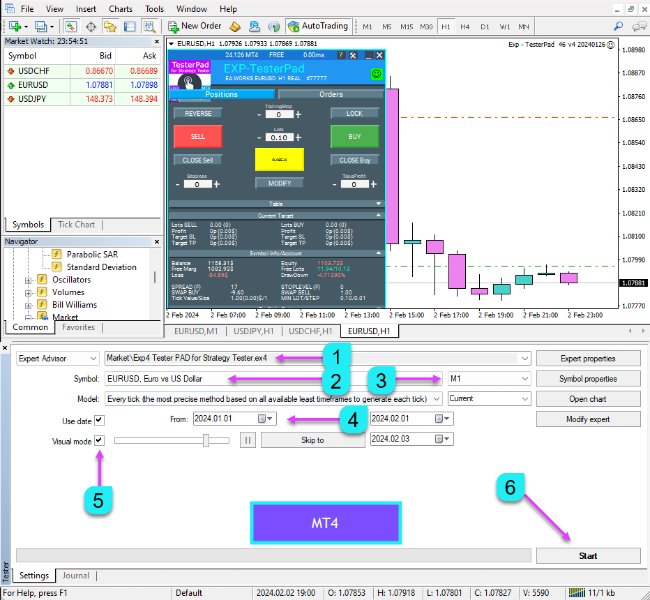

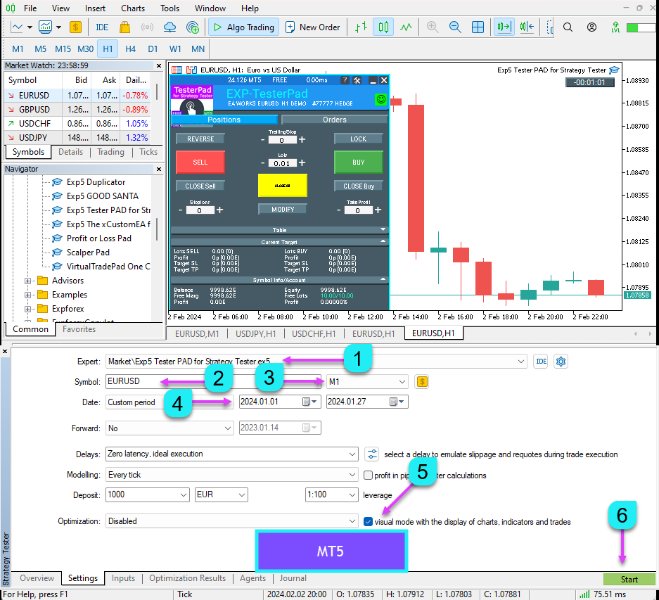
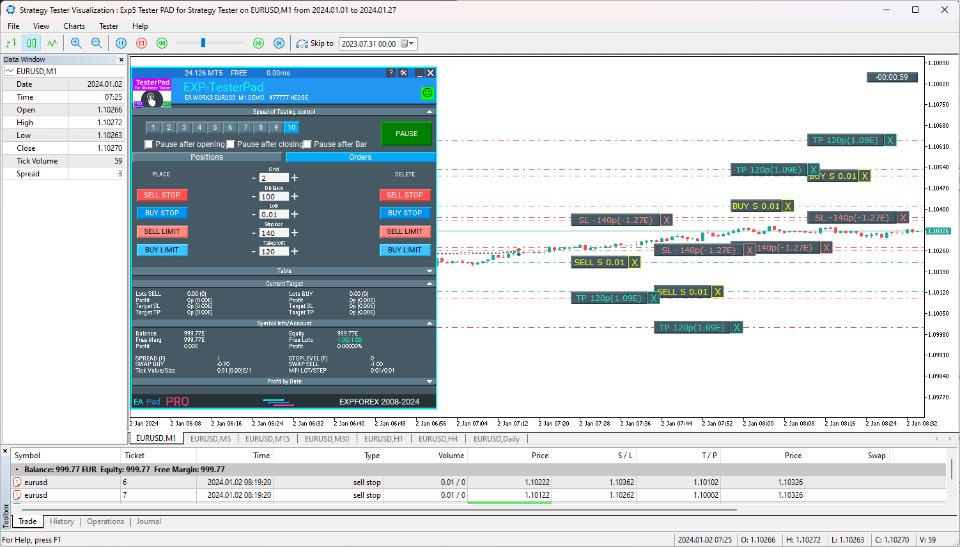
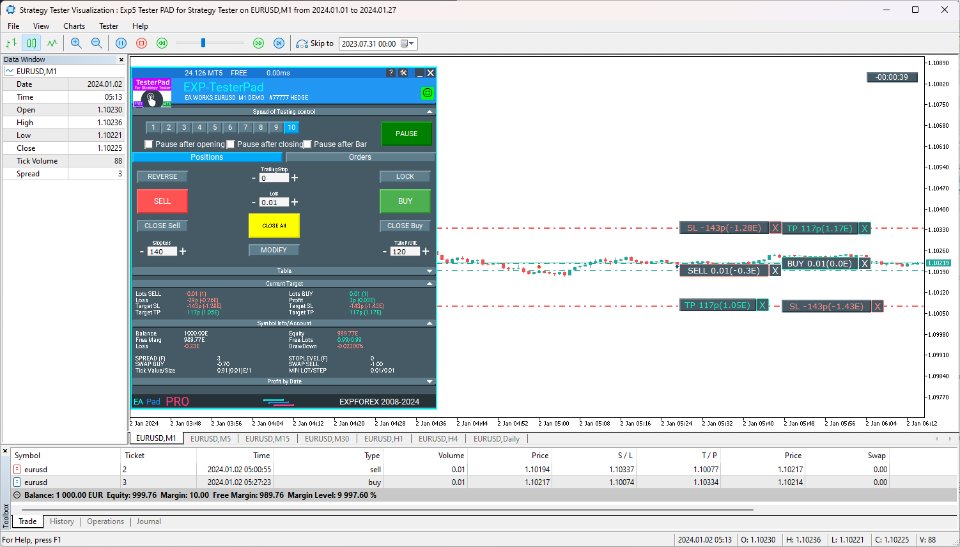
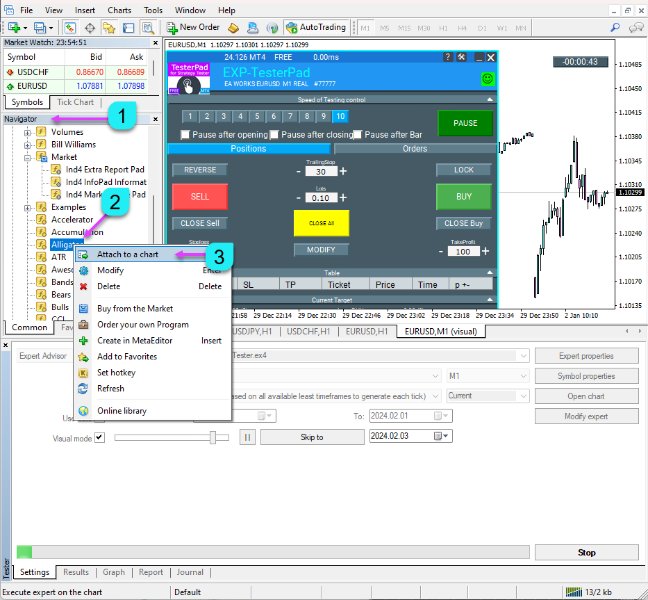

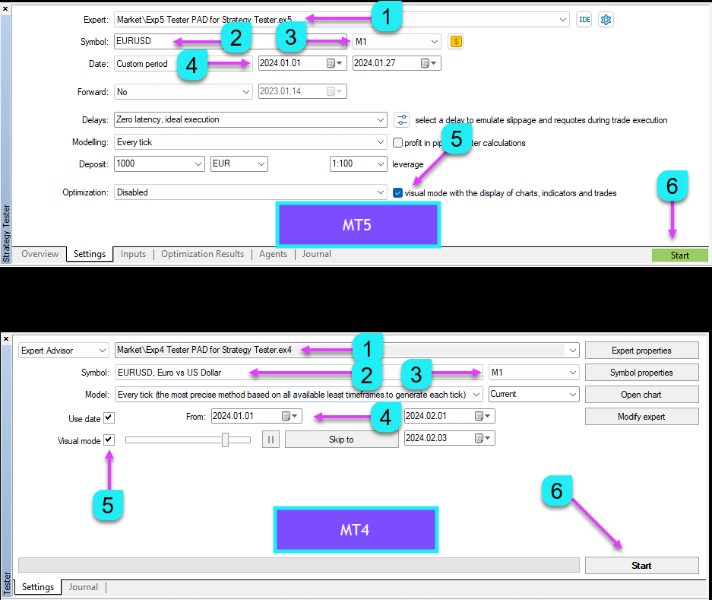























































































Great! Thanks for making it free