Pointer synchronization
- Утилиты
- Roger Perez Lugo
- Версия: 1.5
- Обновлено: 17 мая 2021
- Активации: 5
- Индикатор Pointer synchronization позволяет синхронизировать указатель на всех видимых графиках терминала. Он показывает перекрестие на всех видимых графиках терминала, которые располагаются относительно курсора на активном графике.
- Для включения индикатора просто нажмите на кнопку в одном из углов графика после добавления индикатора на график.
- Для отключения индикатора просто нажмите кнопку еще раз. Как только индикатор будет отключен, перекрестия на всех графиках также исчезнут.
- Цвет кнопок и линий, стиль линий, толщина линий и угол для отображения кнопки могут быть изменены в параметрах.
Параметры
- Indicator color: цвет индикатора.
- Lines width: толщина линий.
- Line style: стиль линий.
- Button corner: угол для отображения кнопки.


































































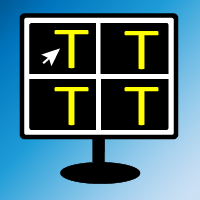





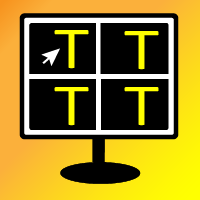

yo lo he comprado y estoy contento con él, lo que no me gusta es que cuando dejas quieto el ratón se abre un cartel donde está el cursor en ese momento indicando Vline o Hline e indica el valor del activo en ese momento. sugeriría que ese cartel fuera opcional, porque condiciona un poco la utilización del indicador. si en algun momento esa opción es agregada, valoraré nuevamente el comentario con 5 estrellas.