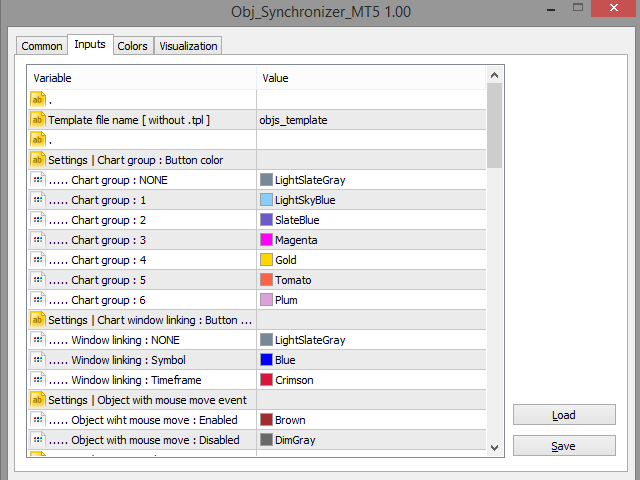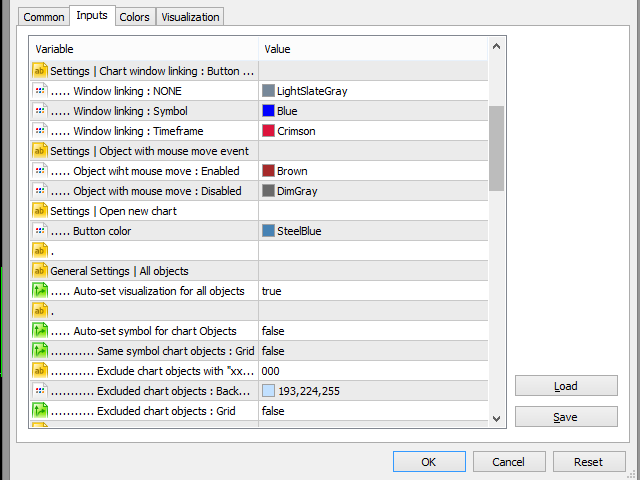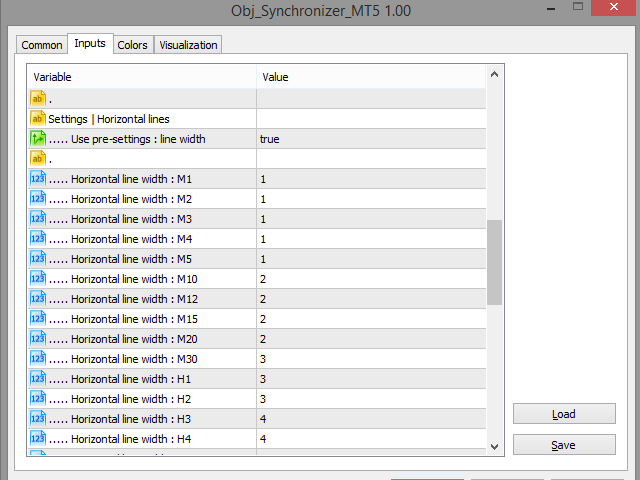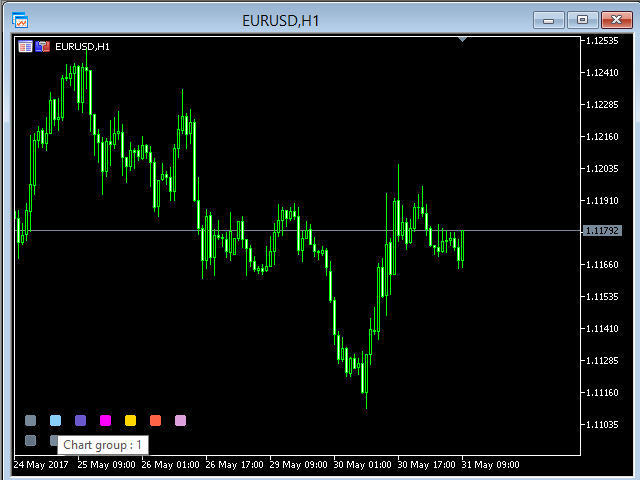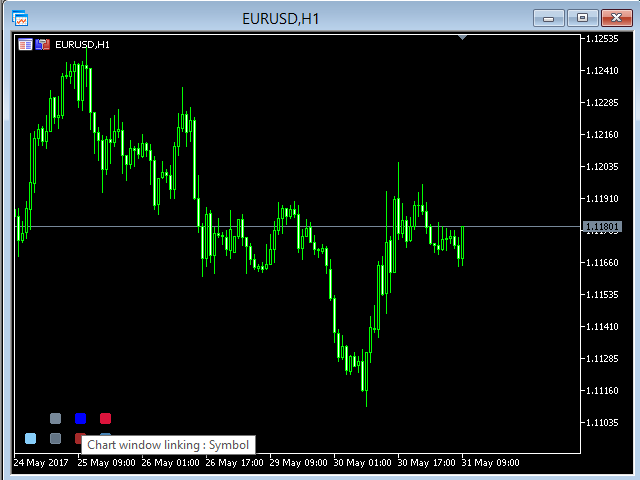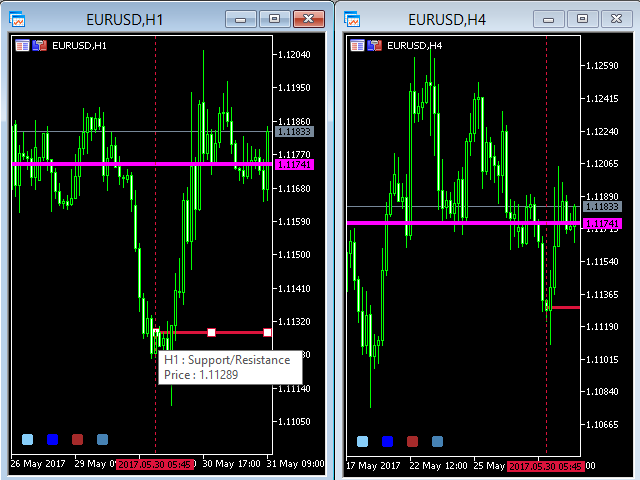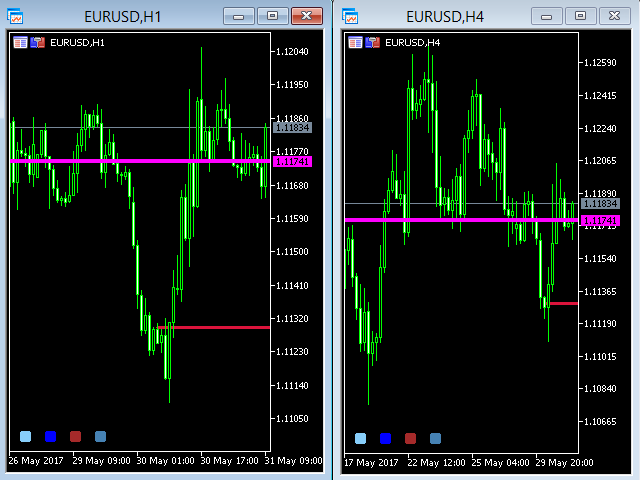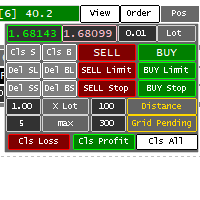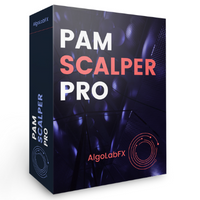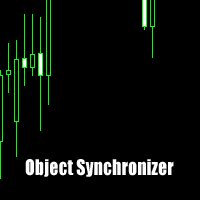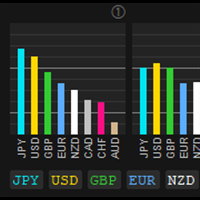Object Synchronizer MT 5
- Утилиты
- Suthichai Rasithong
- Версия: 2.0
- Обновлено: 2 марта 2020
- Активации: 20
Object Synchronizer MT5: Лучше сосредоточиться/анализировать ценовой график на нескольких таймфреймах.
Вам надоело сохранять и загружать шаблоны по много раз для одного и того же символа для нескольких таймфреймов? Вот альтернатива. С этим индикатором вы будете с удовольствием создавать объекты на нескольких графиках, изменять одинаковые объекты в любом графике, удалять одинаковые объекты с любого графика. Все объекты, которые вы создаете/изменяете всегда синхронизированы на всех окнах графиков (с таким же символом). Экономьте свое время, вы можете лучше сосредоточиться на том, что вы ищете в нескольких таймфреймах.
Поддерживаемые объекты: Горизонтальная линия, Трендовая линия, Вертикальная линия, Прямоугольник, Линии Фибоначчи, Корректирующая волна Эллиотта, Движущая волна Эллиотта, Равноудаленный канал, Треугольник, Вилы Эндрюса и объекты графика.
Преимущества [отслеживание и синхронизация объектов на всех графиках с тем же символом]
- Простота использования. Установите индикатор на ваш график с настроенными значениями и сохраните как шаблон. Загрузите все графики с шаблоном. Теперь очень легко создавать/изменять объекты из графика любого таймфрейма
- Доступны шесть групп, просто выберите группу для каждого графика
- Существуют два режима привязки окон: Symbol (символ) или Timeframe (таймфрейм), как связываются/синхронизируются сгруппированные графики
- Экономит время
- Помогает вам лучше сосредоточиться на торговле по ценовому действию (price action) на нескольких таймфреймах.
- Четкая информация для каждого объекта.
Параметры [для настроек по умолчанию]
Template file name [without .tpl] - имя, под которым сохраняется шаблон
Settings | Chart group: Button color - настройки для группы графиков (убедитесь, что вы используете один и тот же цвет)
- Chart group: NONE - не определять группу графиков
- Chart group: 1 - цвет для группы 1
- Chart group: 2 - цвет для группы 2
- Chart group: 3 - цвет для группы 3
- Chart group: 4 - цвет для группы 4
- Chart group: 5 - цвет для группы 5
- Chart group: 6 - цвет для группы 6
Settings | Chart window linking: Button color - настройки привязки окон графиков
- Window linking: NONE - без привязки к групповым окнам
- Window linking: Symbol - привязка по символам к групповым окнам
- Window linking: Timeframe - привязка по таймфреймам к групповым окнам
Settings | Object with mouse move event - настройки взаимодействия объектов с событиями мыши
- Object with mouse move: Enabled - цвет включенной кнопки при нажатии
- Object with mouse move: Disabled - цвет отключенной кнопки при нажатии
Settings | Open new chart - настройки цвета кнопки "open new chart" (открытия нового графика)
- Button color - цвет кнопки "open new chart"
General Settings | All objects - общие настройки для всех поддерживаемых объектов
- Auto-set visualization for all objects - при True определить визуализацию для вновь созданных объектов
- Auto-set symbol for chart Objects - False/True - должны ли объекты графика меняться на его основной символ
- Same symbol chart objects: Grid - False/True - показать/скрыть сетку
- Exclude chart objects with "xxx" in description - не синхронизировать определение "xxx" объекта графика с символом "основного графика"
- Excluded chart objects: Background color - фон "исключенных" объектов графика
- Excluded chart objects: Grid - показать/скрыть сетку
Settings | Horizontal line - настройки горизонтальной линии
- Use pre-settings: line width - предварительная настройка ширины горизонтальной линии
- Horizontal line width: M1-MN - ширина горизонтальной линии
- Use pre-settings: line color - предварительная настройка цвета горизонтальной линии
- Horizontal line color: M1-MN - цвет горизонтальной линии