Версия 3.9
2024.07.02
- Keyboard - Fix Ctrl Click issue
Версия 3.8
2024.04.09
- Add percentage ASR to end of session display
- Projections - Fixed - Change default line thickness to 1 pixel
- Keyboard - Fix Ctrl and Shift Click mappings on MT5
Версия 3.7
2024.01.11
- Asian Session - Change default TK session to 01:30
- Remember Clear Display state when switching timeframes
- Keyboard - Fix Ctrl and Shift Click mappings on MT5
Версия 3.6
2022.10.13
- Change default scale from Points to Ticks
- Add parameter - Other / Calc Scale
Версия 3.5
2022.05.12
- Fix multiple range calculations for lower timeframes
Версия 3.4
2022.02.07
- Change Session Range tooltip to SR
- Add parameters to set thickness of solid lines for sessions and ranges
Версия 3.3
2021.05.05
Enhancements
- Profiles - Add parameter "Clear Hotkeys On Terminal Close" to improve profile switching on MT5
- Offline Charts - Add support for offline charts and backtest tools with missing market data and unsynced current time
Fixes
- Reduce CPU usage of incremental calc when multiple ranges are enabled
- Mouse Events - Keep CHART_EVENT_MOUSE_MOVE enabled if other indicators are waiting on mouse events
Версия 3.2
2021.04.20
Enhancements
- MT5 - Add support for extended timeframes
- Sessions Ranges - Display blue dotted lines above and below the current active session range
- Sessions Ranges - Add parameters for style and thickness of lines before and after range exhaustion
- Chart Zone Box - Add parameters to control line style and thickness of active daily range box
Fixes
- Backtest - Improve accuracy of end bars when backtesting session boxes
- Session Box - Resize active session box as soon as session range increases
- Projection Line Titles - Only display projection title text if lines are drawn
- Session Highlight Dominant - Change default ratio to 1.3 so dominant session is highlighted correctly
Performance
- Calculate - Reduce the number of ticks that trigger recalc and/or redraw
- Redraw - Remove ObjectsDeleteAll calls that slow other indicators with many objects
- iCustom Example - Only populate data each tick when indicator sets the changed buffer
Версия 3.1
2021.03.04
Enhancements
- Parameters - Write simple list of changed parameters to experts log when Ctrl+Q keys are pressed
- Parameters - Create detailed report of changed parameters in Files/Blahtech directory to assist users and support
Fixes
- Expert Advisor Mode - Change to a single option named "Reserved For iCustom Calls"
Версия 2.9
2021.01.20
- Movement - Added new statistics "Above Open" and "Below Open" to show directional movement on the day (Percent of ADR up and Percent of ADR down)
- Trending - Change colour of "Above" and "Below" statistics to orange at 100% to highlight a Trending day
- Range Zone - Add parameter "Chart Zone - Show" to draw a dotted grey box around the current day (min low to max high)
- Chart Zones - Add parameter "Ranges - Draw To End Time" to extend drawing of session zone boxes to the next candle (Default false)
- Hotkeys - Detect Shift key when pressing hotkeys to reverse order of hotkey change loops
- Text - Change default text size from 7 to 8 for clarity on 27 inch 1440p monitors
- Text - Change default Start Column from 16 to 15
Версия 2.8
2019.06.19
Fixes
- Change Session Highlight default value from 1.5 to 1.0 (100%)
Версия 2.5
2017.08.29
Улучшения
- Запоминание горячих клавиш при перезапуске терминала
- Поддержка вызовов iCustom с более чем 64 параметрами при помощи set-файла
- Добавлен параметр резервирования клавиш для предотвращения конфликтов с другими продуктами
Версия 2.4
2017.07.21
- Перекомпилирован с помощью MetaEditor 1629 для поддержки облака MetaTrader
Версия 2.2
2017.03.23
- Все глобальные переменные изменены на постоянные выражения
Версия 2.1
2017.03.23
- Скомпилировано в последнем билде MetaTrader

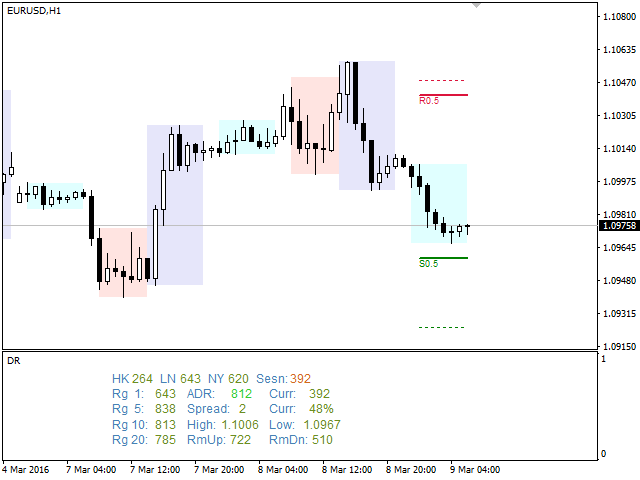
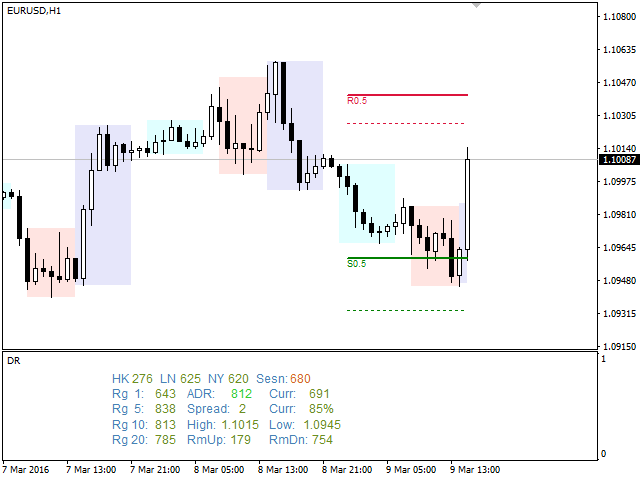
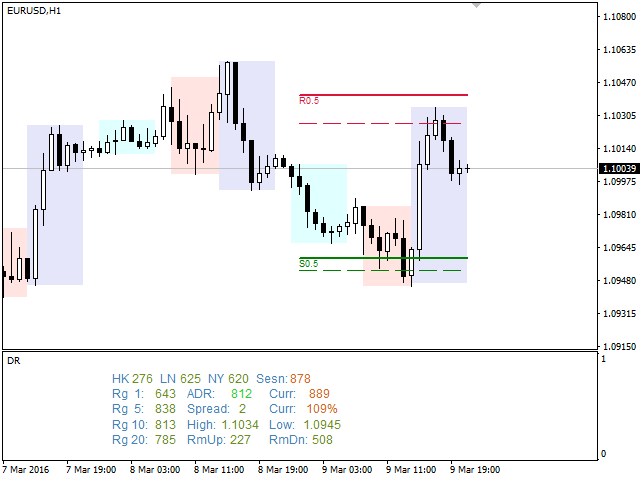

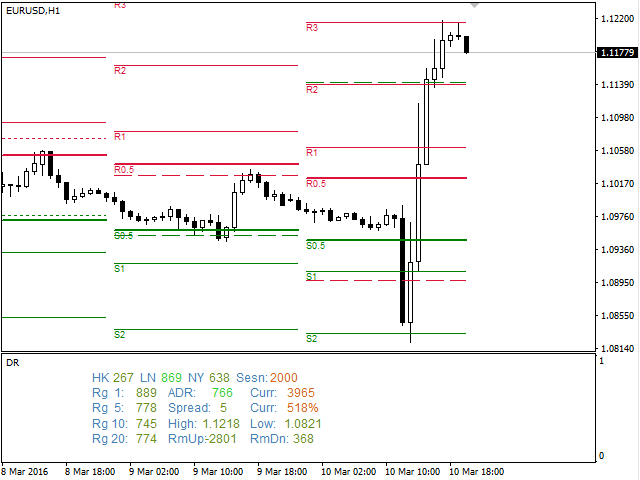
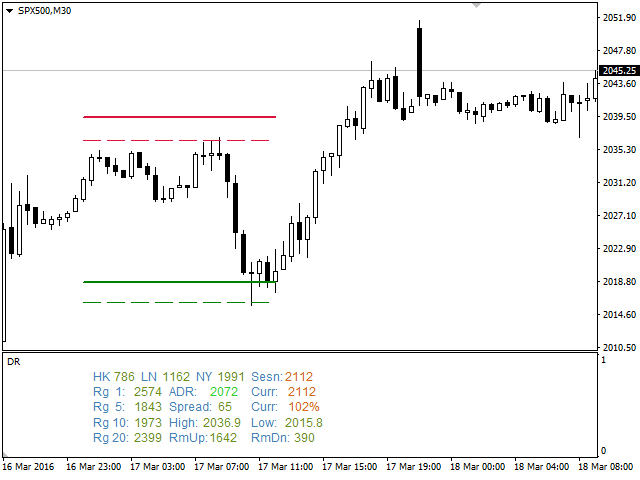

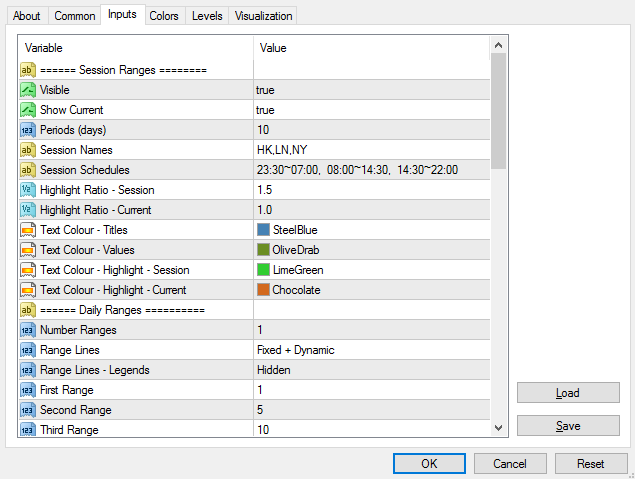

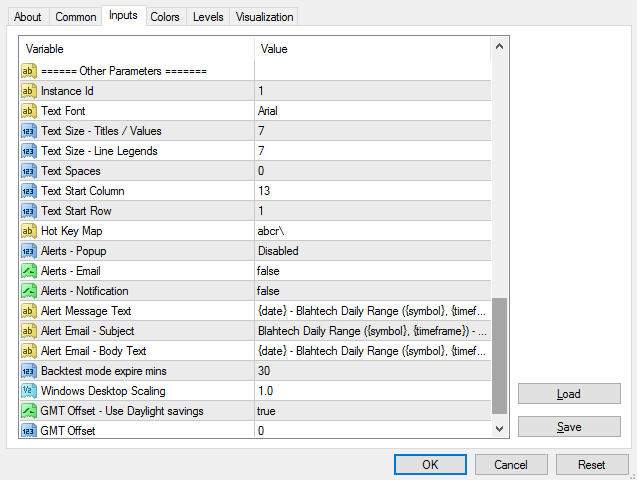













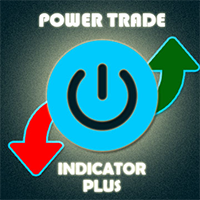





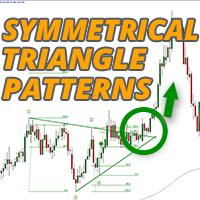



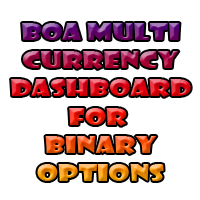

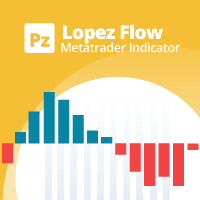











































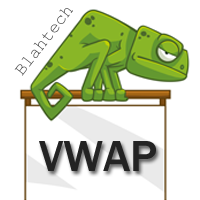



This is an amazing indicator showing not only ADR but also ASR (average session range) for different exchanges around the world. You can customise it to match your trading schedule, product and time zone.