Версия 3.6
2022.11.20
- Added the customization of button's dimensions
Версия 3.5
2022.09.07
- modified setup 2 to 3
- new setup 2: now you can choose bewtween two group position: top, down
- minor bug fixes
Версия 3.1
2022.07.03
The product became free:
-navigation among 5 symbols with buttons or keyboards
Версия 3.0
2021.05.10
- added shortcut keys to On/Off Menu
- minor bugs fixed
Версия 2.9
2021.05.04
-fixed bug: button on off
Версия 2.8
2021.05.04
- Added a new gui type called: "Variable". The oldest is "Static".
- new Menu interface
Версия 2.7
2021.04.19
- Bug Fixes
Версия 2.6
2021.04.14
- modified the lists that are now mainly feeded by metatrader market watch list;
- new gui;
Версия 2.5
2021.04.08
- Added a tooltips when pressing central mouse botton
Версия 2.4
2021.03.09
- Added upper time frames periods separator. The default is off
Версия 2.3
2021.03.04
- Improved the inputs
- Added a price gap finder
Версия 2.2
2021.02.03
- Added 4 more groups of symbol buttons. They are composed respectively by: 3,4,5,6 buttons
Версия 2.1
2020.04.03
- Added only for line representation the dots on closing prices. The default is off
Версия 2.0
2020.03.24
- Bugs Fixed in Inputs description
- Added in the input some info to describe button increse/decrease Factor
Версия 1.9
2020.03.22
-- Improved and reorganized the code:
-- better integration between the indicator and the lists, the custom list and the mt4 market watch list
-- improved the function of "keyboard only", it's now available for all the groups and
-- added a scale factor to scale the button and the label to better fit the indicator buttons to the monitor resolution.
- Added a price average line and a label that shows the average price information about the considered symbol
- Added the "NONE" option in the customization keys of keyboard
Версия 1.8
2020.01.21
- Added the possibility to show a label that indicate symbol and time frame indicator when you shutdown all the buttons
- Improved the resolution of icon in the input
Версия 1.7
2020.01.12
- Added the possibility to change time frames with buttons or keyboards
– Improved input
Версия 1.6
2019.10.26
-Added the possibility to customize another symbols changer. The new symbols changer works with the metatrader market watch list of symbols.
-Improved the input section
-Minor bug fixes
Версия 1.5
2019.09.07
- it has been improved the shortcut keys in the input
Версия 1.4
2019.07.30
- Added a Candle Timer countdown with hih percentage. (The default setup is Off=false)
- Added the daily percentage change of instrument. (The default setup is Off=false)
Версия 1.3
2018.11.22
- Added customized shortcut Keys with the possibility to shut them all down in the input:
Q - Chart Mode: OHLC, Bar, Line
1 - On/Off Grid
2 - On/Off Period Separation
3 - On/Off Scale Fix
4 - On/Off show Trade Levels
5 - On/Off chart Autoscroll
6 - On/Off chart Shift
7 - On/Off Volume
The default setup is Off=false
Версия 1.2
2018.02.15
- Добавлена возможность переключаться между символами нажатием на клавишу (A - вперед или D - назад).
- Добавлена возможность выключать все кнопки и переключаться между символами только с помощью клавиатуры. (Все тикеры должны быть действительными для вашего брокера и не должны повторяться).
- Исправлены мелкие ошибки.
Версия 1.1
2016.12.01
В данной версии добавлено больше символов: до 42 при большом разрешении (1920x1080 и 3840x2160) и 26 при небольшом разрешении (1366x768).
Кнопки разделены на 4 группы, настраиваются по группам. Кроме того появилась возможность настраивать шрифт, цвет и размер кнопок.
Группы можно перемещать на экране: вверху, справа, внизу, слева. Для экранов со сверхвысоким разрешением доступны соответствующие настройки. Вы можете также легко отключить одну или несколько групп кнопок.

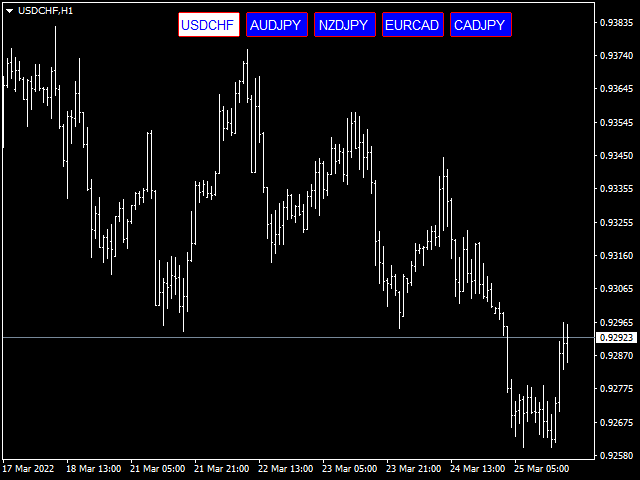




























































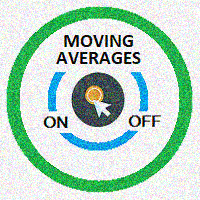
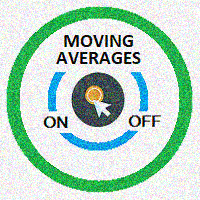



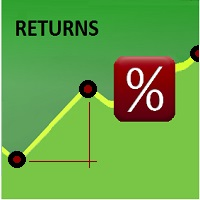
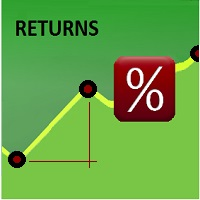


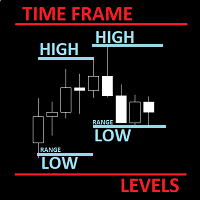






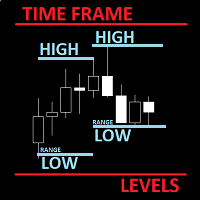


Пользователь не оставил комментарий к оценке