Смотри обучающее видео по маркету на YouTube
Как купить торгового робота или индикатор
Запусти робота на
виртуальном хостинге
виртуальном хостинге
Протестируй индикатор/робота перед покупкой
Хочешь зарабатывать в Маркете?
Как подать продукт, чтобы его покупали
Торговые утилиты для MetaTrader 4

Помогает рассчитать риск на сделку, простая установка нового ордера с помощью линий, управление ордерами с функциями частичного закрытия, 7 типов трейлинг-стопа и другие полезные функции.
Дополнительные материалы и инструкции
Инструкция по установке - Инструкция к приложению - Пробная версия приложения для демо счета
Функция Линии - отображает на графике линию открытия, стоп-лосс, тейк-профит. С помощью этой функции легко установить новый ордер и увидеть его дополнительные характери

Опыт экстремально быстрого копирования сделок с помощью Local Trade Copier EA MT4 . Благодаря простой установке в течение 1 минуты этот копировщик сделок позволяет вам копировать сделки между несколькими терминалами MetaTrader на одном компьютере с Windows или на Windows VPS с крайне быстрыми скоростями копирования менее 0.5 секунды. Независимо от того, новичок вы или профессиональный трейдер, Local Trade Copier EA MT4 предлагает широкий спектр опций, чтобы настроить его под ваши конкретные пот

Добро пожаловать в Trade Manager EA — лучший инструмент для управления рисками, предназначенный для упрощения, точности и эффективности торговли. Это не просто инструмент для размещения ордеров; это комплексное решение для удобного планирования торгов, управления позициями и усиленного контроля над рисками. Независимо от того, начинающий вы трейдер, опытный специалист или скальпер, нуждающийся в быстром исполнении, Trade Manager EA адаптируется к вашим потребностям и работает с любыми активами:

The product will copy all telegram signal to MT4 ( which you are member ) , also it can work as remote copier. Easy to set up, copy order instant, can work with almost signal formats, image signal, s upport to translate other language to English Work with all type of channel or group, even channel have "Restrict Saving Content", work with multi channel, multi MT5 Work as remote copier: with signal have ticket number, it will copy exactly via ticket number. Support to backtest signal. How to

MT4 к Telegram Signal Provider - это простой в использовании и полностью настраиваемый инструмент, который позволяет отправлять сигналы в Telegram, превращая ваш аккаунт в поставщика сигналов. Формат сообщений полностью настраиваем! Однако для простого использования вы также можете выбрать предопределенный шаблон и включать или отключать определенные части сообщения. [ Демо ] [ Руководство ] [ Версия для MT5 ] [ Версия для Discord ] [ Телеграм-канал ]
Настройка
Шаг за шагом руководство пользов

Tired of complex order placement and manual calculations? Trade Dashboard is your solution. With its user-friendly interface, placing orders becomes effortless, by a single click, you can open trades, set stop loss and take profit levels, manage trade lot size, and calculate risk to reward ratios, allowing you to only focus on your strategy. Say goodbye to manual calculations and streamline your trading experience with Trade Dashboard. Download Demo Version right now.
You can find Details of

Trade Manager, который поможет вам быстро входить и выходить из сделок, автоматически рассчитывая риск. Включает функции, которые помогут предотвратить чрезмерную торговлю, торговлю из мести и эмоциональную торговлю. Сделками можно управлять автоматически, а показатели эффективности счета можно визуализировать в виде графика. Эти функции делают эту панель идеальной для всех трейдеров, занимающихся ручной торговлей, и помогают улучшить платформу MetaTrader 4. Многоязычная поддержка. Версия MT5 |

Копировщик позиций/сделок/ордеров для MetaTrader 4 ( Для копирования на терминал MetaTrader 4 ).
Копирует сделки, позиции, ордера с любых счетов, в том числе и счетов, открытых по инвест паролю. Один из лучших копировщиков сделок COPYLOT МТ4 - МТ4, МТ5 - МТ4 для версии COPYLOT MT4 ( или МТ4 - МТ5 МТ5 - МТ5 для версии COPYLOT MT5) на сегодняшний день. Версия МТ5
Полное описание +DEMO +PDF Как купить
Как установить
Как получить файлы журналов Как тестировать и оптимизировать Все

Легко защитите свой торговый капитал Защита вашего торгового капитала так же важна, как и его увеличение. KT Equity Protector — это ваш персональный менеджер по рискам, который постоянно следит за капиталом на счете и автоматически вмешивается, чтобы предотвратить убытки или зафиксировать прибыль, закрывая все активные и отложенные ордера при достижении заданных уровней прибыли или убытка. Никаких эмоциональных решений, никакой догадки — только надежная защита капитала, которая работает круглосу

Custom Alerts: Мониторинг нескольких рынков и ни одной упущенной возможности Обзор
Custom Alerts — это динамичное решение для трейдеров, которые хотят консолидированно отслеживать потенциальные сигналы на нескольких инструментах. Интегрируя данные из наших флагманских продуктов — таких как FX Power, FX Volume и IX Power — Custom Alerts автоматически уведомляет о ключевых изменениях на рынке без необходимости переключаться между множеством графиков или рисковать пропустить важные моменты. Если

Trade Panel — это многофункциональный торговый помощник. Приложение содержит более 50 торговых функций для ручной торговли и позволяет автоматизировать большинство торговых операций. Внимание приложение не работает в тестере стратегий. Перед покупкой вы можете протестировать демоверсию на демо-счете. Демоверсия здесь . Полная инструкция здесь . Торговля. Позволяет совершать торговые операции в один клик: Открыть отложенные ордера и позиции с автоматическим расчетом риска. Открыть несколько ордер

Auto Trade Copier предназначен для копирования сделок между несколькими счетами / терминалами MT4 / MT5 со 100% точностью.
С помощью этого инструмента вы можете действовать как поставщик (источник) или получатель (пункт назначения). Все торговые действия будут скопированы от поставщика к получателю без задержки.
Этот копир можно использовать только на счетах MT4. Для счетов MT5 вы должны использовать Auto Trade Copier для MT5 или Trade Receiver Free для MT5. Демо-версия : Демо-версию для тести

Копируйте сигналы из любого канала, участником которого вы являетесь (в том числе частного и ограниченного), прямо на свой MT4. Этот инструмент был разработан с учетом потребностей пользователей и предлагает множество функций, необходимых для управления и мониторинга сделок. Этот продукт представлен в простом в использовании и визуально привлекательном графическом интерфейсе. Настройте свои параметры и начните использовать продукт в течение нескольких минут!
Руководство пользователя + Демо |

Многофункциональная утилита: калькулятор лота, сеточные ордера, индикатор Price Action, менеджер ордеров, рассчет R/R и многое другое Демо веpсия | Инструкция | Версия для MT5 Утилита не работает в тестере стратегий: вы можете скачать демо версию ЗДЕСЬ , чтобы протестировать продукт перед покупкой.
Напишите мне если есть вопросы / идеи по улучшению / в случае найденного бага Упроситите и сделайте вашу торговлю быстрее, при этом расширяя стандартные возможности терминала.
1. Открытие новы

Drawdown Limiter EA You are in the right place if you were searching for Drawdown control, Drawdown limiter, Balance protection, Equity Protection or Daily Drawdown Limit related to Prop Firm, FTMO, or Funded account trading, or if you want to protect your trading account. Have you suffered from controlling your drawdown when trading funded accounts? This EA is meant for you. Prop firms usually set a rule called “Trader Daily Drawdown”, and if it is not respected, you are disqualified. I am an

NEW VERSION! NB: IF YOU ARE USING A VERY HIGH RESOLUTION MACHINE AND THE EA DISPLAY LOOKS TOO SMALL, CONTACT ME SO I CAN HELP YOU. Open Multiple Trades on MT4 in 1 click at one price. Enter the Lot size Specify the number of trades you want to open Choose whether you want TP SL or Trailing Stop Once you are done, click Buy or Sell Open Multiple Pending Orders on MT4 in 1 click at one price. Enter the Lot size Specify the gap from the current price, where you want to place the pending order Spe

Представляем OrderManager : Революционный инструмент для MT4 Управляйте своими сделками как профессионал с новейшим инструментом Order Manager для MetaTrader 4. Разработанный с учетом простоты и удобства использования, Order Manager позволяет вам легко определять и визуализировать риски, связанные с каждой сделкой, что позволяет принимать обоснованные решения и оптимизировать вашу торговую стратегию. Для получения дополнительной информации о OrderManager, пожалуйста, обратитесь к руководству. [

Grid Manual — это торговая панель для работы с сеточными стратегиями. Утилита универсальная, имеет гибкие настройки и понятный интерфейс. Работает с сеткой ордеров не только в сторону усреднения убытков, но и в сторону наращивания прибыли. Трейдеру не нужно создавать и сопровождать сетку ордеров, это сделает утилита. Достаточно открыть ордер и Grid manual автоматически создаст ему сетку ордеров и будет сопровождать его до самого закрытия. Полная инструкция и демо-версия здесь . Основные особенно

Summer 40% discount ($149 -> $88) Everything for chart Technical Analysis indicator mt4 in one tool Draw your supply demand zone with rectangle and support resistance with trendline and get alerts to mobile phone or email alert - Risk reward indicator Video tutorials, manuals, DEMO download here . Find contacts on my profile .
1. Extended rectangles and trendlines Object will be extended to the right edge of the chart when price will draw new candles on chart. This is rectangle extende

Закрытие позиций в MetaTrader 4 по общей прибыли\убытку с трейлингом прибыли. Включите Режим Виртуальных стопов . Закрытие и расчет отдельно по BUY и SELL позициям . Закрытие и расчет по всем символам или только по текущему . Активируйте трейлинг-стоп прибыли. Закрытие по общей прибыли и убытку в валюте депозита, пунктах или % от баланса . Советник предназначен для использования на любом счёте в паре с любым другим советником или при ручной торговле. Версия MT5
Полное описание + DEMO + PDF Как

Мгновенно просматривайте историю закрытых сделок по дням и неделям, текущие открытые сделки и экспозицию форекс на одном графике! Используйте тепловую карту для определения прибыльных сделок и текущего проседания в вашем торговом портфеле.
Кнопки быстрого закрытия Используйте кнопки быстрого закрытия, чтобы закрыть каждую сделку по одному символу, закрыть отдельные сделки полностью или зафиксировать частичную прибыль или убыток одним нажатием кнопки. Больше не нужно искать сделки в списке и ду

Trade Copier — это профессиональная утилита, предназначенная для копирования и синхронизации сделок между торговыми счетами. Копирование происходит от счета/терминала поставщика к счету/терминалу получателя, которые установлены на одном компьютере или vps. Перед покупкой вы можете протестировать демо-версию на демо-счете. Демо-версия здесь . Полная инструкция здесь . Основной функционал и преимущества: Русифицированный интерфейс, поддержку на русском языке. Поддерживает копирование МТ4 > МТ4, МТ

Стратегия треугольного арбитража использует неэффективность между тремя связанными валютными парами, размещая компенсирующие сделки, которые отменяют друг друга для получения чистой прибыли, когда неэффективность устраняется. Сделка включает в себя три сделки, обмен начальной валюты на вторую, вторую валюту на третью и третью валюту на начальную. С третьей сделкой арбитражер фиксирует прибыль с нулевым риском из-за несоответствия, которое существует, когда рыночный кросс-курс не совпадает с неяв

This trade copy utility allows you to instantly and seamlessly replicate and synchronize unlimited orders from multiple master accounts to multiple slave accounts on your local machine. You can create custom channels (or portfolios) with advanced filtering capabilities to copy from multiple master accounts to multiple slave accounts. Moreover, you can tailor these channels with a range of lot sizing and trade condition options to ensure that copied trades outperform the original source. You can

Отправляйте полностью настраиваемые сигналы из MT4 в Telegram и станьте поставщиком сигналов! Этот продукт представлен в простом в использовании и визуально привлекательном графическом интерфейсе. Настройте свои параметры и начните использовать продукт в течение нескольких минут!
Руководство пользователя + Демо | Версия для МТ5 | Дискорд-версия Если вы хотите попробовать демо-версию, перейдите к Руководству пользователя. Отправитель MT4 To Telegram НЕ работает в тестере стратегий.
Воз

Копир->Удобное и быстрое взаимодействие с интерфейсом, пользователи могут использовать его сразу ->>>> Рекомендуется использовать на компьютерах Windows или VPS Windows Функции: Разнообразные и персонализированные настройки копирования сделок: 1. Различные режимы лота могут быть установлены для различных источников сигналов. 2. Различные источники сигналов могут быть установлены для прямого и обратного копирования сделок. 3. Сигналы могут быть установлены с комментариями. 4. Следует ли ка

Автоматически торгуйте зонами поддержки и сопротивления или спроса и предложения, как только вы определите ключевые области, из которых хотите торговать. Этот советник позволяет вам рисовать зоны покупки и продажи одним щелчком мыши, а затем размещать их именно там, где вы ожидаете разворота цены. Затем советник отслеживает эти зоны и автоматически совершает сделки на основе ценового действия, которое вы указываете для зон. После совершения первоначальной сделки советник выйдет с прибылью в про

Equity Protect Pro: Ваш эксперт по комплексной защите счетов для спокойной торговли Если вы ищете такие функции, как защита счета, защита капитала, защита портфеля, защита мультистратегий, защита прибыли, сбор прибыли, безопасность торговли, программы контроля рисков, автоматический контроль рисков, автоматическая ликвидация, условная ликвидация, запланированная ликвидация, динамическая ликвидация, скользящий стоп-лосс, закрытие в один клик, ликвидация в один клик и восстановление в один клик,

HFT FAST SCALPING EA the High Frequency Trading which use stop orders to enter the trades when market is trending.
best use for
1- Low slippage brokers for us30 and DE40 .
2- LOW OR ZERO COMMISSION BROKERS FOR EUR AND GOLD.
3-Prop firms like ftmo ,tff,.......etc
This EA UNLIKE Other HFT EAs , You can see that in the parameters ,, CHOOSE LOT SIZE , MAX LOT , CHOOSE TIME , COMMENT AND OTHERS .
IT STOPS 3 MINUTES AUTOMATICALLY EVERY 15 MINUTES TO PROTECT THE EQUITY FROM A BIG UNWANTED SLIPPAGE .

Это автоматический оптимизатор параметров для индикатора Trend Line PRO
Легко и быстро вы подберете оптимальные параметры для вашего любимого индикатора Trend Line PRO. Оптимизация занимает всего несколько секунд.
Оптимизатор позволяет находит лучшие параметры для каждой пары и периода: Amplitude, TP1-TP3, StopLoss, а так же значения для Time Filter и HTF Filter на выбранном участке истории (Days) Для оптимизации разных таймфреймов вам нужен разный диапазон истории:
M5-M15 установите парам

Smart Copy is an Easy-to-Use EA that supports Multi Copying Metatrader4 and Metatrader5 and Local/Remote Copying. (Remote Version is coming soon)
Free version is available on Smart Copy Local Free MT4
Specifications :
Real Time, Multi Terminal - Multi Account - MT4/MT5 trade copying Copy from netting to hedge and hedge to netting is supported.
Fast and instant copy
All settings are input visually. Easy modifying symbol names, prefix, suffix Enable/Disable copying s

News Filter EA: Advanced Algo Trading Assistant The News Filter EA is an advanced algo trading assistant designed to enhance your trading experience. By using the News Filter EA , you can integrate a Forex economic news filter into your existing expert advisor, even if you do not have access to its source code. In addition to the news filter, you can also specify trading days and hours for your expert. The News Filter EA also includes risk management and equity protection feat

Утилита предназначена для смены символа текущего, всех или выбранных чартов, смены таймфрейма , а также для синхронного перемещения по истории всех чартов (автоматически или по кнопке). Список символов считывается из "Обзора рынка" или задаётся вручную. Цвет, размер и положение кнопок настраиваются. Синхронизация чартов происходит по времени первого видимого бара при нажатии на кнопку "SYNC" или при перемещении мышью/клавиатурой в автоматическом режиме. В утилите использованы функции работы с гр

Engulfing Dashboard is a forex system that can help you generate forex profits easily without having to work hard to learn forex knowledge because this Dashboard is complete with all the facilities and functions that are sophisticated and effective.
This system is made based on Supply and Demand techniques to measure Market Direction (trend) more accurately than using indicators such as Moving Average, MACD, trendline and so on. It is made using a certain formula so that the accuracy of the mar

Предлагаю простое и надежное программное обеспечение, которое может копировать сделки между любыми счетами MT4.
Простой в использовании копир MetaTrader, который экономит драгоценное время Надежный, поэтому вы защищены от технических проблем Мощный, с множеством доступных функций Кто может использовать этот копир MT4? Forex Copier - это решение для индивидуальных трейдеров или менеджеров по счетам, которым необходимо выполнять торговые сигналы из внешних источников или которым необходимо управ

Transform Your Trading with the MT4 to MT4/5 Local Trade Copier. Seamlessly bridge the gap between two trading platforms with a user friendly interface for a easy to use copier.
User Guide + Demo | MT5 Version Local Trade Clone MT4 does not work in the Strategy Tester. For a demo please go to the User Guide To Copy to MT5 you will need to purchase the MT5 version separately
Features Copy trades across MT4 and MT5 in any combination (MT4>MT4, MT4>MT5, MT5>MT4, MT5>MT5). Easy to use G
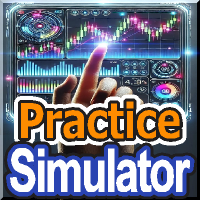
Practice Simulator — это универсальный торговый симулятор для бэктестинга, тренировки торговли и реальной торговли. Он поддерживает пользователей всех уровней, от начинающих, которым нужна практика, до опытных трейдеров, анализирующих данные. Сосредоточьтесь на Forex-трейдинге, рыночном анализе или оптимизации стратегий. Practice Simulator предлагает возможность симулированной торговли в любое время, даже в выходные дни, с простым, но функциональным интерфейсом для управления рисками и помощи в

The Expert Advisor will help you forward all pop-up alert with screenshot from MetaTrader 4 to Telegram channel/ group, also forward all notifications to Telegram. Parameters - Telegram Bot Token - create bot on Telegram and get token. - Telegram Chat ID - input your Telegram user ID, group / channel ID - Forward Alert - default true, to forward alert. - Send message as caption of Screenshot - default false, set true to send message below Screenshot How to setup and guide - Telegram

Don't purchase before testing the Demo version first. DEMO version: https://www.mql5.com/en/market/product/76917 __________________________________________________ This EA - Tool allow you replay bar in Meta Trader 4 for back test. This Tool can back test in multi timeframe in only one chart. This Tool is very useful for Price action trader. It can work with Indicators, some indicators cannot works. So please download Demo to test before purchase. Demo Version We do not accept refund in any

The most advanced news filter on MQL market - free demo available Take a Break has transformed from a basic news filter into a comprehensive account protection solution. It seamlessly pauses any other Expert Advisors during news events or based on your custom filters, all while safeguarding your EA settings - restoring them automatically when trading resumes for complete peace of mind. Typical use cases: A single news filter for all your EAs. Stop trading during news/high volatility (+ close all

Программу можно использовать как советник для ручной и полуавтоматической торговли. Или как индикатор для выявления структуры рынка. В торговой части программы отсутствуют ордера Sell, Buy. А также лимитные и стоповые ордера. Вместо этого на график выводится торговая рамка для сделок на продажу - SELL или на покупку - BUY . У торговой рамки имеются три уровня. Уровень открытия будущего ордера. Уровень стопа и уровень профита. Влево от торговой рамки выводятся три линии. Перемещая данные линии

Инструмент торговой позиции и бэктестирования:
Инструмент торговой позиции и бэктестирования, также известный как "Инструмент соотношения риска и вознаграждения", представляет собой всесторонний и инновационный индикатор, разработанный для улучшения вашего технического анализа и торговых стратегий. Инструмент риска представляет собой всестороннее и удобное решение для эффективного управления рисками на рынке форекс. С возможностью предварительного просмотра торговых позиций, включая цену входа
FREE

The product will copy all Discord signal to MT4 ( which you are member ) , also it can work as remote copier. Easy to set up. Work with almost signal formats, support to translate other language to English Work with multi channel, multi MT4. Work with Image signal. Copy order instant, auto detect symbol. Work as remote copier: with signal have ticket number, it will copy exactly via ticket number.
How to setup and guide: Let read all details about setup and download Discord To MetaTrader

Частичное закрытие EA MT4 может частично закрыть любую сделку (сделки) на вашем торговом счете, вручную на определенный процент % от размера лота и/или торгового ордера или автоматически на процент % от уровня TP/SL на процент % от начального размера лота в 10 уровней тейк-профита и 10 стоп-лоссов. Он может управлять всеми или любой из сделок вашего счета, указывая или исключая сделки с определенным магическим числом или символом.
Совет: Загрузите бесплатную демо-версию советника Partial Closu

Советник открывает и закрывает новые ордера по времени. С его помощью можно реализовать торговые сценарии любой сложности, создав список задач. Доступно два варианта выполнения задания Задание выполняется в указанную дату и время - выполняется одни раз и удаляется из списка. Задание выполняется с повторением в указанный день недели и времени - задания с повторениями не удаляется из списка. Настройки на панели Symbol - выберите символ по которому совершается торговая функция. Time - дата и

Алгоритм находит наиболее убыточную позицию на вашем счету, затем программа определяет прибыльные позиции способные перекрыть убыток. С помощью этой прибыли происходит закрытие убыточного ордера в автоматизированном режиме. Система способна работать по самым дальним убыточным ордерам или выбирать их по определенным тикетам при ручном выборе. То есть утилита закрывает убыточный ордер с помощью одного или группы прибыльных ордеров.
MT5 версия -> З ДЕСЬ
Возможности:
Закрытие ордеров по текущем

Советник SAFETYLOCK — это ваш надежный защитник на финансовом рынке.
Он эффективно помогает трейдерам защитить свои позиции от неожиданных рыночных разворотов, автоматически устанавливая противоположный отложенный ордер для уже открытой сделки. Когда трейдер или советник открывает позицию, SAFETYLOCK мгновенно создает защитный отложенный ордер. Если сделка начинает приносить убытки, этот ордер активируется, образуя замок и минимизируя потенциальные потери. Функционал советника не ограничивается
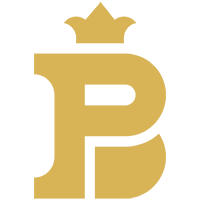
BFS Panel Control - это вспомогательная панель для комфортного контроля и управления ордерами, объединение ордеров разных инструментов в связанные группы, с последующем закрытием групп по заданным условиям доходности (или убытка) и с возможным оповещением в Телеграм. Например, вы имеете просадку по нескольким ордерам, инструментов EURUSD, GBPUSD, USDJPY, при этом вы ожидаете что инструмент BTCUSD будет сильно расти, вы открываете позицию с большим лотом по инструменту BTCUSD и объединяете в гру

Seconds Chart — секундный график для MetaTrader 4. Утилита позволяет создавать секундные графики в терминале MetaTrader 4. Таймфрейм на таком графике задается в секундах, а не в минутах или часах. Таким образом, вы можете создавать графики с таймфреймом меньше чем M1. Например, S15 — таймфрейм с периодом 15 секунд. На полученный график можно прикреплять индикаторы, советники и скрипты. Получается полностью рабочий график, на котором можно работать точно так же, как и на обычном графике. Секундны

Это простая и очень эффективная утилита для закрытия ордеров одним кликом. Необходима если на вашем балансе имеется достаточно большое кол-во открытых ордеров, закрытие которых в ручном режиме может занять достаточно времени и привести к дополнительной потере денег на счете. Утилита состоит из внешней панели с двумя кнопками Close by Filter и Close ALL, которую удобно перемещать по графику Вы можете настраивать утилиту Close ALL таким образом, чтобы ордера закрывались при достижении указанного п

Telegram to MT4: Идеальное решение для копирования сигналов Упростите свою торговлю с Telegram to MT4 — современным инструментом, который копирует торговые сигналы прямо из каналов и чатов Telegram на вашу платформу MetaTrader 4, без необходимости использования DLL. Это мощное решение обеспечивает точное исполнение сигналов, широкие возможности настройки, экономит время и повышает вашу эффективность. [ Инструкция ] [ ДЕМО ]
Ключевые возможности Прямая интеграция с Telegram API Аутентификация че

Возьмите под контроль свой форекс-портфель. Мгновенно смотрите, где вы стоите, что работает и что причиняет вам боль! ВЕРСИЯ MT5 ДОСТУПНА ЗДЕСЬ: https://www.mql5.com/ru/market/product/58658
Информационная панель торгового менеджера предназначена для того, чтобы показать вам, где в настоящее время находится каждая ваша позиция на рынке форекс, а также упростить управление рисками и подверженность валютным рискам. Для трейдеров, которые постепенно выходят на рынок с несколькими позициями или исп

Простейший в использовании советник Partial Close EA (от Rimantas Petrauskas ). Основной идеей советника является применение к позициям частичного закрытия. Советник автоматически находит ваши открытые рыночные позиции и применяет частичное закрытие в соответствии с вашими настройками. Для тех, кто не знает, что такое частичное закрытие: это просто закрытие части вашей позиции. Например, если размер вашего торгового лота равен 1,2, и вы закрыли 25% от него (что составляет 0,3), у вас все еще име

The top-selling EAs on the market cost a lot and one day they are suddenly gone. This is because one strategy will not work in the forex market all the time. Our product is unique from all others in the MQL Marketplace because our EA comes with 34+ built-in indicators that allow adding more strategies every time. You build your strategy and keep updating it. If one strategy does not work, simply build another all using only one EA. This is All-In-One EA in this market place. You can use as trad

Это приложение экспортирует все завершенные операции в текстовый файл, разделенный <TAB>, запятой, точкой с запятой или любым символом, определенным пользователем, включая комментарии и магический номер операций, которые можно легко экспортировать в EXCEL или Google Spreadsheets.
Файлы создаются в папке «files», индивидуально разделенной по месяцам с именем в формате: 999999-AAAA BBBB- [9-9999] где:
999999 = номер торгового счета MT4
AAAA BBBB = имя пользователя торгового счета
[9-9999] - М

Торговая панель для открытия ордеров по 1 клику ! В помощь трейдеру, выставляет тейк профиты, стоп лоссы, отложенные ордера Стоповые и Лимитные , переводит в безубыток, тралит. Имеется и частичное закрытие ордера в %
Все параметры настраиваемые. Устанавливается в эксперты !
Настройки
Lots -- 0.02 Лот StopLoss --- 700 Стоп Лосс TakeProfit --- 400 Тейк Профит
FREE

******************************* ***************** ********************** ***************** ********************** *************************
GoldMine Train — советник по стратегии трендовой торговли для золота.
Оператор определяет основное направление тренда и дает команду поезду двигаться.
Поезд будет непрерывно КУПИТЬ/ПРОДАТЬ в этом направлении. Объем лота будет зависеть от баланса счета и заданного коэффициента кредитного плеча.
Когда оператор меняет направление тренда, поезд останавливае

This is a professional report statistical indicator, which can be counted by day, week, month, quarter, year, magic and comment, and display the growth curve.
install: select "File" in your MT4 client,and open the folder "MQL4\indicators",then copy file "FSS_Report.ex4",reload MT4 and enjoy.
Para List: UI_XY_Setting=21 UI_X_default=0 UI_Y_default=21 custom_title=FSS Report UI_reload_time_interval=5 report_time_from=0 report_time_to=0 filter_demo=____________symool, magic and comment, all supp

The Pending Order Grid is a multi-symbol multi-timeframe script that enables multi-strategy implementation based on pending order grids. General Description
The Pending Order Grid allows the performing of a user-defined strategy through the creation of pending order grids. The script places pending orders of a given type (Buy Limit, Sell Limit, Buy Stop, or Sell Stop) at equidistant price levels to form each grid. The beginning and finish of every grid are defined by the Start Price and Sto

XXXX ATR (Average True Range) Position Manager: ATR StopLoss, ATR Target, ATR Breakeven, ATR Trailing StopLoss, with Risk % Calculation / Position.
Fully automated advanced ATR EA is now available:
https://www.mql5.com/en/market/product/94895 Key takeaways One click does it all: SELL and BUY button automatically places ATR stoploss, ATR target, ATR breakeven, ATR trailing stop and Risk % calculation of equity Entire position is calculated based on ATR No more manual position calculations =

Критически важен инструмент, способный мгновенно рассчитать объем позиции или риск на основе заданного уровня стоп-лосса, как для профессиональных трейдеров, так и для новичков. Торговая утилита TRADE PRO предоставляет быстрые и точные расчеты, помогая вам принимать решения в условиях ограниченного времени и повышенной волатильности рынка. Дополнительные материалы по установке Инструкция к приложению - Скачать пробную версию MT4 - MT5 MT5 VERSION
Основные функции: Оригинально. Прос

This 100% FREE!!!! Copy Cat Trade Copier is a fast and fully Functional Trades Copier. D ownload it and give me a good review and you are free to use it for lifetime !!!!
Especially if you are new in using EA, to start off, setup as per the youtube video using 2 demo account of the same brokers, one as Master, one as Slave, make some trades on Master and you will see Slave has the same trade opened. If not watch the video and follow exactly. For more advanced function test them with the 2 de
FREE

Comprehensive on chart trade panel with the unique ability to be controllable from mobile as well. Plus has a library of downloadable configuration, e.g. exit rules, extra panel buttons, pending order setup and more. Please see our product video. Works with all symbols not just currency pairs. Features On chart panel plus controllable from free app for Windows, iPhone and Android Built-in script engine with library of downloadable configuration, e.g. add 'Close All Trades in Profit' button, exit

С этим советником вы будете следовать проверенному торговому принципу " купить дешевле и продать дороже " по умолчанию ! И вы сможете это делать, не отрываясь от повседневных обязанностей . Вы сможете торговать на младших таймфреймах, на которых вы не могли бы обойтись без такого советника. И самое лучшее, что всем управляете вы! Вы указать задать для советника Edge Zone EA где входить и где выходить. Вы можете это сделать за несколько часов до совершения самой сделки . Таким образом, этот совет

Советник Риск Менеджер для МТ4, очень важная и по моему мнению необходимая программа для каждого трейдера. С помощью данного советника вы сможете контролировать риск на вашем торговом счету. Контроль риска и прибыли может осуществляться как в денежном $ эквиваленте так и в % процентном. Для работы советника просто прикрепите его на график валютной пары и выставите значения допустимого риска в валюте депозита или в % от текущего баланса.
Мануал по советнику h ttps://www.mql5.com/en/blogs/po

The Best One Scalping Trade Panel functional manual trade panel with risk reward, auto SL by candle ( original solution), lot size calculation, one-click trading, scale in and out of trades (partial close),
Works with all symbols not just currency pairs, perfect works on DAX, NASDAQ, GOLD, ...... I earn every day during live stream on ZakopiecFX - join Me
Risk by lot Risk by percent SL by points SL by Candle, Renko, RangeBar ( original solution)
TP by point TP by Risk/Reward Auto Trailing by P

Торговая Панель для торговли в 1 клик. Работа с позициями и ордерами! Торговля с чарта (график) или с клавиатуры .
С помощью нашей торговой панели Вы можете торговать в один клик с графика и совершать торговые операции в 30 раз быстрее стандартного управления в MetaTrader. Автоматические расчеты параметров и функции, которые облегчают жизнь трейдеру и помогают трейдеру вести свою торговую деятельность в разы быстрее и удобнее. Графические подсказки и полная информация по торговым с

Хотите стать постоянно прибыльным 5-звездочным трейдером Форекс? 1. Прочитайте основное описание нашей простой торговой системы и ее крупного обновления в 2020 году 2. Отправьте скриншот вашей покупки, чтобы получить персональное приглашение в наш эксклюзивный торговый чат
Этот торговый менеджер - идеальное дополнение для всех пользователей FX Trend , которым нравится использовать полностью автоматизированное управление торговлей.
Он немедленно обнаруживает ваши открытые вручную сделки и авто

Click and Go Trade Manager, the ultimate solution for seamless trading execution. With a simple click on the chart, you can effortlessly define your stop loss, entry price, and target levels. No more hassle of inputting values manually - it's made incredibly intuitive and easy. Embedded risk management is a key feature of our Trade Manager. We understand the importance of protecting your investments, which is why the Click and Go Trade Manager incorporates risk management. When placing orders,

Помощник: Trade Assistant-MT4 (нажмите, чтобы загрузить) Trade Assistant-MT5 (нажмите, чтобы загрузить)
Пожалуйста, внимательно прочтите инструкцию по эксплуатации.
Основы: Быстрое открытие и закрытие позиций, открытие и закрытие позиций в один клик, размещение ордеров в один клик Торговля по линии розыгрыша Авто сл/тп Закрыть символы Прибыль защищена Переместить SL Защитить Трейлинг SL Контроль рисков по счету Тень Ордена Автоматическое добавление заказов Автоматическое закрытие ордеров З
MetaTrader Маркет предлагает каждому разработчику торговых программ простую и удобную площадку для их продажи.
Мы поможем вам с оформлением и подскажем, как подготовить описание продукта для Маркета. Все продаваемые через Маркет программы защищаются дополнительным шифрованием и могут запускаться только на компьютере покупателя. Незаконное копирование исключено.
Вы упускаете торговые возможности:
- Бесплатные приложения для трейдинга
- 8 000+ сигналов для копирования
- Экономические новости для анализа финансовых рынков
Регистрация
Вход
Если у вас нет учетной записи, зарегистрируйтесь
Для авторизации и пользования сайтом MQL5.com необходимо разрешить использование файлов Сookie.
Пожалуйста, включите в вашем браузере данную настройку, иначе вы не сможете авторизоваться.