Смотри обучающее видео по маркету на YouTube
Как купить торгового робота или индикатор
Запусти робота на
виртуальном хостинге
виртуальном хостинге
Протестируй индикатор/робота перед покупкой
Хочешь зарабатывать в Маркете?
Как подать продукт, чтобы его покупали
Торговые утилиты для MetaTrader 4 - 2

Отправляйте полностью настраиваемые сигналы из MT4 в Telegram и станьте поставщиком сигналов! Этот продукт представлен в простом в использовании и визуально привлекательном графическом интерфейсе. Настройте свои параметры и начните использовать продукт в течение нескольких минут!
Руководство пользователя + Демо | Версия для МТ5 | Дискорд-версия Если вы хотите попробовать демо-версию, перейдите к Руководству пользователя. Отправитель MT4 To Telegram НЕ работает в тестере стратегий.
Воз

This trade copy utility allows you to instantly and seamlessly replicate and synchronize unlimited orders from multiple master accounts to multiple slave accounts on your local machine. You can create custom channels (or portfolios) with advanced filtering capabilities to copy from multiple master accounts to multiple slave accounts. Moreover, you can tailor these channels with a range of lot sizing and trade condition options to ensure that copied trades outperform the original source. You can

Утилита позволяет легко закрывать ордера по их типу. Предусмотрены семь опций закрытия: Close All : закрыть все ордера, включая отложенные. Close Profit : закрыть все прибыльные ордера. Close Loss : закрыть все убыточные ордера. Close Stop : закрыть все стоп-ордера. Close Limit : закрыть все лимитные ордера. Close Buy: закрыть все ордера на покупку. Close Sell: закрыть все ордера на продажу. Также можно настроить расположение утилиты в окне графика.
FREE

This EA Utility allows you to manage (with advanced filtering) unlimited open orders (manual or EA) with 16 trailing stop methods: fixed, percent, ATR Exit, Chandelier Exit, Moving Average, Candle High Low Exit, Bollinger Bands, Parabolic, Envelope, Fractal, Ichimoku Kijun-Sen, Alligator, Exit After X Minutes or Bars, RSI and Stochastic. The trailing stop can be either real or virtual, and you can exit fully or with a partial close percent on touch or bar close.
Moreover, you can add (overrid

Автоматическая Установка стоп-лоссов, тейк-профитов, трейлинг-стопа, безубытка, включение виртуальных стопов.
Exp Assistant способен как ваш личный ассистент помогать в организации сопровождения ваших позиций. Наш советник установит все необходимые стоп-лоссы и тейк-профиты на Ваши позиции. Все управление советником происходит через панель на графике. Если у вас есть открытые позиции, но в вашем эксперте нет возможности установить стоп-лосс, тейк-профит, трейлинг-стоп, безубыток, а также если вы
FREE

Easy Trade Manager Expert in MT4 The Easy Trade Manager Expert is a specialized product designed for effective trade management and risk reduction within the MT4 platform. This tool features a user-friendly panel to easily set Stop Loss and Take Profit levels automatically. The management panel includes settings for adjusting chart themes and calculating the Risk-to-Reward ratio. «Indicator Installation & User Guide»
MT4 Indicator Installation | Easy Trade Manager Expert MT5 | ALL Product
FREE

Trade Copier Global: The name speaks for itself. This copier allows you to copy orders between MT4 terminals even if they are not installed on the same computer.
Features Copying trades between MT4 terminals around the world with a short delay. Automatically recognizes symbol prefixes. Can connect many Slaves to the same Master. Supports pending and market orders. Supports partial order close (with limitations, see below) Can send messages and notifications to the Slaves from the Master Several

The top-selling EAs on the market cost a lot and one day they are suddenly gone. This is because one strategy will not work in the forex market all the time. Our product is unique from all others in the MQL Marketplace because our EA comes with 34+ built-in indicators that allow adding more strategies every time. You build your strategy and keep updating it. If one strategy does not work, simply build another all using only one EA. This is All-In-One EA in this market place. You can use as trad

RSI Divergence Scanner is a multi-timeframe and multi-symbol dashboard and alert that checks all timeframes and symbols to find divergences between price chart and RSI indicator. This divergence scanner is integrated with support and resistance zones so you can check the RSI divergences in the most important areas of the chart to find trend reversals in the price chart. Download demo version (works on M 1,M5,M30,W1 timeframes) Full description of scanner parameters -> click here . How to get

Seconds Chart — секундный график для MetaTrader 4. Утилита позволяет создавать секундные графики в терминале MetaTrader 4. Таймфрейм на таком графике задается в секундах, а не в минутах или часах. Таким образом, вы можете создавать графики с таймфреймом меньше чем M1. Например, S15 — таймфрейм с периодом 15 секунд. На полученный график можно прикреплять индикаторы, советники и скрипты. Получается полностью рабочий график, на котором можно работать точно так же, как и на обычном графике. Секундны

Account Info Manager (AIM) - это утилита, предназначенная для просмотра информации по результатам работы советников на торговом счете. Утилита может группировать ордера по их мейджикам или комментариям, тем самым давая возможность проанализировать в отдельности результаты работы каждого советника, торговавшего на счете. С помощью этой утилиты вы можете просмотреть информацию по числу открытых советником ордеров, проценту прибыльных ордеров, величине прибыли, профит фактору, среднему размеру о

Привет ребята
Еще бесплатно! инструмент для трейдеров.
Соотношение риска и вознаграждения:
Каждому трейдеру полезно рассчитать размер убытка относительно размера прибыли, чтобы он мог судить, хорошая это сделка или нет. Кроме того, он показывает убыток и прибыль в пунктах и процентах.
Вы можете установить цвета каждой части, которую вы хотите, и положение текстов. Что, если вы сможете торговать и с этой панелью?! Смотрите ссылку ниже
Trader Assistant Mini MT4 Вы можете увидеть версию MT5 п
FREE
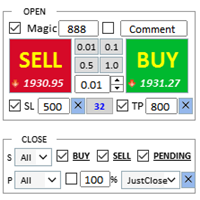
Помощник: Trade Assistant-MT4 (нажмите, чтобы загрузить) Trade Assistant-MT5 (нажмите, чтобы загрузить)
Пожалуйста, внимательно прочтите инструкцию по эксплуатации.
Основы: Поддержка выбора и переключения языка (в настоящее время поддерживаются китайский и английский) Автоматическое распознавание языка Поддерживать открытие и закрытие горячей клавиши привязка, используйте сочетания клавиш для быстрого открытия и закрытия позиций... Закрытие горячих клавиш. Подде
FREE

Советник дублирует позиции на Вашем счете MetaTrader 4 , открытые Вами, другим советником или сигналом MQL. Копирует все сделки, которые открыты вручную или другим советником. Копирует сигналы и увеличивает лот с сигналов! Увеличивает лот других советников. Поддерживает функции: установить свой лот при дублировании, дублировать стоп-лосс, тейк-профит, использовать трейлинг-стоп для продублированных позиций...... Версия МТ 5
Полное описание +DEMO +PDF Как купить
Как установить
Как получит

Утилита предназначена для смены символа текущего, всех или выбранных чартов, смены таймфрейма , а также для синхронного перемещения по истории всех чартов (автоматически или по кнопке). Список символов считывается из "Обзора рынка" или задаётся вручную. Цвет, размер и положение кнопок настраиваются. Синхронизация чартов происходит по времени первого видимого бара при нажатии на кнопку "SYNC" или при перемещении мышью/клавиатурой в автоматическом режиме. В утилите использованы функции работы с гр

MT4 to Discord Signal Provider — это удобный, полностью настраиваемый инструмент, предназначенный для отправки торговых сигналов напрямую в Discord. Этот инструмент превращает ваш торговый счет в эффективного поставщика сигналов. Настройте формат сообщений под свой стиль! Для удобства выберите из предварительно разработанных шаблонов и решите, какие элементы сообщения включить или исключить. [ Демо ] [ Руководство ] [ Версия MT5 ] [ Версия Telegram ]
Настройка Следуйте нашему подробному пользов

Торговая панель Trade Manager 4 Lite разработана с целью упростить некоторые повседневные задачи в ручной торговле.
Основные функции панели Trade Manager 4 Lite Торговля на Forex и CFD Поддержка 4- и 5-значных котировок 65 комбинация для размещения ордера Установка тейк-профита, стоп-лосса и уровня входа отложенных ордеров по линиям , расположенным на графике Безубыток Трейлинг-стоп Несколько отложенных ордеров OCO - один ордер отменяет другой Возможность установки максимально допустимого спред

Risk Reward Ratio Calculator Indicator MT4
The Risk Reward Ratio Calculator Indicator is a practical tool that helps traders easily define take profit (TP) and stop loss (SL) levels, while calculating the risk-to-reward ratio (R/R) for each trade. This indicator includes a management panel where traders can set the TP, SL, and R/R values. The indicator displays TP and SL levels as green and red boxes, respectively. These boxes are adjustable, allowing traders to either manually set the levels o
FREE

2025 happy new year -50% discount ($199 -> $99) Advanced trading tool: One click smart orders that execute under your conditions Developed by trader for trading community: position size calculator (lot size), open position after price action, strategy builder, set and forget trading, mobile notifications...
Risk Management - Risk percentage position size calculator, gain percentage, target risk reward ratio, spread and commissions are included in calculations 7 Advanced order types - Set a

Критически важен инструмент, способный мгновенно рассчитать объем позиции или риск на основе заданного уровня стоп-лосса, как для профессиональных трейдеров, так и для новичков. Торговая утилита TRADE PRO предоставляет быстрые и точные расчеты, помогая вам принимать решения в условиях ограниченного времени и повышенной волатильности рынка. Дополнительные материалы по установке Инструкция к приложению - Скачать пробную версию MT4 - MT5 MT5 VERSION
Основные функции: Оригинально. Прос
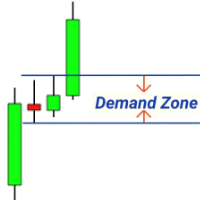
БЕСПЛАТНЫЙ ИНДИКАТОР MT4: https://www.mql5.com/ru/market/product/125434 БЕСПЛАТНЫЙ ПОМОЩНИК MT4: https://www.mql5.com/ru/market/product/107986
Пожалуйста, оставьте оценку в 5 звезд, если вам понравился этот бесплатный инструмент! Большое спасибо :) RALLY BASE RALLY (RBR), DROP BASE RALLY (DBR), DROP BASE DROP (DBD), RALLY BASE DROP (RBD), FAIR VALUE GAP (FVG) / IMBALANCE, HIDDEN BASE
Представляем советника «Supply and Demand Assistant» (EA) — ваш лучший инструмент для навигации в динамичном м
FREE

Советник открывает и закрывает новые ордера по времени. С его помощью можно реализовать торговые сценарии любой сложности, создав список задач. Доступно два варианта выполнения задания Задание выполняется в указанную дату и время - выполняется одни раз и удаляется из списка. Задание выполняется с повторением в указанный день недели и времени - задания с повторениями не удаляется из списка. Настройки на панели Symbol - выберите символ по которому совершается торговая функция. Time - дата и

TP & SL Calculator Indicator for MT4 The Take Profit & Stop Loss Calculator Indicator is a valuable tool designed for the MetaTrader 4 platform . It enables traders to calculate and display the profit and loss for each trade. This indicator features a dedicated management box that provides several essential tools for efficient trade handling, including: Creating Take Profit and Stop Loss levels for buy and sell positions ; Determining trade volume in lots; Displaying the Risk to Reward (R/R) ra
FREE

OneClick Online Account Manager is a powerful utility that helps you to manage all your accounts from a centralized panel. It is suitable for all single account traders and specially for multiple accounts traders.
The utility help you to : Monitor status of all accounts on a private web page. Some information such as account connection status, account profit, DD, Balance, Equity, Margin Level, Number of positions and orders, Daily and Weekly profit/loss and also overall summation of all these p

Алгоритм находит наиболее убыточную позицию на вашем счету, затем программа определяет прибыльные позиции способные перекрыть убыток. С помощью этой прибыли происходит закрытие убыточного ордера в автоматизированном режиме. Система способна работать по самым дальним убыточным ордерам или выбирать их по определенным тикетам при ручном выборе. То есть утилита закрывает убыточный ордер с помощью одного или группы прибыльных ордеров.
MT5 версия -> З ДЕСЬ
Возможности:
Закрытие ордеров по текущем

Возьмите под контроль свой форекс-портфель. Мгновенно смотрите, где вы стоите, что работает и что причиняет вам боль! ВЕРСИЯ MT5 ДОСТУПНА ЗДЕСЬ: https://www.mql5.com/ru/market/product/58658
Информационная панель торгового менеджера предназначена для того, чтобы показать вам, где в настоящее время находится каждая ваша позиция на рынке форекс, а также упростить управление рисками и подверженность валютным рискам. Для трейдеров, которые постепенно выходят на рынок с несколькими позициями или исп

Программу можно использовать как советник для ручной и полуавтоматической торговли. Или как индикатор для выявления структуры рынка. В торговой части программы отсутствуют ордера Sell, Buy. А также лимитные и стоповые ордера. Вместо этого на график выводится торговая рамка для сделок на продажу - SELL или на покупку - BUY . У торговой рамки имеются три уровня. Уровень открытия будущего ордера. Уровень стопа и уровень профита. Влево от торговой рамки выводятся три линии. Перемещая данные линии

The product will copy all Discord signal to MT4 ( which you are member ) , also it can work as remote copier. Easy to set up. Work with almost signal formats, support to translate other language to English Work with multi channel, multi MT4. Work with Image signal. Copy order instant, auto detect symbol. Work as remote copier: with signal have ticket number, it will copy exactly via ticket number.
How to setup and guide: Let read all details about setup and download Discord To MetaTrader

ATTENTION the expert does not work in strategy tester, for a trial version visit my profile. ATTENTION the expert must remain with the operations history in " COMPLETE HISTORY " Manual to download the automatic journal visit my profile RiskGuard Management – Professional trading, without compromise RiskGuard Management is the ultimate ally for traders who want to maximize profits and minimize losses with advanced risk management. It’s not just a tool; it’s an intelligent system that helps you
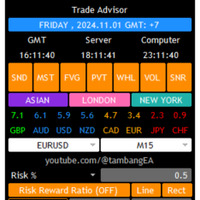
Trade Advisor: Mastering The Chart
Лучший помощник Expert Advisor (EA) для профессиональных трейдеров
ВЕРСИЯ Версия MT4 | Версия MT5 | Блоги
v.3.0 — интеграция с Telegram Bot
Примечание: версия MT4 легче версии MT5
Trade Advisor: Mastering The Chart
Trade Advisor — это продвинутый помощник по торговле, разработанный для улучшения торговых стратегий путем интеграции ключевых инструментов анализа рынка и бесшовной функциональности для трейдеров. Вот обзор того, что делает Trade Advisor мощн
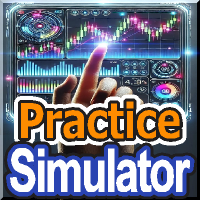
Practice Simulator — это универсальный торговый симулятор для бэктестинга, тренировки торговли и реальной торговли. Он поддерживает пользователей всех уровней, от начинающих, которым нужна практика, до опытных трейдеров, анализирующих данные. Сосредоточьтесь на Forex-трейдинге, рыночном анализе или оптимизации стратегий. Practice Simulator предлагает возможность симулированной торговли в любое время, даже в выходные дни, с простым, но функциональным интерфейсом для управления рисками и помощи в

TP1 TP2 TP3 panel is a simple tool designed for manual trading. It helps you to follow free or paid forex signals with multiple take profit (TP1 TP2 TP3). Fill the fields (volume, SL, TP1, TP2, TP3) in pips or price, press the ‘Sell’ or ‘Buy’ buttons and the program opens 3 identical orders. It also adds TP1 and TP2 lines on chart. When TP1 is reached, the program automatically closes order #1 and moves SL for order #2 and order #3 according to your settings. When TP2 is reached, the program aut

Этот продукт фильтрует всех экспертных советников и ручные графики во время новостей, так что вам не нужно беспокоиться о внезапных скачках цены, которые могут разрушить ваши ручные торговые настройки или сделки, введенные другими экспертными советниками. Этот продукт также поставляется с полной системой управления ордерами, которая может обрабатывать ваши открытые позиции и ордера на ожидание перед выпуском новостей. После покупки The News Filter вам больше не придется полагаться на встроенные

MT5 версия - > ЗДЕСЬ / Решение проблем - > ЗДЕСЬ
Работа утилиты направлена на открытие новых рыночных ордеров, их сопровождение, вывод убыточных ордеров в прибыль с помощью внутреннего алгоритма обработки убытков, фильтрации тренда и разных видов трейлинг-стопа и тейк-профита. Подходит для любых инструментов и таймфреймов. Алгоритм работает отдельно для покупок и продаж, что позволяет работать в том числе и в две стороны одновременно. В случае, если дополнительно открытые утилитой ордер

SALE - On sale for 2 weeks! After that the price goes back to $169 Introducing Tipster Trendlines 2: The Future of Manual Trading is Here!
Are you ready to elevate your trading game? Tipster Trendlines 2 isn’t just another tool; it’s your ultimate trading companion —designed to empower you, save time, and help you trade smarter. For 9 years, this tool has been a game-changer for traders who value control, precision, and results. Now it’s your turn to experience its magic. What Makes Tipster Tre

Three 3TP Easy Trade Pad Expert for MT4 Download The 3TP Easy Trade Pad Expert is a specialized tool developed for capital management , risk management, and trading on the MetaTrader 4 (MT4) platform. This advanced tool, with its functional and specialized panel, allows traders to easily manage their stop loss (SL) and take profit (TP) levels. This expert includes features for setting acceptable loss and expected profit (R/R) and managing trades with advanced options, providing traders with a p
FREE

Ты сможешь: наблюдать график цены внутри графика другой цены оценивать корреляцию и взаимосвязи видеть разницу графиков в виде гистограммы
Возможности: режим "Авто" - автоподстройка графика под другой график "умножитель" - можешь умножить график на любое число сдвиг вверх/вниз на произвольное значение сдвиг графика влево "инверт" - зеркальный переворот графика
Важно: используются только графики, добавленные в MarketWatch Версия для MetaTrader 5 - https://www.mql5.com/ru/market/product/43098

Легкий и мощный торговый помощник. Он работает в тестере стратегий. Повысьте ваш торговый уровень с этой утилитой. Тестируйте ваши торговые идеи и индикаторы. Усовершенствуйте и торгуйте в реале. Этот торговый ассистент имеет все необходимые функции для этого. Версия для МТ5
Основные функции: Работает на любых инструментах FX, Crypto, Indices, Futures и т.д. Несколько способов задания объема лота, включая расчет рисков на основании размера StopLoss Несколько режимов безубытка Закрытие позиций
FREE

KT Auto SL TP автоматически устанавливает стоп-лосс и тейк-профит, как только обнаруживает вручную размещенные ордера на графике. Он может легко устанавливать стоп-лосс и тейк-профит для рыночных, лимитных и стоп-ордеров одновременно.
Особенности
Может устанавливать стоп-лосс и тейк-профит для всех активных символов с одного графика. Оснащен трейлинг-стопом с шагами. Беспрепятственно работает с рыночными и отложенными ордерами. Отображает информационный текст на графике.
Входные параметры Тек

Этот полезный советник предназначен для одновременной загрузки всех исторических данных от вашего брокера. После загрузки на график (это может быть любой график), вы выбираете символы и таймфреймы для обработки во входных данных. Далее все происходит автоматически. Это может занять некоторое время, и то, что было сделано, будет отображаться в журнале экспертов.
Конечно, он может загружать только те данные, которые действительно доступны на сервере брокера. Процесс зависит от настроек MT4 "Charts
FREE

Копировщик сделок для МetaТrader 4. Копирует позиции и ордера с любых счетов, в том числе и с счетов с инвест паролем.
Один из лучших копировщиков сделок МТ4 - МТ4, МТ5 - МТ5, МТ4 - МТ5, МТ5 - МТ4 на сегодняшний день. Уникальный алгоритм копирования в точности копирует все сделки с мастер счета на ваш клиентский счет. Высокая скорость работы. Жесткая обработка ошибок. Мощный набор функциональных возможностей. Все эти качества присущи одной программе - EXP - COPYLOT. Программу можно запускать на
FREE

Это простая и очень эффективная утилита для закрытия ордеров одним кликом. Необходима если на вашем балансе имеется достаточно большое кол-во открытых ордеров, закрытие которых в ручном режиме может занять достаточно времени и привести к дополнительной потере денег на счете. Утилита состоит из внешней панели с двумя кнопками Close by Filter и Close ALL, которую удобно перемещать по графику Вы можете настраивать утилиту Close ALL таким образом, чтобы ордера закрывались при достижении указанного п

The CAP Equity Guard MT4 is an expert advisor that constantly monitors the equity of your trading account and prevents costly drawdowns. The CAP Equity Guard EA is a useful tool for money managers! When an emergency procedure takes place, you are notified by visual, email and push alerts. The EA performs the following tasks: It monitors your entire trading account. Easy to use! Just drag it to a random empty chart. It will work perfectly, if MetaTrader restarts. It can be workable with your exis

Индикатор PipTick Bar Timer отображает на графике таймер обратного отсчета для последнего бара на графике.
Основные особенности Отображает оставшееся время для последнего бара на графике Предусмотрены алерты о появлении нового бара Работает на любом таймфрейме (M1, M5, M15, M30, H1, H4, D1, W1 и MN) Настраиваемые параметры (цвета, размер текста, отображение и т.д.) Идеальный инструмент для всех видов торговли (скальпинг, внутридневная торговля и т.д.) Очень быстрые вычисления Доступен для MetaT
FREE

Fully functional manual trade panel with risk/reward, auto SL, lot size calculation, one-click trading, hidden (virtual) stop loss/take profit and pending orders, scale in and out of trades (partial close), news events and more. Works with all symbols not just currency pairs. Brings an incredible amount of functionality to MetaTrader for free and for both demo and live accounts. Features Lot size calculation - based on % of account to risk, fixed amount or dynamic lots Automatic take profit base
FREE
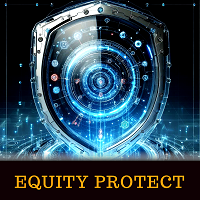
Инструмент защиты средств на счете является необходимым инструментом, предназначенным для защиты вашего чистого счета. Когда на вашем счете одновременно запущено несколько программ автоматической торговли, особенно когда вы спите ночью, возможны непредвиденные потери из-за чрезвычайных событий или сбоев в программе торговли. Этот инструмент эффективно поможет вам избежать таких проблем. Настройка инструмента очень проста - вам нужно только ввести желаемую сумму для защиты. Мы рекомендуем определ
FREE
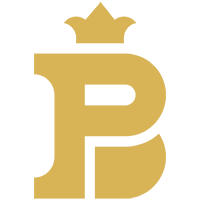
BFS Panel Control - это вспомогательная панель для комфортного контроля и управления ордерами, объединение ордеров разных инструментов в связанные группы, с последующем закрытием групп по заданным условиям доходности (или убытка) и с возможным оповещением в Телеграм. Например, вы имеете просадку по нескольким ордерам, инструментов EURUSD, GBPUSD, USDJPY, при этом вы ожидаете что инструмент BTCUSD будет сильно расти, вы открываете позицию с большим лотом по инструменту BTCUSD и объединяете в гру
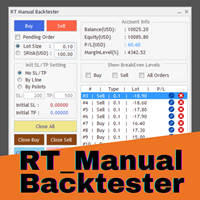
Enhance Your Manual Backtesting Experience in MT4 Strategy Tester with Our Powerful Trading Panel
>> The demo version allows a maximum of 5 orders and is limited to testing on EURUSD the M1 timeframe only. <<
Transform the way you practice and test your trading strategies in the MT4 Strategy Tester.
The RT_ManualBacktester enables you to execute trades and manage your orders more effectively,
providing a seamless manual backtesting experience. With RT_ManualBacktester , you can:
- Execut

BBMA Oma Ally Signals Scanner (BBMA Oma Ally Analyzer Dashboard EA) This is a multi-pair and multi scanner dashboard to find the key signal of BBMA Oma Ally Strategy BBMA consists of the use of 2 indicators: Moving Averages Bollinger Bands BBMA consists of many types of entries:
Reentry Extreme Rejection EMA50 GAP (EMA50 to Upper/Lower BB) MHV Full Setup (CSE>TPW>MHV>Direction>Reentry) There are many multi timeframe signals based on this strategy. RRE (Reentry - Reentry - Extreme) REE (Reentry

Engulfing Dashboard is a forex system that can help you generate forex profits easily without having to work hard to learn forex knowledge because this Dashboard is complete with all the facilities and functions that are sophisticated and effective.
This system is made based on Supply and Demand techniques to measure Market Direction (trend) more accurately than using indicators such as Moving Average, MACD, trendline and so on. It is made using a certain formula so that the accuracy of the mar

This utility copies graphic objects from the MASTER chart to the SLAVE chart. Install it as an indicator. The version for MT5 is here: https://www.mql5.com/en/market/product/61935 It can work in the following modes: Master CHART to Slave CHART in one MT4 or MT5 Master MT4 to Slave MT4 (one or more) Master MT4 to Slave MT5 (one or more) Master MT5 to Slave MT5 (one or more) Master MT5 to Slave MT4 (one or more) You can use multiple Master-Slave groups by setting the ID parameter . You can copy al

Хотите стать постоянно прибыльным 5-звездочным трейдером Форекс? 1. Прочитайте основное описание нашей простой торговой системы и ее крупного обновления в 2020 году 2. Отправьте скриншот вашей покупки, чтобы получить персональное приглашение в наш эксклюзивный торговый чат
Этот торговый менеджер - идеальное дополнение для всех пользователей FX Trend , которым нравится использовать полностью автоматизированное управление торговлей.
Он немедленно обнаруживает ваши открытые вручную сделки и авто

News Trader Pro - это уникальный робот, который позволяет торговать по новостям. Он загружает все новости с нескольких популярных сайтов Forex. Вы можете выбрать любую новость и заранее задать стратегию торговли. News Trader Pro начнет торговать в соответствии с выбранной стратегией автоматически, как только выйдет новость. Выход новости дает возможность заработать, поскольку изменения в цене в этот момент могут быть значительными. С появлением данного инструмента торговать по новостям стало про

Отличная панель для аналитики рынка. Панель помогает анализировать значения индикатора MACD и его сигналы.
С помощью данной панели вы сможете: смотреть текущий сигнал с MACD по всем таймфреймам; смотреть текущий сигнал с MACD по разным символам; смотреть текущее значение MACD (главная и сигнальная линия); смотреть расстояние между главной и сигнальной линией; несколько типов сигналов для аналитики.
Значения в ячейке таблицы: значение Macd главная линия; значение Macd сигнальная линия;
г

Layer Master: профессиональный инструмент для торговли по сетке для MT4
Преобразуйте свою торговлю по сетке с помощью Layer Master — самого интуитивно понятного и мощного набора инструментов для управления ордерами, разработанного специально для профессиональных трейдеров.
Версия MT5: https://www.mql5.com/en/market/product/129705
Торговля по сетке Master с точностью
Layer Master производит революцию в размещении и управлении сделками по сетке. С нашим визуальным интерфейсом вы можете: Мгнов

Smart Trade and Order Manager: An Essential Tool for Precision Trading Smart Trade and Order Manager is your trusted trading assistant, meticulously designed to simplify and streamline your trading operations. It empowers traders by enabling swift order execution and effortless order management, allowing you to dedicate your valuable time to in-depth market analysis and decision-making. With just a few clicks, you can initiate various order types, ensuring you are always in control of your tradi
FREE

The program is use to copy trading from MT4 to MT4 and MT5 on same Windows PC or VPS . Now you can easy copy trades to any MT4 account or MT5 account. Instants copy, speed smaller 0.1 seconds, easy to setup. Need run EA as Signal provider on one MT4 account, other MT4 / MT5 will run EA as Trade copier. You can download and try demo version on demo account Copi Trade MT4 demo version here Copi Trade MT5 demo version here

The indicator Forex Session displays official forex session times for Asia, Europe, America.
Main features shows Asian, European and American sessions shows the session volatility it can also be used for breakout trading
Indicator parameters 01: Sessions Session value - number of sessions Last session in developing mode - the session will be progressively displayed Adapts the size session to range - session size adjusts to volatility
02: Display Asia - on/off Europe - on/off America - on/of
FREE

The Panel does not work in the tester. You can test it live with demo version. Demo version link: https://www.mql5.com/en/market/product/61344?source=Site+Market+MT4+Utility+Rating004
Easy Order Panel is a easy panel that can help you to place your orders quickly and easily. Works on all currencies. Configure the Risk and automatically when you press Sell/Buy button an operation with the right lot will be opened. in this way you lose at most the percentage entered.
- just double click on the

Hi, all. News trapper EA It is an expert for trading news very safe expert Automated Trading on the news of the economic calendar. It shows stable trading during last 10 years. EA doesn't use dangerous technologies like martingale, grid. The Expert is very simple to use. sale will end after 48 h how to install it and set files read the blog after purchase contact me to add you to VIP channel The program contains flexible settings for trading on the news of the econo

This tool will perform Trailing stop loss and Break even management for orders. Helps you limit or reduce the time spend watching orders on the screen, especially when you need to go to sleep. Just add this EA to 1 chart, you can manage all pairs. You can filter orders by comment, magic number, symbol, and order ticket number. When Breakeven it can add shift/offset pips (to cover the commission...).
You can try in strategy tester before purchase. The EA will add Buy and Sell alternately, so yo

Breakout System EA works based on HFT (high-frequency trading) algorithm and mini bar height. it open trades when bar height meets some indicators mathematical confirmation. * Forex EA Features – Allow compound interest or Fix lots by Users – Spreads protection, using pending orders (stop order) without any market orders – No grid. No martingale – A small Stoploss for every trade – Combine with RSI, Ichimoku and Awesome Oscillator indicators to balance the price – Primitive Price Action Activ

Introducing the Ultimate Trade Panel - Your All-in-One Trade Manager for MQL4 Trading Are you a trader seeking to streamline your trading activities and gain a competitive edge in the market? Look no further! The Ultimate Trade Panel is here to revolutionize your trading experience on the MQL4 platform. With a host of unique and time-saving features, this expert advisor is designed to be your trusty companion for day-to-day trading activities. Key Features : Indicator Manager - Say goodbye to t

Это приложение экспортирует все завершенные операции в текстовый файл, разделенный <TAB>, запятой, точкой с запятой или любым символом, определенным пользователем, включая комментарии и магический номер операций, которые можно легко экспортировать в EXCEL или Google Spreadsheets.
Файлы создаются в папке «files», индивидуально разделенной по месяцам с именем в формате: 999999-AAAA BBBB- [9-9999] где:
999999 = номер торгового счета MT4
AAAA BBBB = имя пользователя торгового счета
[9-9999] - М

Unlimited Trade Copier Pro - это мощный инструмент для удаленного копирования сделок между несколькими счетами MetaTrader 4/MetaTrader 5, расположенными удаленно друг от друга, по сети интернет. Это идеальное решение для провайдеров сигналов, которые хотят поделиться своей торговлей с другими трейдерами по всему миру. Один поставщик может копировать сделки на неограниченное количество счетов-получателей, а один получатель также может копировать сделки неограниченного количества провайдеров. Пост

Утилита позволяет вручную тестировать ваши стратегии в тестере стратегий. Торговля в один клик на графике визуализации.
Последняя версия утилиты предлагает трейдерам расширенные функции для ручного тестирования своих торговых стратегий. С помощью тестера стратегий вы теперь можете оценить эффективность своих торговых стратегий в смоделированной среде. Эта функция позволяет вам анализировать эффективность ваших торговых методов и совершенствовать их, чтобы улучшить свои торговые навыки. Более тог
FREE

Indicador SMART MONEY CONCEPTS DRAW Este indicador te permitirá dibujar de forma sencilla, rápida y fácil todos los conceptos de Trading Institucional e Smart Money Concepts basados en la terminología de The Inner Circle Trader (ICT) necesarios para realizar análisis técnico en tus gráficos de Metatrader.
Este indicador ha sido desarrollado por el equipo de TradingForexTV y lo entregamos totalmente gratis para toda nuestra comunidad y seguidores de nuestro canal y redes sociales.
Algunos de lo
FREE

Trading History - Программа для торговли и управления капиталом на истории котировок в тестере стратегий. Может работать с отложенными и немедленными ордерами, оснащена функциями трейлинг стопа, безубытка и тейкпрофита. Очень хорошо подходит для тренировок и тестирования различных стратегий.
Инструкция/Мануал ( Обязательно читайте перед приобретением )
Преимущества
1. В кратчайшие сроки позволяет протестировать любую торговую стратегию
2. Отличный тренажёр для тренировок трейдинга. Можно получи

The Pipsurfer Trade Manager Is A high level software that will automatically analysis each trading asset and calculate its optimal take profit and stop loss levels for Each trade it is managing. Complete with an easy to use management panel that allows you to manage your risk parameters for each individual trade that you place on each pair. You will have access to trailing stops, break even, partial take profits and account risk percentage features as well

Советник Price Action Toolkit в первую очередь предназначен для скальперов, но может использоваться на всех таймфреймах для быстрого входа в рынок с правильно рассчитанным размером лота на основе уровня стопа. Он позволяет быстро открывать сделки (мгновенно или на максимумах и минимумах свечей с отложенными ордеров), а затем корректировать стопы и фиксировать прибыль по мере движения рынка.
Полный список всех функций, настроек и лучших практик можно найти здесь: https://www.mql5.com/en/blogs/p
MetaTrader Маркет - единственный магазин, где можно скачать демоверсию торгового робота и подвергнуть его проверке и даже оптимизации на исторических данных.
Прочитайте описание и отзывы других покупателей на заинтересовавший вас продукт, скачайте его прямо в терминал и узнайте, как протестировать торгового робота перед покупкой. Только у нас вы можете получить представление о программе, не заплатив за неё.
Вы упускаете торговые возможности:
- Бесплатные приложения для трейдинга
- 8 000+ сигналов для копирования
- Экономические новости для анализа финансовых рынков
Регистрация
Вход
Если у вас нет учетной записи, зарегистрируйтесь
Для авторизации и пользования сайтом MQL5.com необходимо разрешить использование файлов Сookie.
Пожалуйста, включите в вашем браузере данную настройку, иначе вы не сможете авторизоваться.