Calculator for signals MT5
- Утилиты
- Vladimir Karputov
- Версия: 3.0
- Обновлено: 31 января 2022
- Активации: 5
Утилита "Калькулятор сигналов" работает прямо из терминала MetaTrader 5, и это большое преимущество, так как терминал осуществляет предварительный отбор и сортировку сигналов. Таким образом, пользователь видит в терминале MetaTrader 5 только сигналы с максимальной совместимостью с его торговым счётом.
"Калькулятор сигналов" позволяет дать ответ на один из самых частых вопросов пользователей сервиса Сигналы: "Смогу ли я подписаться на сигнал NNN, и какой объём позиции будет копироваться на мой торговый счёт?".
Подробно работа и устройство утилиты рассматривается в одноимённой статье Калькулятор сигналов.
Внимание! Утилита имеет размер панели 980*456 - перед использованием утилиты сделайте окна графика максимально большим.
Краткое описание интерфейса
- Баланс торгового счёта — баланс подключённого в данный момент торгового счёта — редактируемое поле. После присоединения калькулятора сигналов к графику или после смены периода графика в редактируемом поле "Баланс торгового счёта" содержится баланс подключённого в данный момент торгового счёта. В данном поле допустимо вводить только цифры от 0 до 9.
- Валюта торгового счёта — валюта подключённого в данный момент торгового счёта — выпадающий список наиболее часто встречающихся валют. После присоединения калькулятора сигналов к графику или после смены периода графика калькулятор сигналов делает попытку найти в списке название валюты подключённого в данный момент торгового счёта. Если соответствие не будет найдено, то будет выбрана валюта по умолчанию — "USD".
- Плечо торгового счёта — торговое плечо подключённого в данный момент торгового счёта — выпадающий список наиболее часто встречающихся торговых плеч. После присоединения калькулятора сигналов к графику или после смены периода графика калькулятор сигналов делает попытку найти в списке торговое плечо подключённого в данный момент торгового счёта. Если соответствие не будет найдено, то будет выбрано торговое плечо по умолчанию — "1:100".
- Нагрузка на депозит при копировании сигнала — выпадающий список из меню терминала "Сервис" - "Настройки" - "Сигналы". После присоединения калькулятора сигналов к графику или после смены периода графика калькулятор сигналов делает попытку найти в списке нагрузку на депозит подключённого в данный момент торгового счёта. Если соответствие не будет найдено, то будет выбрана нагрузка по умолчанию — "95%".
- Таблица сигналов доступных в терминале — таблица с сигналами из вкладки терминала "Сигналы". Таблица автоматически сортируется по убыванию по столбцу "Коэф. копирования". Столбцы таблицы:
- Столбец "Прирост, %" — процент прироста средств на счёте в результате торговых операций.
- Столбец "Сигнал" — название торгового сигнала.
- Столбец "Средства" — количество собственных средств на счёте провайдера сигнала с учётом всех обязательств.
- Столбец "Валюта" — валюта торгового счёта провайдера сигнала.
- Столбец "Плечо" — плечо торгового счёта провайдера сигнала.
- Столбец "Цена, $" — цена торгового сигнала, в $.
- Столбец "Коэф. копирования" — рассчитанный коэффициент копирования для каждого сигнала при выбранных настройках: "Баланс торгового счёта", "Валюта торгового счёта", "Плечо торгового счёта" и "Нагрузка на депозит при копировании сигнала".
- Столбец "Мин. депозит *" — депозит, необходимый для копирования 1:1 при использовании депозита на 95%. То есть это депозит, при котором сделки провайдера сигнала будут копироваться на Ваш торговый счёт в соотношении 1:1 при условии, что выбрана нагрузка на депозит "95%".
- Детализация расчётов коэффициента копирования — пошаговый, детализированный расчёт коэффициента копирования выбранного сигнала.
- К1 — коэффициент соотношения валют Вашего торгового счёта и торгового счёта провайдера сигнала.
- К2 — коэффициент соотношения балансов Вашего торгового счёта и торгового счёта провайдера сигнала.
- К3 — коэффициент использования депозита. Перевод процентов в коэффициент.
- К4 — коэффициент коррекции на разницу торговых плеч.
- К — окончательный коэффициент. Рассчитывается как произведение коэффициентов К1*К2*К3*К4.
- Окончательный коэф. копирования - коэффициент К, округлённый по ступенчатой схеме.

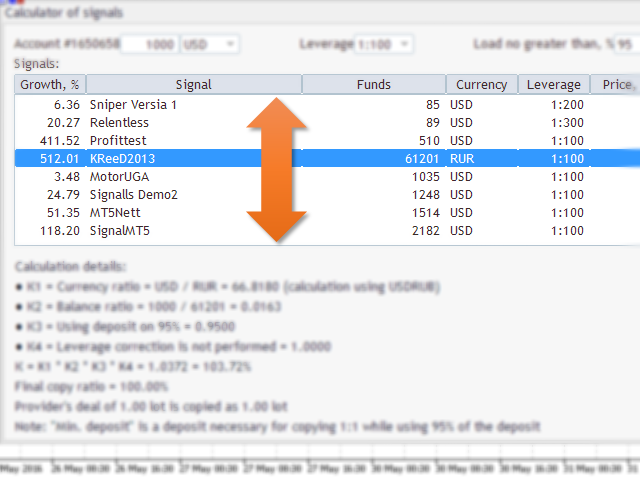





























































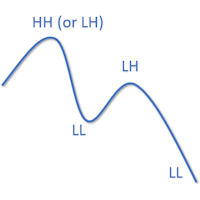

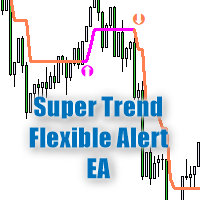
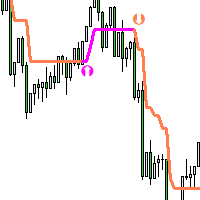



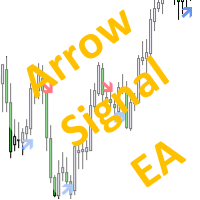
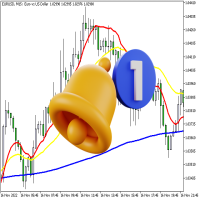
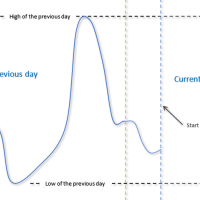

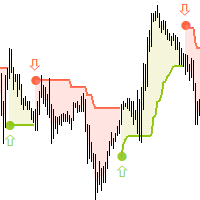




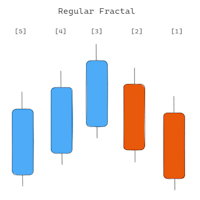





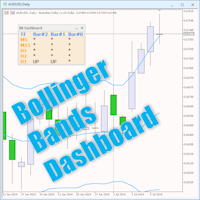
Пользователь не оставил комментарий к оценке