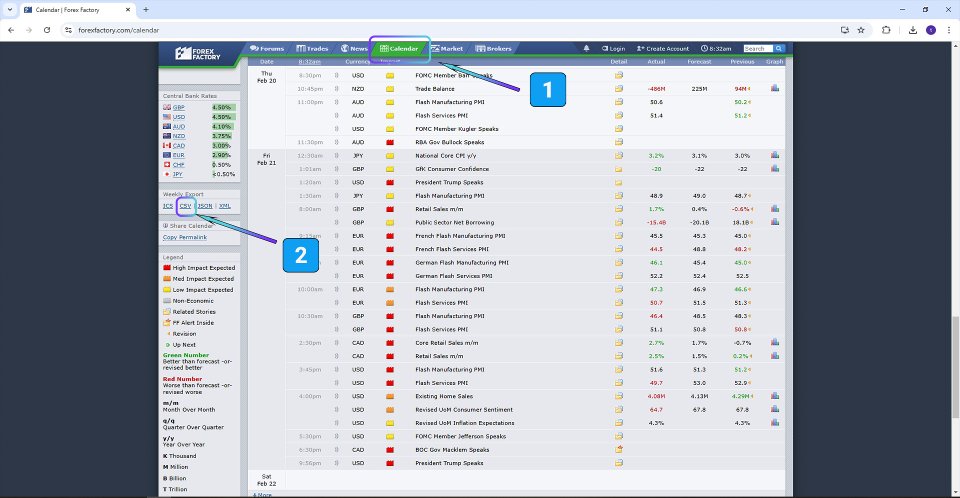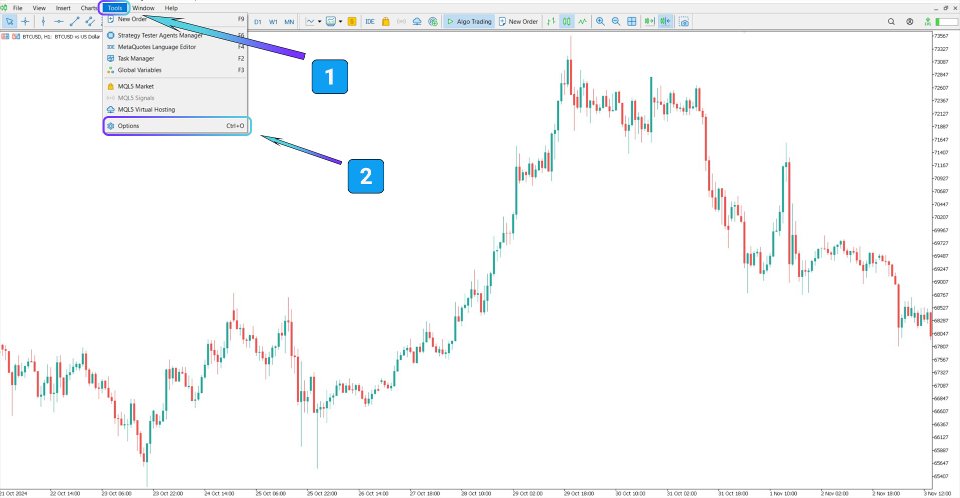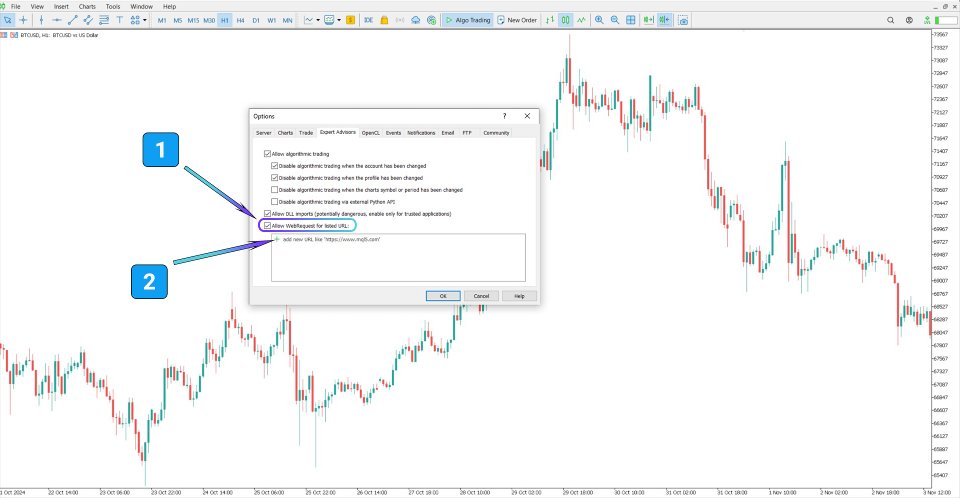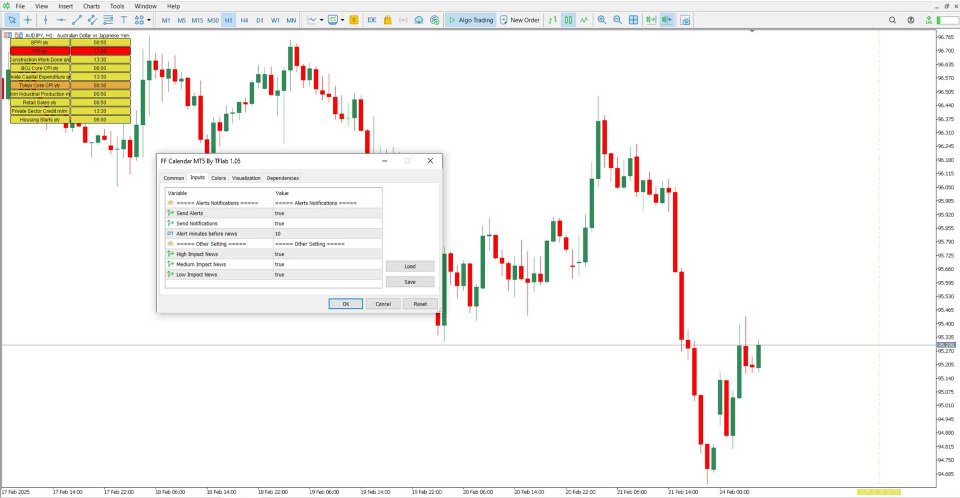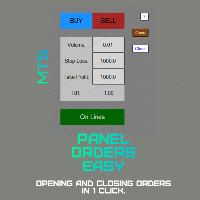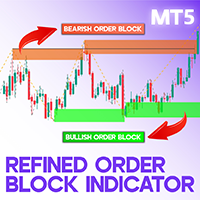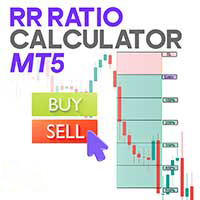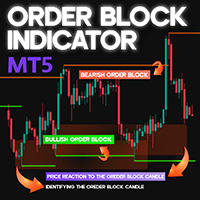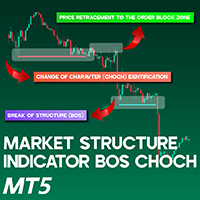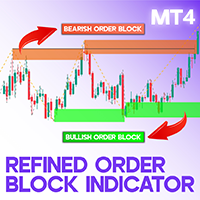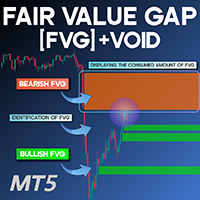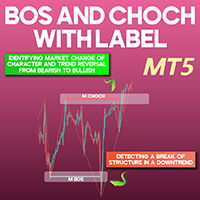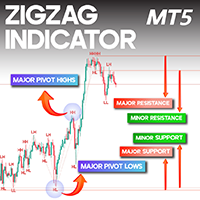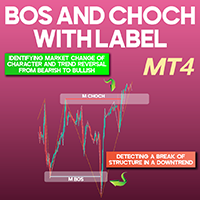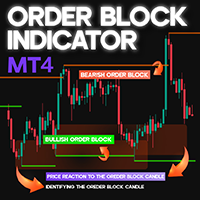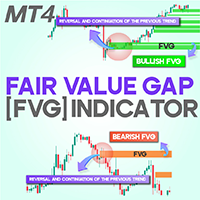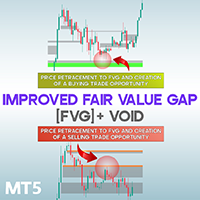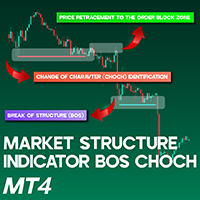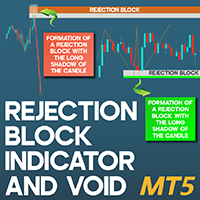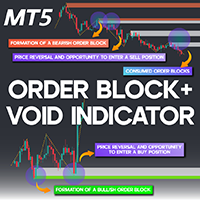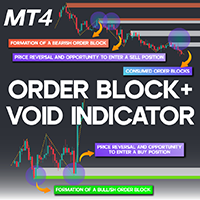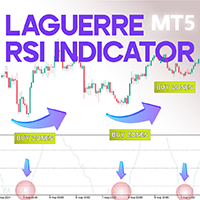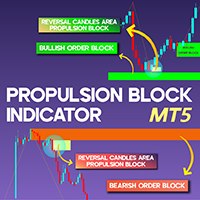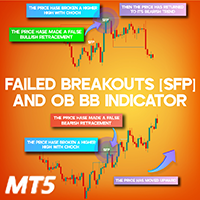Forex Factory Calendar Expert MT5
Forex Factory Calendar Indicator MT5
The Forex Factory Calendar Indicator MT5 integrates real-time macroeconomic updates directly into MetaTrader 5 charts.
This powerful MT5 news tool keeps traders informed of impactful economic announcements—such as interest rate decisions, CPI data, and jobless claims—that often drive significant market volatility. By utilizing the Web Request feature, it seamlessly pulls updated data from Forex Factory and visualizes it within the trading platform.
«Indicator Installation & User Guide»
MT5 Indicator Installation | Forex Factory Calendar Expert MT4 | ALL Products By TradingFinderLab | Best MT5 Indicator: Refined Order Block Indicator for MT5 | Best MT5 Utility: Trade Assistant Expert TF MT5 | TP & SL Tool: Risk Reward Ratio Calculator RRR MT5 | Money Management: Easy Trade Manager MT5
Steps to Configure the "FF Calendar" Indicator
To begin using the Forex Factory Calendar Indicator MT5, traders must first set up MetaTrader 5 to fetch and display economic news.
#1 Visit Forex Factory Calendar Section
Access the Forex Factory website and navigate to the "Calendar" page. In the "Weekly Export" section, generate the link for the CSV version of the weekly calendar. After copying the link, paste it into MT5 to synchronize it with the FF Calendar Indicator.
#2 Modify MetaTrader 5 Options
Launch MetaTrader 5, open the "Tools" menu, and click on "Options."
#3 Input Link & Load the Indicator
Go to the "Expert Advisors" tab and enable “Allow Web Request for listed URL.” Click “Add New URL” and paste the Forex Factory calendar link. Once this setup is complete, you can start using the FF Calendar Indicator within MetaTrader 5.
Forex Factory Calendar Indicator Specifications
Here are the core properties of the FF Calendar Indicator:
| Category | News - Trading Utility - Liquidity |
| Platform | MetaTrader 5 |
| Skill Level | Intermediate |
| Indicator Type | Reversal - Continuation |
| Timeframe | Multi-Timeframe |
| Trading Style | Intraday Strategies |
| Market | Forex - Equities - Commodities |
Key Features of the Forex Factory Calendar Indicator MT5
The Forex Factory Calendar Indicator MT5 displays news events in a neatly formatted table on the chart, showing details such as event title and scheduled time.
It also color-codes events by impact: red for high, orange for medium, and yellow for low significance, while vertical lines mark the exact event timing.
Bullish Scenarios
On the H1 timeframe of the CAD/EUR pair, the FF Calendar Indicator pinpoints news moments that align with bullish market reactions.
Each news item appears with a vertical marker on the chart, showing the price action at the moment the economic data is released.
Bearish Scenarios
In a 30-minute XAG/USD (silver) chart, the FF Calendar Indicator demonstrates its utility by highlighting event-based volatility.
After specific news updates, price behavior reflects a downward trajectory, indicating a bearish market shift.
Forex Factory Calendar Indicator Settings
The settings panel includes the following customizable options:
• Alerts: Activate sound or push notifications
• Notifications: Notify traders of approaching events
• Alert Timing: Define lead time before event release
• High-Impact: Emphasize major news announcements
• Medium-Impact: Display news of moderate importance
• Low-Impact: Include minor economic events
Conclusion
The Forex Factory Calendar Indicator MT5 enriches chart analysis by layering fundamental news on top of technical tools.
This MetaTrader 5 plugin fetches updates from Forex Factory using Web Request and visually arranges them in a time-sensitive format. As different markets respond distinctly to economic stimuli; this indicator helps traders enhance their strategies by merging technical setups with news-based insights.