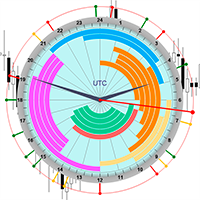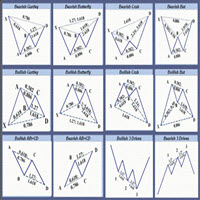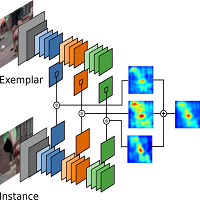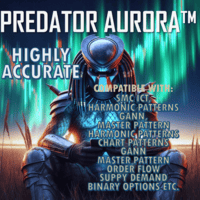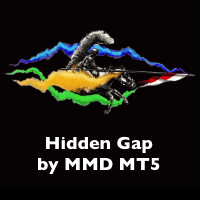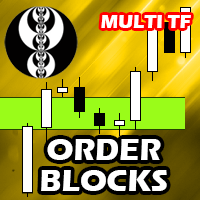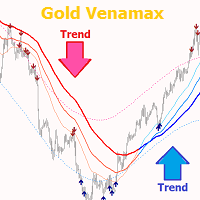Wave Trend Oscilator
- Индикаторы
- Celal Engin Baka
- Версия: 1.0
- Активации: 5
# Wave Trend Oscillator (WTO) User Guide
## Overview
Wave Trend Oscillator is a powerful technical analysis tool used to analyze price momentum and trend direction. It visualizes market conditions using two main lines (WT1 and WT2) and a histogram.
## Components
1. **WT1 (Green Line)**: Main trend indicator
2. **WT2 (Red Line)**: Signal line
3. **Histogram (Blue)**: Shows the difference between WT1 and WT2
4. **Arrows**: Mark crossover points
- Green Arrow: WT1 crosses above WT2 (Buy signal)
- Red Arrow: WT1 crosses below WT2 (Sell signal)
5. **Overbought/Oversold Levels**:
- OB1 (60): Overbought level 1
- OB2 (53): Overbought level 2
- OS1 (-60): Oversold level 1
- OS2 (-53): Oversold level 2
## Parameters
- **n1 (10)**: Channel length
- **n2 (21)**: Average length
- **obLevel1 (60)**: Overbought level 1
- **obLevel2 (53)**: Overbought level 2
- **osLevel1 (-60)**: Oversold level 1
- **osLevel2 (-53)**: Oversold level 2
- **scaleMinimum (-100)**: Minimum scale value
- **scaleMaximum (100)**: Maximum scale value
- **autoScale (true)**: Auto scaling
## Signal Types
### 1. Crossover Signals
- **Buy Signal**: WT1 crosses above WT2 (green arrow)
- **Sell Signal**: WT1 crosses below WT2 (red arrow)
### 2. Overbought/Oversold Signals
- **Overbought**: WT1 exceeds OB1 level
- **Oversold**: WT1 falls below OS1 level
### 3. Momentum Signals
- **Strong Trend**: Histogram width increasing
- **Trend Weakening**: Histogram width decreasing
## Trading Strategies
### 1. Basic Crossover Strategy
- Buy when WT1 crosses above WT2
- Sell when WT1 crosses below WT2
### 2. Overbought/Oversold Strategy
- Consider selling when WT1 exceeds OB1 level
- Consider buying when WT1 falls below OS1 level
### 3. Momentum Confirmation
- Confirm crossover signals with histogram width
- Expanding histogram indicates strong trend
## Risk Management
- Set stop-loss levels for each signal
- Reduce position size in overbought/oversold areas
- Adjust position size according to trend direction
## Recommendations
1. Use this indicator in combination with other technical analysis tools
2. Test on different timeframes
3. Optimize parameters according to market conditions
4. Never neglect risk management rules
This guide explains the basic usage of the Wave Trend Oscillator. You can use this information to develop your own trading strategy.