Смотри обучающее видео по маркету на YouTube
Как купить торгового робота или индикатор
Запусти робота на
виртуальном хостинге
виртуальном хостинге
Протестируй индикатор/робота перед покупкой
Хочешь зарабатывать в Маркете?
Как подать продукт, чтобы его покупали

К сожалению, «Forex Hourly High» больше недоступен для покупки.
Если вы ранее приобрели этот продукт, вы можете использовать его без ограничений и устанавливать новые копии до тех пор, пока у вас есть активации:
- Откройте ваш терминал MetaTrader 5.
- Укажите ваш аккант MQL5.community в настройках: меню «Сервис\Настройки\Сообщество».
- Перейдите в раздел «Навигатор\Маркет\Мои покупки».
- Нажмите «Установить" справа от названия продукта.
Дополнительная информация доступна в документации.
Посмотрите другие приложения для MetaTrader 5

Живой сигнал
Живой сигнал Blueberry Standard
Живой сигнал Blueberry Raw
Узнайте больше здесь: https://www.mql5.com/ru/users/prizmal/seller
PrizmaL Gold — Продвинутый торговый робот с доказанным чемпионским результатом. PrizmaL — это высокоэффективный торговый робот, занявший 2-е место на Чемпионате мира среди торговых роботов (MetaQuotes Automated Trading Championship 2008).
Разработан для трейдеров, стремящихся к значительной прибыли за короткие промежутки времени, PrizmaL используе

ОСТАЛОСЬ ТОЛЬКО 3 ЭКЗЕМПЛЯРА ИЗ 10 ПО 399 $! После этого цена будет повышена до 499 $.
- РЕАЛЬНЫЙ СИГНАЛ (Реальный сигнал активен более 6 месяцев): Настройки по умолчанию: https://www.mql5.com/en/signals/2276213 Gold Scalping AI — это советник, который использует технологию искусственного интеллекта для анализа данных многих индикаторов. Оттуда у советника будет лучший вариант для ввода ордеров. Самое большое отличие Gold Scalping AI заключается в том, что советник может контролировать соо

Представляем Quantum Emperor EA , новаторский советник MQL5, который меняет ваш подход к торговле престижной парой GBPUSD! Разработан командой опытных трейдеров с опытом торговли более 13 лет. IMPORTANT! After the purchase please send me a private message to receive the installation manual and the setup instructions. ***Купите Quantum Emperor EA и вы можете получить Quantum Wizard или Quantum StarMan или Quantum Gold Emperor бесплатно!*** За подробностями обращайтесь в личном сообщении

После многих лет ручной торговли золотом и изучения его движений я, наконец, решил преобразовать свои проверенные стратегии в автоматизированное решение. Мне повезло встретить выдающегося программиста, разделяющего мою страсть к рынкам. То, что начиналось как неформальные обсуждения торговли, переросло в партнерство, которое привело к созданию Goldenity — сложной системы на основе искусственного интеллекта, объединяющей мой опыт в торговле с передовыми технологиями машинного обучения. Мы провел

Introducing my new Expert Advisor Beatrix Inventor, Beatrix Inventor EA uses the concept of following trends in conducting market analysis. Analyzing market trends with the main indicators Bollinger Band and Moving Average, when entering transactions, this EA also considers the Orderblock zone which makes the analysis more accurate. The algorithm used in developing this EA is a reliable algorithm both in entry and managing floating minus.
This EA is designed to be used on the XAUUSD / GOLD pair

CyNera: Ваш трейдинг, наши технологии Сигналы >400%: CyNera Сигналы >500%: CyNera Turbo Руководство и файлы набора: свяжитесь со мной после покупки, чтобы получить руководство и файлы набора Цена: Цена увеличивается в зависимости от количества проданных лицензий Доступно копий: 4 Торговля золотом, одним из самых волатильных инструментов на рынке, требует точности, глубокого анализа и эффективного управления рисками. Экспертный советник CyNera безупречно интегрирует все эти элементы в сложную

Представляем Stage 7.0 — Революционный Прорыв в Технологии AI-Трейдинга Я рад представить своё самое значительное обновление на данный момент: Stage 7.0. Этот революционный релиз представляет AI Position Management (Управление позициями с помощью ИИ), который динамически изменяет уровни Take Profit и Stop Loss в режиме реального времени, обеспечивая оптимальное управление позициями с приоритетной обработкой по всем символам. Stage 7.0 использует мощь передовых моделей искусственного интеллекта,

Revert Edge — это тщательно продуманный алгоритм, созданный на основе 7-летнего опыта реальной торговли. Его основная цель — медленный, устойчивый рост счета с упором на долгосрочную производительность, а не на неустойчивую, быструю, краткосрочную прибыль. Советник разработан для торговли несколькими валютами, такими как AUDCAD, AUDNZD, AUDUSD, EURUSD, EURAUD и другими! Он использует стратегию возврата к среднему и использует ценовые уровни, чувствительные к какой-либо реакции, которую используе

EvoTrade: Первая самообучающаяся торговая система на рынке Позвольте представить EvoTrade — уникальный торговый советник, созданный с использованием передовых технологий компьютерного зрения и анализа данных. Это первая на рынке самообучающаяся торговая система, работающая в режиме реального времени. EvoTrade анализирует рыночные условия, адаптирует стратегии и динамически подстраивается под изменения, обеспечивая исключительную точность в любых условиях. EvoTrade использует передовые нейронные

После 6 лет успешной ручной торговли мои стратегии теперь доступны в виде советников (Expert Advisors)!
Представляем WallStreetKiller EA — торговую систему, разработанную для рынка US30, основанную на многолетнем практическом опыте, обширном тестировании и приверженности безопасной и стратегической торговле.
БЕЗ СЕТКИ, БЕЗ МАРТИНГЕЙЛА, ЖЁСТКИЙ STOP LOSS НА КАЖДУЮ СДЕЛКУ. ОДНА СДЕЛКА В ДЕНЬ. БЕЗ УВЕЛИЧЕНИЯ ЛОТОВ. ICTRADING СИГНАЛ НА 10К В РЕАЛЬНОМ ВРЕМЕНИ (Вы не найдете много других продавцо

The Bitcoin Robot MT5 is engineered to execute Bitcoin trades with unparalleled efficiency and precision . Developed by a team of experienced traders and developers, our Bitcoin Robot employs a sophisticated algorithmic approach (price action, trend as well as two personalized indicators) to analyze market and execute trades swiftly with M5 timeframe , ensuring that you never miss out on lucrative opportunities. No grid, no martingale, no hedging, EA only open one position at the same time. Bit

Introducing our advanced Scalping Forex Robot , specifically designed to maximize trading opportunities with 5 popular currency pairs on the M1 timeframe. The scalping algorithm is built to spot high-probability entry and exit points, ensuring that every trade is executed with the highest chance of success within the M1 timeframe . This robot is perfect for traders who prefer the scalping method and want to take advantage of rapid price movements without having to manually monitor the charts. It

Eternal Engine — это продвинутая торговая система (EA), которая сочетает множество индикаторов с сеточной и мартингейл стратегиями. Ее ключевая особенность — точный контроль входных точек, что позволяет системе демонстрировать отличные результаты даже в сложных рыночных условиях. Eternal Engine EA предлагает множество торговых возможностей, не чувствителен к спредам и обеспечивает точное выполнение каждой сделки благодаря строгому управлению входными точками. Стратегия доказала свою эффективнос

Помогает рассчитать риск на сделку, простая установка нового ордера с помощью линий, управление ордерами с функциями частичного закрытия, 7 типов трейлинг-стопа и другие полезные функции.
Дополнительные материалы и инструкции
Инструкция по установке - Инструкция к приложению - Пробная версия приложения для демо счета
Функция Линии - отображает на графике линию открытия, стоп-лосс, тейк-профит. С помощью этой функции легко установить новый ордер и увидеть его дополнительные характеристики пе

SmartChoise EA: Продвинутое торговое решение на базе нейронной сети для XAU/USD (Золото) Это передовой советник (Expert Advisor, EA), работающий на основе нейронной сети и специально разработанный для торговли XAU/USD (золото). Он обрабатывает данные рынка в реальном времени, адаптируя стратегии к текущим условиям для оптимального исполнения сделок и надежного управления рисками. В отличие от многих советников, использующих мартингейл, SmartChoise EA применяет адаптивный размер лота и строгий ко

The GBPUSD Robot MT5 is an advanced automated trading system meticulously designed for the specific dynamics of the GBP/USD currency pair. Utilizing advanced technical analysis, the robot assesses historical and real-time data to identify potential trends , key support and resistance levels, and other relevant market signals specific to GBP/USD. The Robot opens positions every day, from Monday to Friday, and all positions are secured with Take Profit, Stop Loss, Trailing Stop, Break-E

Aura Neuron — это уникальный экспертный советник, который продолжает серию торговых систем Aura. Используя передовые нейронные сети и передовые классические торговые стратегии, Aura Neuron предлагает инновационный подход с превосходной потенциальной производительностью. Полностью автоматизированный, этот экспертный советник предназначен для торговли валютными парами, такими как EURUSD и XAUUSD (GOLD). Он продемонстрировал постоянную стабильность на этих парах с 1999 по 2023 год. Система избегает

Quantum Bitcoin EA : нет ничего невозможного, вопрос лишь в том, как это сделать!
Шагните в будущее торговли биткойнами с Quantum Bitcoin EA , последним шедевром от одного из лучших продавцов MQL5. Разработанный для трейдеров, которым нужна производительность, точность и стабильность, Quantum Bitcoin переопределяет возможности в изменчивом мире криптовалют.
ВАЖНО! После покупки отправьте мне личное сообщение, чтобы получить руководство по установке и инструкции по настройке. Живой

We proudly present our cutting-edge robot, the Big Forex Players EA designed to maximize your trading potential, minimize emotional trading, and make smarter decisions powered by cutting-edge technology. The whole system in this EA took us many months to build, and then we spent a lot of time testing it. This unique EA includes three distinct strategies that can be used independently or in together. The robot receives the positions of the biggest Banks (positions are sent from our database t

Top Trader — ваше окно в мир профессиональной торговли! Top Trader Gold Trading Expert — это профессиональный экспертный советник (EA), разработанный для продвинутой торговли на рынке золота, специально разработанный для XAU/USD. Этот советник использует сложные алгоритмы для определения высоковероятностных торговых возможностей, сохраняя при этом удобный интерфейс, в котором даже менее опытные трейдеры могут легко ориентироваться. Советник использует сочетание стратегий следования за трендом и

Gapscalper AI — это продвинутый торговый алгоритм на основе искусственного интеллекта, который интеллектуально обнаруживает Fair Value Gaps (FVG) и сочетает их с традиционным техническим анализом для точного прогнозирования ценовых движений. В его основе лежит уникальная модель обучения с подкреплением, тщательно обученная для выявления скрытых рыночных неэффективностей и их использования с помощью динамических стратегий торговли. Этот передовой подход позволяет советнику выявлять высоковероятно

Квинтэссенция комплексного подхода, основная цель которого — долгосрочный и реалистичный заработок с минимальными рисками для трейдера. Основой являются продвинутые концепции трейдинга в совокупности с машинным обучением, которые эффективно усиливают друг друга. Еще одна уникальная особенность заключается в том, что систему не нужно оптимизировать, так как эта функция возложена на мои серверы. Свежие настройки публикуются каждый день в наших телеграм-каналах, постоянно поддерживая актуальность

Infinity EA — это продвинутый торговый экспертный советник, разработанный для GBPUSD, XAUUSD и AUDCAD. Он ориентирован на безопасность, постоянную прибыль и бесконечную прибыльность. В отличие от многих других советников, которые полагаются на высокорисковые стратегии, такие как мартингейл или сеточная торговля. Infinity EA использует дисциплинированную, прибыльную стратегию скальпинга, основанную на нейронной сети, встроенной в машинное обучение, и технологии анализа данных на основе ИИ, предо

Здравствуйте, трейдеры! Я Quantum Queen, новейшее и очень мощное дополнение к семейству советников Quantum. Моя специальность? ЗОЛОТО. Да, я торгую парой XAUUSD точно и уверенно, предоставляя вам беспрецедентные торговые возможности на сверкающем рынке золота.
IMPORTANT! After the purchase please send me a private message to receive the installation manual and the setup instructions.
Живой сигнал 1: НАЖМИТЕ
Цена со скидкой до 31 августа. Цена будет увеличиваться на $100 с каждыми 1

CyNeron: Точные торги с инновациями искусственного интеллекта Сигналы : CyNeron Руководство и файлы настроек : Свяжитесь со мной после покупки, чтобы получить руководство и файлы настроек Цена : Цена увеличивается в зависимости от количества проданных копий Доступные копии : 5 Анализ мгновенных снимков на основе ИИ: Первопроходец на рынке CyNeron – это первый экспертный советник (EA) на рынке, который интегрирует передовые технологии искусственного интеллекта
в революционный подход к торговле

EA Gold Isis – Надежное и эффективное решение для торговли золотом
Промо-акция на запуск! Осталось всего 3 копии по текущей цене! Следующая цена: $458 Финальная цена: $1998 СИГНАЛ В РЕАЛЬНОМ ВРЕМЕНИ Версия для MT4 Здравствуйте! Я EA Gold Isis, второй экспертный советник (EA) из семейства Diamond Forex Group, специально созданный для торговли золотом (XAU/USD). С уникальными функциями и приоритетом безопасности я гарантирую устойчивый и эффективный опыт торговли золотом для трейдеров.

Хотите повысить свой уровень или остаться на скамейке запасных? NODE Neural EA позволил вам сделать первые шаги в автоматизированном трейдинге без сложностей. Но теперь пора воспринять это серьезно. Если вы уже попробовали простой путь, пора перейти к тому, что действительно работает. Представляем AXIS Neural EA , следующий шаг на пути к эффективному и прибыльному автоматизированному трейдингу.
Здесь никто не торгует один Когда вы приобретаете AXIS, вы получаете не только советник. Вы становите

Gold One MT5 Привет всем энтузиастам торговли золотом на Форекс, Добро пожаловать в наш робот, который объединяет вас с лучшими трейдерами золота. С более чем двумя десятилетиями точного опыта на рынке Форекс, мы с гордостью представляем последнюю генерацию торговых роботов.
Особенности: Идеально подходит для испытаний в проп-компаниях. Подходит для всех размеров счетов, включая небольшие капиталы. Без сетки и без мартингейла 100% полностью автоматизированный Этот робот использует самы

AlphaWave Ai – Будущее алгоритмической AI-торговли AlphaWave Ai — это революционная торговая платформа на базе искусственного интеллекта, объединяющая передовые технологии,
для автоматизации и оптимизации сложных торговых стратегий. Она сочетает в себе глубокое обучение, обработку естественного языка (NLP),
и продвинутый анализ данных, позволяя трейдерам принимать точные решения в реальном времени на основе данных. Сигнал: STAGE I Real Руководство: AlphaWave Ai Setup Следующая цена: 750 USD Пл

Paradox Flux Trader: Революция в торговле золотом (XAU/USD) Представьте инструмент, который не просто анализирует рынок, а переосмысливает сам подход к трейдингу. Paradox Flux Trader — это не просто советник, а торговая система нового поколения, разработанная исключительно для торговли золотом (XAU/USD). Он использует уникальные технологии, которые выделяют его среди всех других решений на рынке. Ограниченное предложение! На ограниченное время Paradox Flux Trader доступен всего за $499 . После

Signal: Live AI Quant Price: The price increases based on the number of licenses sold. The starting price for this EA was $1089. Available copies: 10 Suitable for prop firm trading This is my most powerful EA, leveraging 10 uncorrelated entry signals. In essence, it combines the functionality of 10 EAs into one, making it exceptionally robust while minimizing drawdowns. (Drawdowns refer to the inevitable periods of losses experienced in any genuine trading strategy.) Strategies that claim to

AI Golden Jet Fighter GTX MT5 — простой и эффективный советник (EA) для торговли золотом на платформе Meta Trader 5. Используя нейронные сети, этот советник предназначен для скальпинга на рынке золота (XAU/USD). Основная стратегия AI Golden Jet Fighter GTX сосредоточена на выявлении небольших колебаний цен и открытии позиций для получения прибыли в короткие сроки. Советник анализирует рыночные условия в режиме реального времени и автоматически совершает сделки с предопределенными уровнями сто

Добро пожаловать в Trade Manager EA — лучший инструмент для управления рисками, предназначенный для упрощения, точности и эффективности торговли. Это не просто инструмент для размещения ордеров; это комплексное решение для удобного планирования торгов, управления позициями и усиленного контроля над рисками. Независимо от того, начинающий вы трейдер, опытный специалист или скальпер, нуждающийся в быстром исполнении, Trade Manager EA адаптируется к вашим потребностям и работает с любыми активами:

Gold Phoenix GPT — Совершенный инструмент для торговли золотыми парами на основе ИИ Gold Phoenix GPT — это передовой торговый инструмент, специально разработанный для торговли золотыми парами, использующий мощную стратегию пробоя на таймфрейме M1. Основанный на современных технологиях ИИ, включая ChatGPT и машинное обучение, этот инструмент помогает трейдерам любого уровня добиться успеха на динамичных рынках золота. Осталось всего 3 копии по цене $1097! Следующая цена — $1397. Не упустите свой

Живой сигнал Добро пожаловать в Gold Trend Scalping Промо запуск: Следующая цена: $433.99 Финальная цена: $1993.99 Живой сигнал
Gold Trend Scalping — это первый советник, который я разработал специально для торговли золотом. Советник использует стратегию следования за трендом, основанную на анализе больших временных интервалов. Он применяет индикатор супер тренда для определения основного тренда на старших таймфреймах, после чего открывает сделки на меньших таймфреймах. Советник всегда исп

WINTER Mega SALE! --> Buy Forex GOLD Investor with -60% OFF and get a BONUS EA -> Pips Master PRO - with amazing results!
NOTE: Promo price: $197 (Regular Price: $497) - The offer ends soon! Live Signal Account: https://www.mql5.com/en/signals/2276118 Forex GOLD Investor is one of the best expert advisors developed to trade on GOLD(XAUUSD) in the forex market. Forex GOLD Investor consists of 2 trading systems . The first one is based on scalping trading strategy and the second system has time

Обзор
AITrendBooster — это наша новейшая интеллектуальная торговая система, которая использует стратегию следования за трендом с добавлением позиций. Она значительно увеличивает прибыльность и эффективно снижает просадку в неблагоприятных рыночных условиях. Система включает передовые технологии глубокого обучения, что значительно повышает точность распознавания трендов. Основная цель системы — сохранять безубыточность на флетовом рынке и получать высокую прибыль при трендовом движении за счет

Всем привет, позвольте представиться:
Я Quantum StarMan, самый энергичный и свежий член семейства Quantum EA .
Я полностью автоматизированный мультивалютный советник, способный обрабатывать до 5 динамических пар: AUDUSD, EURAUD, EURUSD, GBPUSD и USDCAD . С предельной точностью и непоколебимой ответственностью я выведу вашу торговую игру на новый уровень. Вот что интересно: я не полагаюсь на стратегии Мартингейла. Вместо этого я использую сложную сетку, рассчитанную на максимальную

Oracle: Будущее торговли Oracle Trading Expert для Meta Trader создан для обеспечения надежной производительности на рынках GBPUSD и золота, опираясь на новейшие методы программирования и инструменты машинного обучения. Благодаря собственным алгоритмам и интегрированной нейронной сети Oracle эффективно анализирует данные, помогая пользователям принимать обоснованные торговые решения. Дизайн Oracle также подчеркивает стабильность: его стратегии созданы так, чтобы избегать чрезмерной оптимизации,

Join Code Guardian 24/7 Now!
Become a Code Guardian 24/7 member and get unlimited access to my entire EA library containing my best trading systems, full source code access, and freelance EA development with no limits! $1499.99 yearly subscription!! Find the website link on my seller profile page and message me before purchase to find out more!! 8 COPIES LEFT AT 399.99!
This is your final chance to grab it at the lowest price! After this, the price jumps to $799.99 for the next 10

Живой сигнал
Узнайте больше здесь: https://www.mql5.com/ru/users/prizmal/seller
Этот торговый робот предназначен для выполнения сделок по валютной паре AUD/CHF с высокой точностью и надежностью.
Он включает в себя эффективные стратегии управления капиталом для оптимизации доходности и минимизации рисков.
Робот использует заранее заданные уровни стоп-лосса и тейк-профита для защиты инвестиций и фиксации прибыли.
Благодаря использованию продвинутых алгоритмов и анализа рынка, обеспечивается
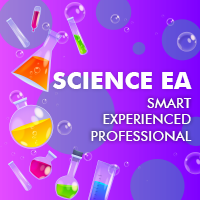
Живой сигнал
Узнайте больше здесь: https://www.mql5.com/ru/users/prizmal/seller
Эта торговая стратегия обладает высоким потенциалом для получения прибыли на коротких временных интервалах.
Она основана на динамических механизмах фиксации прибыли и ограничения убытков для каждой сделки, что позволяет эффективно адаптироваться к изменяющимся рыночным условиям.
Стратегия была оптимизирована на основании 14 лет исторических данных (2010–2024) с использованием сервера IC Markets Standard, что по

Synapse Trader: Нейросеть, открывающая новые горизонты в трейдинге Представьте себе советника, который не просто анализирует рынок, а становится вашим интеллектуальным помощником, обучающимся каждый день и адаптирующимся к меняющимся условиям. Synapse Trader — это уникальный инструмент, построенный на основе передовых технологий нейронных сетей, способный улавливать самые тонкие рыночные сигналы. Это не просто советник — это живая нейросеть, которая думает, предсказывает и развивается. Специальн

ПРОП ФИРМА ГОТОВА! ( скачать SETFILE ) ЗАПУСК ПРОМО: Осталось всего несколько экземпляров по текущей цене! Окончательная цена: 990$. Получите 1 советник бесплатно (для 2 торговых счетов) -> свяжитесь со мной после покупки Ultimate Combo Deal -> click here
New V2.2 Live Signal
Добро пожаловать в Gold Reaper! Созданный на основе очень успешного Goldtrade Pro, этот советник был разработан для одновременной работы на нескольких таймфреймах и имеет возможность устанавливать частоту торго

Экспертный советник Executor AI Ultra X разработан для алгоритмической торговли на рынке золота, используя три независимые торговые стратегии. Его архитектура включает передовые алгоритмы глубокого обучения, такие как Deep Q-Learning (DQN) и Time-Delay Neural Network (TDNN), обеспечивающие высокую адаптивность и аналитическую точность. DQN , основанный на методах обучения с подкреплением, позволяет оптимизировать алгоритмы принятия решений, моделируя исторические данные и анализируя текущие рыно

Автоматизированный высокоточный торговый советник для торговли по валютной паре EURUSD. Точность сигналов около 94%. Советник может работать в двух режимах. В первом варианте советник открывает максимум 1 ордер и все ордера закрываются по Тейкпрофиту, Трейлингу или Стоплоссу (рекомендуемое значение 700 пунктов). При втором варианте советник закрывает убыточные ордера с помощью одного или двух дополнительных ордеров, а для ограничения максимального убытка можно использовать параметр максимальной

SmartBid – торговая система на основе нейронной сети для XAU/USD на таймфрейме M10 Продвинутая торговая система, использующая нейронную сеть для оптимизации точек входа и выхода на основе рыночных условий. Разработана для интеллектуального управления сделками, настройки размера позиций в зависимости от риска и встроенной стратегии восстановления для управления общим уровнем просадки. С настраиваемыми уровнями риска, фильтрами спреда, настройками стоп-лосса и временем торговли, этот экспертный со

ATTENTION: Last days with the Black Friday price, take advantage and buy now, in March the price will go to 600 USD. One of the few robots with a signal history of more than 3 years, and among the top 10. LINK TO MY ROBOTS AND SIGNAL PRESETS: In my profile there is a link to download the PRESETS that I use in my SIGNALS, you can download and backtest for free, there are explanations in the README MANUAL. https://www.mql5.com/en/users/tec_daniel SOME EXAMPLES OF SIGNALS ON “mql5.com” BEING TR

Раскройте силу торговли трендами с помощью индикатора Trend Screener: вашего идеального решения для торговли трендами, основанного на нечеткой логике и мультивалютной системе! Повысьте уровень своей торговли по тренду с помощью Trend Screener, революционного индикатора тренда, основанного на нечеткой логике. Это мощный индикатор отслеживания тренда, который сочетает в себе более 13 инструментов и функций премиум-класса и 3 торговые стратегии, что делает его универсальным выбором для превращения

добро пожаловать в Советник GoldExcel Для MetaTrader5 это лучшее решение для автоматической торговли с использованием инструмента XAUUSD (GOLD). Наша система продемонстрировала свою работоспособность, учитывая наш учет от От 1000 до 34 000 долларов США В 2024 году достигните 5-звездочных показателей. Производительность здесь: https://www.mql5.com/en/signals/2266088 GoldExcel стабильно приносил прибыль на протяжении последних 12 месяцев и является надежным выбором в мир

Introducing the DS Gold Robot, your ultimate companion in navigating the intricate world of XAUUSD trading. Developed with precision and powered by cutting-edge algorithms, DS Gold is a forex robot meticulously crafted to optimize your trading performance with XAUUSD pairs . With its advanced analytical capabilities, DS Gold Robot constantly monitors the gold market, identifying key trends , patterns, and price movements with lightning speed. The DS Gold Robot opens positions every day from

После 6 лет успешной ручной торговли мои стратегии теперь доступны в виде экспертов-консультантов! Представляем Midas Killer EA – торговую систему, разработанную для XAUUSD (золото) , основанную на многолетнем опыте, обширных тестированиях и неизменной приверженности безопасной и стратегической торговле. НЕТ СЕТКИ, НЕТ МАРТИНГЕЙЛА, НЕТ УВЕЛИЧЕНИЯ ЛОТОВ. ЖЕСТКОЕ УПРАВЛЕНИЕ РИСКАМИ В КАЖДОЙ СДЕЛКЕ. IC TRADING LIVE SIGNAL MIDAS KILLER ПУБЛИЧНЫЙ ЧАТ (Напишите мне после покупки, чтобы присоединить

Версия MT4: https://www.mql5.com/en/market/product/104871 Мониторинг производительности прохождения HFT MT5 Challenge (не для реального счета): Брокер: Fusion Market Логин: 89600 Пароль: Greenman89$ Сервер: FusionMarkets-demo Более 700 подлинных отзывов с 5 звездами для версии MT4, выпущенной ранее: https://www.mql5.com/en/market/product/104871?source=Unknown#!tab=reviews Публичный канал: https://www.mql5.com/en/channels/hftpropfirmea Версия MT4: https://www.mql5.com/en/market/product/104871 Клю

Trade Panel — это многофункциональный торговый помощник. Приложение содержит более 50 торговых функций для ручной торговли и позволяет автоматизировать большинство торговых операций. Внимание приложение не работает в тестере стратегий. Перед покупкой вы можете протестировать демоверсию на демо-счете. Демоверсия здесь . Полная инструкция здесь . Торговля. Позволяет совершать торговые операции в один клик: Открыть отложенные ордера и позиции с автоматическим расчетом риска. Открыть несколько ордер

Vortex - ваши инвестиции в будущее
Советник Vortex Gold EA создан специально для торговли золотом (XAU/USD) на платформе Metatrader. Построенный с использованием запатентованных индикаторов и секретных авторских алгоритмов, этот советник использует комплексную торговую стратегию, направленную на захват прибыльных движений на рынке золота. Ключевыми компонентами стратегии являются такие классические индикаторы, как CCI и Parabolic Indicator, которые работают вместе, чтобы точно сигнализировать о

Полностью автоматический советник, основанный на принципе спроса и предложения . Первый, предлагающий полностью автоматизированный советник спроса и предложения. Торговля теперь становится проще и дает полный контроль над вашей торговой стратегией. Через удобную графическую торговую панель. Вы получаете сверхвысококачественное программное обеспечение для алгоритмической торговли с более чем 15 000 строк кода.
Спрос на предложение EA Руководство ProBot
Лучший способ торговать «Вызовы Prop Firms

Gold Scalping Expert — очень умный алгоритм, который использует реакцию золота во время различных важных событий, таких как геополитические новости, пандемии и экономические изменения. Эта система торгует прорывами, используя популярный индикатор зигзаг, размещая отложенные ордера в точках поворота, и когда цена прорывается за пределы этих уровней, ордера срабатывают. Советник использует очень умный трейлинг-стоп и динамический стоп-лосс для защиты вашего счета и надлежащего управления рисками б
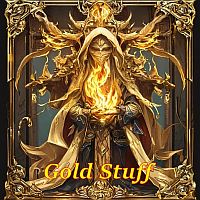
EA Gold Stuff mt5 - советник, разработанный специально для торговли золотом. В основе работы лежит открытие ордеров по индикатору Gold Stuf f mt5 , таким образом советник работает по стратегии "Trend Follow", что означает следование за трендом.
Для советника требуется хеджинговый тип счета Свяжитесь со мной сразу после покупки для получения персонального бонуса! Вы можете получить бесплатную копию нашего индикатора Strong Support and Trend Scanner, пожалуйста, в личку. мне! Настройки и ман

Liquid Pours Xtreme EA — это советник (Expert Advisor), который автоматизирует торговлю на основе паттернов ликвидности, обеспечивая при этом строгую систему управления рисками и гибкие настройки. В отличие от многих роботов, использующих чрезмерные риски, данный EA не применяет мартингейл, не строит безграничные сетки ордеров и не допускает риск выше 2%. Он разработан для сохранения капитала и постепенного наращивания прибыли. Основные особенности Паттерны ликвидности и настраиваемое время тор

Quantum Volcano - Explosion of Possibilities in the Forex Market After years of intensive research, programming, and testing using the latest technologies, Quantum Volcano was created - an advanced Expert Advisor (EA) developed in MQL5. It is a unique trading algorithm that utilizes systematic price slippage from brokers and analyzes macroeconomic data to identify the most favorable moments for executing trades. Basic Requirements and Recommendations Works best on: EUR/USD, EUR/GBP, XAU/USD. Min

PrizmaL 270 in 1 EA Мощный инструмент для профессиональных трейдеров. Читайте подробности в блоге: Статья в блоге
Этот экспертный советник содержит 270 уникальных стратегий, предназначенных для 29 торговых пар: AUDCAD, AUDCHF, AUDJPY, AUDNZD, AUDUSD, CADCHF, CADJPY, CHFJPY, EURAUD, EURCAD, EURCHF, EURGBP, EURJPY, EURNZD, EURUSD, GBPAUD, GBPCAD, GBPCHF, GBPJPY, GBPNZD, GBPUSD, NZDCAD, NZDCHF, NZDJPY, NZDUSD, USDCAD, USDCHF, USDJPY, XAUUSD.
Уникальный интерфейс позволяет легко выбирать различ

Представляем Quantum Gold Emperor EA , революционный советник MQL5, который меняет способ торговли престижной парой XAUUSD(GOLD)! Разработан командой опытных трейдеров со стажем торговли более 13 лет.
ВАЖНЫЙ! После покупки, пожалуйста, отправьте мне личное сообщение, чтобы получить руководство по установке и инструкции по настройке.
***Купите Quantum Gold Emperor EA, и вы сможете получить Quantum Trade EA бесплатно!*** За более подробной информацией обращайтесь в личные сообщения
Жив

Last copy at 399$ -> next price 499$ Dark Algo is a fully automatic Expert Advisor for Scalping Trading on Eurusd . This Expert Advisor is based on the latest generation of algorithm and is highly customizable to suit your trading needs. If you Buy this Expert Advisor you can write a feedback at market and get a second EA for Free , for More info contact me The basic strategy of this EA is built on a sophisticated algorithm that allows it to identify and follow m

Опыт экстремально быстрого копирования сделок с помощью Local Trade Copier EA MT5 . Благодаря простой установке в течение 1 минуты этот копировщик сделок позволяет вам копировать сделки между несколькими терминалами MetaTrader на одном компьютере с Windows или на Windows VPS с крайне быстрыми скоростями копирования менее 0.5 секунды.
Независимо от того, новичок вы или профессиональный трейдер, Local Trade Copier EA MT5 предлагает широкий спектр опций, чтобы настроить его под ваши конкретные по