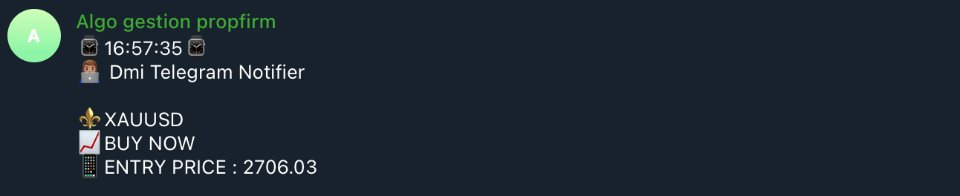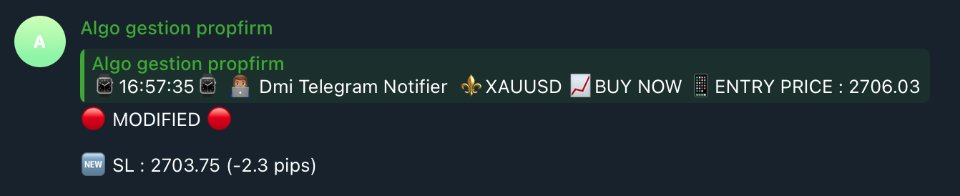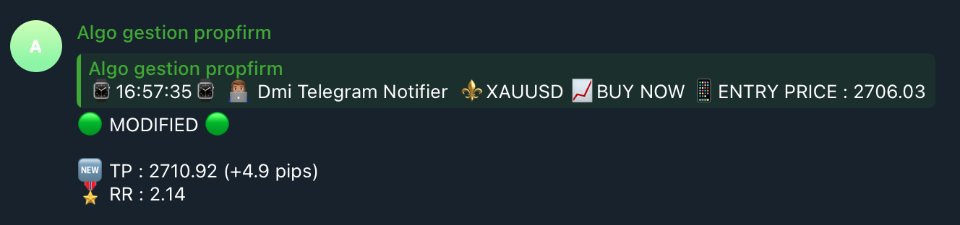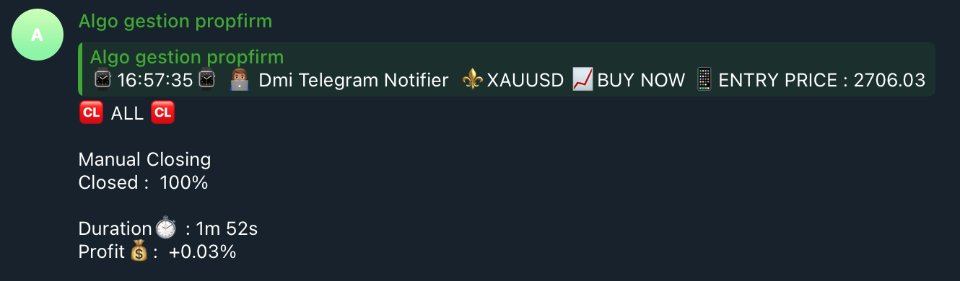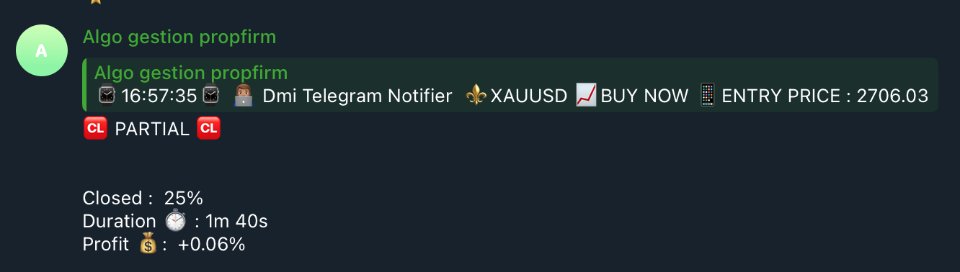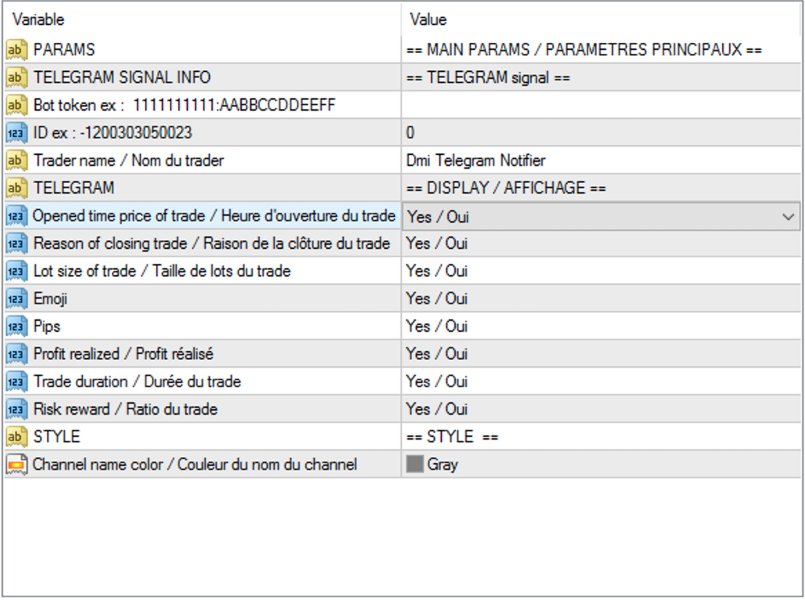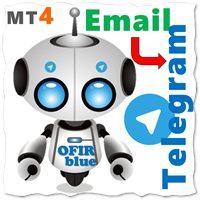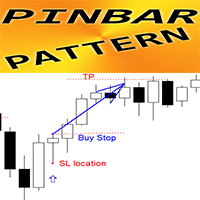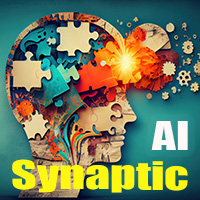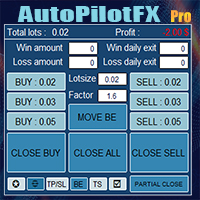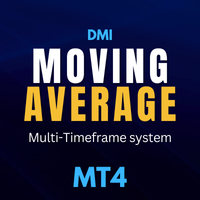DMI Telegram Notifier
- Утилиты
- HEGUI Morad
- Версия: 1.1
- Обновлено: 11 декабря 2024
- Активации: 5
DMI Telegram Notifier: Your Trading Notification Assistant on Telegram
The DMI Telegram Notifier is a powerful and customizable tool designed to send detailed and instant trade notifications directly to Telegram.
Whether you are a professional trader or a passionate enthusiast, this Expert Advisor helps you track your positions, receive alerts on order modifications, and share your results in real time with your followers or trading group.
Key Features:
- Instant Notifications: Receive detailed alerts every time a change is made to a trade: opening, modification of stop loss/take profit, partial or complete closure.
- Responses to Order Modifications: Every time a trade is modified (SL/TP adjustment, partial closure, etc.), the bot sends a clear and detailed notification with the new trade information.
- Precise Trade Details: Real-time display of the trade's opening time, entry price, lot size, pips generated, realized profit, risk/reward ratio, and more.
Main Parameters:
- Telegram Token: Enter your Telegram token to connect the bot (e.g., 1111111111:AABBCCDDEEFF).
- Chat ID: Unique identifier of your Telegram chat or channel to receive notifications.
- Trader's Name: Name of the trading signal author (e.g., DMI Telegram Notifier).
Notification Display and Customization:
- Trade Opening Time: Displays the time the trade was opened.
- Reason for Trade Closure: Displays the reason for closing the trade.
- Lot Size: Displays the lot size for each position.
- Use of Emojis: Enables or disables the use of emojis in Telegram notifications.
- Display of Pips: Shows the pips generated by a trade.
- Realized Profit: Shows the profit realized on a trade.
- Trade Duration: Indicates the total duration of the trade.
- Risk/Reward Ratio: Displays the risk/reward ratio.
Installation and Configuration:
Creating the Telegram Bot:
- Open your Telegram app and search for "BotFather".
- Type /start then /newbot to create a new bot.
- Give your bot a name and username (e.g., DmiBot and DmiTelegramBot).
- Save your bot's token (e.g., 1111111111:AABBCCDDEEFF).
Configuring Your Telegram Channel or Group:
- Create a channel or group on Telegram, if not already done.
- Go to the channel info, then to the "Admins" section, add your bot as an administrator.
- Save the channel or group ID.
Setting it Up in MetaTrader 4:
- Go to Tools > Options > Expert Advisors, check "Allow WebRequest for listed URL", then add https://api.telegram.org.
- Attach the EA to a chart in MetaTrader 4 and enter your Token and Chat ID in the settings.
It's ready! You will now receive detailed and instant notifications of your trades on Telegram.