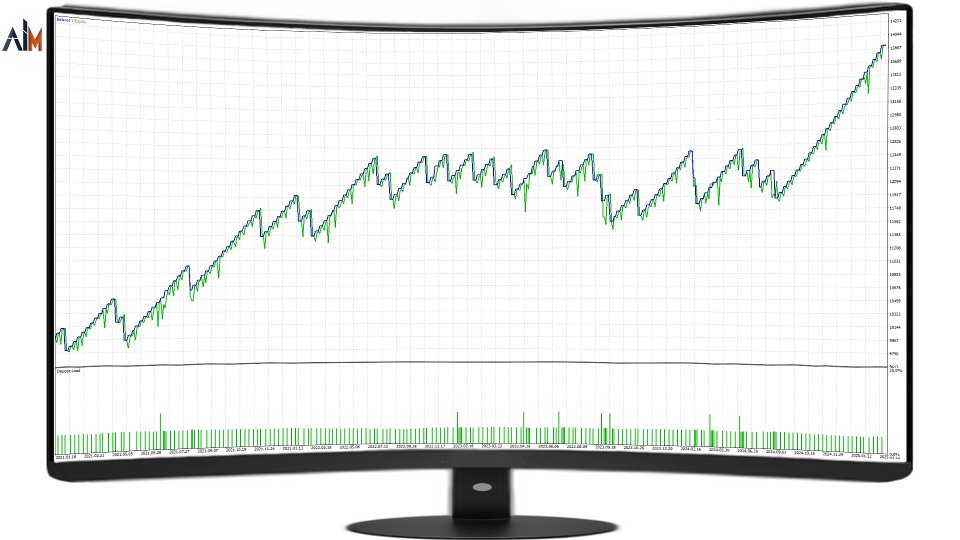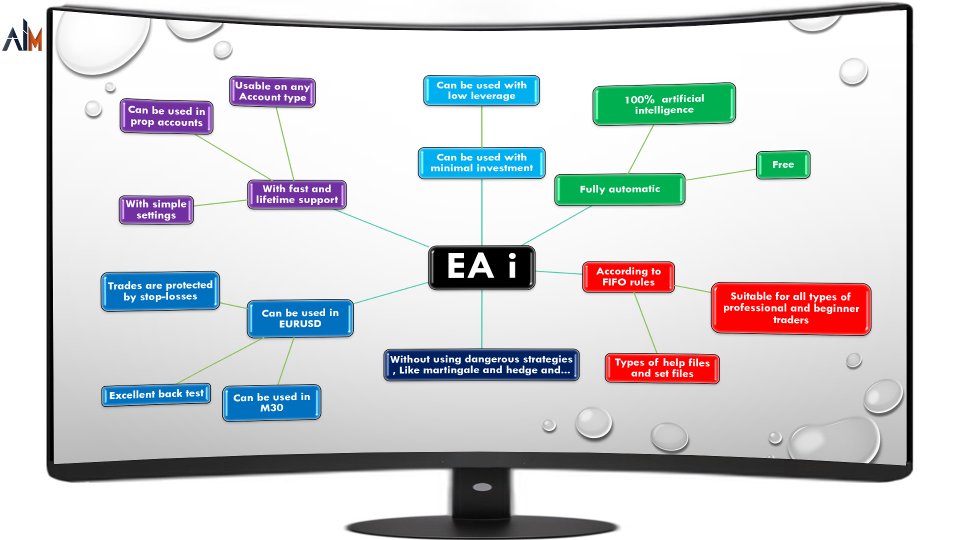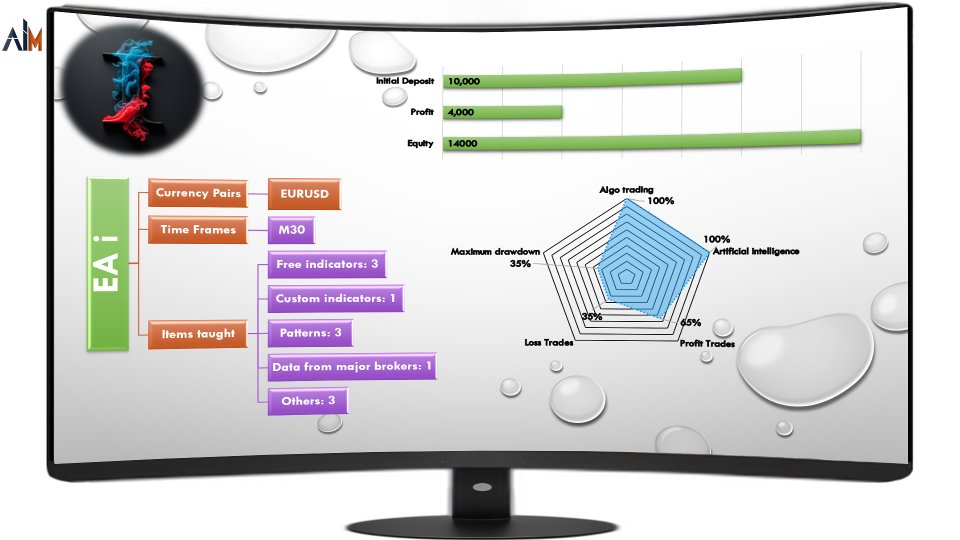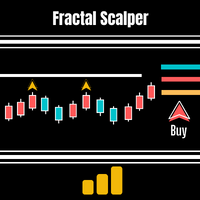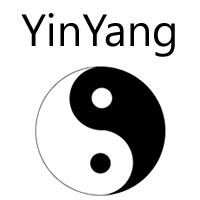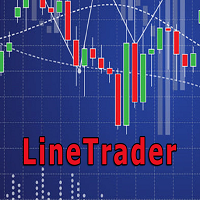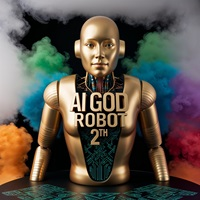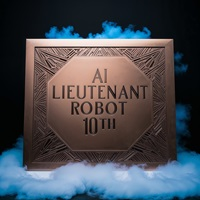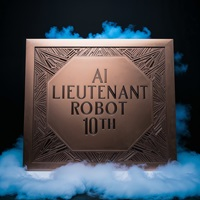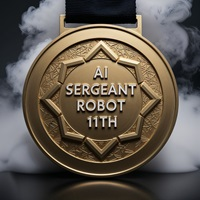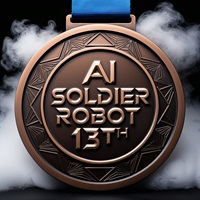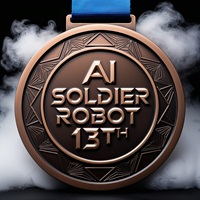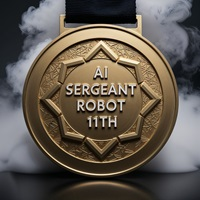EA i MT4
- Эксперты
- Indra Maulana
- Версия: 1.0
Designed and produced 100% by artificial intelligence
All trades have profit and loss limits
This expert is created by almost free artificial intelligence (Chat GPT)
With global settings, it can be used in different accounts and different brokers and with the least capital
A very simple example of our professional experts, completely free
Attributes:
- Usable:
in currency pair: EURUSD
in time frame: M30
on Account type: Any
in various brokers
in prop companies
with minimum capital ($100)
with low leverage (minimum tested leverage: 40)
in American brokers (in accordance with FIFO rules)
- With:
TP and SL (Trades are protected by stop-losses)
sufficient and simple settings
guide files for correct and fast use
several blogs (FAQs, settings guide, test the expert, set file, expert execution, etc...
- Built:
by artificial intelligence (real backtesting)
by an experienced and professional team
with the most accurate data from major brokers
- Without using dangerous strategies such as hedge, martingale, network, etc.
- Suitable for all types of professional and beginner traders
Expert Strategy and Methodology:
Our team gives all kinds of data to the AI and the AI learns how to make successful trades.
Data means: Hundreds of indicators (famous indicators and personal indicators), Hundreds of patterns (candle patterns, price patterns, harmonic patterns, etc.) and some special data that we cannot disclose.
We tried to give the Expert Advisor new indicators and patterns so that the Expert Advisor can perform at its best. Because old indicators and patterns weaken the Expert Advisor's performance in the future.
We tried to give the Expert Advisor data from major brokers so that the Expert Advisor can perform at its best. Incorrect and inaccurate data weakens the Expert Advisor's performance.
| Minimum tested capital | 100$ |
| Minimum tested leverage | 1:40 |
| Best brokers for this expert | Big and well-known brokers |
| Best currency pairs for this expert | EURUSD |
| Best time frames for this expert | M30 |
| Account type | Any, Lower spreads are better |
| VPS | Preferred, but not mandatory |
| Settings | Default or settings we have put in the blog |
Items used to train this expert's artificial intelligence:
- Free indicators: 3
- Custom indicators created by our team: 1
- Patterns: 3
- Data from major brokers: 1
- Others: 3
We cannot disclose the exact details and especially the "other" options.
Please note that 1 copy of the source file of this Expert Advisor is also available for sale.
If you would like to purchase the source file with lifetime support, please message us.
Useful links:
- Link 1: Contact support
- Link 2: Our products
- Link 3: Frequently Asked Questions (FAQ)
- Link 4: Settings guide
- Link 5: Guide to using the files you receive directly from us
- Link 6: Guide to installing and running Experts on the Meta Trader chart
- Link 7: An expert's test and analysis guide
- Link 8: Guide to creating an order (job)
- Link 9: Set File
- Link 10: Update the products
- Link 11: Our channel
Settings:
- Risk per trade: Risk is the amount of money that is added or subtracted from your account in each trade. For example, if you risk 1% (and your capital is $1000) and your trade is profitable, you will earn 1%. That is, 0.01*1000 = $10, you earn $10.
- Lot Size: From now on, you can set the lot amount manually. From 0.01 lots to 1000 lots. This mode is variable in the default settings. That is, in each trade, the lot amount is different. If you change these settings, the expert trades with a fixed amount of lots in each trade.
- MetaTrader Notification: If you want to receive an alarm in MetaTrader after each trade, enable this option.
- Mobile Notification: If you want to receive an alarm in Mobile after each trade, enable this option.
- Magic Number: This setting is useful for you if you use several Expert Advisors in one MetaTrader at the same time.
- Comment: This setting is useful for you if you use several Expert Advisors in one MetaTrader at the same time.
Frequently Asked Questions:
Should the expert be active all the time (24/7)? Does that mean I have to use VPS?
It is better to have the Expert always running and not stop it. You can keep your computer on. But it is better to buy a VPS and make yourself comfortable.
How much is the amount of lots in each trade? (in default settings)
The amount of lots in each trade is based on the amount of risk and the amount of the loss limit. The amount of risk in each trade is 3%. But the amount of the SL and TP is not fixed. For this reason, the lot amount in each trade is different.
What is the average number of trades?
The number of trades in backtest and live are exactly the same. So you can see the number of trades in the backtest with your desired settings.
For example, in the last month, then you will get the answer. The average number of trades in live is the same as the average number of trades in the backtest.
Because of the different settings, I can't say one number that is the same for all buyers. So based on your settings, you can find the average.
In the settings, is the calculation unit a pip or a point?
All calculations are based on points.
Can this expert be used in other symbols?
You can run this expert in other symbols. Expert also trades. But the results of other symbols are not like the symbols we have proposed
Are the updates free?
Yes, updates are free for those who have purchased or rented Expert. We will put the new update on the site and Metatrader. You can enter the purchased products section and update the expert.
Does the expert also trade with symbols that have suffixes, such as "EURUSD.c" or “ EURUSD.b” or “Gold” or “ EURUSD.a” or…, or does it require special settings?
This expert automatically recognizes the symbol and trades.
If you have any other questions, read the FAQ page or send us a message.
Be sure to contact us if you:
have a problem with the backtest or your test result does not match our photoshave a criticism or suggestion
have a question that is not on the settings guide page