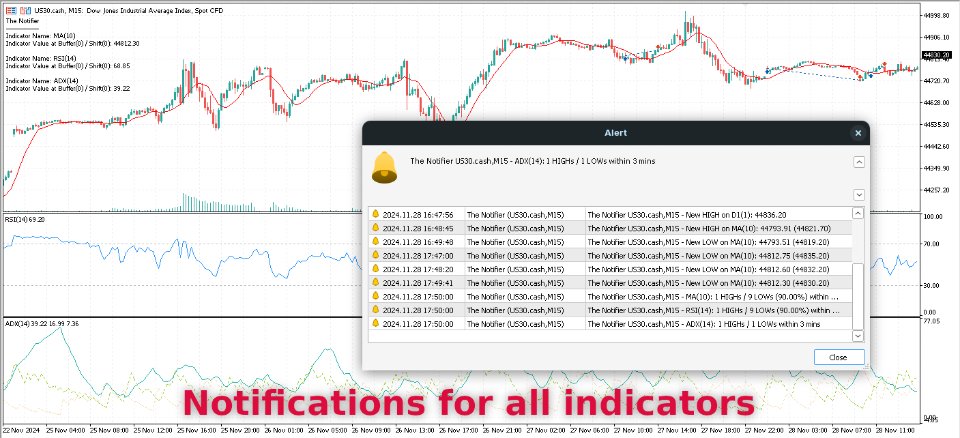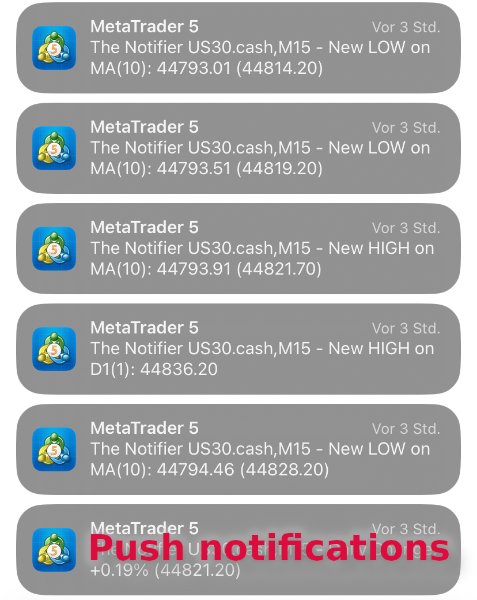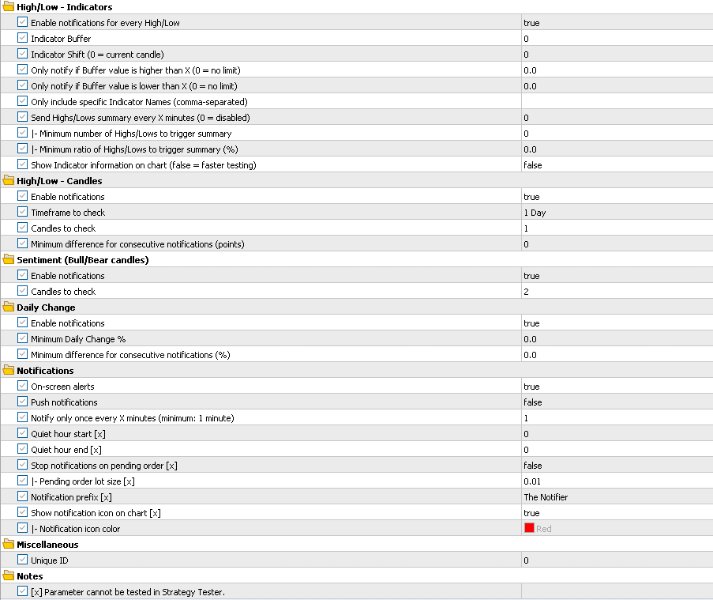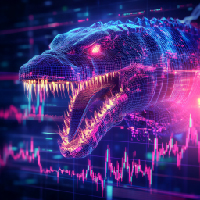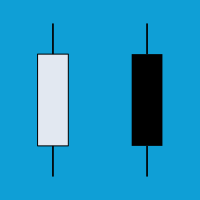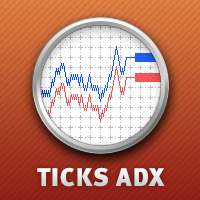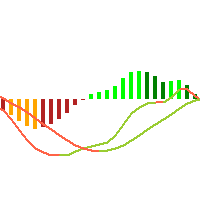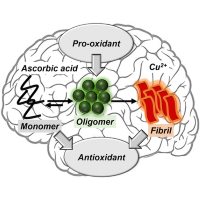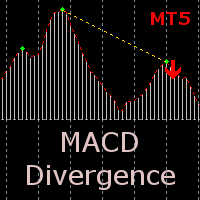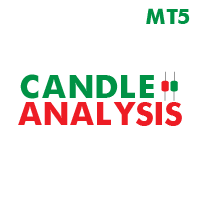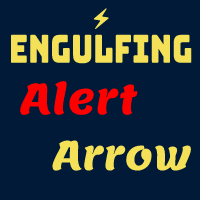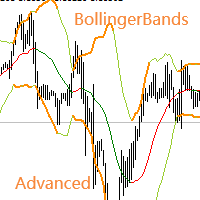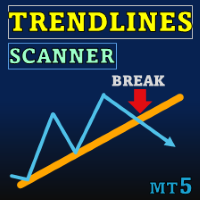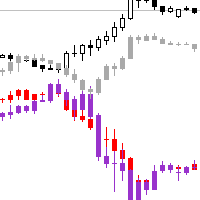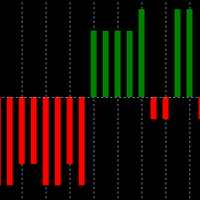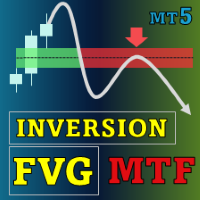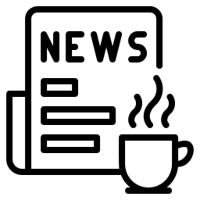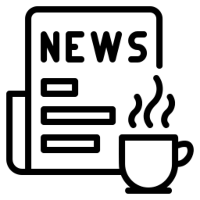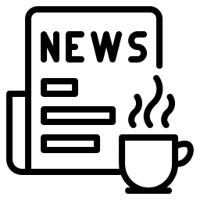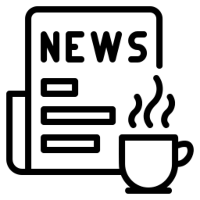The Notifier
- Индикаторы
- Eric Emmrich
- Версия: 1.20
- Обновлено: 21 декабря 2024
- Активации: 5
No need to watch your charts all day: receive real-time alerts from all your favorite indicators - by push notifications and on-screen alerts. This tool notifies you on every every new (indicator) high/low, or also regularly with just a summary of the total highs/lows within the last X minutes.
It also comes with its own built-in notifications that can be combined with your indicator alerts or used standalone:
- High/Low of the last X candles
- Sentiment based on the last X Bull/Bear candles
- Daily Change %
Setup
Very easy: just add the indicator to any chart and you are good to go.
By default, you will get notified by on-screen alerts. For push notifications to work, you need to enable and configure them accordingly.
Finding optimal parameters
The tool was created with performance in mind - optimal parameters for your trading style can be found quickly using MetaTrader's Strategy Tester.
- In the MetaTrader terminal, set up a chart with your favorite indicator(s) that you want to get notifications for.
- From the menu, select Charts > Templates > Save Template
- Save the template as The Notifier.tpl
- Start the Strategy Tester - the template saved previously will be used automatically.
- Alternatively, if you already have a template that you want to use, start the Strategy Tester and select Charts > Templates > YOUR_SAVED_TEMPLATE from the menu after starting the visual backtest.
It is recommended to start with a short date period first and to set the parameter "Show Indicator information on chart = false", as this will speed up testing significantly.
After testing, verify the accuracy of the notifications for your trading style by checking the icons on the chart. If they need more fine-tuning, just run the test again with modified parameters.
Parameters (excerpt)
High/Low - Indicators
- Enable notifications for every High/Low: send a notification for every new indicator high/low. If that gets too noisy, you can also choose to send a summary of the indicator highs/lows instead.
- Indicator Buffer: which buffer value to use. E.g. RSI only has one buffer (0) that contains the RSI value. ADX has 3 buffers that return the value of the main line (0), DI+ (1) and DI- (2). If you use third-party indicators, please consult the author for the returned buffer values.
- Indicator Shift: shift relative to the current candle. E.g. if you use the RSI indicator on M15, 0 means the current M15 candle's RSI value, 1 the previous M15 candle's RSI value and so on.
- Notify only if Buffer value is higher than X: e.g. if you use the RSI indicator and enter 70 here, you will only get notified about new RSI highs > 70.
- Notify only if Buffer value is lower than X: e.g. if you use the RSI indicator and enter 30 here, you will only get notified about new RSI lows < 30.
- Buffer value minimum difference for consecutive notifications: set a minimum value here to reduce noise. E.g. if you use the RSI indicator and enter 1 here, you will get notified on new lows of 30, 29, 28 and so on.
- Only include specific Indicator Names: by default, you will be notified about all indicators found on the current chart. Here you can filter them, e.g. a value of RSI,MA will only take RSI and Moving Average indicators into account.
- Send Highs/Lows summary every X minutes: send a summary of the indicator highs/lows within the last X minutes. This is useful to get regular updates on recent market developments.
- Minimum number of Highs/Lows to trigger summary: set a minimum value here to reduce noise. E.g. a value of 5 means "only send a summary if there were at least 5 highs/lows within the last X minutes".
- Minimum ratio of Highs/Lows to trigger summary (%): set a minimum value here to reduce noise. E.g. a value of 60 means "only send a summary if there were at least 60% highs/lows within the last X minutes".
- Show Indicator information on chart: display the identified indicator names and buffer values as a chart comment. Should only be used for initial setup. Disable this in the Strategy Tester to speed up testing significantly.
High/Low - Candles
- Minimum difference for consecutive notifications (points): set a minimum value here to reduce noise. E.g. a value of 100 and a current high of 1.00000 mean that you will get notified when there is a new high of 1.00100, 1.00200, 1.00300 and so on. Otherwise you would get notified on every new high, which can get quite noisy.
Sentiment (Bull/Bear candles)
- By definition, a "Bull candle" has a higher close than open price, whereas a "Bear candle" has a lower close than open price. They may be used to analyse sentiment. MetaTrader also colors such candles differently by default - check the chart properties for more details.
Daily Change
- Minimum Daily Change %: send a notification as soon as the daily change exceeds this value. The value is absolute, so that e.g. 0.5 will notify you when daily change exceeds +0.5%, as well as -0.5%. It can also be displayed as a column in MetaTrader's Market Watch window.
- Minimum difference for consecutive notifications (%): set a minimum value here to reduce noise. E.g. a value of 0.1 and Minimum Daily Change % = 0.5 mean that you will get notified when the daily change exceeds 0.5%, 0.6%, 0.7% and so on. Otherwise you would get notified when the daily change exceeds 0.5%, 0.51%, 0.52% and so on.
Notifications
- Minimum number of alerts to trigger notification: set a minimum value here to reduce noise. E.g. a value of 5 means that you will get notified if there were at least 5 alerts withing the last X minutes (e.g. 5 new highs within the last 2 minutes)
- Quiet hour start + end: e.g. your usual sleep time when you don't want/need notifications. During this time, all notifications will only be logged (+ displayed on the chart), but no notification will be sent.
- Stop notifications on pending order: this comes handy if you're on the go and forgot to disable the tool. Just add a pending order with a specific lot size - ideally far away from the current market price - and all notifications will be paused until you delete it again. This also works with pending order expiration dates, e.g. you may add a pending order that automatically expires after a vacation.
Miscellaneous
- Unique ID: usually no need to change this, unless you use multiple The Notifier indicators on one chart, e.g. to monitor different indicator buffers. In this case, every instance should receive a unique, numeric ID.
For any questions, feedback or feature requests just leave a comment or contact me directly.