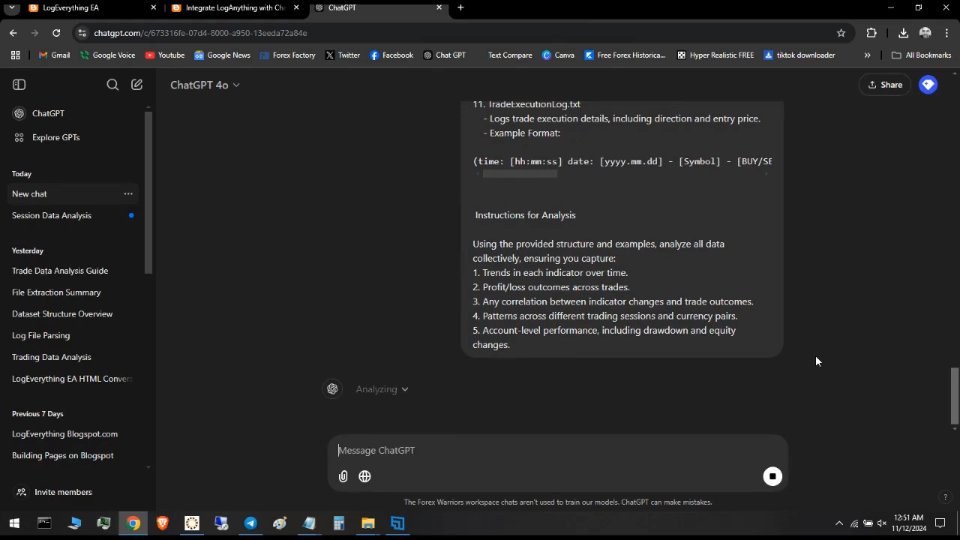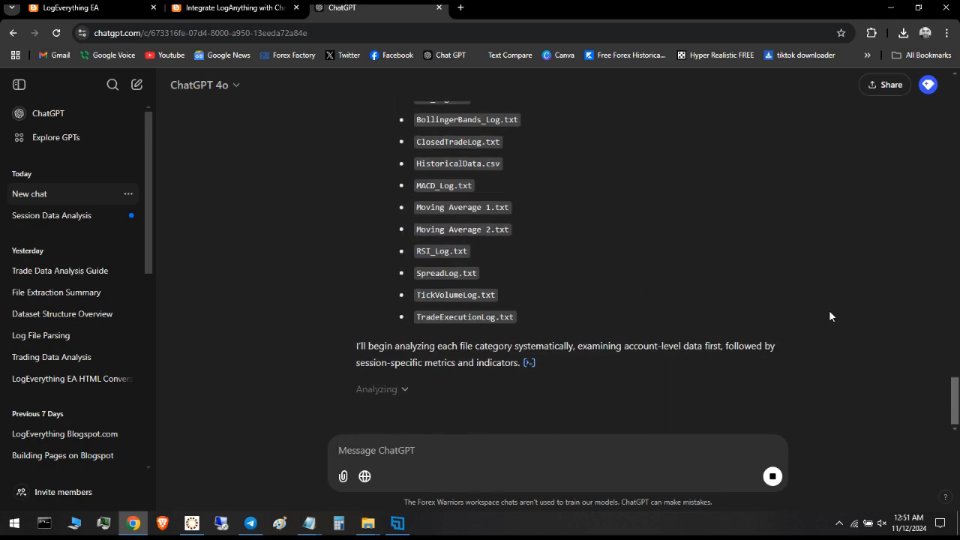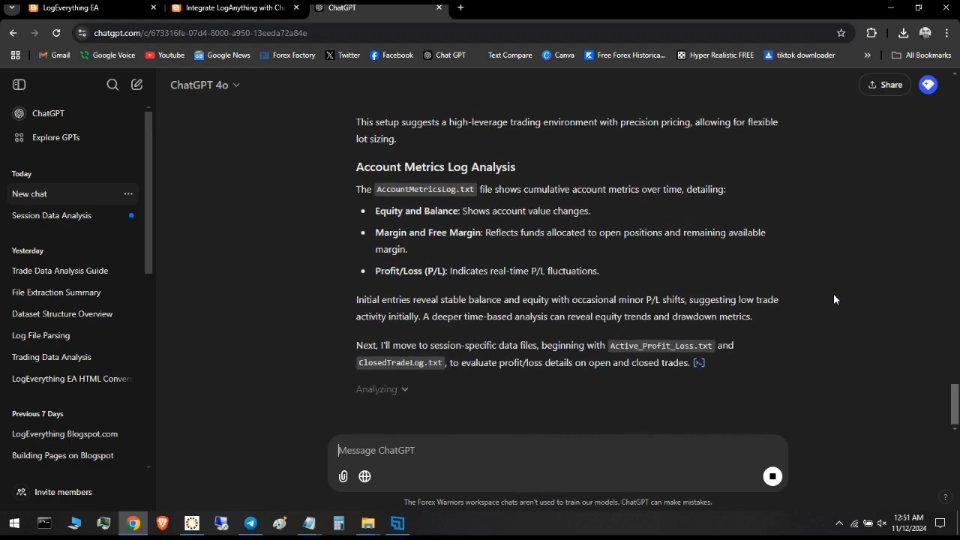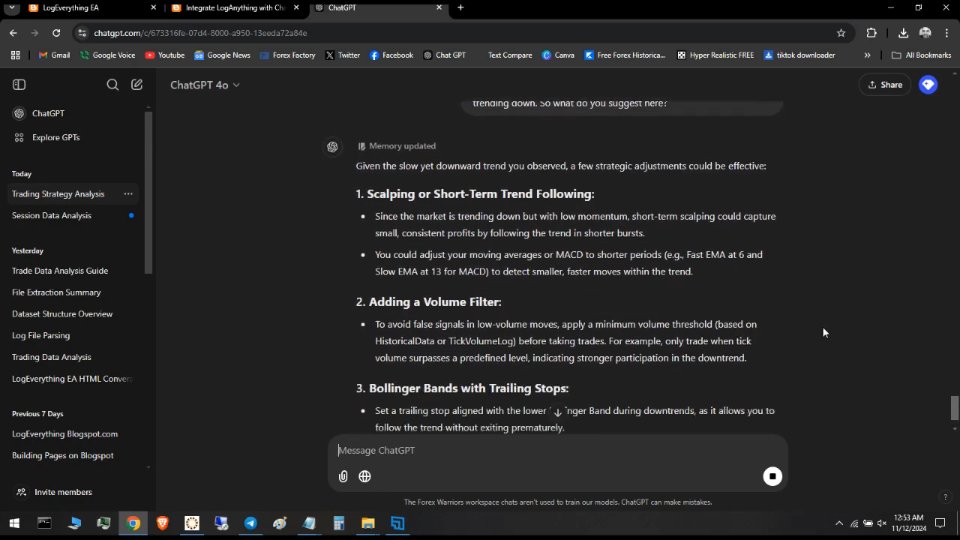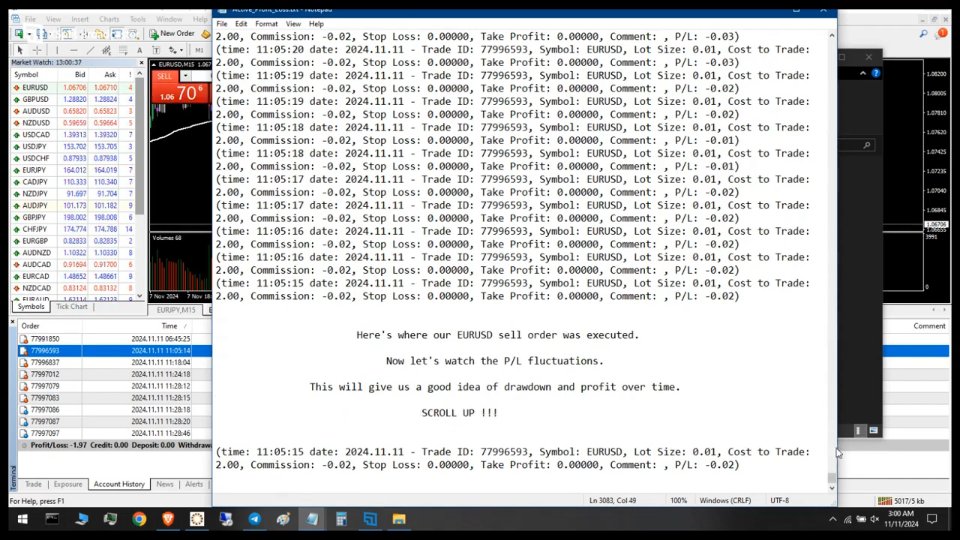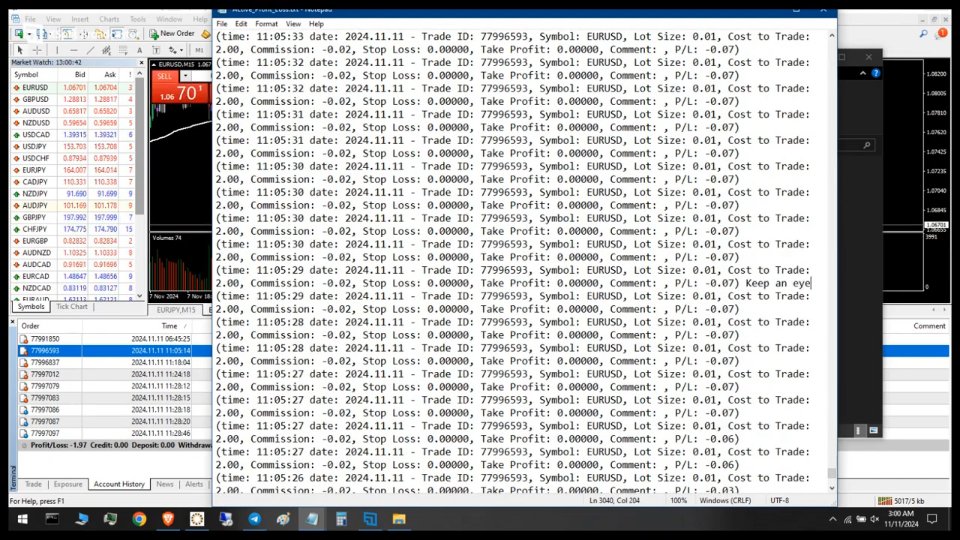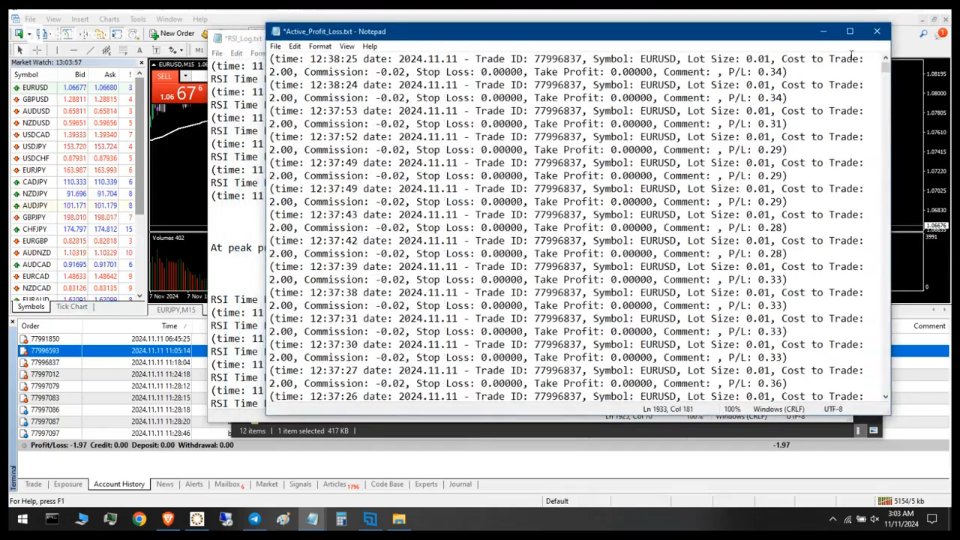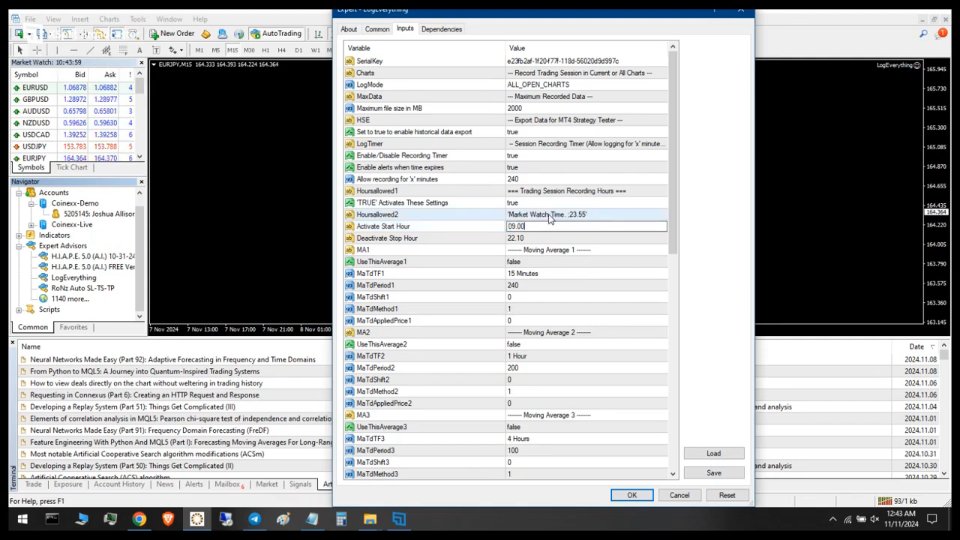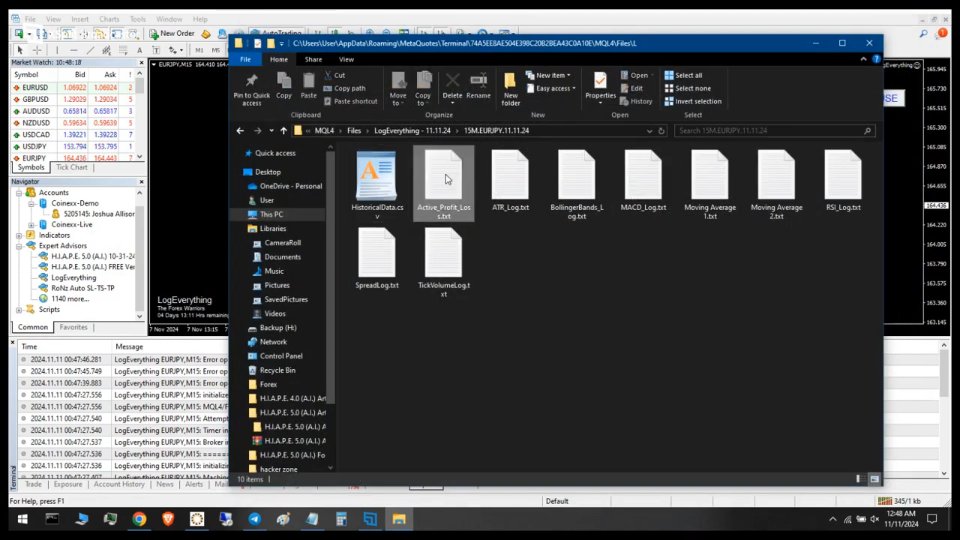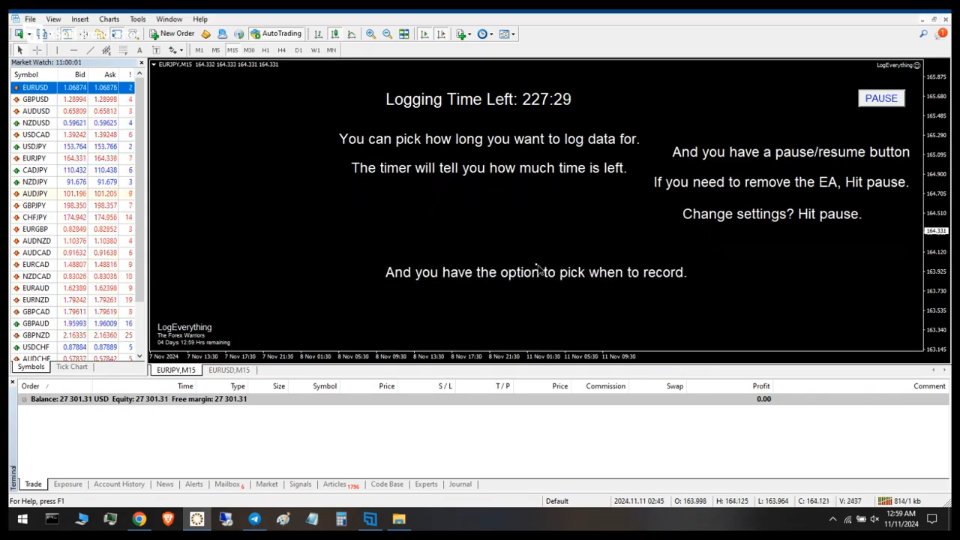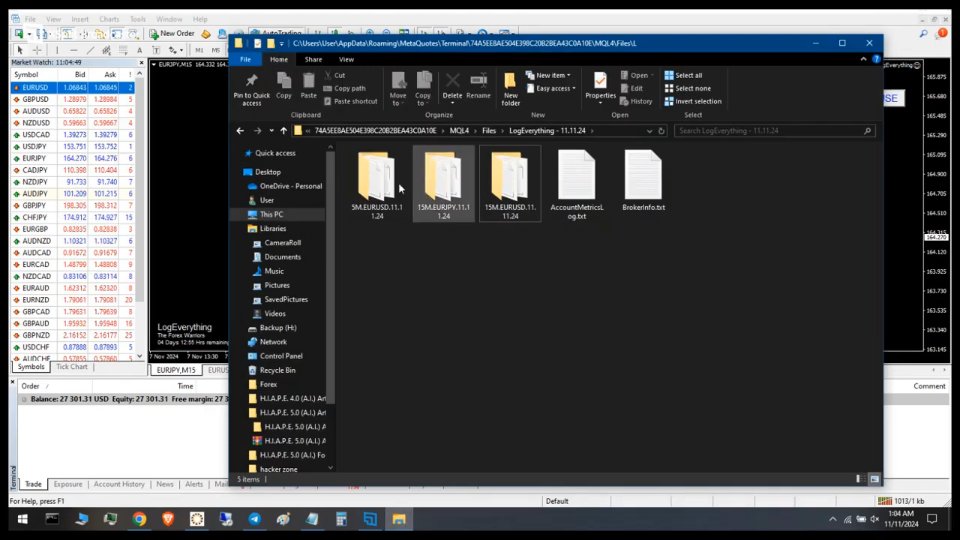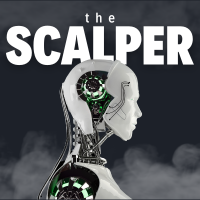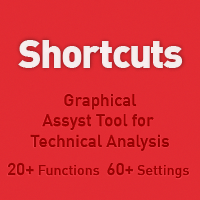LogEverything Trading Session Recorder For MT5
- Утилиты
- Joshua James Allison
- Версия: 1.0
- Активации: 5
LogEverything EA
The LogEverything EA is a comprehensive tool designed for logging and recording various trading metrics, account information, and market data. It is a robust solution for traders who want to track the performance of their trades, analyze historical data, and ensure accurate record-keeping.
Key Features:
Logs trade executions, including details such as entry price, lot size, stop loss, take profit, and comments.
Tracks closed trades with detailed information on profit or loss.
Monitors important indicators such as Moving Averages, MACD, ATR, RSI, and Bollinger Bands, allowing traders to track market conditions in real-time.
Provides a detailed log of spread data and tick volume for comprehensive market analysis.
Offers customizable logging options, including specific timeframes and settings for different market conditions.
Enables export of trading data for use with MetaTrader 5 Strategy Tester, ensuring users can analyze past performance and improve their strategies.
Trading Session Recorder:
The EA offers the option to log data for either the current chart or all open charts.
A timer function allows traders to set a recording window, logging data for the specified duration.
Provides a user-friendly pause/resume button for flexibility during live trading.
Installation:
Download the LogEverything EA file and place it in your MetaTrader 5 (MT5) platform's Expert Advisors directory.
Restart MT5 to ensure the EA is loaded properly.
Apply the EA to a Chart:
Open the desired chart for your trading symbol.
In the Navigator panel, locate LogEverything EA, drag it onto the chart, and click OK to apply.
The EA will now be active on your chart.
Configure Logging Options:
Open the EA settings by right-clicking on the chart, selecting Expert Advisors, and then Properties.
Adjust the logging settings as needed, such as:
Log Mode (current chart vs all open charts)
Max File Size (limits how large the data files can grow)
Log Time Threshold (set a timer for data logging sessions)
You can enable or disable logging for different indicators such as Moving Averages, MACD, RSI, etc., based on your preference.
Using the Pause/Resume Button:
Pause/Resume logging anytime by clicking the "Pause" or "Resume" button displayed on your chart. This gives you control over when to record data and when to stop.
Export Data:
If you want to export historical data for further analysis or backtesting, you can enable the export option in the EA settings. The data will be saved in the MetaTrader 4 "Files" folder for easy access.
Usage:
LogEverything EA can be used by both novice and experienced traders for enhanced trade tracking and performance monitoring. Whether you are conducting backtests or analyzing live trading sessions, this EA provides reliable and accurate logs that are vital for informed decision-making.
Compatibility:
Compatible with MetaTrader 5 (MT5).
Suitable for any forex or CFDs trading strategies.