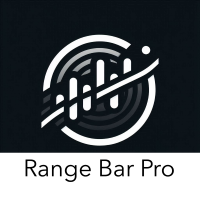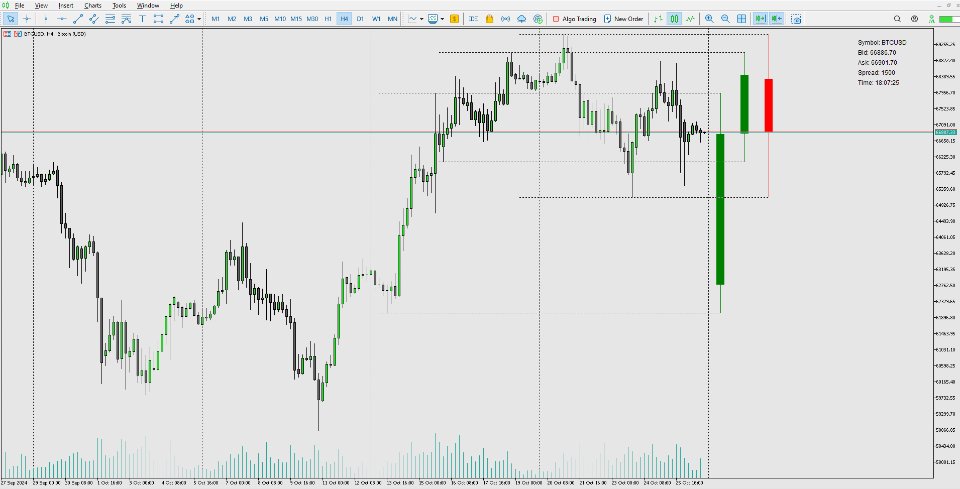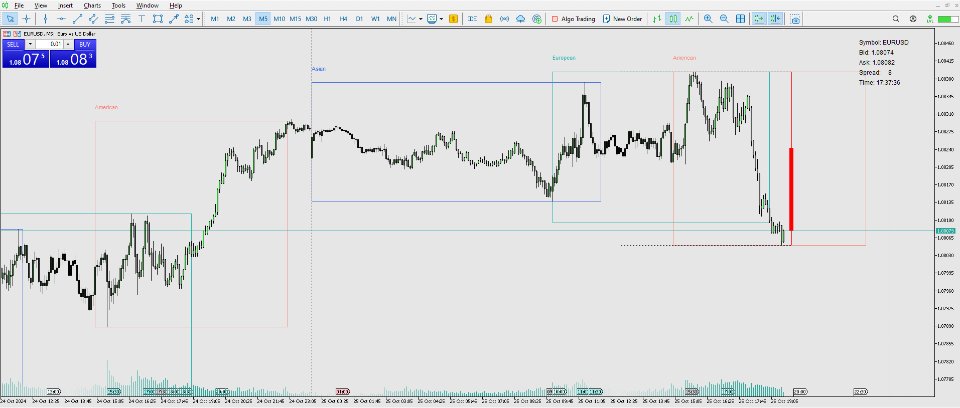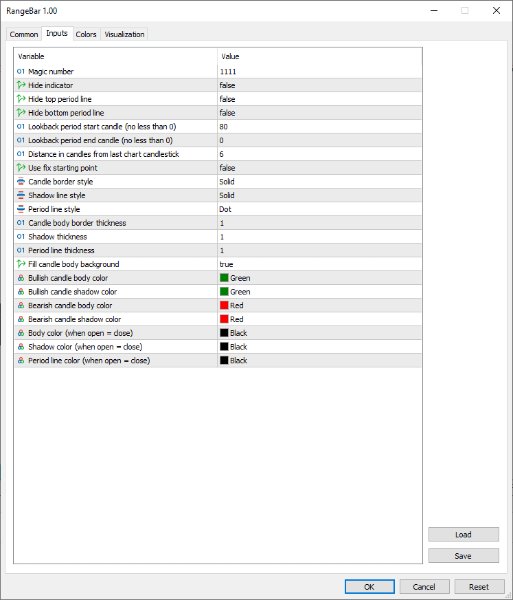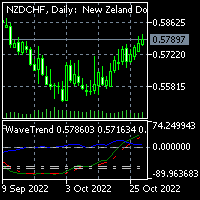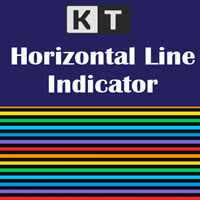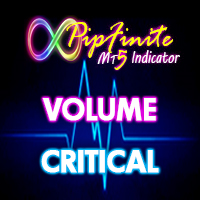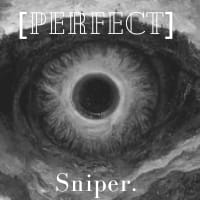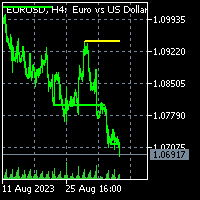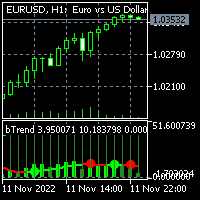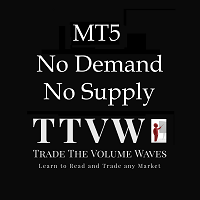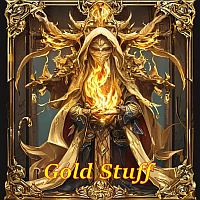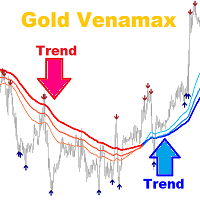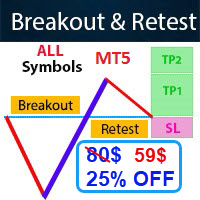Range Bar Pro
- Индикаторы
- Antonio Molinaro
- Версия: 1.3
- Обновлено: 29 октября 2024
Range Bar Pro Indicator for MetaTrader 5
Visualize market trends, levels and other features with Range Bar Pro, an innovative indicator that draws a unique, standalone candle on the right side of any MT5 chart. This single candle is generated from an analysis of price over a specified range, providing you with a powerful snapshot of the market.
Key Features:
- Single-Candle Visualization: Gain quick insights with a single, specially derived candle that reflects comprehensive price movement over a selected range.
- Multi-Timeframe Compatibility: Works seamlessly on any timeframe, allowing you to maintain consistency across different charts and time periods.
- Customizable Analysis Range: Tailor the indicator to your trading style by adjusting the range of price data used for candle formation.
- Clear Market Snapshot: Perfect for traders who want a straightforward yet detailed view of market conditions at a glance.
- Minimal Chart Disruption: Placed on the right side of the chart, the candle stays out of the main price action, keeping your chart clean and easy to read.
How It Works:
- Analyse a Price Range: The indicator calculates price movement over your specified range to produce a single candle.
- Display a Custom Candle: This candle appears on the right side of your chart, giving a clear, unobstructed view of its unique insights.
- Trade with Confidence: Use this consolidated data point to confirm trends and enhance your market entries and exits.
Multi-Instance Capability:
Range Candle Pro allows you to add two or more instances on any chart, making it a versatile tool for in-depth analysis. By configuring multiple instances with different parameter settings, you can simultaneously view candles derived from various lookback periods or distances, offering a multi-layered view of market sentiment. The only requirement is to set up a different Magic Number for each instance and doubling the value of the parameter Distance in candles from the last chart candlestick
for each new instance, so to achieve an equidistant positioning for each candle.
Input Parameters description:
Magic Number (default: 1111) – Unique identifier for trades opened by the indicator. Must be different for each instance of the indicator on the same chart.
Hide Indicator (default: false ) – Set to true to hide the indicator from displaying the custom candle on the chart.
Hide top period line (default:false ) - Set to true to hide the top period line.
Hide bottom period line (default:false ) - Set to true to hide the bottom period line.
Lookback Period start (default: 80) – Specifies the starting point (in candles) for the price range used in calculating the custom candle. Higher values look further back in time.
Lookback Period end (default: 0) – Defines the ending point (in candles) for the price range. When set to 0, it uses the most recent candle on the chart.
Distance in candles from the last chart candlestick (default: 6) – The offset distance in candles from the last chart candlestick where the custom candle will be displayed. Must be equally increased for each instance of the indicator on the same chart.
Use fix starting point (default: false ) – When enabled, this setting uses a fixed starting point for calculations, disregarding price movements.
Candle border style (default: SOLID ) – Sets the style of the candle border. Choose from solid, dashed, or other available line styles.
Shadow line style (default: SOLID ) – Sets the style of the shadow (wick) line of the custom candle. Options include solid, dashed, etc.
Period line style (default: DOT ) – Defines the style of the line representing the period of the custom candle. Can be solid, dotted, dashed, etc.
Candle body border thickness (default: 1) – Determines the thickness of the candle’s border. Increase the value for a bolder appearance.
Shadow thickness (default: 1) – Adjusts the thickness of the shadow (wick) line of the custom candle.
Period line thickness (default: 1) – Controls the thickness of the line representing the lookback period range on the chart.
Fill candle body background (default: true ) – When enabled, fills the body of the custom candle with a color to distinguish between bullish and bearish candles.
Bullish candle body color (default: Green ) – Sets the fill color of the custom candle’s body when it’s bullish.
Bullish candle shadow color (default: Green ) – Defines the color of the shadow (wick) for bullish candles.
Bearish candle body color (default: Red ) – Specifies the fill color of the custom candle’s body when it’s bearish.
Bearish candle shadow color (default: Red ) – Sets the color of the shadow (wick) for bearish candles.
Body color (default: Black ) – Color of the custom candle’s body when the open and close prices are the same.
Shadow color (default: Black ) – Color of the shadow when open and close prices are equal.
Period line color (default: Black ) – Specifies the color of the line representing the period range on the chart when open and close prices are the same.
With Range Bar Pro, complex price action is distilled into a single, powerful visual aid, ideal for traders seeking clarity in their technical analysis.
For any question, please get in touch.