Candle Range EA MT5
- Эксперты
- Mihai Eduard Banea
- Версия: 1.1
- Обновлено: 29 ноября 2024
- Активации: 5
The Candle Range EA is a highly customizable trading robot specifically designed for experienced traders seeking to automate their market strategies.
With 40 customisable parameters, traders can fine-tune its behaviour to suit their individual approach and market conditions, by optimizing every aspect of the trade, from entry to management to exit.
Please see screenshots for detailed explanation of the strategy and back-test results.| Special Offer: 8 sales left at $195 next price $395 Promo: Write a review at market to receive 1 free optimised set file for your specific symbol. |
|---|
If you need a custom built EA based on your specific requirements, please private message me.
Using range trading principles, this expert advisor detects when the high or low of a selected candle is broken, triggering either a continuation or reversal trade with advanced dynamic stop loss and take profit limits based on the signal candle.
Setting the breakout behaviour of opening candles, it will take advantage of likely direction of market momentum, which often persists throughout the session. As the market transitions into the close of a trading day, liquidity dries up, and prices tend to consolidate within a narrower range.
The Candle Range EA can be configured to capitalize on this phenomenon by adjusting its strategy to take advantage of these brief periods of volatility.
The EA does not employ any high-risk, aggressive strategies like Martingale or Grid Trading. Its design prioritizes risk management and responsible trading practices to minimize potential losses.
Benefits:
- This EA does not use any martingale or grid trading strategies
- Each trade is placed with a stop loss
- Dynamic position sizing
- Dynamic stop loss and take profit limits
- Selectable trailing stop loss and break-even stop loss
- Customizable daily trading window
- Days of the week to trade
- Allow closing trades before specific time
- Custom market open time (allowing for pre-market trading)
- Maximum daily trade entries
- Select reversal or continuation trades to cover all market symbols
- Multiple trades from a single signal
Recommendations:
- Timeframe: M15 for Indicies and Gold, H1 for forex pairs
- Forex pairs: GBPAUD
- Metals: XAUUSD
- Indicies: Nasdaq, S&P 500, FTSE 100, Dow Jones
- Default settings for XAUUSD
- Lot size: Adjust according to account size or use the dynamic position sizing based on maximum monetary risk per trade setting.
- Brokers: Recommended brokers with low spreads.
- VPS: For uninterrupted and low latency trading, using a VPS is recommended.
- Tips: Using multiple instances on different symbols will reduce the potential daily draw-down
The EA can be configured to run on any market and intra-day time-frame so please run back-tests to optimise the strategy on your preferred symbol.
Please use a different magic numbers for each instance of the EA to prevent order conflict issues.
Input parameters
Position Sizing:
- Position sizing to use: (Fixed position size / Dynamic position size) This will determine either to use a specified fixed volume for each trade or dynamically change the volume based on the maximum monetary value to risk per trade.
- Fixed lot size: The volume to place on each trade (this value will be ignored if "Dynamic position size" is selected).
- Dynamic maximum money risk value per trade: The maximum monetary (account base currency) value to risk per trade. The trade units will be calculated based on the largest volume possible when the monetary risk is equal to or less than the specified amount (this value will be ignored if "Fixed position size" is selected).
- Dynamic minimum lot size: The minimum allowable trade size for the dynamic position (this value will be ignored if "Fixed position size" is selected).
- Dynamic maximum lot size: The maximum allowable trade size for the dynamic position (this value will be ignored if "Fixed position size" is selected).
Trade Limits:
- Trade limits to use: (Fixed trade limits / Dynamic trade limits) This will determine either to use fixed stop loss and take profit targets (points) or to dynamically change the stop loss and take profit targets based on the signal candle range.
- Fixed stop loss points: The stop loss distance in points for each trade (this value will be ignored if "Dynamic trade limits" is selected).
- Fixed target points: The take profit distance in points for each trade (this value will be ignored if "Dynamic trade limits" is selected).
- Dynamic range limits for stop loss: The percentage of the signal candle range at which to place the stop loss, for example, if the signal candle range is 30 points then a setting of 150 (%) will place the stop loss 45 points away (this value will be ignored if "Fixed trade limits" is selected).
- Dynamic range limits for target: The percentage of the signal candle range at which to place the take profit. For example, if the signal candle range is 30 points, then a setting of 150 (%) will place the take profit 45 points away (this value will be ignored if "Fixed trade limits" is selected).
Trailing Stop loss:
- Use trailing stop loss: (true / false)
- Trailing stop loss trigger in points: Points in profit to start moving the stop loss (this value will be ignored if "Use trailing stop loss" is false).
- Trailing stop loss distance in points: Points behind the current price to trail the stop loss (this value will be ignored if "Use trailing stop loss" is false).
Break-even Stop loss:
- Use break-even stop loss: (true / false)
- Points in profit to move stop loss to break-even: Stop loss is moved to the entry price (this value will be ignored if "Use break-even stop loss" is false).
Time Control:
- Use time control: (true / false)
- Start Hour (Start hour <= Current hour): Select the hour to start the allowable trade window
- Start Minute (Start minute <= Current minute): Select the minute to start the allowable trade window
- End Hour (End hour > Current hour): Select the hour where the trade window closes
- End Minute (End minute > Current minute): Select the minute where the trade window closes
Trading Days:
- Allow trading Monday: (true / false)
- Allow trading Tuesday: (true / false)
- Allow trading Wednesday: (true / false)
- Allow trading Thursday: (true / false)
- Allow trading Friday: (true / false)
- Allow trading Saturday: (true / false)
- Allow trading Sunday: (true / false)
Close Trades:
- Allow close all trades: (true / false) Enable or disable the use of force close all trades at a specific time.
- Close all trades at specific hour: At which hour to force close all trades (this value is ignored if "Allow close all trades" is false).
- Close all trades at specific minute: At which minute to force close all trades (this value is ignored if "Allow close all trades" is false).
Strategy Parameters
- Strategy time-frame: Select which time-frame the signal candle will come from (best to use the same time-frame as displayed on the chart).
- Trade strategy type: (Reversal / Continuation) Select the direction of trade to place when the high or low is hit. For "Reversal" it will place a sell at the high of the signal candle and place a buy at the low of the signal candle. For "Continuation" it will place a buy at the high of the signal candle and place a sell at the low of the signal candle.
- Maximum number of trade entries (-1 for unlimited): Select the total number of trades to allow for the signal candle.
- First trade entry (0 for first entry, 1 for second entry): Select the entry number for the first trade.
- Market open hour: Define the market open hour to get the candle signal from.
- Market open minute: Define the market open minute to get the candle signal from.
- Signal from nth candle since market open: The index since the market open candle to get the signal from. 0 to use the market open candle as signal, 1 to use the next candle after the market open candle as signal.
- Signal candle time-out: The number of candles before the signal candle is no longer valid.
Trade Markers
- Trade comment: Comment to attach to each trade.
- Trade magic number: Magic number to attach to each trade.
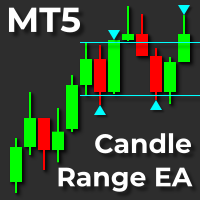
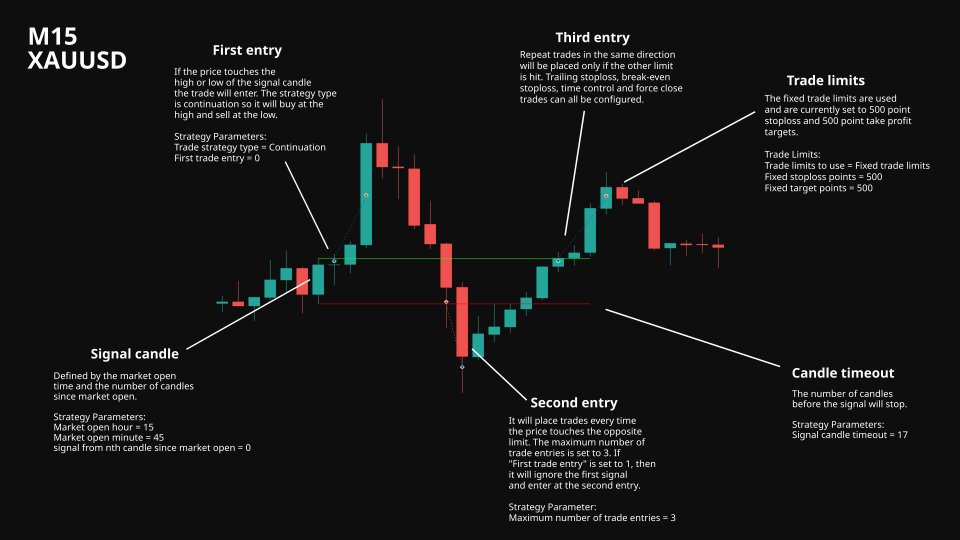
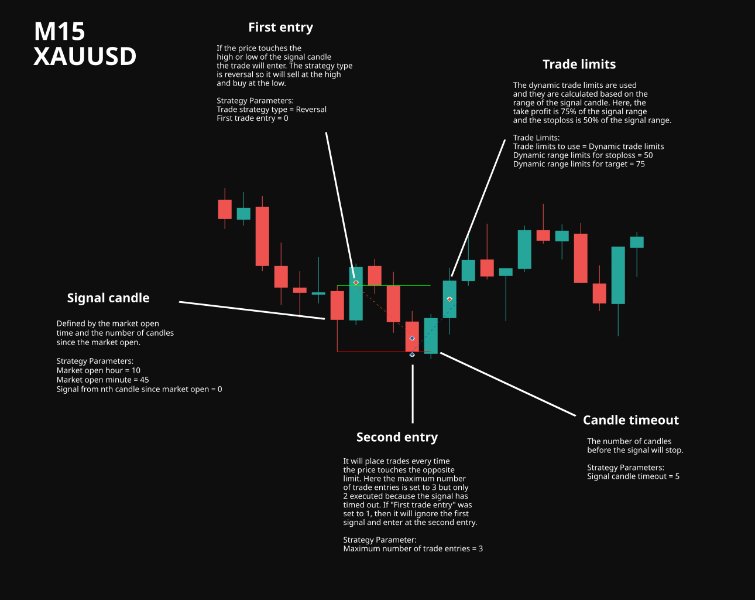
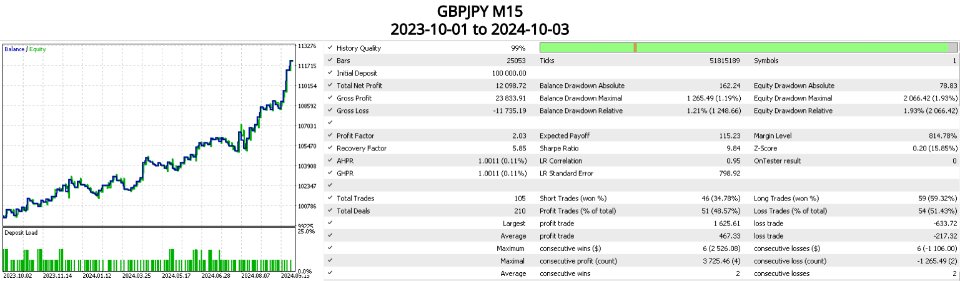
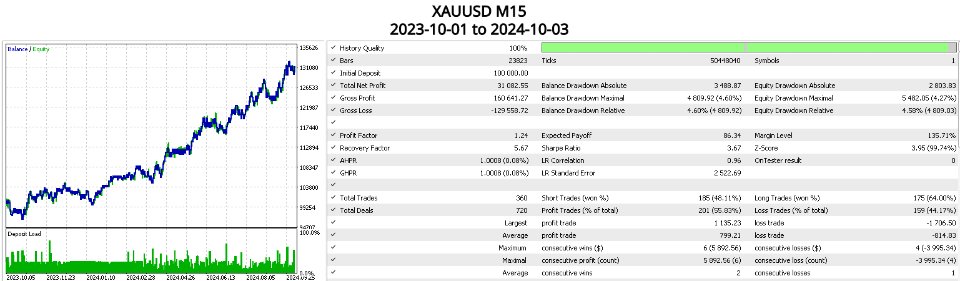
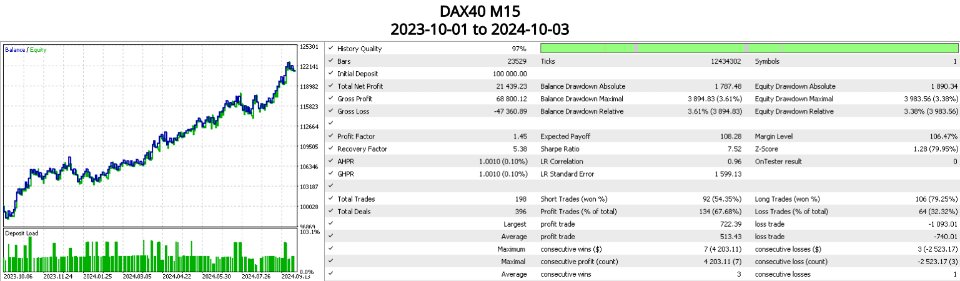







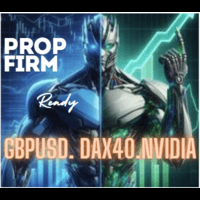
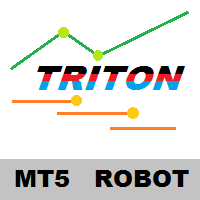

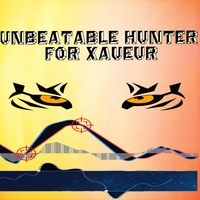









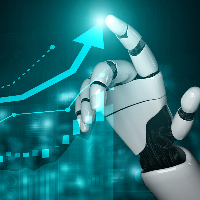







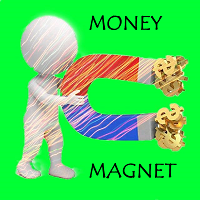















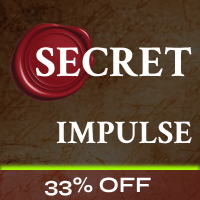



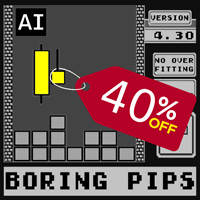




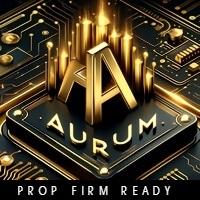






I had some questions about setting up the bot and configuring its parameters, and the seller responded promptly to each inquiry. Their clear and helpful guidance was invaluable in getting me started with the trading bot, and I'm now confident in its capabilities. It's rare to find both a high-quality product and a supportive seller in one package.