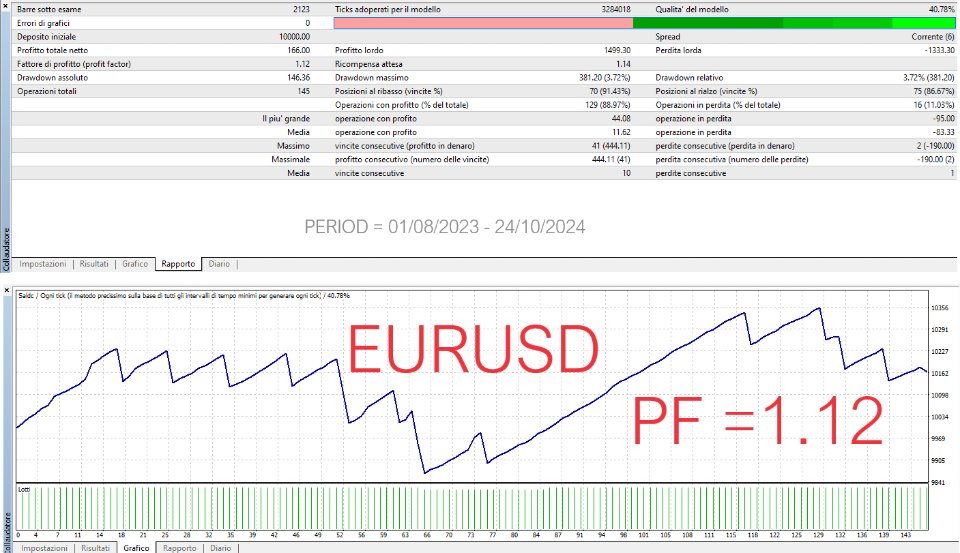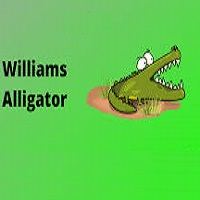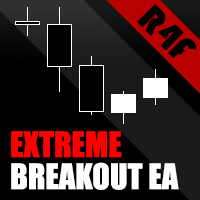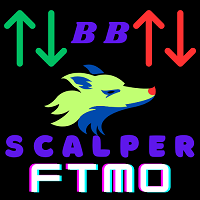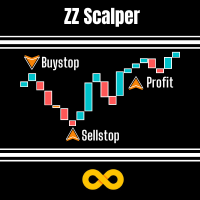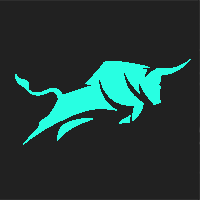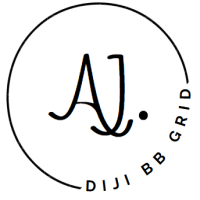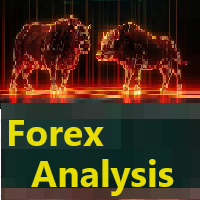Accu Trade
- Эксперты
- Augusto Nieddu
- Версия: 1.1
- Обновлено: 25 октября 2024
- Активации: 5
Overview
Experience a revolutionary robot strategy, the AccuTrade MT4 EA, that transforms traditional trading methods by eliminating the reliance on lagging indicators and uncertain market signals. Our cutting-edge system provides traders with real-time, precise information without the need for indicators, candlestick patterns, or complex chart analysis. Embrace a new level of precision in your trading decisions with our innovative approach that is setting a new standard in the industry.
Uncover the strategy that reshapes the trading landscape by removing the dependency on lagging indicators and unreliable market signals. Our advanced system empowers traders with instant, accurate information without the constraints of traditional indicators, candlestick patterns, or extensive chart analysis. Bid farewell to uncertainty and welcome a new era of trading with our state-of-the-art solution that guarantees unmatched accuracy and dependability in every trade.The Accu Trade EA is an expert advisor designed for the MetaTrader 4 platform, specifically tailored for the EURUSD currency pair on the 1-hour timeframe. It utilizes the MACD (Moving Average Convergence Divergence) indicator to generate buy and sell signals, combined with a trailing stop loss and dynamic take profit to optimize trade management.
Key Features
- MACD Strategy: Uses the MACD indicator to generate trading signals.
- Trailing Stop Loss: Automatically adjusts the stop loss to lock in profits.
- Dynamic Take Profit: Sets take profit levels based on market conditions.
- Risk Management: Calculates lot size based on account equity and risk percentage.
- Error Handling: Prevents excessive logging of the same error.
- Efficient Logging: Logs only significant events to reduce log size.
How It Works
The EA analyzes the MACD indicator on every tick to determine the current market trend. When a buy or sell signal is generated, it opens a position with a predetermined lot size, stop loss, and take profit. The trailing stop loss is continuously adjusted to protect profits as the trade progresses.
Input Parameters Overview
These parameters allow customization of trade execution, risk control, and notifications, providing flexibility to align the EA with your specific trading and risk management needs.
- AssignMagic: Specify if MagicNumber in Automatic of Manual (in this case, specify MagicNumber)
- MagicNumber (262824): Unique identifier for each EA instance, critical for managing trades when running multiple EAs.
- PipPointOverride (0): Allows manual pip point setting; 0 means auto-detection based on the trading pair.
- OrderSymbolOverride (Empty): Defines the trading symbol. If empty, the EA trades the chart’s current symbol.
- MaxDeviationSlippage (10): Maximum allowable slippage (in points) during trade execution.
- ValidateOrderMargin (true): Ensures sufficient margin is available before placing a trade.
- OrderComment: Adds custom text (e.g., "MACD crosso (262824)") to each trade for easy identification.
- AllowManualTPSLChanges (false): Controls whether TP and SL can be adjusted manually after the EA sets them.
- OneQuotePerBar (false): Processes only the first tick of each price bar, reducing market noise.
Display & Notifications
- AlertOnError (true): Enables MetaTrader alerts when errors occur.
- NotificationOnError (true): Sends a notification when an error happens during trade execution.
- EmailOnError (false): Option to send email alerts on errors (requires email configuration).
- DisplayOnChartError (true): Shows error messages directly on the chart.
- DisplayOrderInfo (false): Option to display order statistics (open/closed orders) on the chart.
Trading Logic
- MACD Signal Generation: The EA calculates the MACD and signal lines using the default settings (12, 26, 9). A buy signal is generated when the MACD line crosses above the signal line, and a sell signal is generated when the MACD line crosses below the signal line.
- Position Opening: When a signal is generated, the EA opens a position with the calculated lot size, stop loss, and take profit.
- Trailing Stop Loss: The stop loss is continuously adjusted based on the trailing stop parameter to lock in profits.
- Take Profit: The take profit level is set dynamically based on the take profit parameter.
Risk Management
The EA includes built-in risk management features. The lot size is calculated based on the account equity and the specified risk percentage. This ensures that each trade risks only a predetermined percentage of the account balance.