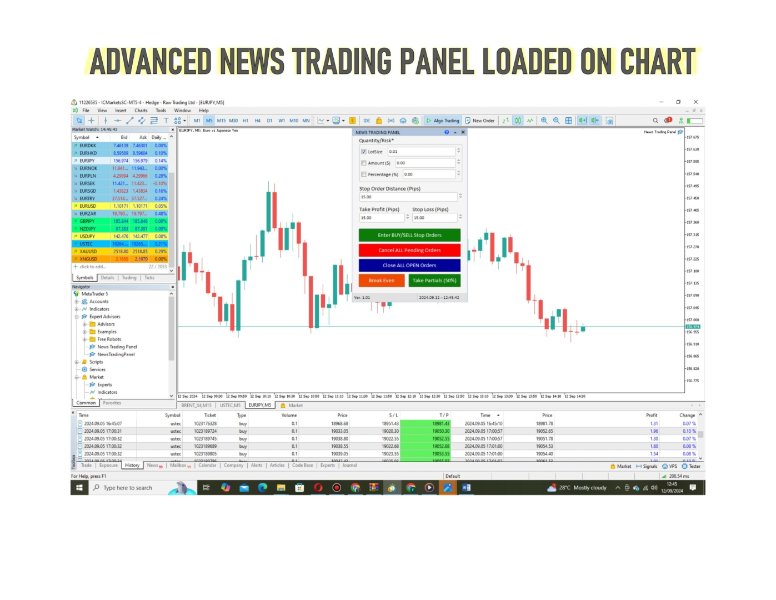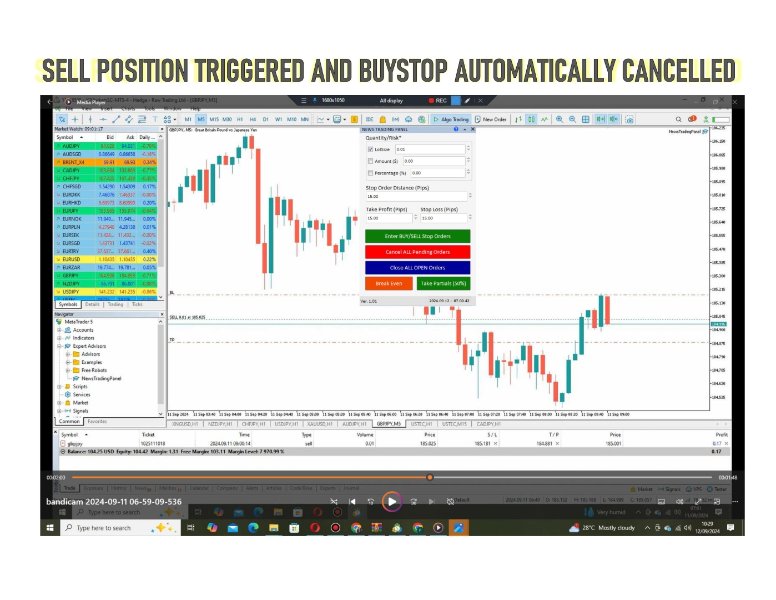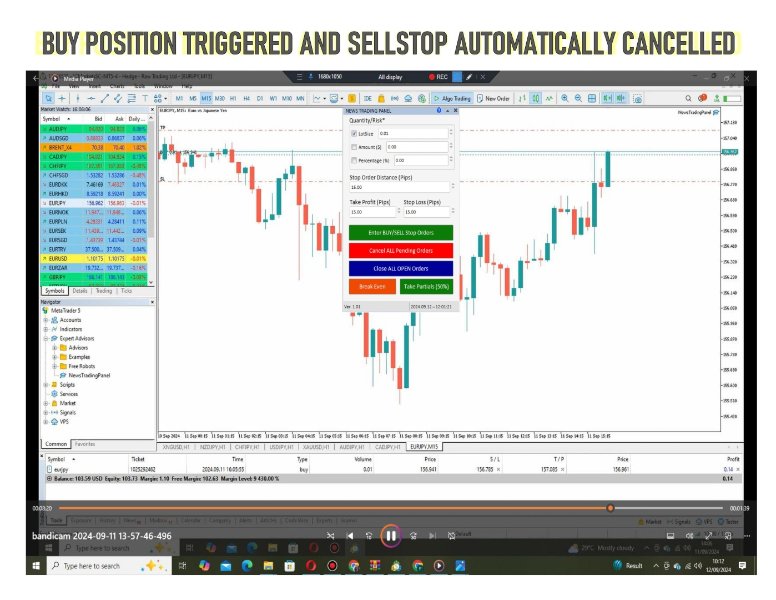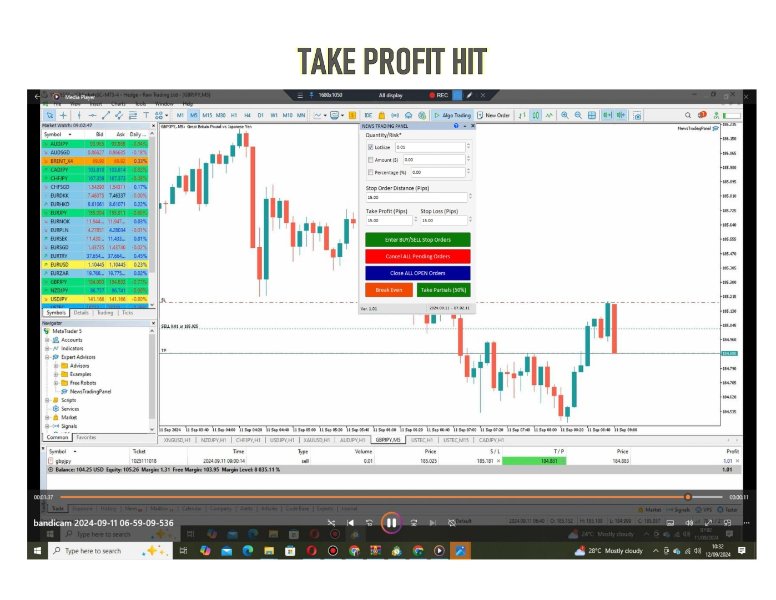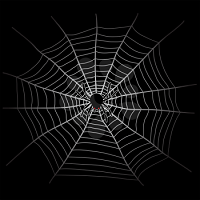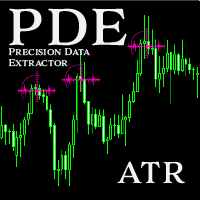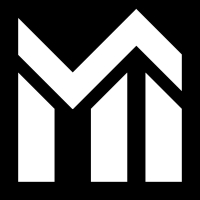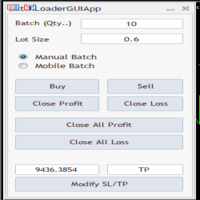Advanced News Trading Panel
- Утилиты
- E Odoabuchi Timothy
- Версия: 1.0
- Активации: 10
Overview:
The Advanced News Trading Panel is a versatile tool designed for traders who rely on news-based trading strategies. This Expert Advisor (EA) provides an intuitive graphical interface that allows users to quickly set up pending orders and manage risk with ease. With the ability to automatically place Buy/Sell Stop orders based on your pre-set stop order distance from the bid/ask price, stop-loss and take-profit levels, the EA allows for precision trading during high-volatility news events.
The News Trading Panel simplifies complex trading setups into an easy-to-use, customizable interface, enabling you to focus on the market without worrying about manual order management. Whether you are trading with fixed lot sizes or based on risk percentage, this tool ensures that your trades align with your preferred strategy.
Key Features:
- Intuitive Trading Panel: A fully interactive graphical interface with buttons, checkboxes, and spinners to customize your trade parameters.
- Flexible Lot Sizing: Choose between fixed lot sizes, risk-based lot sizes (amount or percentage), and easily adjust them with spin-edit controls.
- Automated Stop Orders: Automatically place Buy/Sell Stop orders with defined stop distances, stop-loss, and take-profit levels with one click.
- Automated Opposing Order Close: Automatically close the opposing stop order when one is filled, this will mitigate the risk of double order fill during high volatility .
- Partial Profit-Taking: Built-in functionality for taking partial profits to lock in gains during high volatility.
- Break-even Functionality: Automatically adjust stop-loss to break-even once your position is in profit.
- Pending Order Management: Cancel all pending orders or close all open orders with a single click.
Trading Panel Interface:
- Lot Size, Amount, and Percentage Checkboxes: Easily toggle between different risk management options.
- SpinEdits: Adjust lot size, amount, percentage risk, stop distance, stop loss, and take profit with a simple click.
- Trade Management Buttons: Quickly place and manage your orders with labeled buttons for entering trades, canceling pending orders, closing open orders, setting break-even, and taking partial profits.
Inputs:
- Lot Size: Specify the fixed lot size for your trades.
- Risk Amount: Define the amount of capital you want to risk for a trade.
- Risk Percentage: Set the percentage of your balance to be risked for a trade.
- Stop Distance (Pips): Distance in pips for placing stop orders.
- Stop Loss (Pips): Stop loss distance in pips to protect your trades.
- Take Profit (Pips): Take profit level in pips to automatically lock in gains.
- Break-Even Button: Set stop-loss to break-even after your trade is in profit.
- Partial Profit Button: Take partial profits (50% of position size) with a single click.
How it Works:
The EA monitors the market and automatically triggers buy/sell stop orders at the specified levels, ensuring you enter trades during sharp price movements. The system calculates lot sizes based on your predefined risk levels and supports flexible trading strategies, making it ideal for news traders who need fast and reliable execution during volatile periods.
Why Choose Advanced News Trading Panel?
- Efficiency: Set your trades up in seconds and let the EA handle the execution.
- Customization: Tailor your risk management and trade setup to match your strategy.
- Control: Take partial profits and adjust positions as needed with a single click.
- Safety: Built-in protections like break-even adjustments and precise lot sizing to reduce trading risks.
Ideal for:
- Traders looking for fast, reliable, and accurate execution during news events.
- Those who prefer a visual and easy-to-use interface for trade management.
- Anyone needing to simplify their trade execution without sacrificing precision.