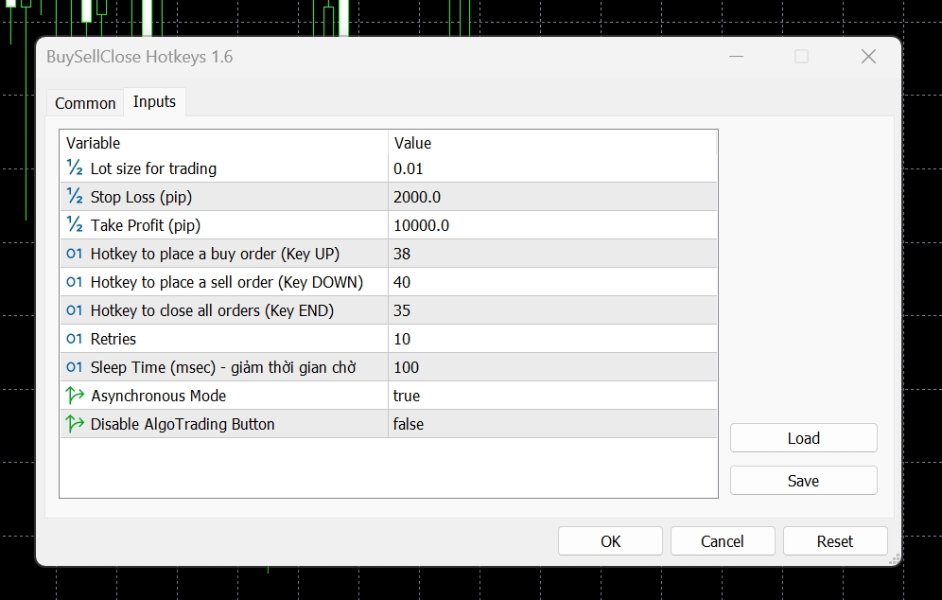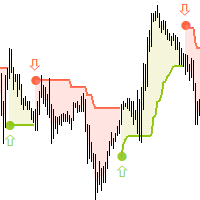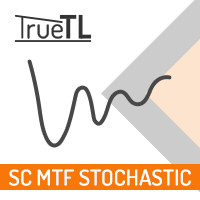BuySellClose Hotkeys
- Утилиты
- Phami Thanh Hoang
- Версия: 1.6
- Активации: 5
BuySellClose Hotkeys provides an efficient and rapid way to manage trades with just a single keystroke on your keyboard. This feature allows you to assign specific hotkeys for Buy, Sell, and Close All actions, making your trading experience smoother and faster.
Key Benefits:
- Instant Order Execution: Assign hotkeys to quickly execute buy and sell orders, enabling immediate trade entry without navigating through multiple menus or moving the mouse extensively.
- Easy Order Closure: Configure a hotkey to instantly close all orders, simplifying trade management and reducing the time required for manual order closure.
- Customizable Hotkeys: Easily set up and adjust hotkeys according to your trading preferences, ensuring a personalized and efficient trading workflow.
- Accelerated Trading Speed: By using hotkeys, you can speed up your trading process, allowing for quicker decision-making and order execution during crucial market movements.
With BuySellClose Hotkeys, you will experience a more efficient and intuitive trading environment, helping you focus on strategy and market analysis while handling trades accurately and swiftly.
Note: If possible, it's best to use a separate external keyboard for this purpose (even better if the keyboard supports macro keys or VIA). Additionally, you can combine this utility with the "Turbo Close All - To Close Orders Even Faster" script. Turbo Close All provides extremely fast order closing capabilities, and this is the method I use daily to achieve stable profits.
List of key codes you can use: (I avoid using number keys as they may cause confusion and inadvertently activate functions when entering prices or changing SL/TP...) Recommended: Use less commonly used keys on the keyboard that are not yet assigned as hotkeys in MT5 to avoid conflicts, such as HOME, END, DEL, ESC, UP, DOWN.