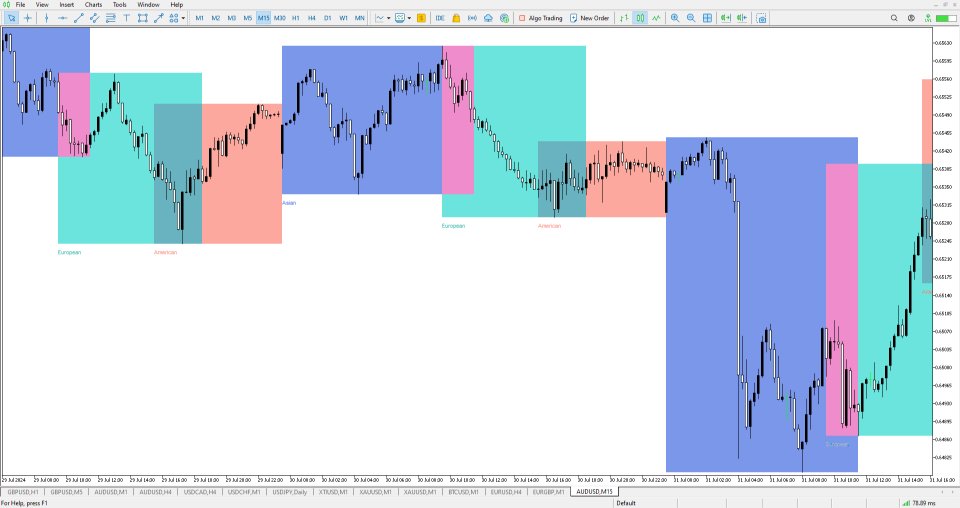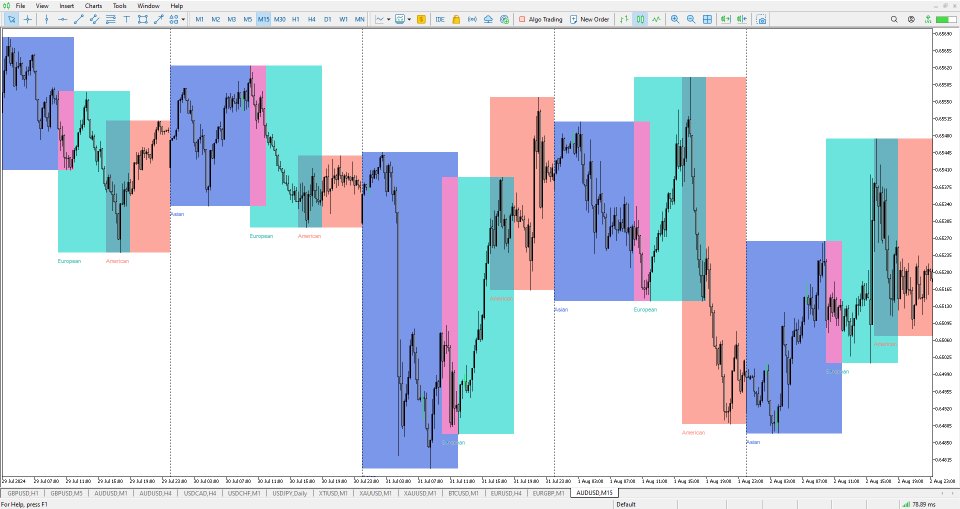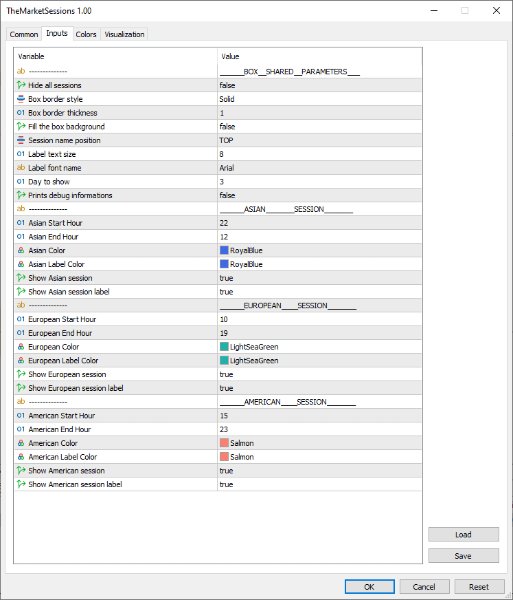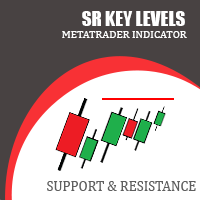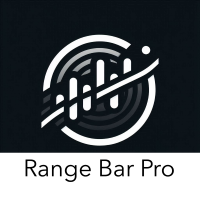Market 3 Sessions Indicator
- Индикаторы
- Antonio Molinaro
- Версия: 1.0
Session Box Indicator for MetaTrader 5
Description:
The SessionBox indicator is designed to visually represent the trading sessions on a chart, specifically the Asian, European, and American sessions. This indicator draws customizable rectangles around each session, allowing traders to easily identify different trading periods. It also includes labels to denote each session, enhancing clarity.
Users only need to input the session start and end hours in their server time. Please note, the Asian session starting hour shouldn't be changed as the indicator set it already with the start of any trading day.
Input Parameters
General Settings:
HideAllSessions: A boolean input to hide or show all session boxes.
BoxStyle: Sets the border style of the session boxes (solid, dashed, dotted, etc.).
BoxThickness: Defines the thickness of the box borders.
FillBox: A boolean input to decide whether the boxes should have a filled background.
LabelPosition: Sets the position of the session labels (top, bottom, etc.).
FontSize: Sets the font size for the session labels.
FontName: Sets the font name for the session labels.
DaysToShow: Defines the number of days for which session boxes should be displayed.
Asian Session Settings:
AsianStartHour: The hour when the Asian session starts.
AsianEndHour: The hour when the Asian session ends.
AsianColor: Sets the color of the Asian session box.
AsianLabelColor: Sets the color of the Asian session label.
ShowAsian: A boolean input to show or hide the Asian session box.
ShowAsianLabel: A boolean input to show or hide the Asian session label.
European Session Settings:
EuropeanStartHour: The hour when the European session starts.
EuropeanEndHour: The hour when the European session ends.
EuropeanColor: Sets the color of the European session box.
EuropeanLabelColor: Sets the color of the European session label.
ShowEuropean: A boolean input to show or hide the European session box.
ShowEuropeanLabel: A boolean input to show or hide the European session label.
American Session Settings:
AmericanStartHour: The hour when the American session starts.
AmericanEndHour: The hour when the American session ends.
AmericanColor: Sets the color of the American session box.
AmericanLabelColor: Sets the color of the American session label.
ShowAmerican: A boolean input to show or hide the American session box.
ShowAmericanLabel: A boolean input to show or hide the American session label.
Usage:
Attach the indicator to a chart.
Configure the input parameters according to your preferences.
The indicator will draw boxes for the specified sessions, customizing their appearance and visibility based on the input parameters.
Labels will be placed near each session box to denote the session name, with positioning and styling based on the input parameters.
This indicator helps traders quickly identify and analyze trading sessions, enhancing their trading strategies and decision-making processes.