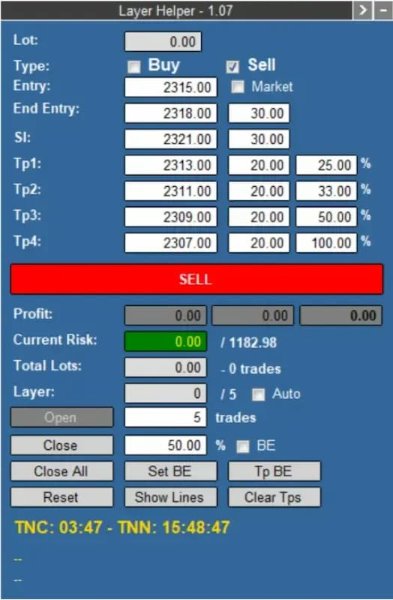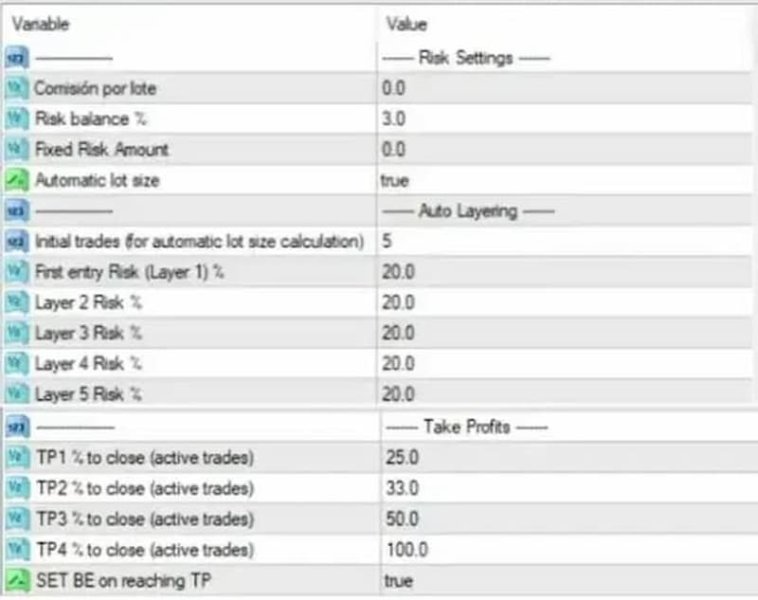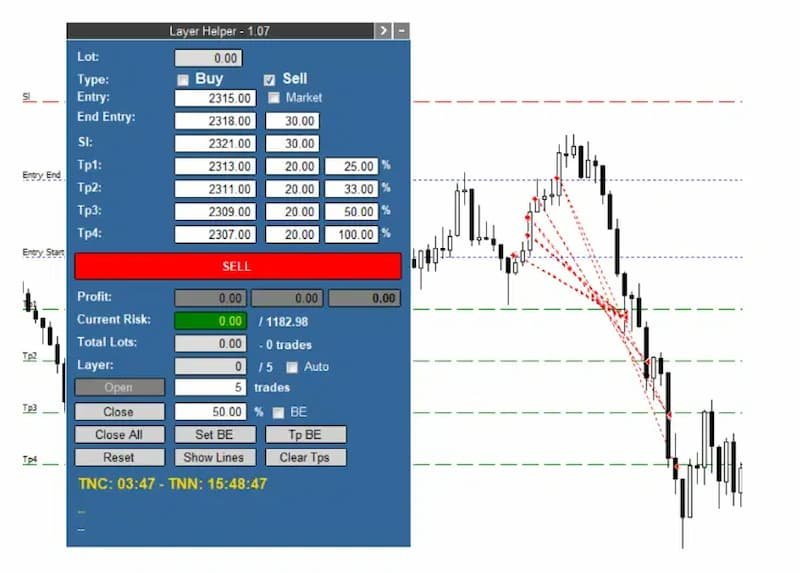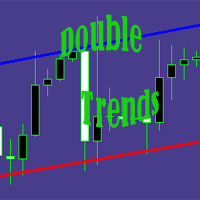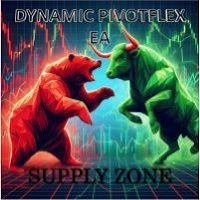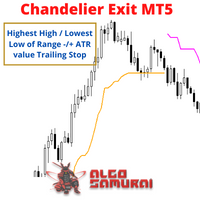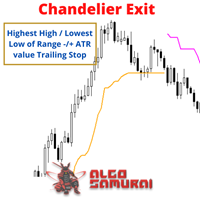Zone Guardian MT5
- Утилиты
- BLAKE STEVEN RODGER
- Версия: 1.9
- Активации: 5
Zone Guardian is an advanced Expert Advisor (EA) designed to automate trade management. This EA manages trades within specified risk parameters using automatic lot calculation and multi-layered trade activation. It supports up to 5 layers within the entry zone, each with customizable risk percentages. Visual aids on the chart display entry zones, stop loss (SL), and take profits (TP), ensuring easy level adjustments. The EA adapts to market conditions by closing trades at each TP and moving SLs to break even. Additionally, it provides real-time profit and risk display, and integrates news events and manual trade options. Optimize your trading strategy with Zone Guardian’s comprehensive and automated approach.
Key Features
- Risk Management: Automatically calculates lot sizes based on a percentage of the balance or a fixed amount, ensuring your risk remains within your specified limits.
- Layered Trading: Supports up to 5 layers within the entry zone, each with customizable risk percentages.
- Visual Aids: Draws lines on your chart for entry zones, stop loss, and take profits, allowing easy adjustment of levels directly on the chart.
- Adaptive Trade Management: Closes a percentage of open trades at each TP and moves SL to break-even (BE) after reaching TP1.
- Current Profit and Risk Display: Shows real-time profit (including closed trades) and current risk based on open trades and their SLs.
- Flexible SL Management: Allows moving all SLs to BE or a specific price with a single adjustment.
- Market Feature: Adjusts entry initial price until trades are opened.
- VOT Lines and Data: Displays the history of closed and open trades with arrows, lines, and trade result numbers (pips, $ profit) directly on the chart.
- News Integration: Displays lines for high-impact news events and countdowns for the current candle and until the next news event.
- Manual Trade Options: Enables manual opening of new trades and closing a percentage of open trades.
How It Works
- Signal Input: Manually input the signal data received from your signal provider.
- Automatic Trade Activation: The EA waits for the price to enter the entry zone and then opens the first layer of trades, calculating the optimal lot size.
- Layer Management: If the price continues within the entry zone, the EA activates additional layers, distributing trades proportionally while maintaining the specified risk.
- Profit Management: Upon hitting TP1, the EA closes a set percentage of trades and moves SLs to BE. Subsequent TPs close additional percentages of trades as configured.
- Real-Time Monitoring: Continuously displays current profit, risk, total lots, and the last activated layer, providing a comprehensive overview of your trading status.
Example of Usage
Received Signal:
- Instrument: Gold
- Action: SELL
- Entry Zone: 2315 - 2318
- SL: 2321
- TPs: 2313, 2311, 2309, 2307
Hypothetical Account Configuration:
- Account Balance: $39,432.51
- Maximum Risk: 3% ($1,182.98)
- Risk per Layer (5 layers): 20% of maximum risk
Set the values from the signal inside the panel, along with your defaulted maximum risk (3%) and risk for each of the five layers (20% each). Hit the “SELL” button, and the panel will turn orange, indicating that the EA is waiting for the price to enter the entry zone.
Execution:
- The EA calculates and opens trades within the entry zone, managing risk across 5 layers.
- Trades are closed progressively as each TP is hit, with SLs adjusted to BE after TP1.
Zone Guardian Trade Management Process (for Hypothetical Account Configuration Above)
-
Risk Allocation for the First Layer:
- The EA will allocate 20% (as an example) of the maximum risk for the first layer.
-
Lot Size Calculation:
- To determine the appropriate lot size, the EA calculates the optimal lot to open 5 trades (you can choose 1-5) using a StopLoss at 2321 (as an example). This ensures that the risk for this layer does not exceed the specified maximum risk.
- To determine the appropriate lot size, the EA calculates the optimal lot to open 5 trades (you can choose 1-5) using a StopLoss at 2321 (as an example). This ensures that the risk for this layer does not exceed the specified maximum risk.
-
Entry Zone Division:
- The entry zone is divided into 5 layers (for example):
- One layer at the beginning of the entry zone
- Three layers in the middle
- One layer at the end of the entry zone
- The entry zone is divided into 5 layers (for example):
-
Trade Activation in Layers:
- As the price moves through the entry zone:
- If the price progresses further, the EA will open new trades at each layer, using each layer's allocated maximum risk percentage.
- All trades will share the same StopLoss level at 2321.
- As the price moves through the entry zone:
-
Managing Take Profit Levels:
- Upon reaching the take profit levels (for example):
- TP1: When the price hits TP1, the EA will close 25% of the open trades.
- TP2: Upon reaching TP2, it will close 33% of the remaining trades.
- TP3: At TP3, the EA will close 50% of the remaining trades.
- Upon reaching the take profit levels (for example):
-
Adjusting StopLoss and Take Profit Levels:
- If the price hits the first take profit (TP1), the EA:
- Closes the configured percentage of trades for TP1.
- Potentially moves all StopLoss levels to break even (BE) according to the specified settings.
- If the price hits the first take profit (TP1), the EA:
By following this structured approach, the EA ensures a balanced and risk-managed trading process, optimizing trade entries and exits within the defined entry zone.
Conclusion
Zone Guardian is a powerful tool for traders who follow signal providers or wish to enhance their own trade setups. It automates the complexities of trade management with features like automatic lot calculation and multi-layered trade activation within an entry zone, all while ensuring strict adherence to risk parameters. By leveraging its advanced features, traders can focus on strategy rather than manual trade execution and management.