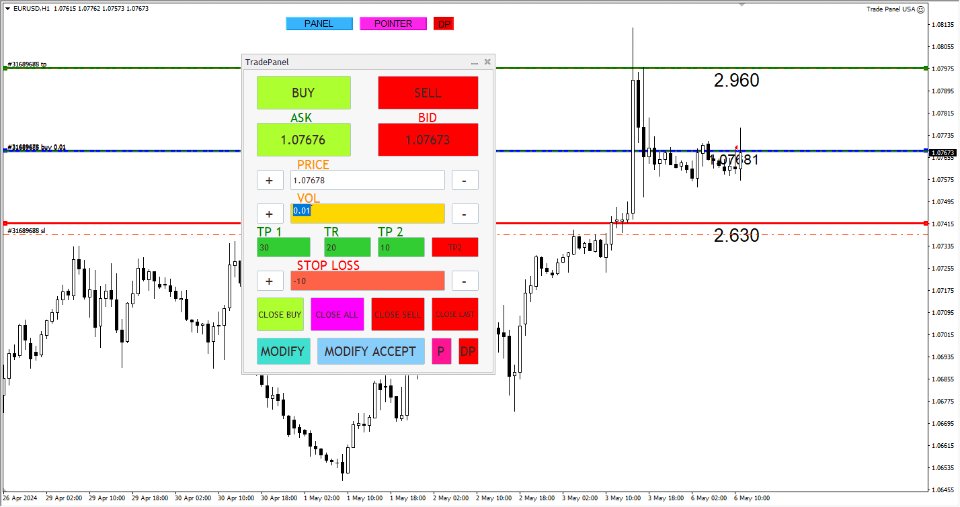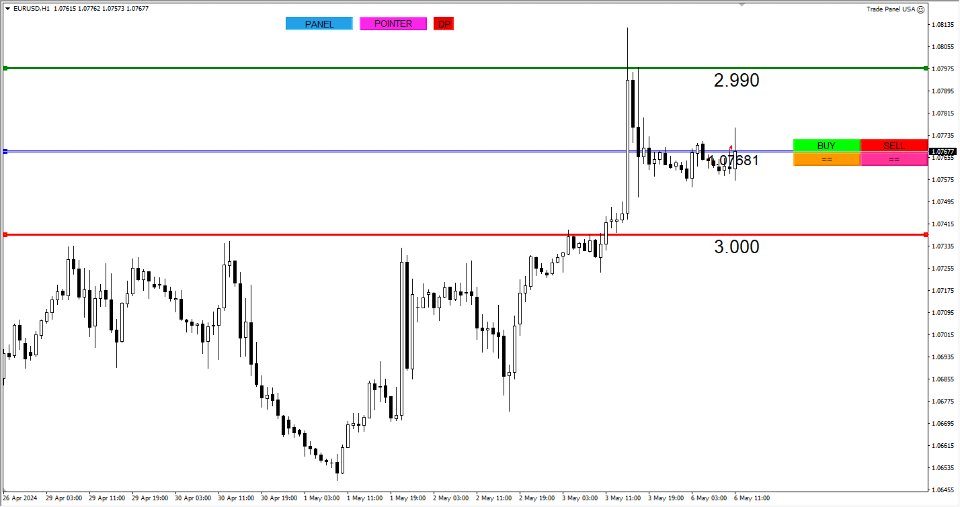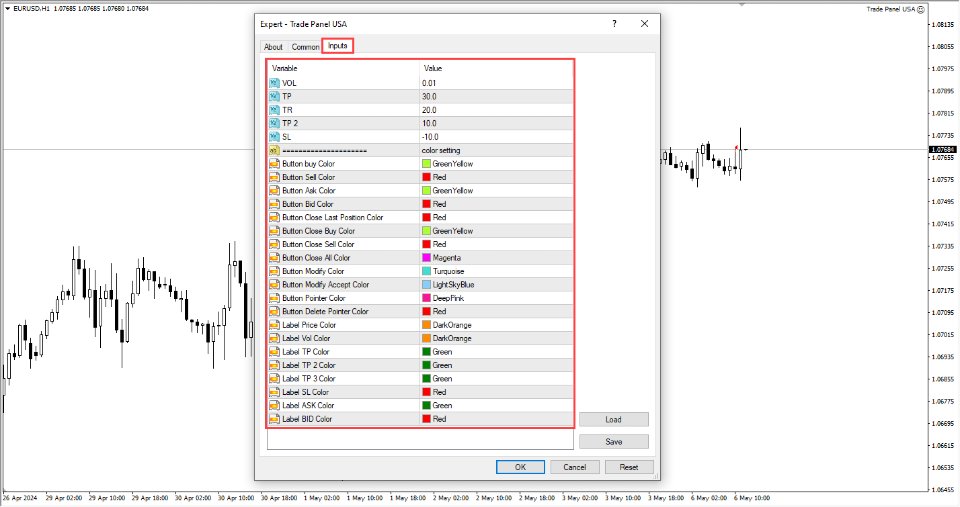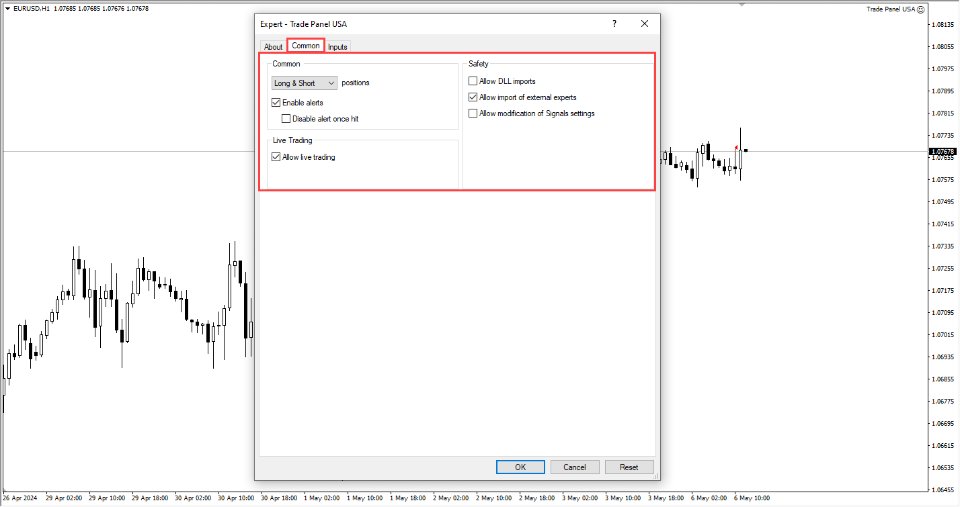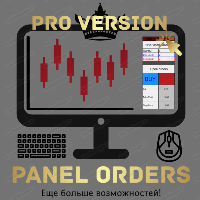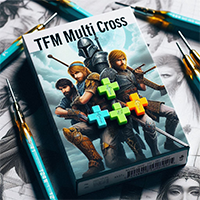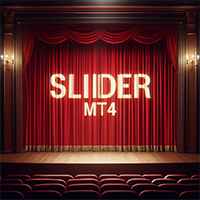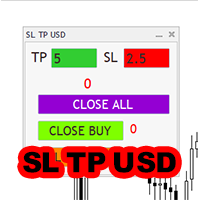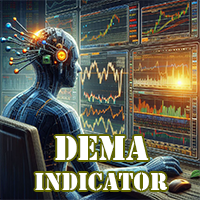Expert trade panel MT4
- Утилиты
- Rahele Rastaghi
- Версия: 1.0
- Активации: 5
Expert trade panel MT4
The Expert Trade Panel consists of two sections, the panel and indicators, which you can see immediately after running the Expert on Metatrader, the Trade Panel is a tool that makes the trading process easy for the trader so that the trader can quickly and do your transactions easily.
One of the features of this panel is that it has two parts. According to his needs, the trader can use both the indicator part of this panel and the panel part.
Using this panel, the trader can simply:
- Measure lot volume quickly.
- Open a buying position.
- Open a sell position.
- Determine the stop point and tipi point.
- Close all positions quickly.
- Consider more precise positions for your transactions and several other tasks...