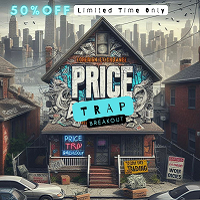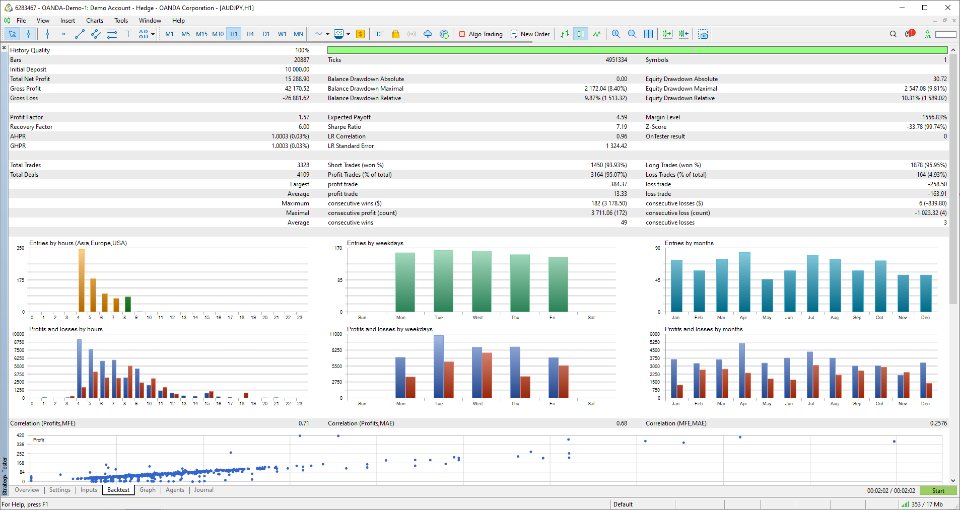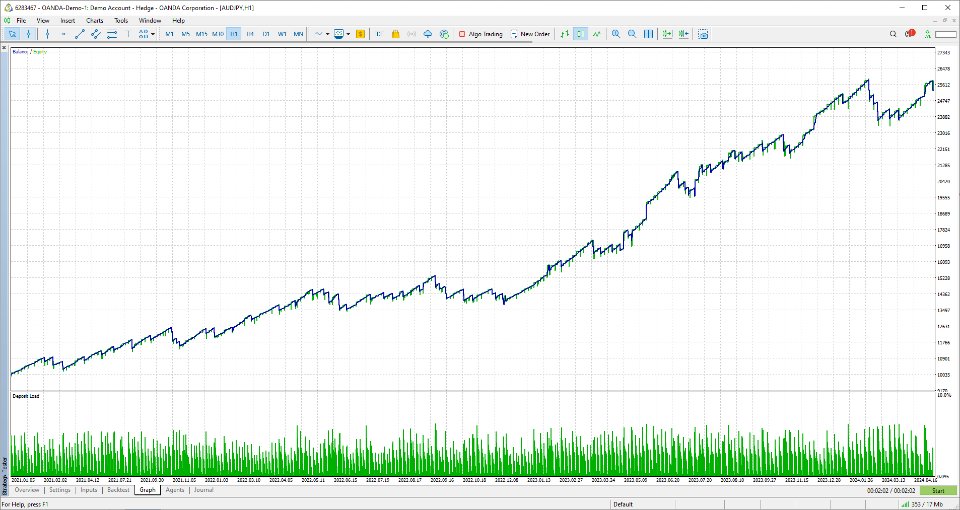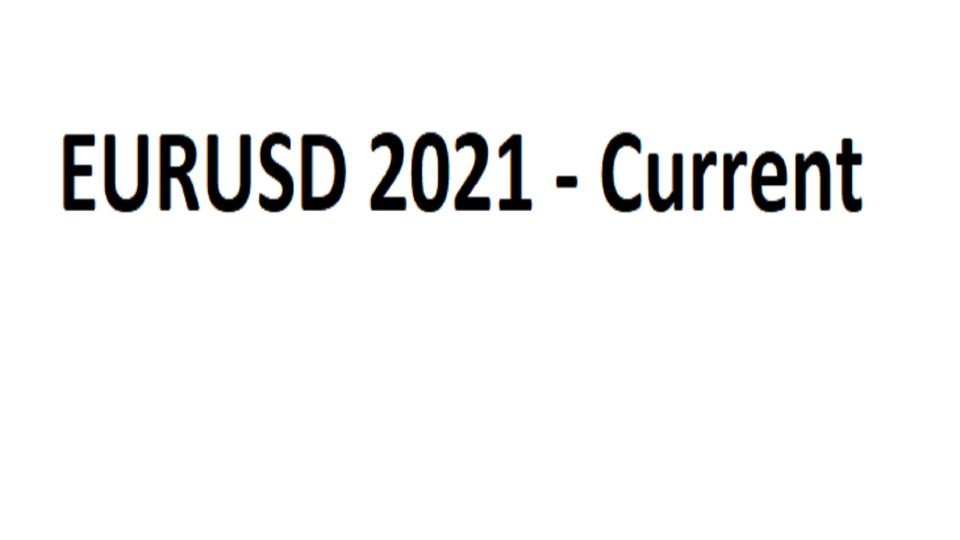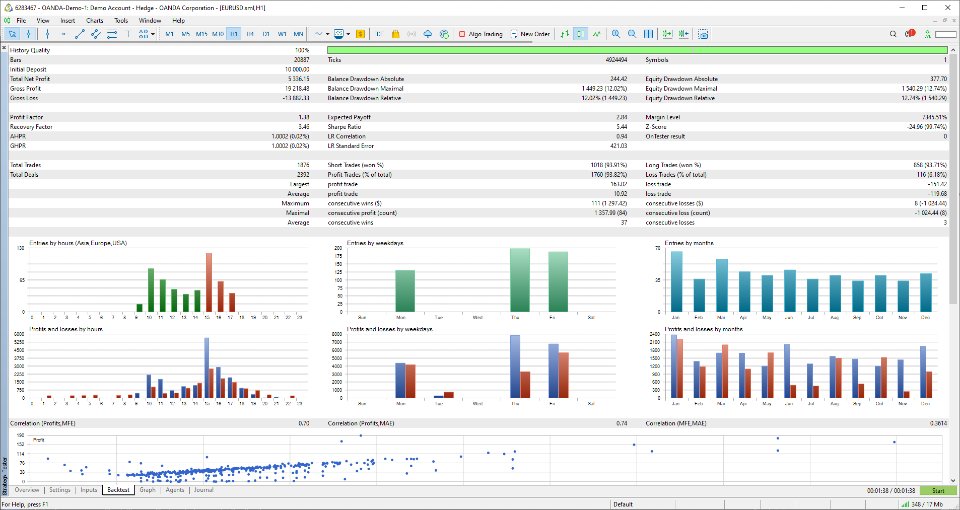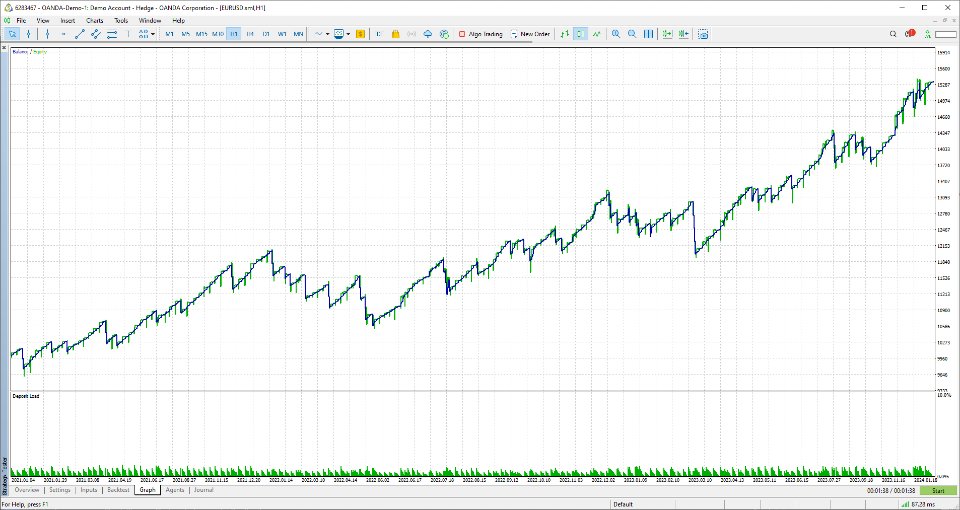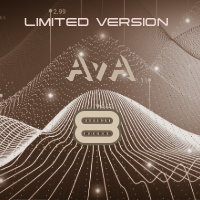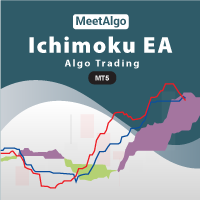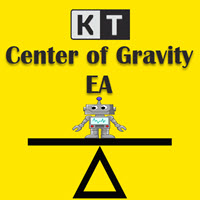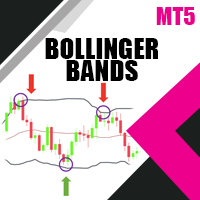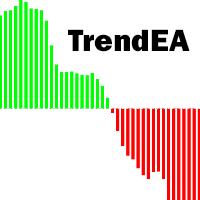Price Trap Breakout
- Эксперты
- Nicholas Jones
- Версия: 1.0
- Активации: 10
Summary
- Since 2018, my forex trading journey has been centered around a breakout strategy, often referred to as the price trap, which has proven to be remarkably successful.
$$$ Original Price $499.99 $$$ 50% off Discount Limited Time Only $249.99 $$$
Trading Strategy
How to use The A Range- The A Range is calculated from 9AM-5PM AEDT (Sydney time). The goal is to price trap the resistance and support during the Sydney session.
- Range Time: Start 0:00 - 8:59 End GMT+2
- Range Size less than 50 pips when trading Major Pairs
- Range Size less than 75 pips when trading Non-Major Pairs
- Adjust entry price to avoid false break out on the A Range
- Trade All Currencies and Timeframes M1, M5, M15, M30, H1 and H4
Create your own range time and set files and share it with the price trap community!!!
Set Files
- EUR/USD H1 Set File (Display)
- AUD/JPY H1 Set File (Display)
- Multi-Set File H1 (Asian Session)
- Multi-Set File H1 (London Session)
- Multi-Set File H1 (New York Session)
- All Range Times are in GMT+2
- Send a Message for Set Files
User Guide
General
- Magic number: A unique identifier that distinguishes between different orders or trades placed by an Expert Advisor (EA). Make sure each EA you are using has a different magic number.
- Buy or Sell - Allow only buy or sell or both buy and sell.
- Partial Pips - Taking Partial Pips along the way.
- Breakeven - Moving Stop loss to breakeven after so many pips.
- Trailing Stop Loss - Trailing so many pips after the trade is active.
- Activate EA Dashboard Panel: Activate the EA Dashboard Panel, very useful to check the current day statistics.
Volume Type
- Fixed: Choose to trade with a fixed lot size
- Risk From Balance: Choose to risk a percentage of your balance.
- Risk From Equity: Choose to risk a percentage of your equity.
- Risk From Free Margin: Choose to risk a percentage of your Free Margin.
- Max Trades - You can define here the maximum trades to be opened per session.
- Max Simultaneous Open Trades - This parameter will help you limit the number of simultaneous open trades. It is handy to limit the drawdown.
- Risk to Reward Ratio - Adjust R/R
Range Time Settings
- Range Start Hour: Hour for the start time of the daily range.
- Range Start Minute: Minute for the start time of the daily range.
- Range End Hour: Hour for the end time of the daily range
- Range End Minute: Minute for the end time of the daily range
- Delete Orders Hour: Hour for the expiration time of pending orders.
- Delete Orders Minute: Minute for the expiration time of pending orders.
Range Filter Settings
- Min Range Points: Ranges are ignored if they are smaller than the Min Range Pips
- Max Range Points: Ranges are ignored if they are bigger than the Max Range Pips
- Choose Range color.
- X pips from the Range - Adjust the entry from the Range
- SL X pips from the Range - Adjust the stop loss from the Range.
Day Filter
Use Day Control: Enable day filtering to prevent the EA of trading certain weekdays.
- Trade Monday: Yes/No
- Trade Tuesday: Yes/No
- Trade Wednesday: Yes/No
- Trade Thursday: Yes/No
- Trade Friday: Yes/No
- Trade Saturday: Yes/No
- Trade Sunday: Yes/No
News Filter
- Avoid News: Choose to avoid trading during the news. This implies posting new positions or orders and also taking control of current open positions or orders
- Use News Filter: True/False
- Consider high-impact events: True/False
- Consider medium impact events: True/False
- Consider low-impact events: True/False
- Stop trading before news in minutes: Decide when to stop taking new trades before news
- Start trading after news in minutes: Decide when to start taking new trades after news
- Draw news on chart:
- High Events Color
- Medium Events Color
- Low Events Color