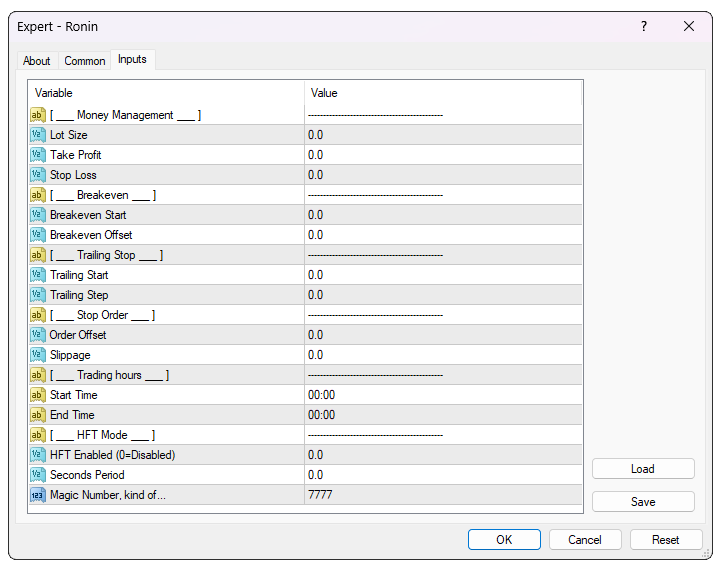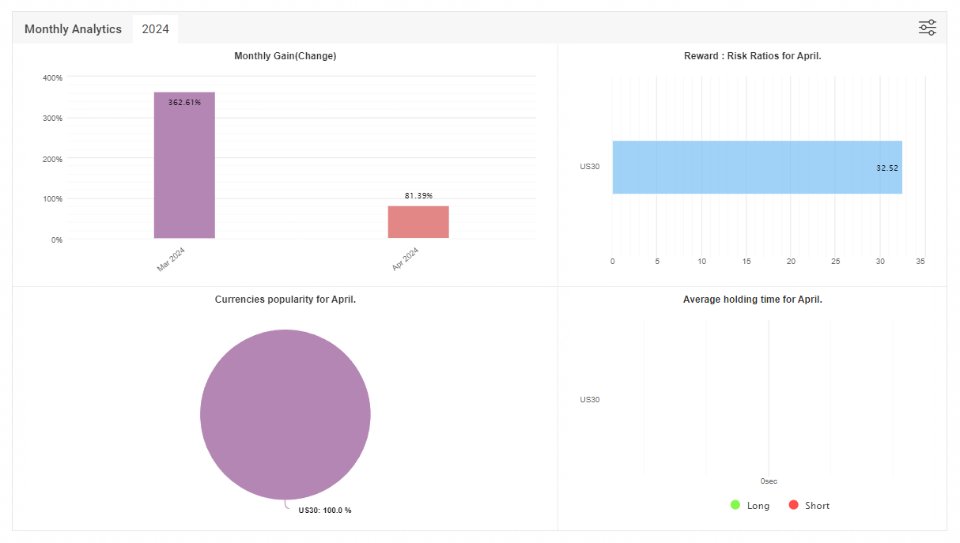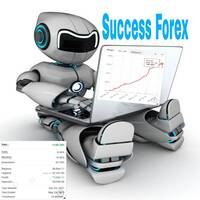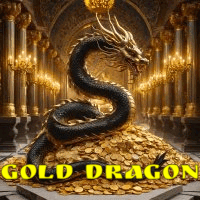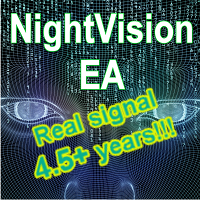HFT Ronin
- Эксперты
- Kosin Phanmuang
- Версия: 1.0
- Активации: 10
HFT Ronin: The premier EA for prop firm HFT challenges. With precision algorithms, it swiftly executes trades, conquering high-frequency markets. Designed to swiftly navigate and conquer prop firm HFT challenges, often within a single day.
Live Performance:
Trading Platform: MT4
Login: 12620523
Password: xGUjCSAF
Server: ICMarketsSC-Demo01
Prop firms Supported:
- Infinity Forex Funds
- Nova Funding
- Kortana
- Next Step
- Quantec Trading Capital
Inputs:
[ ___ Money Management ___ ]
- Lot Size
Specify the desired lot size for opening orders. - Take Profit
Set the profit target distance. - Stop Loss
Set the stop loss distance. - Allow Buy
Enable trading on the Buy side (0 = disabled, 1 = enabled). - Allow Sell
Enable trading on the Sell side (0 = disabled, 1 = enabled). - Maximum daily orders
Specify the maximum number of orders allowed per day.
[ ___ Brekeven ___ ]
- Breakeven Points
Specify the distance in pips from the order open price at which the system should start working. If you don't want to use this feature, enter the value 0. - Breakeven Offset
Set the stop loss (SL) level to be greater than the spread value if you enter a value of 0 for the capital protection distance from the order open price.
[ ___ Trailing Stop ___ ]
- Trailing Stop
Specify the distance in pips from the order open price at which the system should start working. If you don't want to use this feature, enter the value 0. - Trailing Step
The majority of the initial stop loss (SL) trailing movement is set to 1. - Magic Number
The bot's trade orders are referenced by order reference numbers.
[ ___ Stop Order ___ ]
- Order Offset
Maximum allowed difference between requested and executed trade prices. - Slippage
Difference between expected and actual trade execution prices.
[ ___ Trading Hours ___ ]
- Start Time
Set the initial start time for opening orders (default value: 00:00:00). - End Time
Set the end time for each day (default value: 23:59:59) to allow the system to operate continuously for 24 hours.
[ ___ HFT Mode ___ ]
- HFT Enabled
Enabling HFT mode (0 = disabled, 1 = enabled). If set to Enabled=1, trading frequency will be determined by the 'Seconds Period'. - Seconds Period
specifies the trading frequency in seconds.
Important Note: HFT Ronin is specifically engineered to excel in passing HFT prop firms' challenges. It is not suitable for live or funded accounts due to potential slippage and high spreads imposed by brokers. Please refrain from purchasing this EA if you are unfamiliar with HFT Prop Firm Challenges or do not fully comprehend the content of this disclaimer.