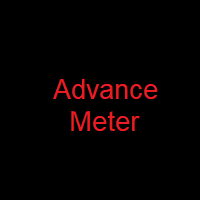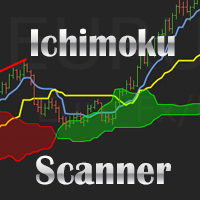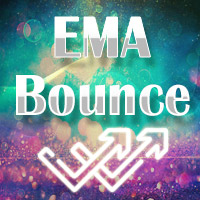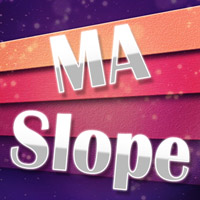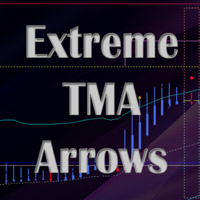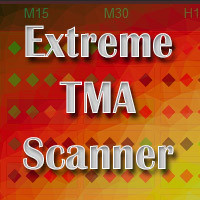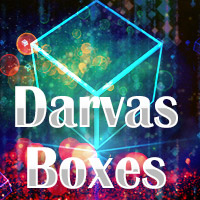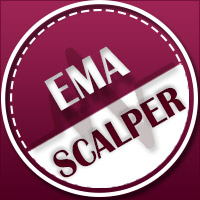Abiroid Heiken Scanner
- Индикаторы
- Abir Pathak
- Версия: 1.0
- Активации: 20
Product detailed post:
https://www.mql5.com/en/blogs/post/756962
Get free demo from the link in above post.
Features:
- Multi Heiken Parameters
- Alerts & Highlights for Heiken Switch
- Heiken Alignment Alerts
- Multi-timeframe Alignment Alerts
- Multi Currency
Heiken Explained:
Heiken Settings:
All comma separated lists will be used for different heiken ashi's.
Example: 5,40,188 will mean that MAPeriod1 in 1st heiken will be 5;
In 2nd heiken will be 40 and in 3rd heiken ashi will be 188.
1,1,1 for Heiken Period2 will mean it will use 1 for all heiken's MAPeriod2. And so on...
These settings will give heiken signals like:
On individual chart set a template to have different colors and settings:
MA Method can be any of these values:
| ID | Value | Description |
|---|---|---|
| MODE_SMA | 0 | Simple averaging |
| MODE_EMA | 1 | Exponential averaging |
| MODE_SMMA | 2 | Smoothed averaging |
| MODE_LWMA | 3 | Linear-weighted averaging |
Settings:
Alerts & Highlights:
For heiken switch on individual Heiken and Individual timeframe, it will give an alert showing both periods for heiken MA Period1 & MA Period2:
Alert: USDCAD_M30 Heiken Switched Down - Periods: 5,1
But to keep alerts compact, when showing alerts for multiple Heiken alignment, it will show only the MAPeriod1 list in brackets:
Alert: USDJPY_H1 Heiken (5,40,188): Aligned Up
This above is for Individual timeframes.
And for all timeframes and all heiken aligned you will get following:
Alert: AUDCAD_M30 Heiken (5,40,188): Aligned All TFs Down
You can set the options for which types of Alerts and Highlights you need:
Highlights are for background color which shows when heiken signal happened.
"Alignment at least one heiken within N bars": Check that for at least 1 heiken, the trend switch has happened within N bars. In screenshot example it is 5 bars.
Means it will only alert/highlight if at least 1 heiken had switched trends within past 5 bars. Keep 0 to disable this check.
For all TFs alignment check, it will not look for past N bars.
Keeping detailed debug in logs on will show you when alignment didn't happen and was skipped.