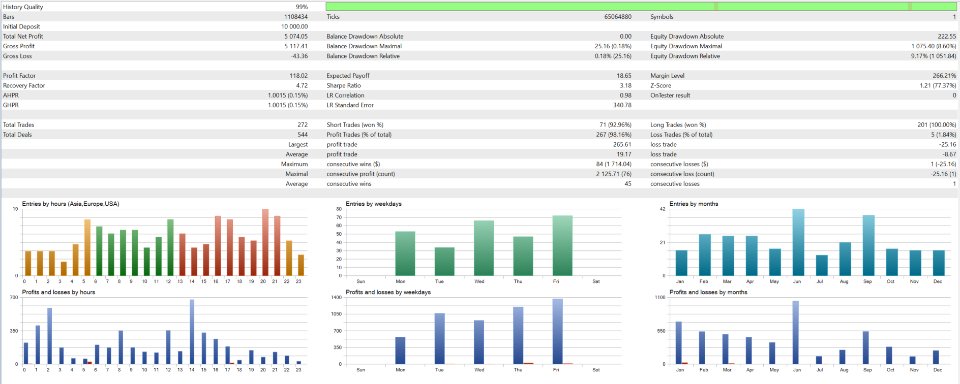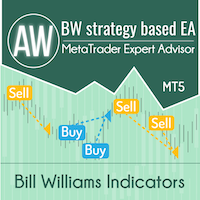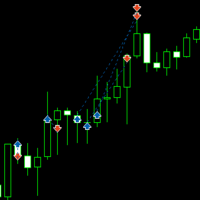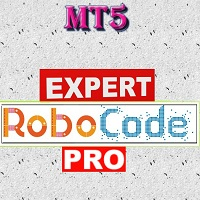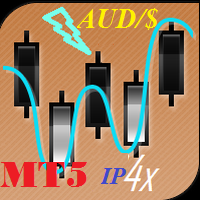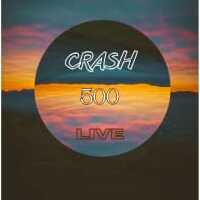Tina Scalper EA is an advanced trading tool for the MetaTrader 5 platform, based on a strategy consisting of four main technical indicators: EMA (Exponential Moving Average), SMA (Simple Moving Average), ADX (Average Directional Index) and RSI (Relative Strength Index). This EA offers comprehensive position management, using a moving stop loss and pyramiding strategy. In addition, it has time filters for opening and closing positions and allows the user to close positions at a specific time.
1. technical indicators:
- EMA: Used to determine the direction of a trend in the market.
- SMA: Helps identify moments of trend breakout.
- ADX: Measures the strength of the trend in the market.
- RSI: Assesses the overbought/oversold situation in the market.
2 Position Management:
- Moving stop loss: Minimizes risk by dynamically adjusting the stop loss level according to price changes.
- Pyramiding: Allows you to add new positions in the direction of profit, allowing you to maximize profits with minimal risk.
3 Time filters:
- The user can define time windows in which the EA will look for signals to open or close positions. This allows the user to avoid trading in unfavorable market conditions.
4. Closing positions at a specific time:
- Allows the user to set a specific time at which all open positions will be automatically closed. This is a useful feature, especially for traders using time-based strategies.
1. The EA analyzes price charts using a combination of EMA (Exponential Moving Average), SMA (Simple Moving Average), ADX (Average Directional Index) and RSI (Relative Strength Index).
2. Based on the signals generated by these indicators, it makes precise decisions on opening, closing and managing positions.
3. Open positions initially do not have a stop loss in order to avoid closing the position by the dynamic movement of the price of the financial instrument in question.
4. If pyramiding signals are generated, the EA opens further positions.
5.(Optional) Time filters control the EA's trading activity, allowing flexible adjustment to the user's trading preferences.
6.(Optional) The function of closing positions at a specific time allows the trader to automatically terminate all positions before important market events or at the end of the trading session.
7. If necessary, there are two buttons to close all open positions or all open positions on a given financial instrument
Tina Scalper EA is a powerful tool that integrates advanced trading strategies with flexible risk and time management functions for efficient and personalized investment decisions.
Tina Scalper EA is designed primarily for scalping so it produces the best results on time frames of 1 min. ,2 min.,5 min.,15 min.
Financial instruments with the best results over 3 years: USDJPY, EURJPY, EURCHF, GBPCHF, USDPLN, BTCUSD.
Risk information!
Each position is opened without a stop loss. Only when the price reaches a certain level a stop loss is created.
input group " //------------------Magic Number------------------//";
input long Magic = 100; - a unique number for an EA operating on a given financial instrument
input group " //-------------------Timeframe-------------------//";
input ENUM_TIMEFRAMES Timeframe; - time interval
input group " //-----------------Time Filter-------------------//";
input bool TimeFilterActive; - activation of the function, which sets the time interval in which to trade
input int TimeStartHour - the hour from which we can trade
input int TimeStartMin - minutes from which we can trade
input int TimeEndHour - the hour until which we can trade
input int TimeEndMin - minutes until which we can trade
input group " //------------Time to close positions-------------//";
input bool TimeToCloseActive; - activation of the time at which all functions are to be closed
input int TimetoCloseHour - the hour at which the positions will be closed
input int TimetoCloseMinutes - minutes at which the items will be closed
input group " //---------------TP & SL Settings----------------//";
input int tpLongPoints - take profit of a long position
input int tpShortPoints - take profit of a short position
input int StopLoss_Long_Points - stop loss of a long position
input int StopLoss_Short_Points - stop loss of a long position
input group " //-----------------Trailing Stop-----------------//";
input int TriggerPoints - distance between the current price and the opening price of the position on which SL is to be moved
input int TrailSL - distance from the position opening price to which SL is to be moved
input group " //-----------------Size of Lot-----------------//";
input double Lot_Size - lot size
input group " //---------------Activate buttons---------------//";
input bool buton - activation of buttons closing positions
Recommended inputs settings.
input group " //------------------Magic Number------------------//";
input long Magic = 100; - a unique number for an EA operating on a given financial instrument
input group " //-------------------Timeframe-------------------//";
input ENUM_TIMEFRAMES Timeframe; - 1m
input group " //-----------------Time Filter-------------------//";
input bool TimeFilterActive; - False (if "True" below best timing)
input int TimeStartHour - 4
input int TimeStartMin - 00
input int TimeEndHour - 23
input int TimeEndMin - 00
input group " //------------Time to close positions-------------//";
input bool TimeToCloseActive; - False (if "True" below best timing)
input int TimetoCloseHour - 23
input int TimetoCloseMinutes - 00
input group " //---------------TP & SL Settings----------------//";
input int tpLongPoints - 400
input int tpShortPoints - 400
input int StopLoss_Long_Points - 0
input int StopLoss_Short_Points - 0
input group " //-----------------Trailing Stop-----------------//";
input int TriggerPoints - 40
input group " //-----------------Size of Lot-----------------//";
input double Lot_Size - 0.01 or 1% of account balance
input group " //---------------Activate buttons---------------//";
input bool buton - true (it is important because of no stop loss)