Easy Manage PRO MT4
- Утилиты
- Hamed Radyekta
- Версия: 2.0
- Активации: 10
This is Professional Version of Trade Manage , In addition to having all the feature of simple version, this program also has the ability to adjust TP1, TP2 and Risk Free.
This is the best and easiest program for risk management and trading
" Common items with the simple version "
All you have to do:
1. Specify the amount of RISK per trade
2. Select the position of the STOP LOSS in chart
3. Press the button. DONE
...
Inputs:
1. Last TP Default: -> You can choose the default reward you want, which the expert will show you when you decide to trade.
2. Max Risk %: -> This option is to avoid your possible mistake in entering the risk amount. (This means that the maximum value that can be set per trade will be this amount)
3. Auto Add Spread Sell: If this option is activate, when opening the first sell position, the stop will be placed at the value of the market spread above the current point of stop.
4. Sound: Play Sound on/off
5. Color profit: You can change the color of profit line.
6. Magic: You can change the magic.
****** IMPORTANT NOTE *****
1. This Expert when calculating and displaying the return of profit and loss and change of profit and loss, will only affect trades that are made by the expert and are similar to magic and symbols. This means that if you have entered another trade manually, there will be no interference in it.
2. After opening a position, you can add any number of other positions to your portfolio whit the desired risk at the current market price and with the same stop and profit.
3. The location of stop loss and profit will be the same in all position. this means that, for example, if you change the stop for one position, the rest of the positions will also have their stops changed immediately.
-------------------
7. Commission: If you want the amount of commission to be applied in the risk calculation, just activate this option and enter the amount of commission paid per lot below it.
8. Font: If it is not displayed correctly, you can enter your desired font size in this section.
_____________
**** If the up and down arrows are not displayed correctly :-> just download and install the "Wingdings 3" font
** NOTE: The program will write your stop and initial risk in the comment of each position so you can refer to it later.
And now in this version:
In addition to the final TP, you can also define two other points for profit or risk free.
EX:
For example you set it like this:
TP1: Risk free & close 1/3
TP2: close 1/2
It means:
1. If the price reaches TP1, the program closes 1/3 of all positions and risk free.
* Risk free means: that the stop of all transactions is transferred to the opening price of the worst position.
2. If the price reaches TP2, the program closes half of the remaining volumes.
3. And finally, the remaining volumes will be closed after reaching the final profit.
** The Program will calculate and display the amount of profit you receive at the each stage.
** And in the final result, it will also display their sum.
** And if you move the mouse over any of the numbers, it will also display the calculation.
















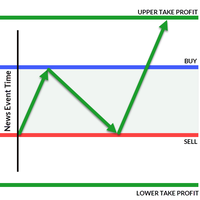



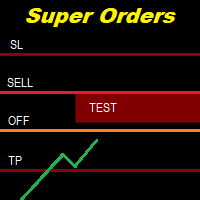


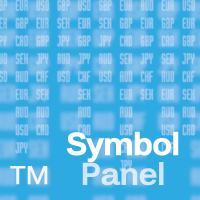













































Пользователь не оставил комментарий к оценке