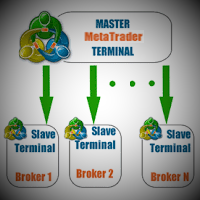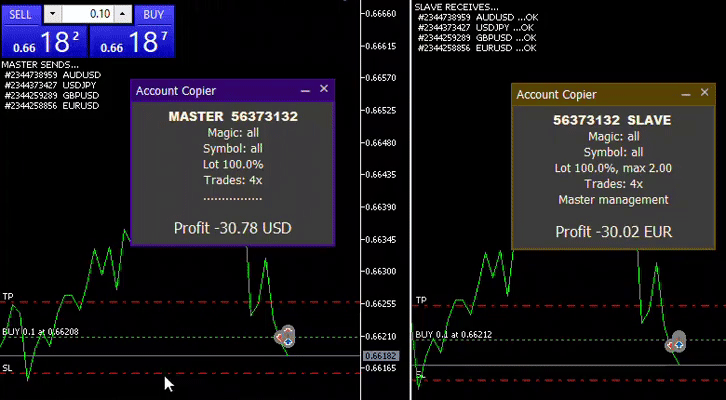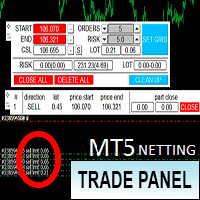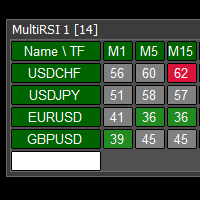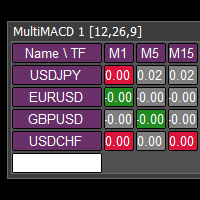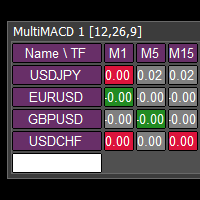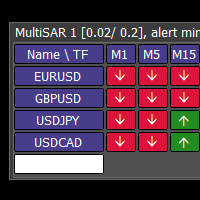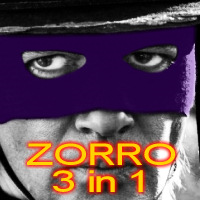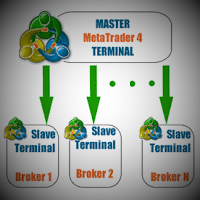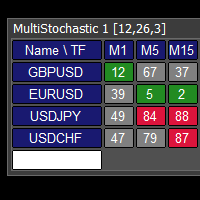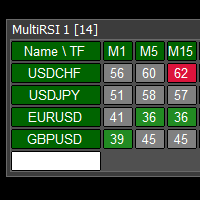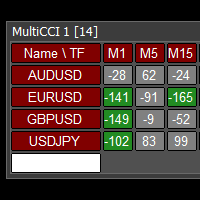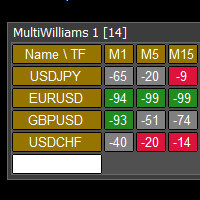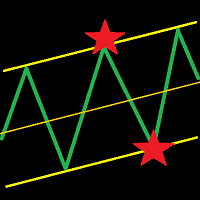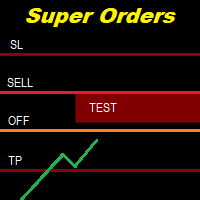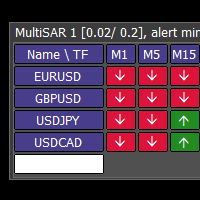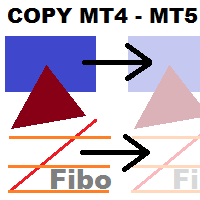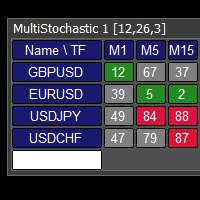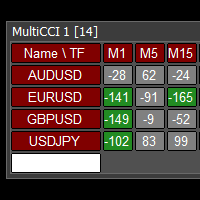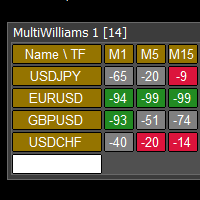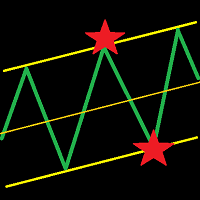AccountCopier MT5
- Утилиты
- Vladimir Pokora
- Версия: 1.0
- Активации: 5
This utility copies trades between multiple MT5 on one computer.
It also supports partial closing trades.
Parameters
- ID - is not required. If you want to use multiple MASTERs on one PC or on one MT5, each MASTER must have a different ID (alphanumeric). Then SLAVE must have the same ID as the MASTER.
- Mode
- MASTER - for a provider account; in this mode, the tool transmits trades from the master account.
- SLAVE - for a recipient account; in this mode, the tool receives the data transmitted from the master account.
- Minus suffix - if the names of the markets have a suffix, so it write here (only suffix). In MASTER will be deleting. For example ".ecn" or "+" etc.
- Send only Magics - will copy only trades with these magic numbers. The separator is a comma
- Send only Symbols - will only copy trades of these instruments. The separator is a comma
- Send only Market execution - True = do not copy pending orders
- Lot % - Lot size in%
***** SLAVE Settings *****
- Plus suffix - if the names of the markets have a suffix, so it write here (only suffix). In SLAVE will be added. For example ".ecn" or "+" etc.
- Receive only Magics - will copy only trades with these magic numbers. The separator is a comma
- Receive only Symbols - will only copy trades of these instruments. The separator is a comma
- Symbol replace - will be paired different names of instruments. Use an equal sign and a comma, no spaces, for example GOLD=XAUUSD, SILVER=XAGUSD
- MaxSlippage - Maximum price deviation in points
- MaxDelaySec - Maximum delay for opening the trade in seconds
- Lot % - Lot size in%
- Fixed Lot - fixed lot size
- Max Lot - maximum lot size
- Reverse trading - will open the trade in the opposite direction. Instead Buy opens Sell, instead BuyStop places SellLimit
- ********** Use My management ************
- False = trades will be copied including SL, TP and trade closing
- True = only the opening of trades will be copied, but will use your own setting SL and TP.
- My SL - your SL setting in points
- My TP - your TP setting in points
- My SL on BE - your functions move SL to the opening price in this profit of points
- My BE + - for the "SL on BE" functions, move SL to this profit in points
- My TrailingSL start - your functions start TrailingSL in this profit of points
- My TrailingSL - your TrailingSL functions, distance SL in points, 0 = TrailingSL Off
- My TrailingSL step - for TrailingSL functions, step of move in points
- My Magic - managed trades must have a Magic number
- Send email - sends information about opening or closing a trade to an email, according to the MT5 - Tools - Options - Email
- Send notification - sends information about opening or closing a trade to a phone, according to the MT5 - Tools - Options - Notifications
- Sound alarm - sound notification when the trade is opened or closed