Версия 24.978
2024.11.04
--EAPADPRO v60
--Added Language for links;
--Solution to the problem with downloading advisors from the market. MQL4 Market: failed download product ' ' [500]
--Recompiled in last build of MetaTrader;
Версия 24.977
2024.11.04
Recompiled in last build of MetaTrader;
Версия 24.928
2024.09.28
Added parameters Start and Stop copying when the current and closed profit conditions occur.
========= Stop Trade by DrawDown ========
STOPbyDD - Stop copying new positions if the drawdown has reached the set value as a percentage of the balance or in the deposit currency.
PercentDDMAX - DrawDown value as a percentage of the balance or in the deposit currency.
STOPbyDDTypeProfit - Type of profit for accounting for the drawdown: only current profit, only closed profit, current profit + closed profit.
========= Start Trade by DrawDown ========
StartbyDD - Start copying positions if the drawdown has reached the set value as a percentage of the balance or in the deposit currency.
PercentDDMIN - Value of drawdown as a percentage of the balance or in the deposit currency.
StartbyDDTypeProfit - Type of profit to account for the drawdown: only current profit, only closed profit, current profit + closed profit.
========= Stop Trade by Obtained Profit ========
STOPbyOP - Stop copying new positions if the profit has reached the set value as a percentage of the balance or in the deposit currency.
PercentOPMIN - Profit value as a percentage of the balance or in the deposit currency.
STOPbyOPTypeProfit - Type of profit for accounting: only current profit, only closed profit, current profit + closed profit.
========= Start Trade by Obtained Profit ========
STARTbyOP - Start copying positions if the profit has reached the set value as a percentage of the balance or in the deposit currency.
STARTPercentOPMIN - The profit value as a percentage of the balance or in the deposit currency.
STARTbyOPTypeProfit - Type of profit for accounting: only current profit, only closed profit, current profit + closed profit.
Версия 24.927
2024.09.28
Added parameters Start and Stop copying when the current and closed profit conditions occur.
========= Stop Trade by DrawDown ========
STOPbyDD - Stop copying new positions if the drawdown has reached the set value as a percentage of the balance or in the deposit currency.
PercentDDMAX - DrawDown value as a percentage of the balance or in the deposit currency.
STOPbyDDTypeProfit - Type of profit for accounting for the drawdown: only current profit, only closed profit, current profit + closed profit.
========= Start Trade by DrawDown ========
StartbyDD - Start copying positions if the drawdown has reached the set value as a percentage of the balance or in the deposit currency.
PercentDDMIN - Value of drawdown as a percentage of the balance or in the deposit currency.
StartbyDDTypeProfit - Type of profit to account for the drawdown: only current profit, only closed profit, current profit + closed profit.
========= Stop Trade by Obtained Profit ========
STOPbyOP - Stop copying new positions if the profit has reached the set value as a percentage of the balance or in the deposit currency.
PercentOPMIN - Profit value as a percentage of the balance or in the deposit currency.
STOPbyOPTypeProfit - Type of profit for accounting: only current profit, only closed profit, current profit + closed profit.
========= Start Trade by Obtained Profit ========
STARTbyOP - Start copying positions if the profit has reached the set value as a percentage of the balance or in the deposit currency.
STARTPercentOPMIN - The profit value as a percentage of the balance or in the deposit currency.
STARTbyOPTypeProfit - Type of profit for accounting: only current profit, only closed profit, current profit + closed profit.
Версия 24.918
2024.09.18
EAPADPRO v59
--Enhanced Graphical Interface Translation
We have completely revamped and updated the translations across all elements of the graphical interface. This ensures a more accurate and natural localization, allowing the interface to better reflect the linguistic and cultural nuances of our diverse user base. As a result, interacting with the application is now even more seamless and intuitive, providing a more personalized and comfortable user experience.
--Introduced Informative Tooltips for Panel Elements
To elevate user convenience, we've added descriptive tooltips to various panel components. When you hover over buttons and icons, informative explanations about each element's functionality will appear instantly. This enhancement significantly simplifies navigation and interaction within the application, making it easier for both new and experienced users to utilize all features effectively.
--Resolved Minor Bugs and Boosted Stability
In this update, we've addressed and fixed several minor bugs that were affecting the application's performance. These corrections enhance the overall stability and reliability of the program, ensuring a smoother and more consistent user experience. By eliminating these small issues, we've laid the groundwork for a more robust and efficient application.
Версия 24.417
2024.04.17
Global Update EAPADPRO v55 with build 4274
-Added: information about profit from closed positions to the chart.
The information is displayed for each bar of the current timeframe.
You can change the timeframe to see the result of trading on a certain bar of the current timeframe.
If several positions/deals are closed on one bar of the current timeframe, the trading result is summarized, and the total information for a certain bar is displayed.
The information is updated when the next position/deal is closed.
You can turn off showing history in the panel settings.
===========================================================================================
-Added: The error status of the Expert Advisor operation can now be read on the EAPADPRO panel.
You can click on the Smile or the Expert Advisor operation status bar and you will be shown a message about current errors of Expert Advisor operation.
If you click on the Smile button on the panel, you will be shown the causes and errors and their solutions with pictures.
===========================================================================================
-Added: Notification of errors and opening/closing of trades to the chart in the form of InfoBox.
Notification is shown for 4 types:
---Opening a new trade;
---Closing a deal;
---Modification of a trade;
---Error received by Expert Advisor from the server;
In the EAPADPRO panel settings, you can turn on or off the notification type you need.
Notifications can be viewed as they arrive in the notification queue.
Notifications are accumulated in a data array each time you install/reinstall/change Expert Advisor settings.
In the EAPADPRO header you can also enable disable INFOBOX.
===========================================================================================
-Added: Working with Telegram (Beta version)
For Expert Advisor to work with the Telegram bot, you need to set up the bot on your phone and create a "public" or "private" channel.
To receive notifications from your account, you need to assign your bot as an administrator of your "public" or "private" channel.
Attention! Sending notifications and working with commands takes computer resources! Use the Telegram bot only for your own needs.
How To set Telegram bot: https://www.mql5.com/en/market/product/30733#!tab=comments&page=1&comment=52925811
New settings for working with Telegram:
EAPadPRO2=" =============== Telegram bot ";
==TG_Token="" --> Token bot. Token (unique code) of the bot that will send notifications and receive commands
==TG_ChannelName="" --> --> Public Channel Name @. Or "private" ID starts -100 of the private channel. That will send notifications about opening/closing/modification/errors and screenshots from the terminal.
New notification type added to EAPADPRO panel settings:
==Notice Open TG - Send a notification to the Telegram channel if a trade is open;
==Notice Close TG - Send a notification to the Telegram channel if a trade is closed;
==Notice Modify TG - Send a notification to the Telegram channel if a trade is modified;
==Notice Error TG - Send a notification to the Telegram channel if an error is received;
==ScreenShot TG - Send a screenshot to the Telegram channel if a trade is opened or closed;
Attention! This is a beta version of working with the Telegram bot. We are working on improving and adding new features.
If you have any suggestions, please write in the "Comments" section.
===========================================================================================
-Improvement: Code optimization to increase speed.
-Improvement: The speed of the panel update in the strategy tester is now calculated automatically depending on the speed of quotes arrival.
This is done to increase the speed of the program in the strategy tester.
Information update is now equal to 1 real second.
Attention! Events in the strategy tester are processed only when a new tick is created.
If a new tick (minimum price movement) is not created, then the panel waits for the next tick.
-Improvement: The color of the button to close a position on the chart changes depending on the current profit of this position.
-Improvement: Graphic improvements to optimize the Expert Advisor's performance
-Improvement: The account deposit Symbol is cent ¢, USD $, or eur €. All others are the first letter of the deposit currency name.
-Improvement: When creating screenshots after opening/closing positions, the EAPAPDPRO Control Panel will be expanded to show full information.
This is done in order to study the trading history of Expert Advisor on the visualization graph after testing is completed.
-Fixed: Managing positions and orders from the chart when the panel is minimized.
-Fixed: Corrected the error of clearing the chart from unused order labels.
-Fixed: AutoSize when switching charts.
Версия 24.127
2024.01.27
EAPADPRO v48
+Added languages Chinese, Japanese, Korean, and Turkish.
Версия 24.126
2024.01.26
+++EAPADPRO v47
-Fixed error of copying stopping on the master when deleting all global variables on the master!
Версия 23.999
2023.12.27
EAPADPRO v46 2023
Версия 23.972
2023.12.11
Update Function of filters
CommentToCopy=""; //CommentToDuplication --> Comments to Copy can be Separated by comma
CommentToNOTCopy=""; //CommentToNOTDuplication --> Prohibited Comments to Copy can be Separated by comma
-Last Build Compilation
Версия 23.913
2023.09.18
-EAPADPRO v44
-Last Build Compilation
-
Версия 23.101
2023.01.08
-Last Build
Версия 22.110
2022.01.12
Fixed a bug with drawing objects for new versions of MT5 terminal
Версия 21.612
2021.06.12
EAPADPRO v40
Версия 21.406
2021.04.06
UPDATE for
Версия 21.405
2021.04.05
MASTER: Исправлена ошибка использования MagicToCopy в несколько значений через запятую.
Добавлена возможность устанавливать перечисление с ",;.|/"
Версия 21.311
2021.03.11
Optimization of the code;
Performance improvement;
Версия 21.125
2021.02.01
-- Для удобства заполнения параметров SymbolToCopy и SymbolNOtToCopy в COPYLOT MASTER снято ограничений на строгий регистр букв (Маленькие и большие). Теперь эти параметры можно указывать в любом виде, например: EURUSD,eurusd,EURusd......
Версия 20.929
2020.09.29
Обновление данных
Версия 20.925
2020.09.25
MT5 - Обновление алгоритма закрытия сделок для Netting счетов.
Внимание! INOUT и частичное закрытие в данный момент не поддерживается!!!
Копировщик может копировать открытие/закрытие сделок только фиксированным лотом (каким лотом открыл - таким лотом и закрывается)
Версия 20.608
2020.06.08
Comp[ile 2485
Версия 20.504
2020.05.04
Добавлено удаление ордеров и активированных позиций по истечению срока действия.
Если ордер был установлен с функцией истечения, то при истечении ордера, он удаляется на клиентском терминале.
Версия 20.326
2020.03.26
Master MT5
Обновлена функция определения значения Point с сервера, если в этот момент потеряно соединение.
Версия 20.319
2020.03.19
Обновление версии для MetaTrader 5 и обновление для работы с брокерами у которых возможен лот 0.005 .
Например binary.com и Volatility 75.
Версия 20.213
2020.02.12
Обновление Copylot Master MT5
Оптимизация кода для уменьшения нагрузки на чтение истории на аккаунтах с большой историей.
Версия 20.206
2020.02.06
Copylot MASTER
-- В версии MT5 исправлена ошибка, когда на неттинг счете открывается и закрывается позиция и это копируется на клиента с ошибкой.
Появляется ошибка, если использовать копирование с MT5 терминала на MT4 терминал и включением функции ReopenPosAfterClose=true;
Версия 19.809
2019.08.09
Исправление ошибки запрета копирования Магика =-1
Версия 19.802
2019.08.03
EAPADPRO v31
В поле CommentToTCopy и CommentToNOTCopy:
Добавлен дополнительное значение "NullComment", которое означает пустой комментарий!
Если Вам необходимо копировать только те позиции, у которых отсутствует комментарий, тогда CommentToTCopy=NullComment;
Если Вам необходимо копировать все позиции, кроме тех позиций, у которых присутствует комментарий, тогда CommentToNOTCopy=NullComment;
в Copylot Master МТ5 добавлены параметры:
======== Magic to Copy ========
MagicToCopy="-1"; //MagicToCopy --> Magics to copy, -1=all
MagicStartToCopy="-1"; //MagicStartToCopy --> Copy magics starting with digit, -1=all
MagicToNOTCopy="123"; //MagicToNOTCopy --> Prohibited Magics to copy
======== Comment to Copy ========
CommentToTCopy=""; //CommentToTCopy --> Comments to copy
CommentToNOTCopy=""; //CommentToNOTCopy --> Prohibited Comments to copy
Версия 19.606
2019.06.07
Master MT5
Исправлена ошибка SymbolToCopy, при которой копировались все сделки, если не указать их в SymbolNOtToCopy
Версия 19.321
2019.03.19
Copylot MetaTrader 5:
Бета тестирование: Добавлена возможность копировать отложенные ордера (PendingOrdersCopy).
Внимание: Отложенные ордера можно копировать только с счета, типа ХЕДЖ.
Внимание: Функция PendingOrdersCopy по умолчанию отключена!
Если Вы обнаружили ошибку ,просьба сообщить нам в разделе обсуждения с прикреплением полных лог файлов и описанием Ваших действий.
Спасибо за понимание.
Версия 19.318
2019.03.18
Fixed update graphics panel.
Версия 19.218
2019.02.18
- EAPADPRO v26
Версия 19.107
2019.01.07
- Обновление EAPADPRO v25;
- В панель добавлены дополнительные языки: Испанский, Португальский (Бразилия), Немецкий, Китайский, Японский;
Перевод был осуществлен с помощью GOOGLE Translator + сайта MQL + Терминала!
Если Вы обнаружили ошибку на своем языке, пожалуйста, сообщите о ней в сообщениях. Спасибо!
- Увеличение скорости работы панели;
Версия 18.991
2018.12.11
ReBuild EAPADPRO 2018
Версия 18.965
2018.11.05
Глобальное обновление 2018
Версия 18.1
2018.03.28
Исправлена ошибка вывода информации на график.
Версия 17.308
2017.11.21
Обновлена система копирования для ФОРТС
Версия 17.206
2017.02.13
Оптимизирована работа с таймером.
Если таймер не может запустится, тогда запускается работа по тикам.
Иначе работает таймер.
Версия 17.124
2017.01.27
Исправлена работа для связки с МТ4 терминалом
Версия 16.956
2016.12.01
Копировщик модифицирован для работы на хедж-счетах.
Версия 16.610
2016.06.15
Добавлена проверка на использование файла данных другой системой
Версия 16.219
2016.03.29
Исправления по крешлогам.
Версия 16.106
2016.01.07
Добавлен обработчик событий OnTimer увеличивающий стабильность и скорость копирования.
Исправлено Изменение настроек советника "на лету". Теперь настройки советника можно изменять на графике, не перезапуская советник.
Исправлена ошибка копирования позиций, если сделок в позиции = 3
Добавлена таблица текущих сделок на графике.

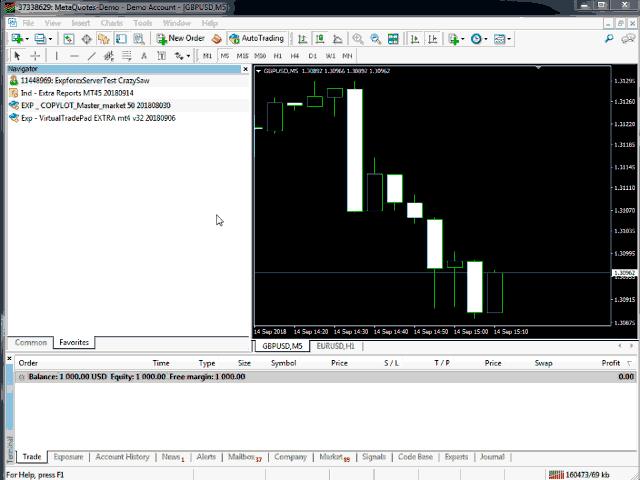
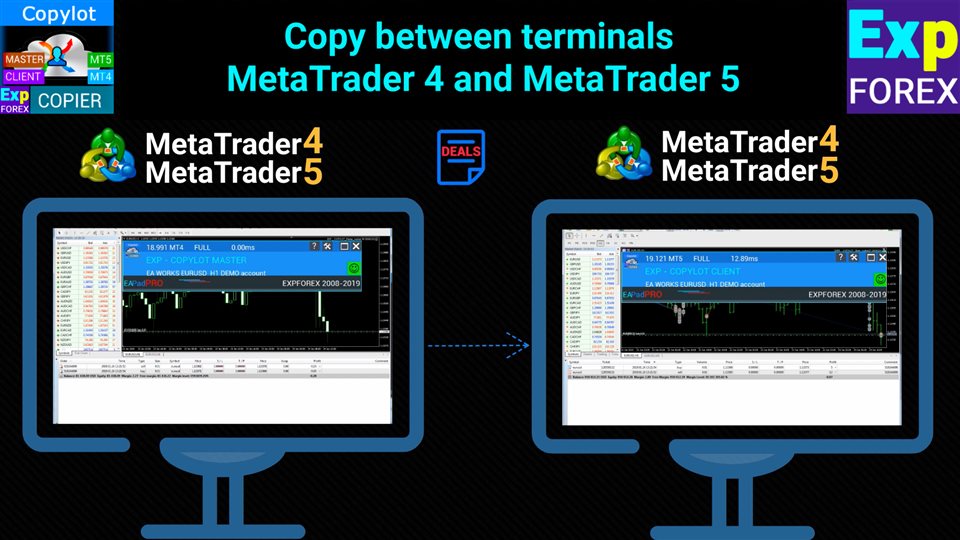
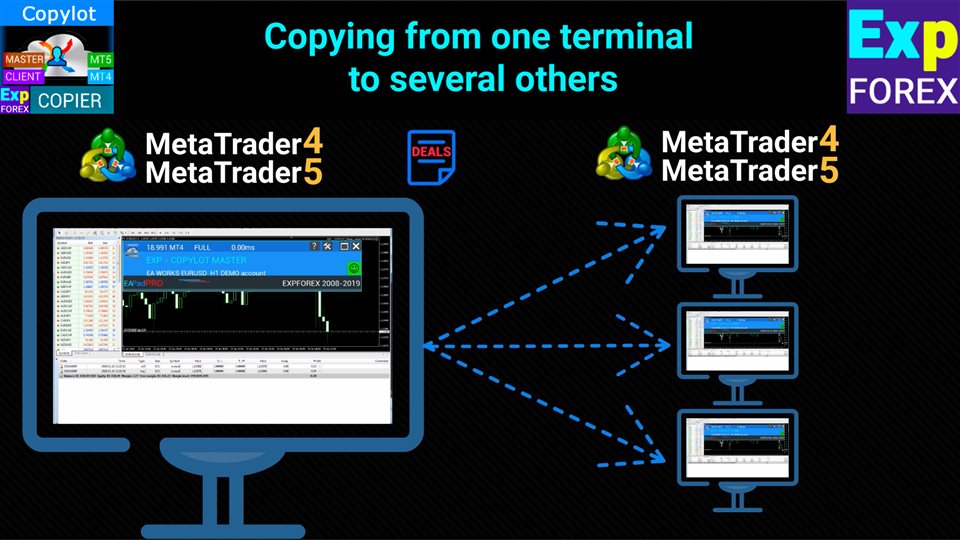
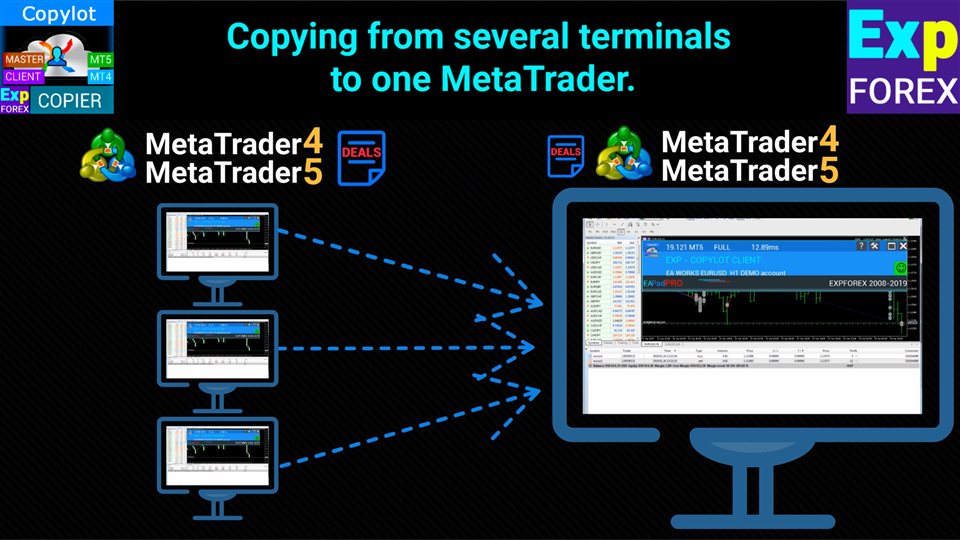
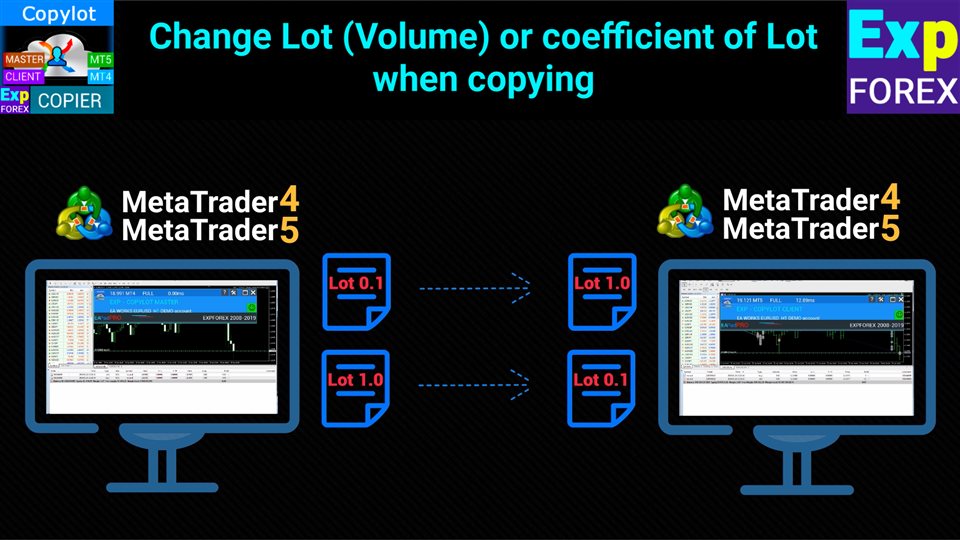
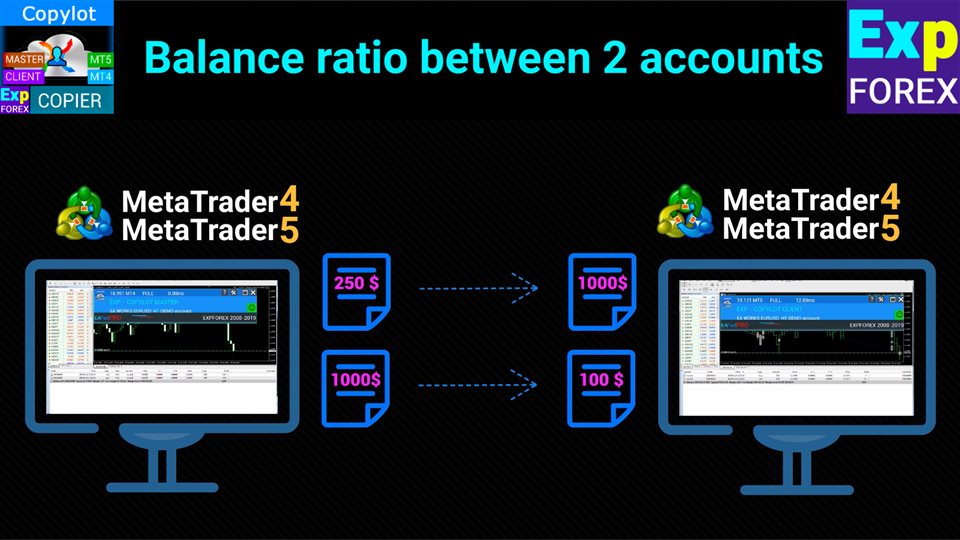
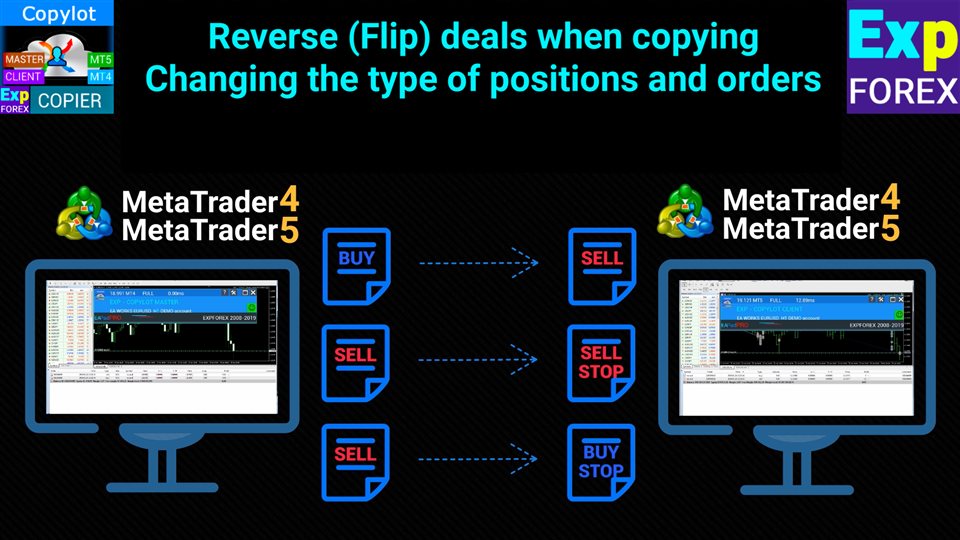


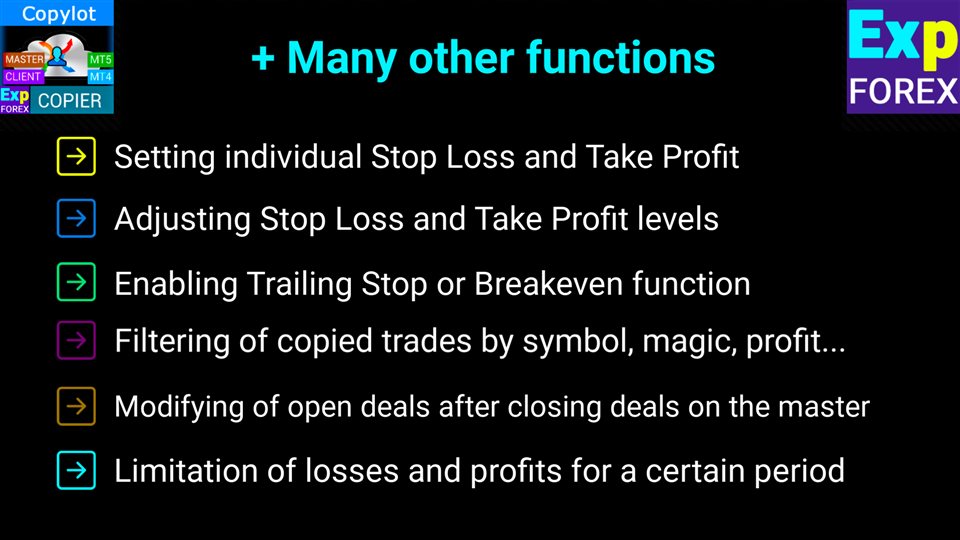
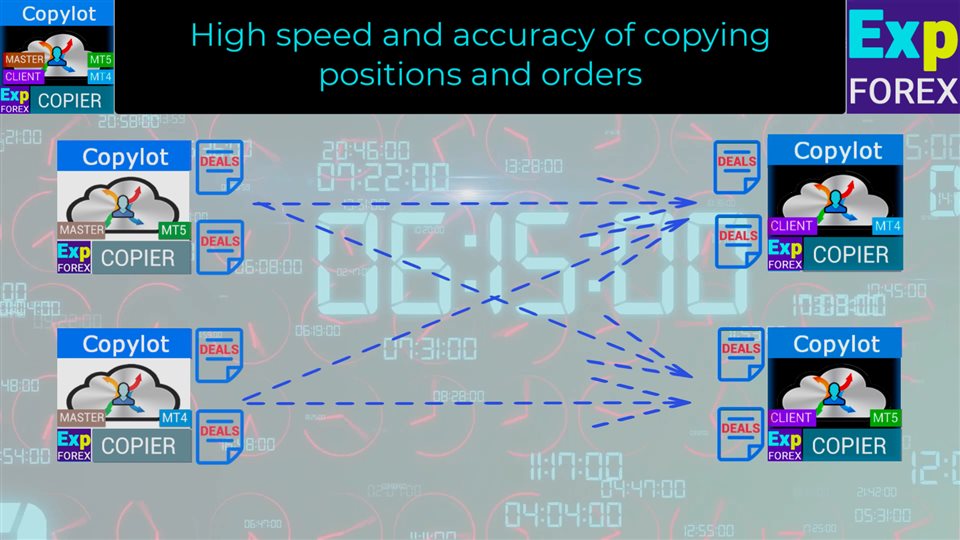
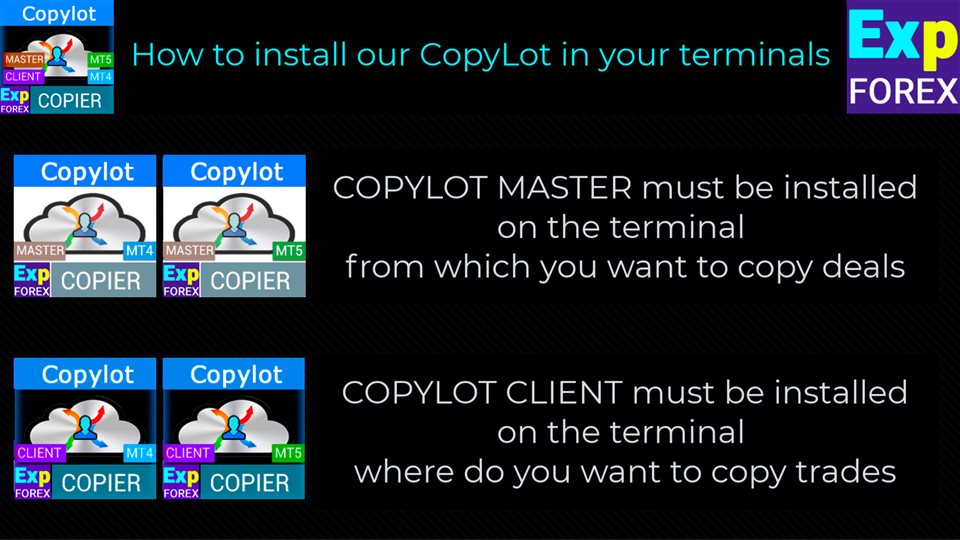
















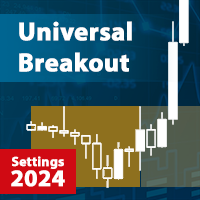











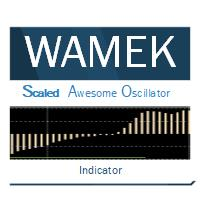




























































Владислав, здравствуйте! В описании всё мне нравится и отзывы о продукте хорошие. Но не нашёл нигде информации о том, может ли Copylot копировать сделки между терминалами, установленными на разных VPS серверах, со счетами от разных брокеров соответственно ? Если да, то как это настраивается. Спасибо! Да, на сайте это я днём писал. Тоесть Дубликатор тоже не имеет такого функционала? жаль . Может подскажете как такое копирование реализовать? Делов том что VPS от сервис от MQL5 не позволяет загружать два терминала на один сервер, а только для каждого счёта отдельный VPS///