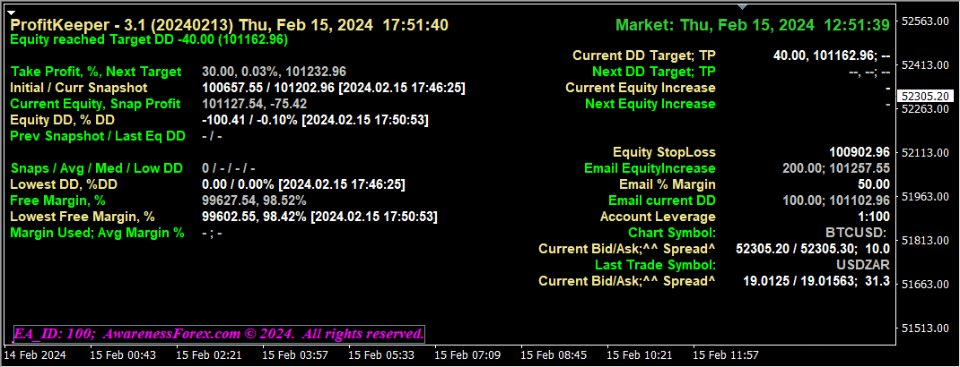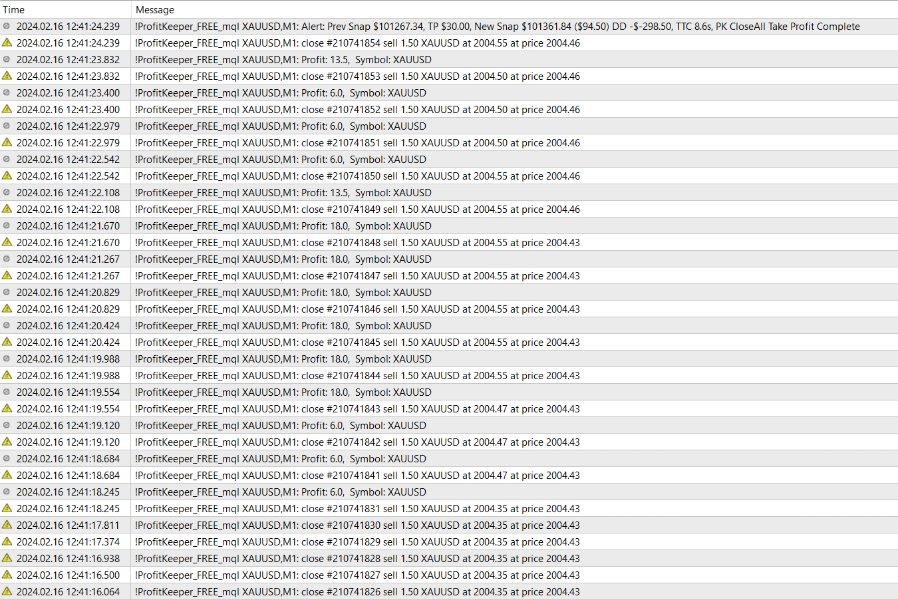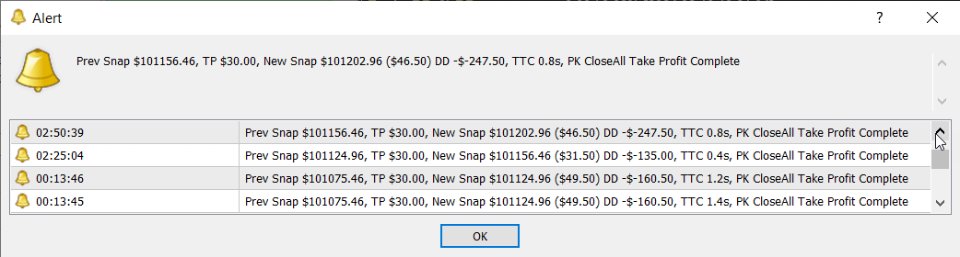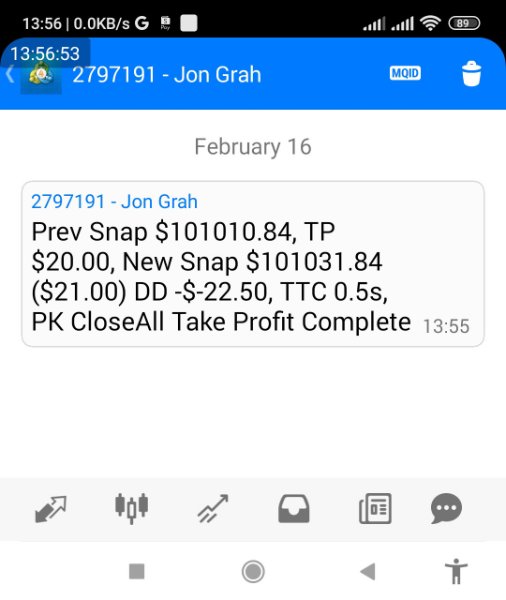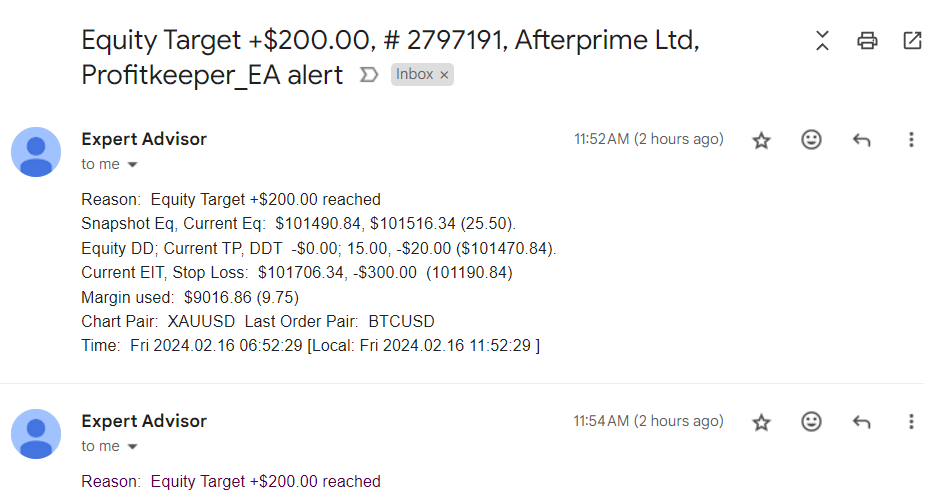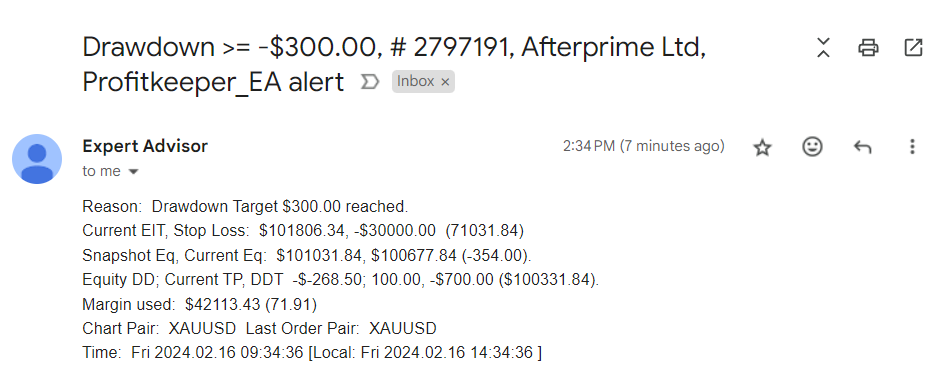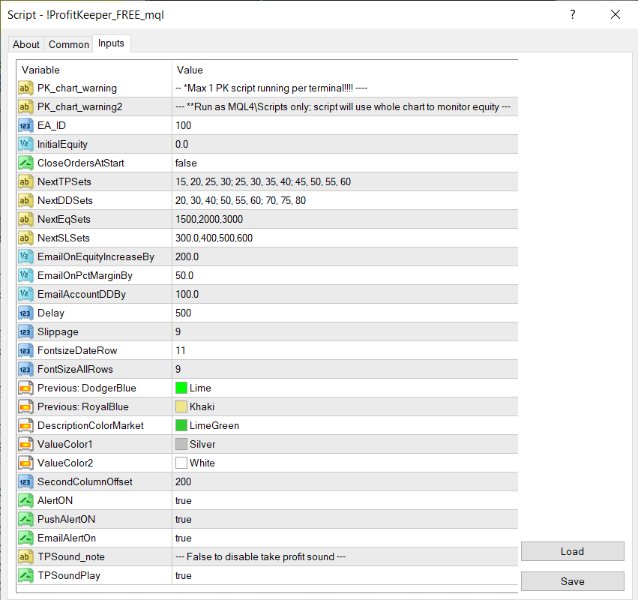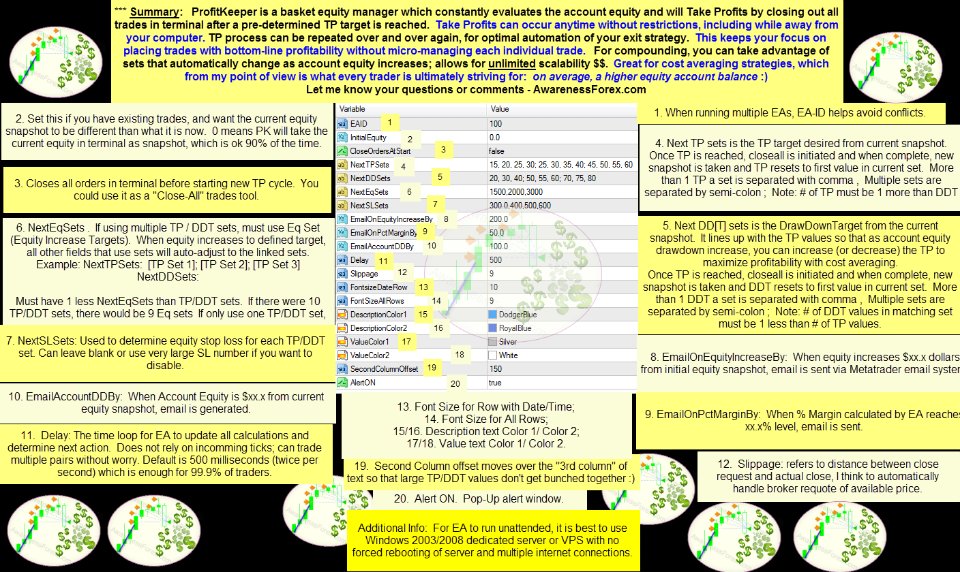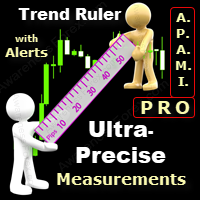PK Equity Basket closeAll manager
- Утилиты
- Joshua Graham
- Версия: 3.1
- Активации: 5
Intro to ProfitKeeper - Equity Basket CloseAll Script, Free edition
This is an update from this script (mql4 forum | forexfactory :
There were many people requesting some type of equity monitoring tool that can lock in profits after a pre-determined account equity is reached (e.g. close all open trades when profit target is hit). Profitkeeper was built to fulfill this gap for professional and casual traders looking to focus on the bottom line of their equity.
This was designed mainly for cost averaging strategies, and martingale lovers will probably see this as very useful. Anyone looking for an ability to forward-test any type of entry strategy to see how well they would perform if they used an equity-based closer can use ProfitKeeper.
Because of the compounding ability, this is great for larger accounts like hedge funds. I used to use this tool daily on VPS to test like 30-50 demo accounts of varying strategies. I decided to give it away for free mainly because the logic is incorporated the into entry EAs to build a complete system (entry/exit handled by one EA).
PK equity management script is not limited to manual trader. You may use it with any EA (on a separate chart) that only places trades. Or trades that are placed manually.
Use cases:
| Typical use cases | Possible?? |
|---|---|
| Scalping: quickly close all trades when desired profit is made | ✅ |
| Martingale / cost averaging: CloseAll trades on net profit | ✅ |
| Triangular/Ring/price arbitrage: CloseAll trades on net profit. | ✅ |
| Hidden equity Take Profit and Stop Loss: TP/SL not disclosed to the broker/exchange | ✅ |
| Alerts for specific equity targets | ✅ |
| |
Installation:
- Find the download of _Profitkeeper_FREE_mql.ex4 and place it in the`[MT4 data folder]\MQL4\Scripts` folder. (File > Open Data Folder)
- Refresh mt4 navigator list. You should see _Profitkeeper_FREE_mql.ex4 in the navigator 'Scripts' folder.
- Drag PK script to any open chart. The symbol is not important. If you did everything correctly and script starts with no errors, your chart should look something like the screenshot below.
Best to use a 1 Minute Chart. Not for the calculations (script uses time loop, not incoming ticks, to recheck calculations), but the closeAll draws triangle objects and dashed lines for all of the trades it closes. Longer timeframes will make the chart become very messy when closing many trades in a short period of time.
Notes: for email/email-to-SMS functionality, you must properly setup email settings in MT4 email tab [Tools > Options > Email].
For push notifications to mobile devices, you must setup Notifications tab [Tools > Options > Notifications].
- Use only 1 PK per terminal.
- The PK uses a time loop (checking account equity approximately twice per second), so you can trade multiple pairs and focus on net profits. The drawback is that you cannot change the script settings once the script has started. To change PK input settings, you must remove the script from chart and then add PK to chart again with the new settings.
- take extra care when using multiple sets (compounding/scaling). And to space stop loss properly. Strongly urge users to try identical setup in demo account first to ensure familiarity of script operation and ensure you are comfortable and confident that the script will function as expected. There is no backtest capability of script.
- Trades placed while using the script should not have Take Profit or Stop Loss. Or those values should be set far away so that the PK script can close trades instead. Remember, the PK money management method considers all open trades in the terminal, regardless of symbol. And no TP or SL is disclosed to the broker; which is safer.
- there is a 250 string character limit that MT4 has when pulling values from a preset file (.set) . So if you have a very long list of values, when you load the preset, you may have to manually re-copy/paste inputs for those fields prior to starting PK.
Make sure to attach empirical evidence so that we can understand the context of the bug
-
Screen video where you reproduce the error or demonstrate .
- use continuous recording tools like Bandicam, Thundersoft Screen Recorder, Snagit. Web-based VideoCandy is also ok and does not require installation. Mobile/tablet users may search for A-to-Z screen recorder.
- try to keep the video to under 4 minutes.
-
Expert logs + journal logs generated from the terminal.
If you are having errors attaching large files to the message, just use cloud file sharing service like google drive, dropbox, etc.