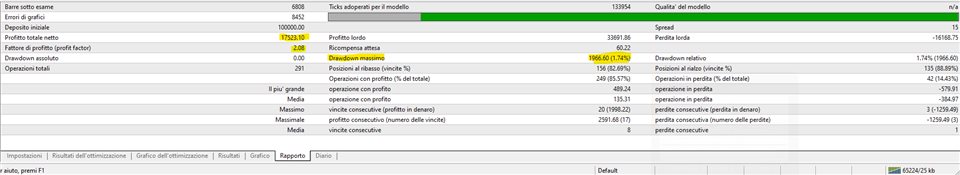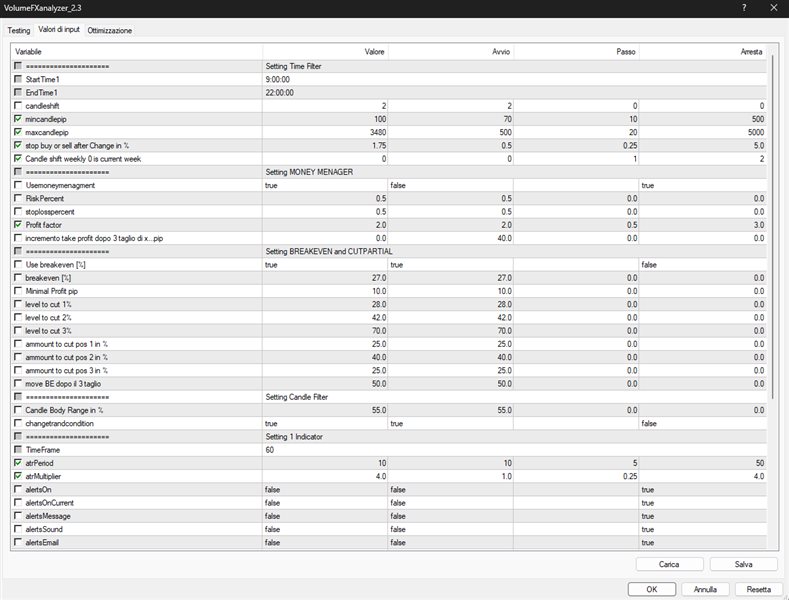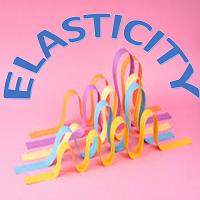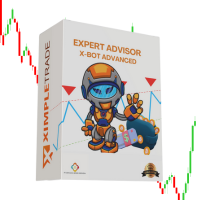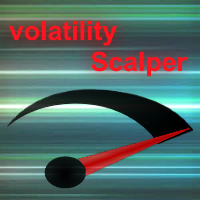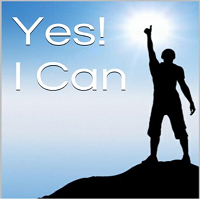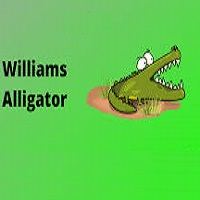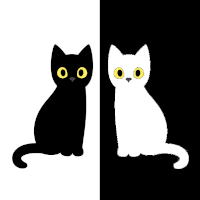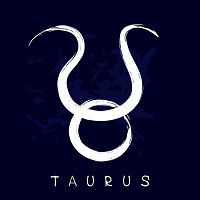VolumeFXanalyzer2
- Эксперты
- Thomas Bolognesi
- Версия: 1.0
- Активации: 5
VolumeFxAnalyzer can trade on all Forex pairs and indices. It is a trend following type system that analyzes the various volumes and enters into volumetric confirmations and trend strength. The system also works very well on indices such as SP500.
-No martingala/anti-martingala System
- Position sizing and money manager in percentage % of Equity
- Take profit with multiplier
-Session Trading Personalizable
-Breakeven when position reaches some distance
-Partial Close, For take some profit during the operation
-Filter for trend change direction
-Magicnumber
-Panel Info With Account information
-Low Drawdown
-Good Profit
1. Setting Time Filter
-
StartTime1
- Defines the time (hour/minute) at which the EA begins taking trades or analyzing the market.
- Example: If set to 9.00, the EA will only open new trades at or after 9:00 broker/server time.
-
candleShift
- The candle index offset used in calculations.
- A value of 0 often refers to the current (forming) candle, 1 refers to the last closed candle, etc.
- Used if you want signals to be based on a specific candle in the past rather than the most recent one.
-
EndTime1
- Defines the time (hour/minute) at which the EA stops opening new trades.
- Example: If set to 17.00, the EA will not open trades after 17:00 broker/server time.
-
mincandepth
- The minimum candle size or range (often in pips or points) required before considering a trade.
- Helps filter out very small (quiet) candles.
-
maxcandepth
- The maximum candle size or range allowed for a valid signal.
- Helps avoid entering trades on extremely large, volatile candles.
-
stop buy or sell after Change in %
- A percentage-based filter that, once price has moved by a certain percentage from a reference point (e.g., the day’s open or the entry price), the EA will stop placing new trades in that direction.
- Used to avoid chasing big moves after a large percentage shift in price.
-
cancel this setting is current week
- This may indicate that the EA’s time filter or trade filter resets weekly.
- If true , it might mean the time filter is only valid for the current week and resets at the start of the next week.
2. Setting MONEY MANAGER
-
RiskPercent
- The percentage of your account balance (or equity) to risk per trade.
- Example: If set to 1.0, each trade will risk 1% of the account.
-
stoplosspercent
- Another percentage-based parameter related to stop loss sizing.
- Could mean the stop loss is calculated as a percentage of account balance or a percentage of price.
- The exact usage depends on the EA’s internal logic.
-
profit factor
- Often used to indicate a desired ratio of profit relative to risk (e.g., Risk:Reward).
- Could also be used to scale the take profit distance.
- For example, a profit factor of 2 might aim for a take profit twice the size of the stop loss.
-
incrementa take profit dopo 3 taglio di sl
- Translated: “Increase take profit after 3 stop loss hits” or “after 3 partial stop adjustments.”
- Suggests that if the EA experiences a certain condition (like multiple stop-loss triggers or partial closures), it then increases the take profit distance.
3. Setting BREAKEVEN and CUTPARTIAL
-
use breakeven
- Enables or disables the breakeven function.
- When true, the EA will move the stop loss to entry price (breakeven) after a certain profit threshold.
-
breakeven pips (sometimes labeled again further down)
- The number of pips in profit at which the stop loss is moved to breakeven.
-
minimal Profit pip
- The minimum amount of profit (in pips) needed before certain actions (like partial close or breakeven) can occur.
-
level to cut
- The profit level (in pips or price) at which a partial closure (cut) is triggered.
-
partial to cut
- The percentage or fraction of the position to close when partial closure is triggered.
- Example: 0.5 means closing half of the current position size.
-
cut to remain
- The fraction or lot size that remains open after the partial closure.
- Often used together with “partial to cut” to define how much stays in the market.
-
wait to cut pos in 1?
- Possibly a setting to wait a certain number of candles or a specific condition before performing the partial close.
- “in 1” might mean “on the next bar” or after one more bar/candle.
-
use trailing after partial
- When true, after the partial closure occurs, the EA activates a trailing stop on the remaining position.
-
time for trailing
- Defines how frequently or when the trailing stop updates (in bars, minutes, or some internal measure).
-
move BE dopo i 3 taglio
- Translated: “Move breakeven after 3 partial closures” or “3 cuts.”
- If you have multiple partial cuts, this setting might move the stop loss to breakeven after the third one.
4. Setting Candle Filter
-
Candle Body Range in %
- A filter that checks the candle’s body size relative to its total range (or possibly relative to average candle size).
- If the body is too small or too large (in percentage terms), the EA may skip trading signals.
-
shift
- Similar to candleShift, it refers to which historical candle to analyze for the filter.
- A shift of 1 usually means the last closed candle, 2 means two candles ago, etc.
5. Setting Indicator 1 (e.g., ATR)
-
atrPeriod
- The period used for the Average True Range (ATR) calculation (e.g., 14).
-
atrMultiplier
- A multiplier applied to the ATR value.
- Often used for setting stop loss or take profit levels (e.g., SL = ATR * atrMultiplier).
-
alertsOn
- Enables or disables pop-up or chart alerts.
-
alertsMessage
- Determines whether an alert message is displayed when a signal occurs.
-
alertsSound
- Plays a sound when an alert is triggered.
6. Setting 2 Indicator VOLUME / MA_Method (if applicable)
-
MA_Method
- The type of Moving Average used in calculations (e.g., 0 = Simple, 1 = Exponential, 2 = Smoothed, 3 = Linear Weighted).
- Sometimes used in volume-based or confirmation filters if the system uses a moving average on volume data.
-
Other volume-related parameters (not fully visible in the screenshot) could define:
- Volume threshold (minimum or maximum volume to trade)
- Lookback period (how many bars to average volume)
- Volume-based filters (e.g., trade only if volume is above a certain average)
Every month I will make some optimizations so that you always have the best performing system