Grid Trade Manager MT5
- Утилиты
- Biswarup Banerjee
- Версия: 3.0
- Обновлено: 30 сентября 2024
Product Name: Grid Trade Manager MT5
Description: The Grid Trade Manager EA for MetaTrader 5 is meticulously crafted to oversee trades employing a grid trading strategy. It strategically places a sequence of pending buy and sell orders at predefined intervals, forming a grid pattern. This EA vigilantly monitors market fluctuations, dynamically adjusting the grid to optimize potential profits. Additionally, it incorporates robust risk management features to control grid size and curtail potential losses.
For detailed documentation Overall Settings/Input Guide
High Level Overview of Features
| Category | Setting | Description |
|---|---|---|
| GENERAL SETTINGS | Lot Size | Initial volume for the first trade; subsequent features don't alter it. |
| Stoploss in Pips | Initial stop loss; adjustable by EA features. | |
| Take Profit in Pips | Initial take profit; modifiable by EA features. | |
| Trade Comment | Specifies trade comments for source identification. | |
| Capture Logs | Enables troubleshooting logs. | |
| Enable Magic Number | Controls EA behaviour based on a unique identifier. | |
| Magic Number | Unique EA identifier for conditional checks. | |
| Trade On New Bar | Places trades at the start of the candle. | |
| GRID SETTINGS | Enable/Disable Grid | Boolean input to enable (true) or disable (false) GRID strategy. |
| Step Distance | Integer input for the distance in pips between each grid level. | |
| Lot Increase Mode | Enumeration input for lot size increase mode: GRID_MULTIPLY or GRID_INCREMENT. | |
| Execution Mode | Numeration input for execution mode: GRID_MARKET (market orders) or GRID_PENDING (pending orders). | |
| Increase Factor | Numeric input for the factor by which lot size is increased for each new grid level. | |
| Distance Multiplier | Numeric input for the multiplier applied to the grid distance for each new grid level. | |
| Increase After N Repeat | Integer input for the number of repeats before applying the grid increase factor. | |
| Max Grid Step | Integer input for the maximum number of grid steps before resetting to the initial lot size. | |
| Grid Activation Mode | Enumeration input for when the grid should be activated: GRID_ON_LOSS or GRID_ON_PROFIT. | |
| SL and TP Mode | Enumeration input for stop-loss and take-profit mode: FIXED AMOUNT, EQUITY PERCENT, or COST_AVERAGE. | |
| Grid Fixed Stoploss | Sets a fixed stop-loss for combined loss of all trades when SL and TP mode is FIXED AMOUNT. | |
| Grid Fixed Takeprofit | Sets a fixed take-profit for combined profit of all trades when SL and TP mode is FIXED AMOUNT. | |
| Grid Equity Pct Stoploss | Sets an equity percentage stop-loss for combined loss of all trades when SL and TP mode is EQUITY PERCENT. | |
| Grid Equity Pct Takeprofit | Sets an equity percentage take-profit for combined profit of all trades when SL and TP mode is EQUITY PERCENT. | |
| AVERAGE_MODE | Enumeration input for averaging orders mode: Sum (Price x Lot)/Sum(Lots) or Sum(Price)/ Sum(Orders). | |
| AVG STOPLOSS | Sets stop-loss based on the average price of all trades when SL and TP mode is COST_AVERAGE. | |
| AVG TAKEPROFIT | Sets take-profit based on the average price of all trades when SL and TP mode is COST_AVERAGE. |
Usage Recommendations:
Prior to deploying in live markets, thorough testing in a demo account is strongly advised. This ensures a comprehensive evaluation of the EA's performance, its alignment with your trading strategy, and an assessment of risk tolerance levels.

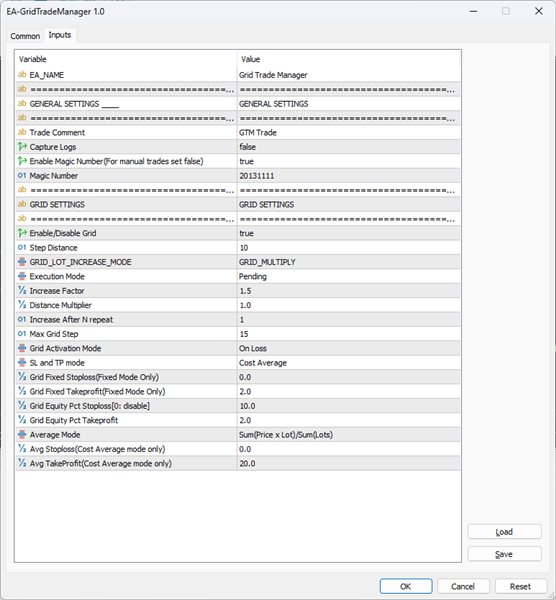







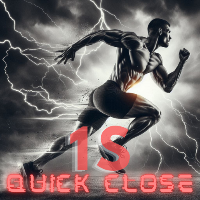




















































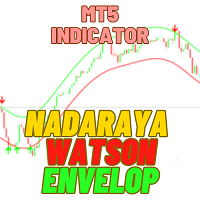





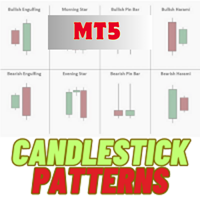
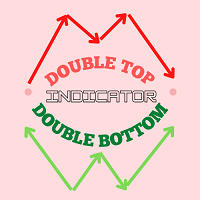


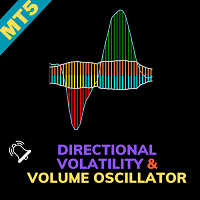














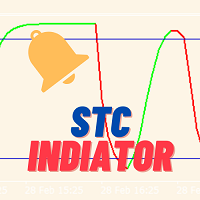

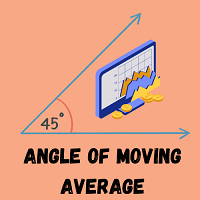
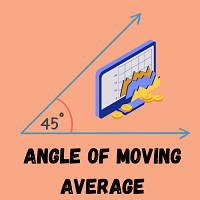
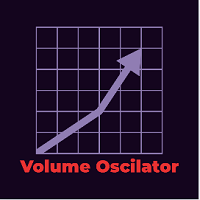
The product functions as stated. However, it can be improved by adding a trade panel on the chart. Also, the ability to modify TP and SL after opening positions would be beneficial. Apart from that, this tool is a great addition to a trading arsenal. Especially it's averaging mode.