MQLSquare Grid Scalper MT4
- Эксперты
- Maziar Safaeinajafabadi
- Версия: 2.3
- Обновлено: 1 ноября 2023
- Активации: 10
Introducing a powerful and user-friendly trading tool designed to supercharge your trading capabilities through a grid strategy.
Crafted for dedicated traders seeking a high-quality tool to execute their trades, this EA offers a range of features and options to enhance your trading experience.
Here's a breakdown of the key inputs and functionalities:
1. **Starting Lot Size:** Define your initial lot size to kickstart your trading cycle.
2. **Multiplier:** Tailor your lot size for each grid. For a fixed lot size, simply set the multiplier to 1. It's advisable not to exceed a multiplier of 1.5.
3. **Increasing Period:** This parameter allows you to control the rate at which your lot size increases within the grid. It's particularly useful for those employing martingale strategies to expedite profit generation.
4. **Profit in Dollars:** Specify the target profit in dollars to signal the end of your trading cycle. Ensure this value aligns with your lot size for optimal performance.
5. **Remove Expert After First Cycle:** Activate this feature to automatically remove the expert from the chart after it completes its initial profit cycle, providing added convenience.
6. **Maximum Lot Size:** When using a multiplier greater than 1, this setting caps the lot size once it reaches the maximum limit. It remains locked at the maximum lot size until the cycle concludes.
7. **Maximum Open Positions:** Control the number of open positions. If set to a specific limit, the expert won't enter new trades beyond this threshold.
8. **Allowable Drawdown (% of Equity):** Define the acceptable drawdown as a percentage of your account equity. If this threshold is breached, the expert can close all positions. The "Remove expert after first cycle" setting determines whether it should initiate a new cycle or remove itself from the chart.
9. **Grid Size in Symbol's Pips:** This parameter determines the distance between each grid based on the symbol's pips. It's essential to optimize this value to align with your chosen symbol and trading style.
10. **EA Identifier:** Use this to set an identifier for the EA, ensuring uniqueness if you're using it on multiple charts within the same account.
11. **AI Mode:** In grid strategies, ranging markets offer ideal conditions. By enabling AI mode, the expert will analyze ATR, VOLUME, MFI, and other indicators to detect ranging markets and initiate the cycle accordingly.
12. **TimeFrame:** Define the timeframe used for AI analysis to detect ranging markets.
13. **Period of Indicators:** Specify the period for the indicators used in AI analysis to detect ranging markets.
14. **Once a Day:** The EA can start at a specific hour and minute each day, with a new cycle beginning after the previous one ends.
15. **Filter Day of the Week:** Tailor your trading cycles by enabling or disabling specific days of the week.
16. **Telegram Messaging:** Activate this feature to receive real-time notifications on cycle start, new grids, and profit target achievements through Telegram. Simply message our Telegram bot to grant it the necessary permissions for messaging you.
This EA is a comprehensive trading companion for grid strategy enthusiasts, with a range of customizable features to meet your specific trading needs. Whether you're a seasoned trader or just starting, this tool is designed to elevate your trading capabilities.
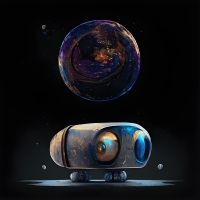

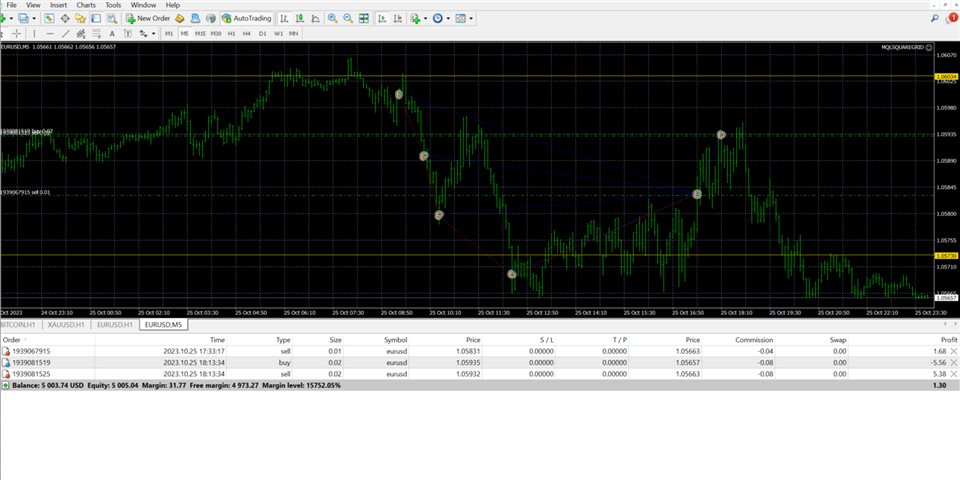
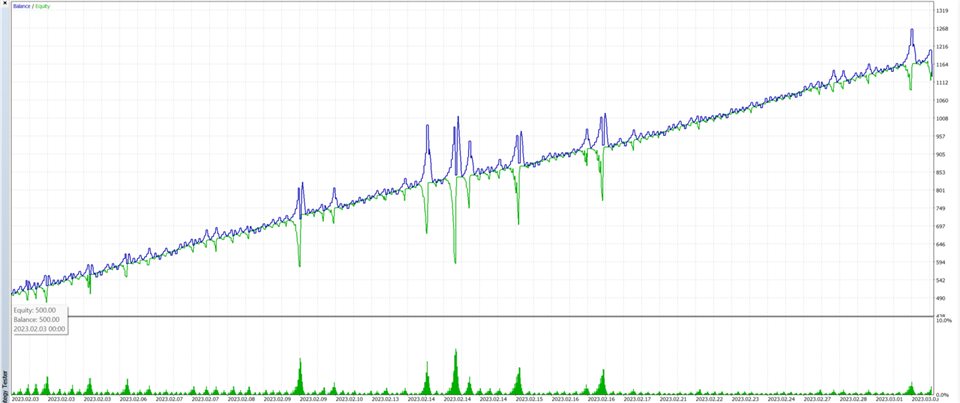
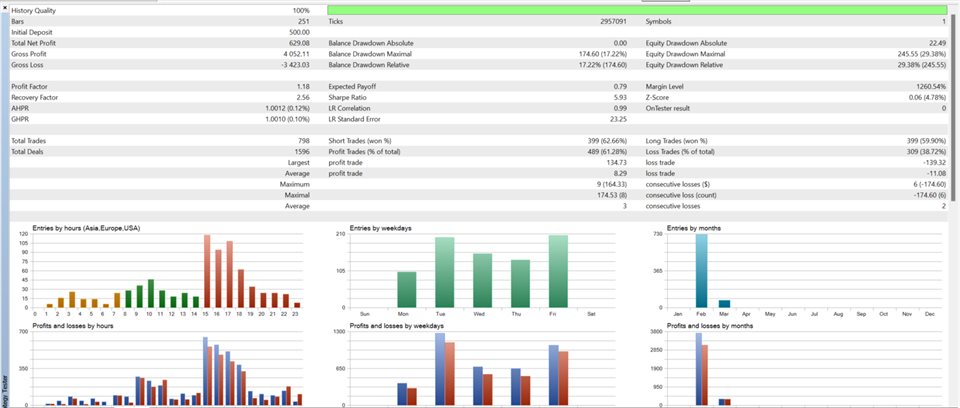
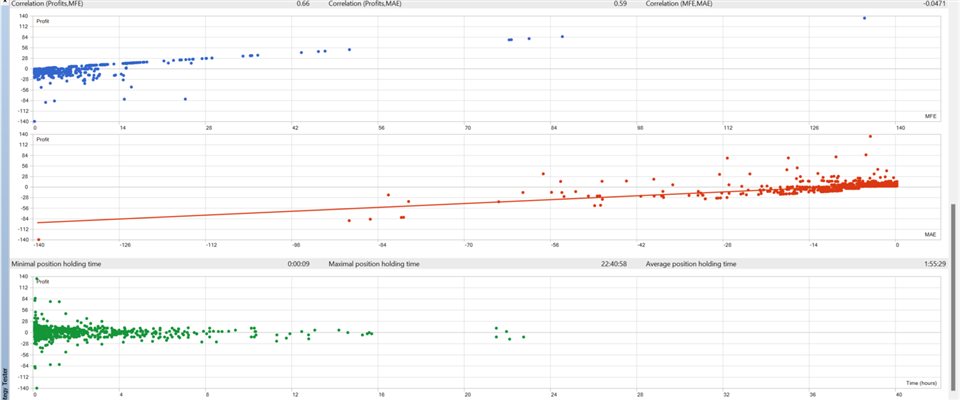
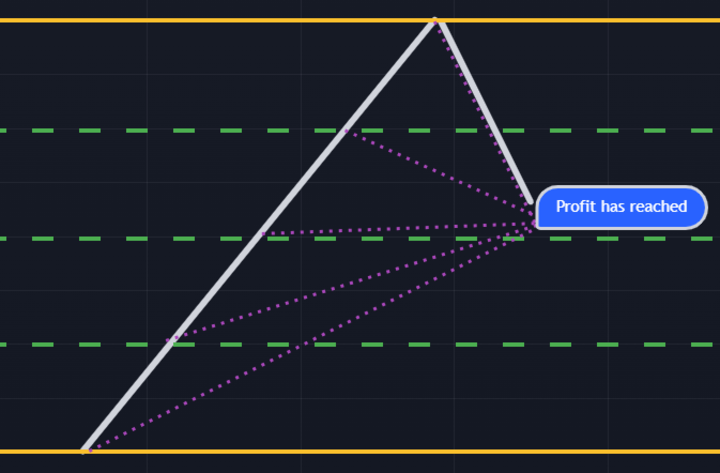
















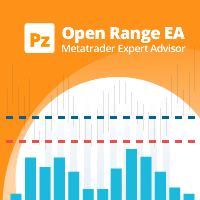



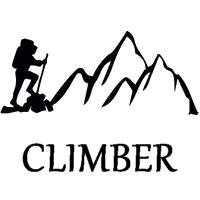




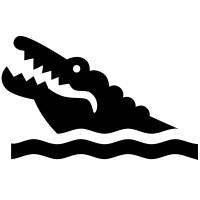






























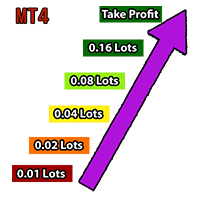









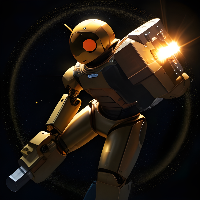
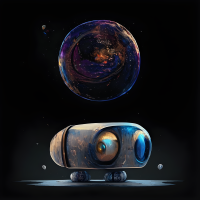




Пользователь не оставил комментарий к оценке