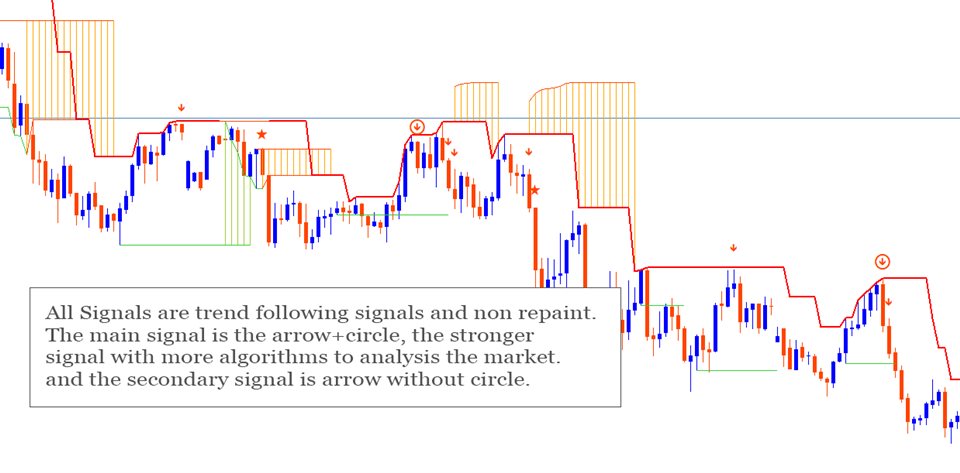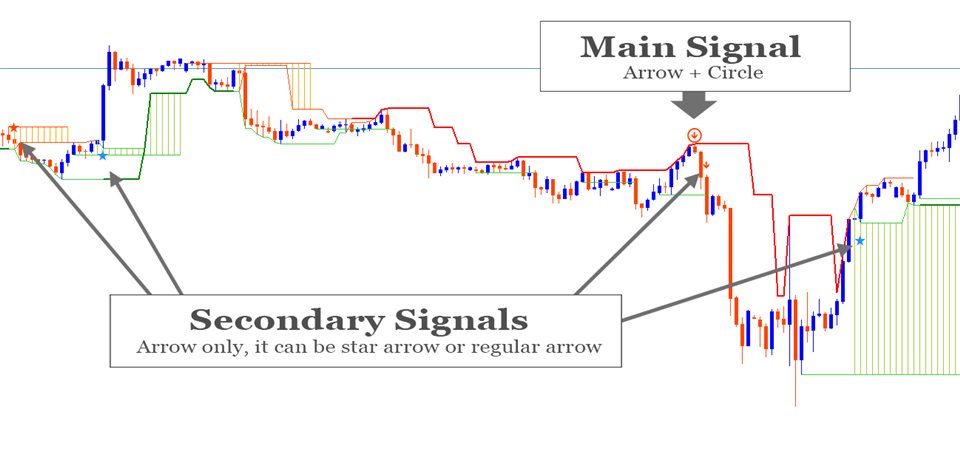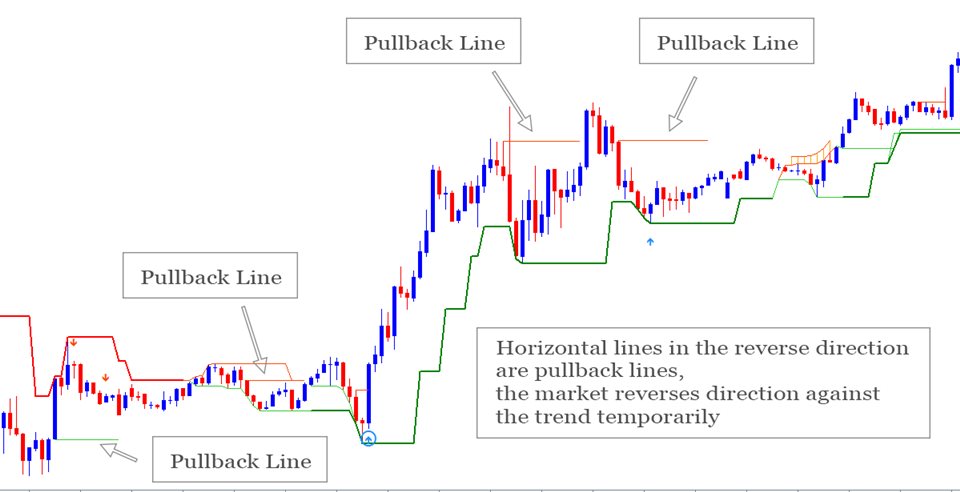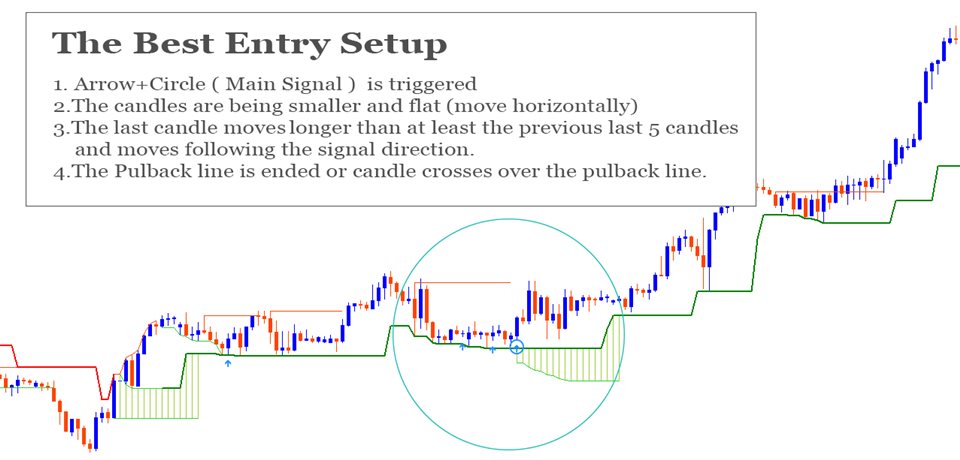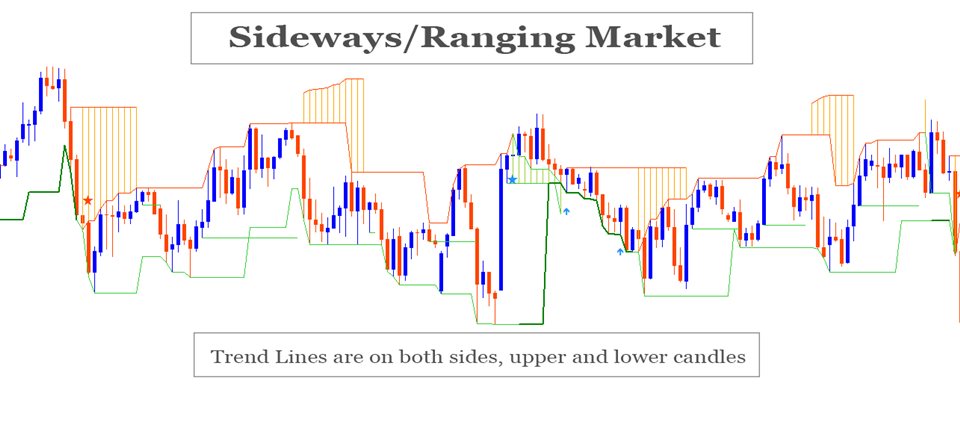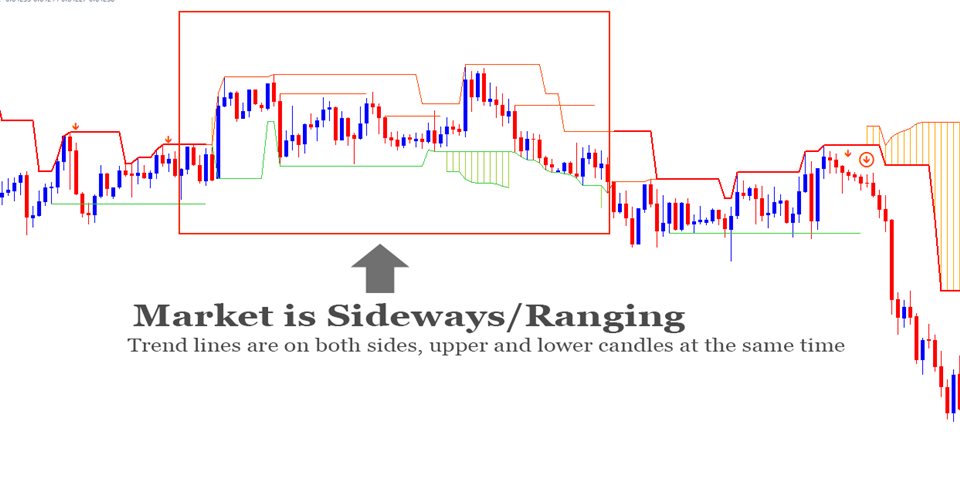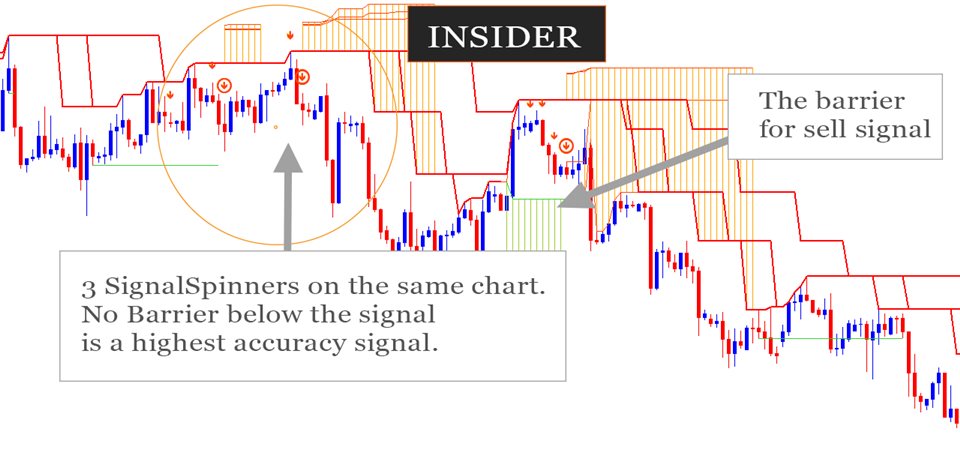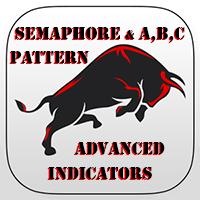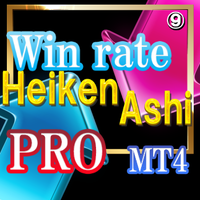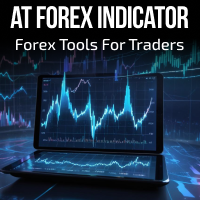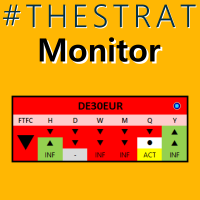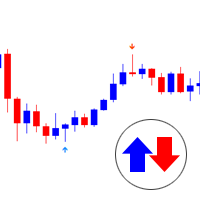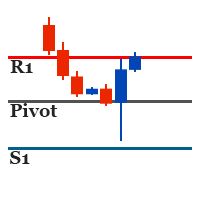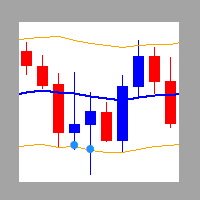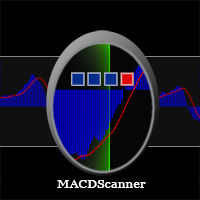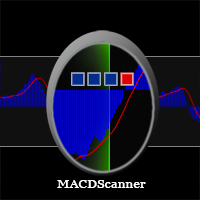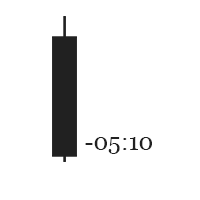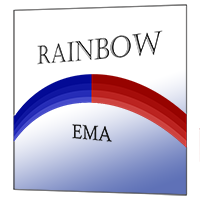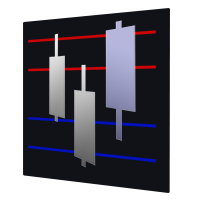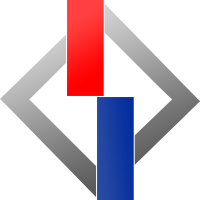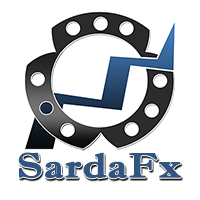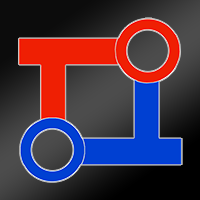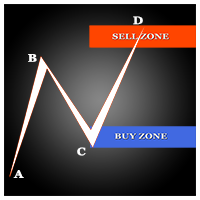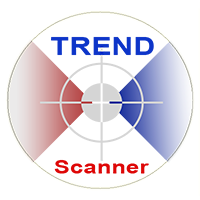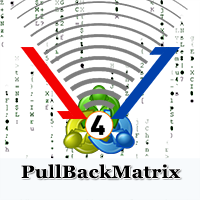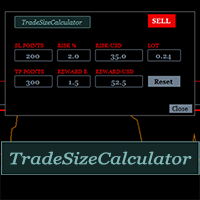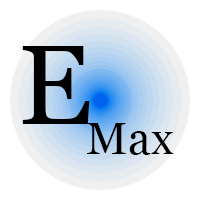SignalPinner A Non Repaint Trend Follower Signals
- Индикаторы
- Wartono
- Версия: 1.0
- Активации: 10
SignalPinner is a trend line Indicator which can detect market trends early by including three types of signal arrows. Non repaint and trend following. Signals on the strong trend, signals in the beginning of trend and signals with multiple market analysis algorithm as the main signals. Supported by alert notification message to keep you getting signals while on the go.
Symbols: Any
Timeframes: Any
Features
- Histogram buffers as a sign the trend is started. It can help the trader knowing the market direction early and preparing the trade setup.
- Thicker lines for stronger trends for better visibility and user friendly.
- The horizontal Pullback lines. As a sign that price is temporarily reversing direction against the ongoing trend. Useful in many cases in certain market conditions before deciding to enter/exit the market.
- With its algorithm, SignalPinner Indicator is able to detect sideways/ranging market condition. A sideways market is signed by the lines are drawn on both sides, upper and lower candles.
- Consists of 3 types of signals. It is impossible to provide 100% accurate signals in every market condition that moves dynamically in the future. The 3 types of signals provided by this indicator are options that can provide more opportunities to make trading decisions in varying market conditions. Trade at the beginning of a trend, trade in a strong trend, and trade in stronger signals based on several market analysis algorithms that the SignalPinner indicator has.
Parameters
- Period. A number of bars to calculate trend line. Default value 32.
- Sensitivity. The Sensitivity of trend line. Lower value will be more sensitive, it means the trend line will detect the market trend earlier, and vice versa if the value is higher.
- Fast Deviation (0.01 --> 0.99). There are 2 trend lines with each own sensitivity based on the period and sensitivity of main line. This the deviation of faster trend line from main trend line. The main line works in the background as a base line.
- Slow Deviation (0.01 --> 0.99). The deviation of slower trend line from the main trend line.
- Arrow Distance (0 --> 2), The distance of arrow from the high/low candle price. It is the multiplier of average of high/low price.
- Use Number of Bars for better performance. Option true/false to use fixed number of bars for better performance in case the indicator is attached on several charts. The indicator has multiple market analysis tasks to provide better signals quality and that requires more memory usage. This feature can fix it.
- Number of Bars. In case the option above is true then define the value of bars here. Recommended from 300 to 1000.
- PopUp. Option true/false to Pop Up alert on the chart when signal is triggered.
- Mobile Notification. Option true/false to send mobile notification when signal is triggered.
- Email. Option true/false to send email message when signal is triggered.
How to trade
Wait for the SignalPinner indicator to provide signal. You can activate the Alerts to stay update in case you don't have time in front of the computer. Follow the signal direction currently triggered to enter the market. Recommended to use arrow signal with circle only as it is the stronger signal in this indicator. And you can use secondary signal only if you have proper knowledge or strategy to make additional market analysis.
Stoploss can be in the higher/lower price of the market condition or use the nearest long horizontal line if currently available. Takeprofit can be the multiplier of Stoploss.
The best signal to consider:
- Arrow with circle is triggered.
- The last several candles are being weaker, small and flat. And there is not very strong/long reverse candle pattern before the signal.
- The last candle moves longer than at least the previous last 5 candles and moves following the signal direction. E.g. Last candle is Bullish candle for BUY signal.
- The Pullback Line is ended or candle crosses over the Pullback Line.
Example for the best signal is available on screenshots.
Insider
You can attach SignalSpinner more than once using various settings in the same chart to get better view and more signals. Combine and collaborate those signals and trends to get higher accuracy. For example:
- SignalSpinner 1 using default settings.
- SignalSpinner 2 using period 50 and sensitivity 6.0
- SignalSpinner 3 using period 100 and sensitivity 7.0
It will be high accuracy signal if "the best signal" as described above triggered and no signal barriers such as pullback line, opposite trend, or opposite signal from all SignalSpinners above in the same period of time. You can see the screenshot as an example.