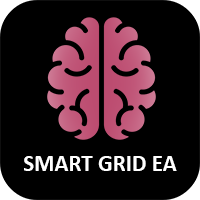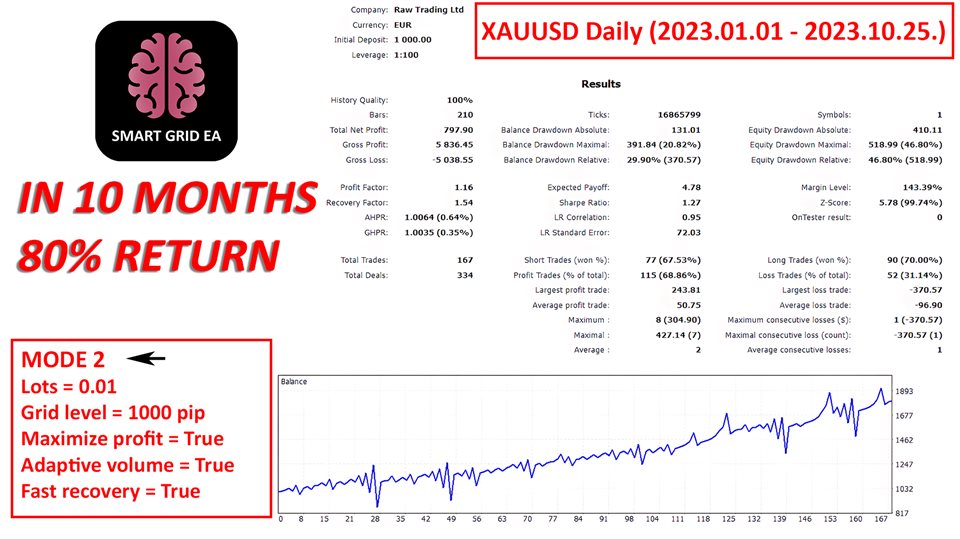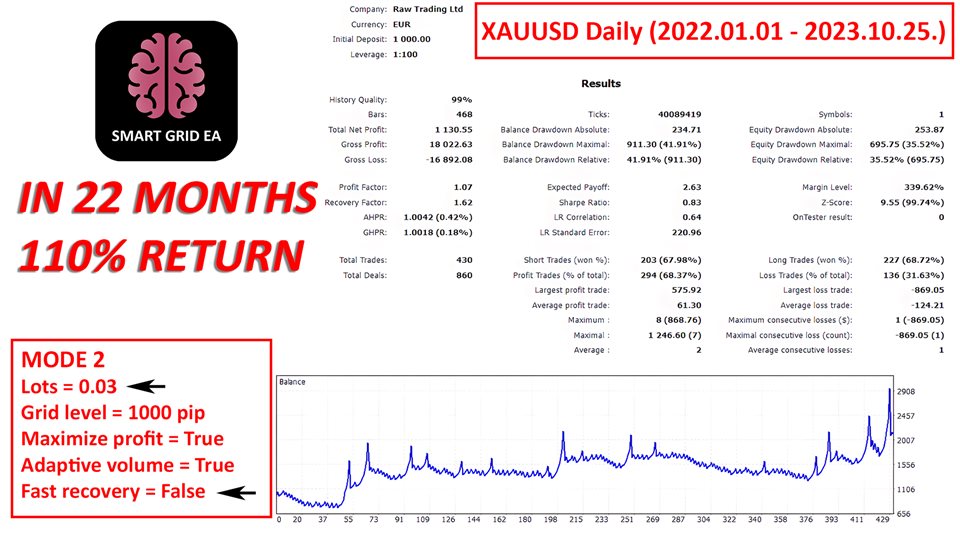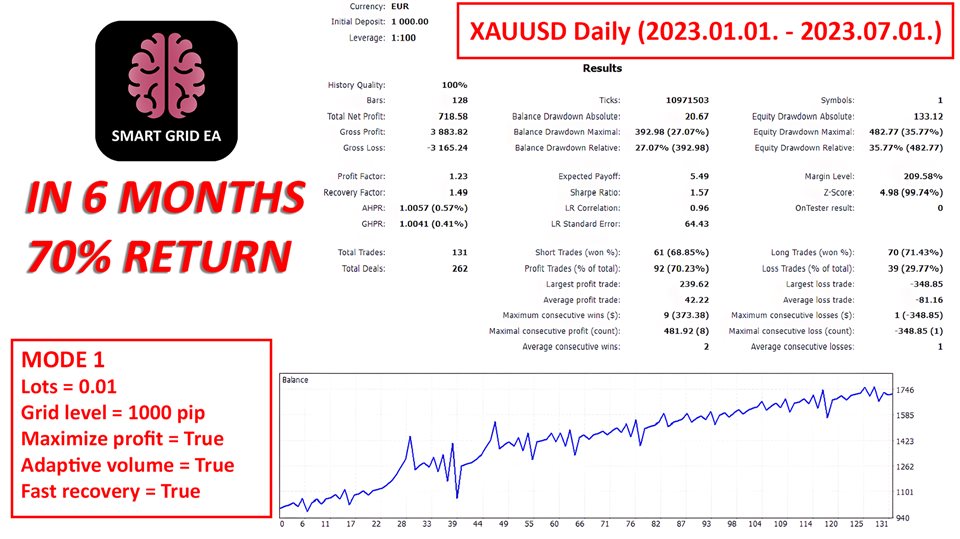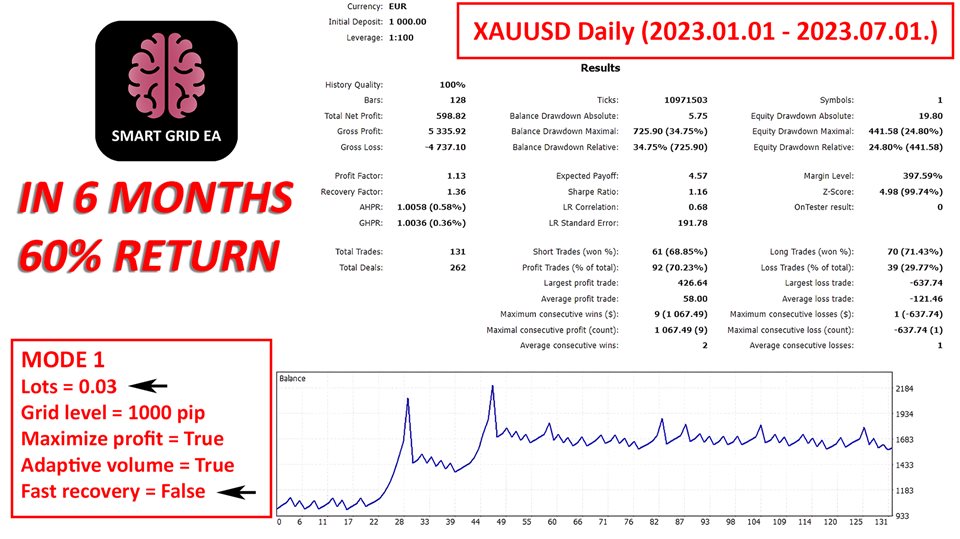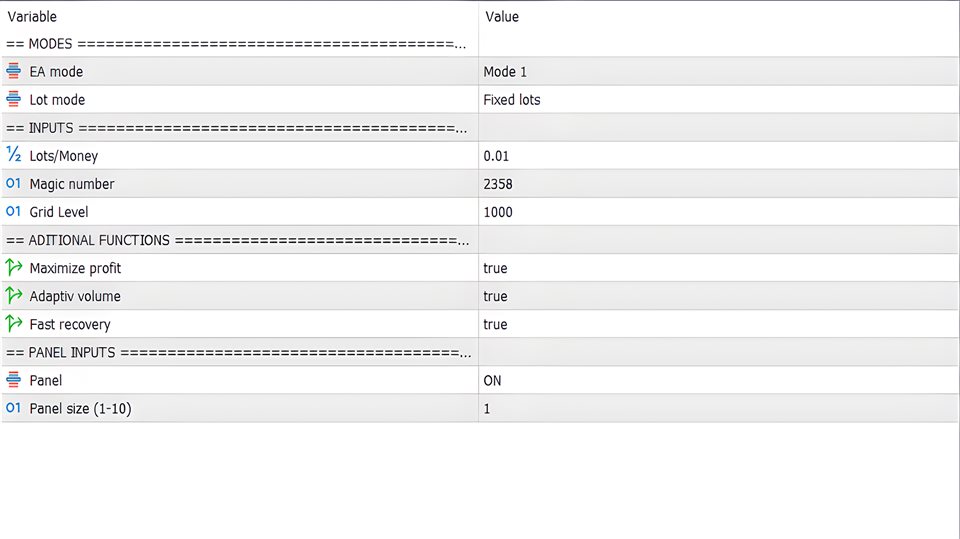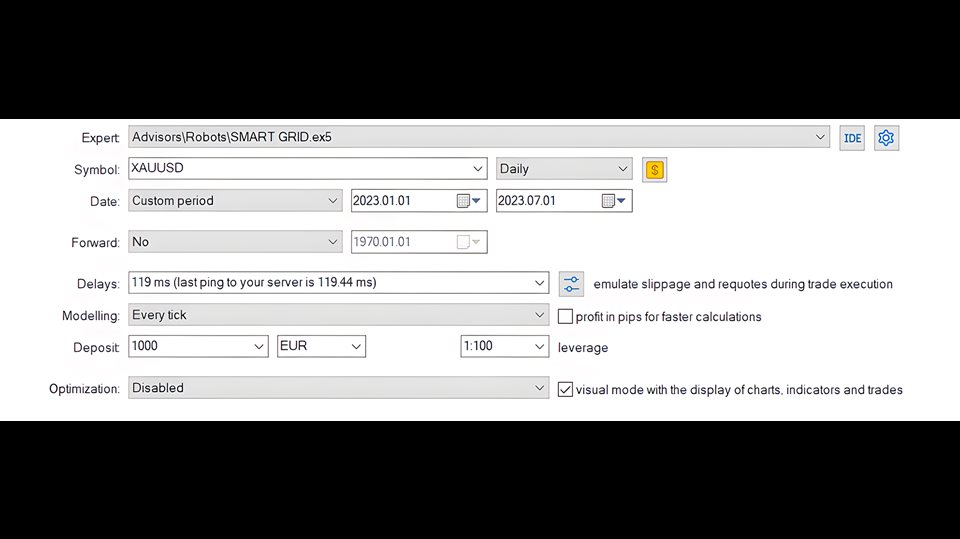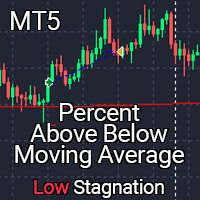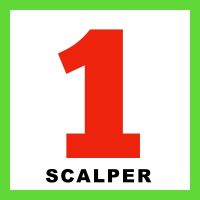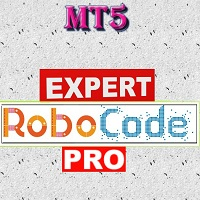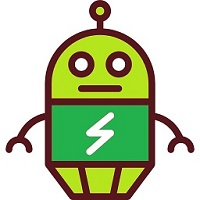Smart Grid EA MT5
- Эксперты
- Stevan Vukovic
- Версия: 1.10
- Обновлено: 27 октября 2023
- Активации: 6
Smart Grid is MT5 expert advisor that uses improved grid strategy to make profit. It works on any currency pair and any time frame.
When deciding on what type of market you want to trade, you can chose between two trading modes:
- MODE 1 - works better for trending markets
- MODE 2 - works better for non trending markets.
This EA comes with three built in functions that can be turned ON or OFF by the user:
- Maximize profit function - it will increase lot size if price goes in wanted direction.
- Adaptive volume function - it will automatically double lot size when your initial balance doubles.
- Fast recovery function - it will increase lot size when there is a loosing trade to recover your loss faster.
GRAPHICAL PANEL
In order to use this panel correctly, here are some tips:
- You can drag panel all over the chart by pulling it from it's header.
- If you want to close your EA, you can just click an "X" on panel upper right corner.
- When you want to minimize it just click window button in header on the left side of the "X".
- CLOSE ALL button works by clicking it once, after that it will close all open positions or pending orders and start EA from the beginning. THIS BUTTON DOESN'T WORK IN THE STRATEGY TESTER.
MINIMUM DEPOSIT IS 100$!
***PERSONAL ADVICE***
During the testing phase of this EA I studied the dependence between different time frames and grid levels. I came to conclusion that if you want to trade in MODE 2 on lover time frames, you should reduce grid level value.
Also if you want a less risky trading, consider setting Fast recovery function to FALSE and increase lots slightly. Some examples are shown in photos down below!