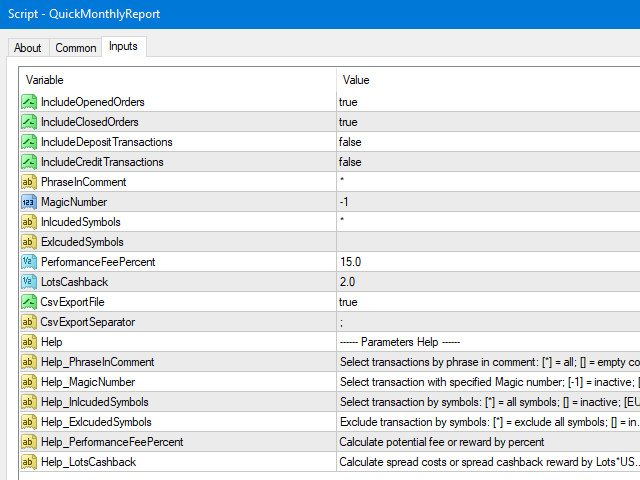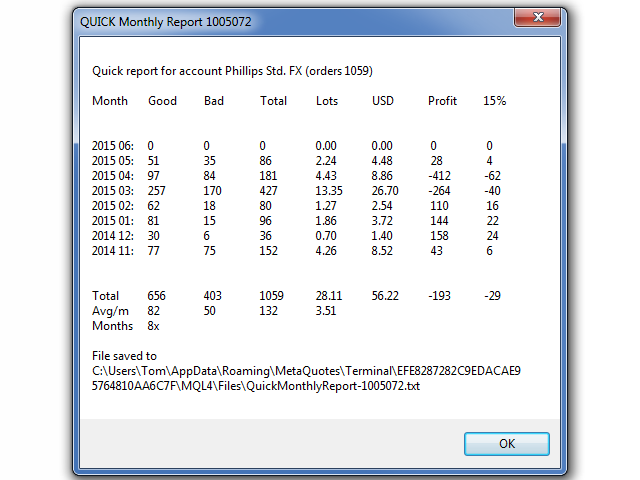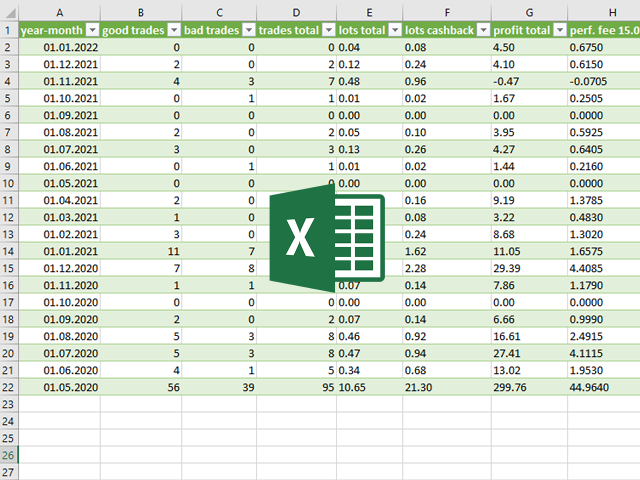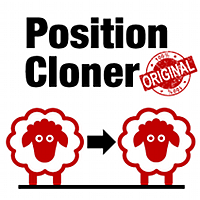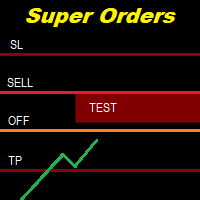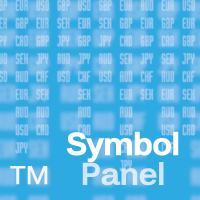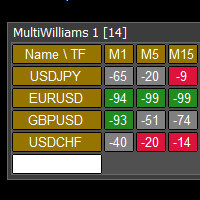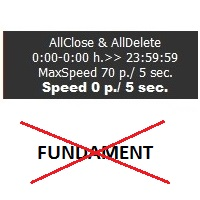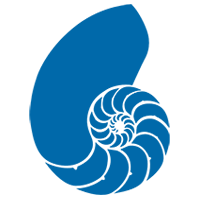Quick Monthly Report
- Утилиты
- Tomas Hruby
- Версия: 1.2
- Обновлено: 9 января 2022
- Активации: 5
Quick Monthly Report – месячный отчет в один клик
В отдельном всплывающем окне отображает торговые результаты по месячным периодам.
Достоинства
- Просмотр всей истории торговли по месяцам всего одним кликом
- Экспорт данных в txt-файл
- Фильтр по магическому числу
- Фильтр по символам
- Фильтр по словам, буквам или фразам в комментариях
- Высчитывает заработанную прибыль и процент комиссии за работу
- Расчет торговых объемов в лотах и долларах США
Параметры
- IncludeOpenedOrders - расчет в отчете открытых сделок. (по умолчанию true)
- IncludeClosedOrders - использование всей истории для расчетов (по умолчанию true)
- PhraseInComment - фильтрация по букве или слову в комментарии к сделке. (по умолчанию символ * = все комментарии)
- MagicNumber - фильтрация сделок по магическому номеру.
- IncludedSymbols - фильтрация по символам. При указании нескольких символов разделяйте их запятыми: EURUSD, GBPUSD. (по умолчанию символ * = все символы)
- ExcludedSymbols - можно исключить символы из истории. Для разделения используйте запятую. (по умолчанию пусто)
- PerformanceFeePercent - рассчитывает указанный процент комиссии.
- Lots_in_USD - расчет количества торговых лотов в долларах на основе указанного значения лота.
- Export_TXT - экспорт отчета в текстовый файл.