Смотри обучающее видео по маркету на YouTube
Как купить торгового робота или индикатор
Запусти робота на
виртуальном хостинге
виртуальном хостинге
Протестируй индикатор/робота перед покупкой
Хочешь зарабатывать в Маркете?
Как подать продукт, чтобы его покупали
Платные торговые утилиты для MetaTrader 5 - 5

This tool will perform Trailing stop loss and Break even management for orders. Helps you limit or reduce the time spend watching orders on the screen, especially when you need to go to sleep. Just add this EA to 1 chart, you can manage all pairs. You can filter orders by comment, magic number, symbol and order ticket number. When Breakeven it can add shift/offset pips (to cover the commission...).
You can try in strategy tester before purchase. The EA will add Buy and Sell alternately, so you

I'm proudly introducing "Spread Eliminator" - Your Ultimate Solution against High Spreads in Forex Trading! Are you tired of hitting Stop Losses or having pending orders triggered at a bad price due to high spreads while trading? All this is now over with our revolutionary EA , Spread Eliminator! Can be used on Prop Firms that enforce high overnight spreads and/or high spreads during high volatile market conditions. Key Features: Smart Spread Monitoring: Spread Eliminator constantly monitors mar

The " MT5 to Telegram Copier " Expert Advisor (EA) is a powerful tool designed to setup your own trading channel by providing real-time notifications and comprehensive reporting through the Telegram messaging platform.If you are signal provider or trainer then this tool is a must have in your collection. This EA copies any manual or trades placed by any expert advisor in your account. Hey there, ready to supercharge your trading experience? Picture this: you're sending instant updates on your Te

About The Product This is an MT5 expert advisor which will let the end user to copy trades from a source mt5 account to N different mt5/mt4 account in the same pc. It is specially useful when you want to copy your trades from an account to several client account or accounts which will have different parameter for those trades. This product provides options to copy trades with different options as well as copy them in reverse. Note: Download and test the MT5 Local Trade Copier Pro demo versio

DLT (Display Local Time) is an INDICATOR which displays local time using GMT timezone that can be easily switched. Support non standard timezones eg. -3:30, +4:45 Useful when you trade in your local market hours, or to evaluate candles in different time zone. This version is for MT5 terminal. For MT4 version click here: https://www.mql5.com/en/market/product/71187 Massive updates on version 3.0:
Choose to show current local time with optional date/GMT on chart's corner you want. Set your o

Description :
A utility to create and save screenshots automatically and send to a chat/group/channel on telegram.
The saved/sent image file will include all objects that exist on the chart and also all indicators are displayed on the chart.
Features: Save screenshot of chart including all objects, indicators, ... Send screenshots to a telegram chat/group/channel
Wide range options to select when create screenshots
Logo and text adding feature
Inputs and How to setup the EA :
Various option
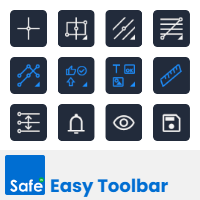
Easy Toolbar is a user-friendly toolkit that provides fundamental tools and utilities which can helps you analyze market , get notifications and calculate trade factors faster, more accurate and much easier.
Easy Toolbar is born with the mission to make analysis tools of MT5 really work & provide more useful utilities .
If you are not fully depend on EAs and do your own work to analyze market, this tool is for you! Main features New way to use market analysis tools Introduce new important object

Now, you have your own AUTO-CLOSE program ! Once your account target or drawdown hits, all open orders will be closed automatically. ========================================== INPUTS: Account target: Put the exact account target. Once the equity hits it or went above that, all orders closed. Please add buffer to consider slippage. Use fixed value or dynamic value: Choose whether you will need a fixed value or dynamic value for drawdown. DYNAMIC SETTINGS: Equity-based or Balance-based drawdo

Синхронизированные кросс-индикаторы позволяют связать перекрестия из нескольких окон графиков. Это означает, что перемещение перекрестия на графике автоматически перемещает все другие перекрестия на другом временном интервале, поэтому пользователь может легко определить движение рынка и нацелиться на него в соответствии со временем.
Как использовать перекрестие:
1) Когда вы перетаскиваете все открытые диаграммы
2) любой из графиков нажмите
нажмите A для активного перекрестия и отобразите

Утилита для автоматического масштабирования графика и установки в окне не менее 140 баров. Это необходимо для корректного проведения волнового анализа в соответствии со стратегией Билла Вильямса "Торговый Хаос". Утилиту можно использовать на любом из представленных в МetaТrader 5 таймфрейме. Через первый по счету бар, с которого начат расчет, проводится вертикальная линия. Эта линия позволяет увидеть предполагаемую точку начала волновой последовательности с нужным количеством отображенных на гра

This indicator monitors the vital constants of your trading account to keep it healthy and away from excessive risks. It monitors all trades, absolute exposure, account floating point and leverage currently in use, using different color codes for your interpretation. [ Installation Guide | Update Guide | Troubleshooting | FAQ | All Products ] Amazingly easy to understand The indicator is clean and simple It calculates exposure by pairs and currencies Keep your used leverage controlled at all t

AW Workpad - это многофункциональная панель управления торговлей, созданная для для ручной и полуавтоматической торговли. Позволяет управлять отложенными ордерами, рыночными позициями, предоставляет широкий набор статистических данных, а также мультипериодный анализ группы классических индикаторов. Утилита представлена пятью вкладками: Positions, Pending, Close, Indicators, Info . Каждая вкладка имеет свою группу функций обработки ордеров или информации о текущей рыночной ситуации. MT4 версия

FTMO Risk Manager EA is designed to provide unparalleled protection for your trading account by securing you against common yet often overlooked drawdown risks that can result in account loss. This EA safeguards against three critical threats: Equity Drawdown Protection : The EA actively monitors your equity and ensures that if it falls below your set daily loss limit (e.g., 4% or 4.5%), it immediately closes all open positions. This prevents you from breaching FTMO's daily drawdown rules based

Description This is a Utility tool for MT5 which will make our chart analysis task quite more efficient and save large amount of time. As for chart analysis, some are watching out several symbol simultaneously with single timeframe and others are trading only one single pair with multi timeframe analysis. For both, a common troublesome issue is “scroll chart to look back” or “draw chart objects” in multi charts at the same time. Especially for those who are trading with multi timeframe soluti

Get one complete tool, multiple application tools in one tool A tool for trading and risk management A tool for analyzing charts and graphs A tool for viewing patterns and visualizing market forecasts A tool for viewing visual and beautiful trading records A tool for everything, tell us everything you need
Special features of this tool:
The First tab of the panel : STATISTICS View trading records. Graphically. Linear and bar charts.
View your trading history and Win Rate. You can see the b

Do you like Meta Trader? Nice, me too. Have you missed one or more features that could exist in it? Me too. Annoyed by this, I decided to create the Trade Panel. This tool has two versions: Lite and Pro. It is literally magical! It expands, and a lot, the possibilities of your Meta Trader! It ceases to be a good program and becomes excellent! Do you doubt? It is okay. Buy and see for yourself ;) One warning: you will love it! Lite version (free): https://www.mql5.com/en/market/product/40410 A

Работа утилиты заключается в аналитике работы других советников на всех инструментах для помощи в предотварить просадку на депозите. При выходе за заданные параметры "Equity Protection" может локировать, закрыть позицию а также отправить уведомление об этом. "Equity Protection" м ожет работать на текущем символе, или на всех символах, встроенный функционал позволяет удалить отложенные позиции а также закрыть другие советники работающие на вашем счете. Возможности:
Отправка всех типов увед

Название Экспертного Советника: FXGAIN Genius Masaniello Описание: FXGAIN Genius Masaniello - эксклюзивный Экспертный Советник для рынка Форекс, разработанный для оптимизации доходов и смягчения рисков с помощью применения известной системы управления капиталом Masaniello. Этот EA сочетает в себе передовые стратегии торговли с прогрессивным подходом к управлению капиталом, предоставляя трейдерам мощный инструмент для последовательного достижения их финансовых целей. ВНИМАНИЕ, ПОЖАЛУЙСТА: МЫ НЕ П
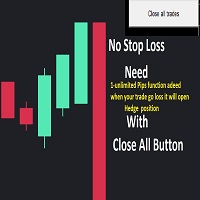
Are You looking for a ea that would put a hedge trade on when your first trade moves against you x number of pips and add same lot Hedge Positons.
Suppose You Open A Trade Eur/Usd Long Positions But Its Going Down 20 Pips That Ea open a sell Trade in Same Lot . It is Good For Your Mental Health . Enjoy Thanks .one more think This Ea Have close All Buton and pips 0 To Unlimited Options .

This is a simple utility which will put Automatic Stop Loss and Take Profit. It also has Trailing Stop Loss and Break Even features. The input value of the Stop Loss and Take Profit is in Pips. Whenever you open a trade it will put stop loss and take profit in pips automatically. *If you need a more practical stop loss and take profit for your trades then you may like this ATR based stop loss utility, Here!
Inputs: 1. SL and Trailing SL - This is the Stop Loss value in Pips. Also used as Trai

This is a panel EA for one-click trading. Demo version | User manual | Contact me for any questions / ideas for improvement / in case of a bug found
List of main functions
Risk management Calculate the lot size by X dollars(currency of deposit) and stop loss.
Calculate the lot size by percent of equity and stop loss. Calculate lot size by equity percent (free margin percent). Calculate lot size by specified lot for each X dollars(currency of deposit) of balance.
Positions and orders ma

Автоматизированная система для отправки уведомлений, чтобы ни один из ваших подписчиков не пропустил события о вашей торговле из вашего торгового терминала. Утилита, которая отправляет уведомления в мессенджер Telegram о любых торговых операциях на вашем счете. Пошаговая инструкция по подключению утилиты к каналу в Телеграм -> ЗДЕСЬ / MT4 -> ЗДЕСЬ Преимущества: Легкая настройка и подробная инструкция, Возможность отправки регулируемых скриншотов, Настраиваемый текст уведомлений с использов

The AlgoKing Squawk Trendlines script will auto draw trendlines on your chart to use with trendline break and retest strategies. Simply drag the script onto your chart.
Recommendation: Be sure all candle bars that you want to include in the trendline calculation are visible. Draw trend lines using multiple timeframes. Delete all lines that you do not want to use in your strategy. Benefits: Join the AlgoKing Lightning Bolt Expert Advisor support group: https://www.mql5.com/en/messages/02E3BDCF
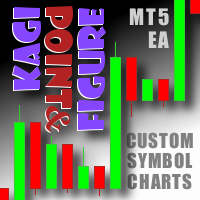
This non-trading expert utilizes so called custom symbols feature ( available in MQL API as well) to build custom charts based on history of real ticks of selected standard symbol. New charts imitate one of well-known graphic structures: Point-And-Figure (PnF) or Kagi. The result is not exactly PnF's X/O columns or rectangular waves of Kagi. Instead it consists of bars, calculated from and denoting stable unidirectional price moves (as multiples of the box size), which is equivalent to XO colum
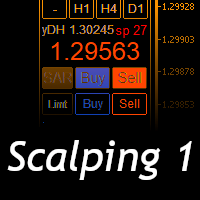
Scalping Day Trading Support Utility Scalping One
setting faile (for white Chart) http://www.emkyuradias.shop/indexenglish.html
One position is displayed with one button. View P & L, Lot, and Point in real time. It is possible to switch the display of positions of only chart currencies and all currency pairs. Supports automatic identification in Japanese and English Account currency notation corresponds to dollar, euro, pound, yen (automatic identification) Lot, take profit and stop los

BreakEven ProSync EA – Инструмент для управления сделками и контроля рисков Обзор BreakEven ProSync EA — это советник для MetaTrader 5 , который помогает трейдерам эффективно управлять открытыми позициями за счет автоматической настройки стоп-лосса и синхронизации уровней SL/TP. Этот инструмент предназначен для трейдеров, которые хотят стандартизировать уровни Stop Loss и Take Profit для нескольких сделок, а также использовать функцию безубыточности. Советник рассчитывает среднюю цену всех откр

Crypto.com в МТ5
Live Candlestick Stream в Metatrader 5 из веб-сокета Crypto.com
Это данные OHCLV (Open High Low Close Real Volume) в режиме реального времени.
трейдеры, если на минутном графике данные OHLC неверны, это может дать неверный анализ при изучении технического графика. Этот продукт гарантирует, что он дает точные данные в режиме реального времени, что может помочь в ручном анализе.
вы можете проверить мой другой криптопродукт в моем профиле https://www.mql5.com/en/users/rajeshn

Версия MT4: https://www.mql5.com/en/market/product/91169.
Версия MT5: https://www.mql5.com/en/market/product/110193
Представляем советника-помощника по торговле «Smart Trader» — идеальный инструмент, которому доверяют профессиональные трейдеры во всем мире благодаря его беспрецедентной адаптируемости и передовым стратегиям управления рисками.
В основе «Smart Trader» лежит революционная система переключения управления рисками, тщательно разработанная для динамической адаптации к постоянно ме

TP SL Bot – утилита, которая автоматически устанавливает Stop Loss и Take Profit по вновь открытым ордерам различными способам по вашим указаниям. Также предусмотрена функция расчета объема, c которым нужно открыть сделку, чтобы получить желаемую сумму при указанном размере Stop Loss / Take Profit . Есть несколько вариантов расчета размера и установки параметров: 1. Установки исходя из суммы, заданной пользователем в процентах от текущего остатка депозита 2. Установка исходя из введенной польз

Представляем Position Closer - решение для трейдеров, которые хотят автоматически закрывать все открытые позиции при достижении целевой прибыли или убытка.
Преимущества использования Position Closer:
Простота использования - достаточно установить целевую прибыль и убыток для всех открытых позиций. Задайте их один раз - нет необходимости устанавливать их для каждой торговой пары. Удобный способ управления позициями, особенно когда нет возможности постоянно следить за ними. Работает в фоновом р

Смарт Трейдинг Копилот: Это умный торговый ассистент, который поможет вам в ежедневном управлении торговлей. Смарт Трейдинг Копилот оснащен удобной торговой панелью с современным дизайном и использованием передовых технологий.
Смарт Трейдинг Копилот обладает множеством функций:
1. Поддержка управления рисками: автоматически рассчитывает подходящий размер лота на основе указанного процента риска и уровня стоп-лосса, помогая трейдерам эффективно управлять рисками. 2. Предварительный просмотр со
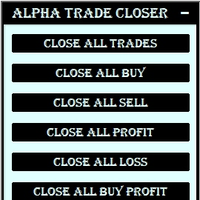
This Utility is created to close Open Trades on the go by filters.
If you want any custom feature or want to remove something from this product for your personal use. Please send me a personal message, I'll be happy to do so for you.
Buttons & their Tasks :
CLOSE ALL TRADES : Close all open trades CLOSE ALL BUY : Close all Buy trades CLOSE ALL SELL : Close all Sell trades CLOSE ALL PROFIT : Close all trades that in Profit CLOSE ALL LOSS

Hedge Assistant — Hedge Assistant — это интуитивно понятный экспертный советник (EA), разработанный для упрощения операций хеджирования. Этот EA поддерживает две стратегии хеджирования: простую и двойную. Для получения более подробной информации о данных стратегиях, смотрите объясняющие видео, доступные на нашем канале YouTube (ссылки и изображения прилагаются). Функциональные особенности: Тестирование на истории : Невозможно выполнить тестирование на истории, так как заказы исполняются вручную
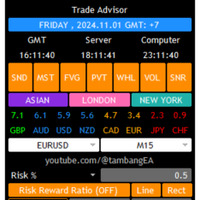
Trade Advisor : Освоение диаграммы
Лучший помощник экспертного советника (EA) для профессиональных трейдеров
ВЕРСИЯ Версия для МТ4 | Версия MT5 | Блоги
v.3.0 — Интеграция Telegram Bot Примечание: версия MT4 легче версии MT5. Trade Advisor: Mastering The Chart
Trade Advisor — это продвинутый торговый помощник, разработанный для улучшения торговых стратегий путем интеграции ключевых инструментов анализа рынка и бесшовной функциональности для трейдеров. Вот обзор того, что делает Trade Advis

Получайте автоматический доступ к данным Yahoo Finance и создавайте кастомные символы на MetaTrader 5. В отличие от индикаторов или советников, этот сервис не требует работы на графике. Он работает в фоновом режиме, постоянно обновляя исторические данные для рынков, которых нет у вашего брокера. Основные характеристики: Эксклюзивные рыночные данные : Доступ к ключевым инструментам, таким как VIX, DOLLARINDEX, T-Bond, SP500, NASDAQ100 и широкому спектру ETF, включая Vanguard Total Stock Market (V
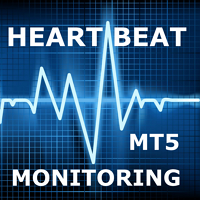
Большинство из нас используют VPS для круглосуточной работы торговых советников, но как контролировать работоспособность этих терминалов?
Что если они упадут или отключатся из-за обновления? Как получить уведомление об этом?
Вот тут-то и вступает в игру наш мониторинг сердцебиения.
Он обеспечивает круглосуточный мониторинг всех ваших терминалов и VPS.
Итак, что нам для этого нужно?
1. Бесплатная учетная запись пользователя в Cronitor , профессиональной службе мониторинга.
2. Этот инструмен
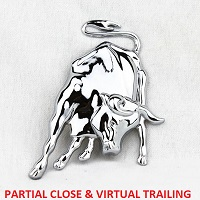
Описание ea-PartialClose&VirtualTrailing – полностью автоматизированный советник для сопровождения сделок. Советник практически идеально усредняет прибыль и убытки. В открытых позициях рекомендуется применять Stop-Loss, и не ставить TakeProfit, который и ограничивает прибыль при резких выбросах цены финактива. Сам процесс трейлинга виртуальный, так как каждое движение уровней, которые отвечают за определённую часть ордера, не производит модификацию стопов самого ордера. Как происходит процесс в

Утилита для создания пользовательских тиковых графиков с обновлениями в реальном времени. Это эквивалент "автономных" графиков MT4, который очень прост в использовании. Вы можете установить любой индикатор или шаблон для MT5 на тиковый график и выполнять технический анализ. Тиковые графики показывают количество сделок на каждом баре. Вы можете выбрать любое количество тиков за бар, но большинство трейдеров выбирают числа Фибоначчи (1, 2, 3, 5, 8, 13, 21, 34, 55, 89, 144, 233...). Генератор испол
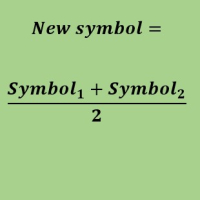
Create a new custom symbol based on average of Multiple arbitrary symbols (for MT5)
An Expert Advisor (EA) used to create custom symbol by averaging multiple input symbols (e.g. EURUSD and GBPUSD) and provide real-time updates. This is an MT4 "offline" chart equivalent which is very simple to use.
You can attach any MT5 compatible indicator or template to this new symbol and perform your technical analysis. You can back-test any EA on this new custom symbol in strategy tester. for example y
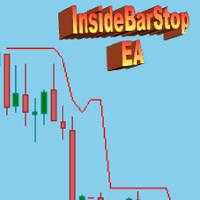
This Export Advisor implements the trailing stop algorithm "Trailing Stop with Inside Bars" that was suggested by the famous German trader and author Michael Voigt ("Das grosse Buch der Markttechnik") to capture robust gains when trading strong price moves. It is used for semiautomatic trading. You open a position manually and apply the expert to the chart. It modifies your order by setting a stop loss according to the trailing stop algorithm. Your trade direction (Long/Short) is detected automa
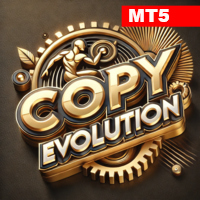
Join the Out of the Box Telegram Group
search for "Out of the Box" on Telegram or contact me
IMPORTANT:The MT5 version can copy MT5 to MT5 and MT5 to MT4(if you already have the MT4 utility)
This is not just a simple copier program that ONLY allows you to locally copy transactions between different MetaTrader 4 a accounts in any direction and quantity as quickly and easily as possible .Of course it does that. This copier DOES MUCH MUCH MORE!!! PLEASE READ BELOW AND SEE SCREENSHOTS.
Many of

Breakeven levels: manual and automatic Using this utility , you can quickly move trades to breakeven in just 1 click : especially important in short -term trading. You can also set the automatic SL movement when the trade reaches a desired profit. Offset option is also available. My #1 Utility : 65+ features, including this tool | Contact me if you have any questions | MT4 version This tool consists of 2 subsections: 1. [Move SL to BE now]: manually move SL to a breakeven for the sp

Trade Assistant B90 is designed for manual trading so that it helps us to manage capital and position well.
This expert has the ability to change the default inputs of the expert as desired before use.
You can see the expert entries in the photo below, each of which we explain below.
1. Background Color : With this entry, you can change the assistant's background
Color
2. Font size: You can change the size of the fonts used in the assistant.
3. Button color: Change the color of assis

This tool allows you to catch possible entries from the M.A.R.B indicator by entering the trades at a click of a button(use link for details on M.A.R.B * https://www.mql5.com/en/market/product/96635 *).M.A.R.B Trader shows a maximum of 4 different possible trades all with different Take profits and different Risk to Reward ratios and you can choose from one by clicking a button.M.A.R.B Trader also allows you to enter Buy stop,Sell stop and Market trades using buttons.

The "FVG Screener PRO" is a utility tool designed to identify and alert on "fair value gaps" (FVGs), a concept popularized by ICT, but also to allow fast and efficient trade executions through its panel. This EA is intended to be used by traders who use fair value gaps in their trading. The panel provides a simple and intuitive interface for selecting the desired timeframes, enabling traders to focus on specific timeframes regardless of the timeframe that their chart is on. The EA scans the mar
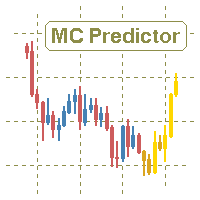
Утилита относится к средствам вероятностного анализа, в частности методом Монте Карло. Метод Монте Карло определяется как моделирование процессов с целью оценки их вероятностных характеристик и сопоставления к решаемой задаче.
Принцип работы утилиты
В качестве моделирования используется тиковая модель с последующим преобразованием к свечному виду, как модель максимально приближенная к реальному рыночному процессу. Утилита генерирует поток случайной тиковой последовательности, пока не будет полу

This tool is designed to measure the distance between two points on a chart and much more.
List of measured values:
Distance in points Profit (with and without spread) Time difference Percentage price change Slope angle Number of bars (various variations) Ratio of distance in points to the reference value Features:
Snap to OHLC prices Automatic color profile setting based on chart background color Various types of pointers to choose from Display of values of selected points on th

Chart State Saver forMT5 - это утилита, которая помогает сохранять состояния всех ваших графиков, даже если они будут закрыты. И затем все сохраненные состояния диаграмм можно легко загрузить обратно в диаграммы.
Данная утилита хранит шаблоны для каждой конкретной валютной пары и автоматически применяет их к графикам, когда они будут открыты в следующий раз. Также их можно подгружать к графикам по востребованию. Таким образом, вы можете закрыть любой график на своем MT5 терминале, не боясь поте

Примечание. Этот советник работает только на счете хеджирования. Версия MetaTrader 4 Quick Panel Pro
Функции Рассчитывать лоты легко и быстро: переместите StopLine, расчет произойдет сразу Большинство торговых операций можно быстро совершить, нажав кнопку на этих панелях. Сменить панели можно быстро, просто нажав зеленую кнопку. Щелкните мышью, чтобы быстро изменить стоп-лосс и тейк-профит (нельзя использовать для бэктестинга) Покажите среднюю цену на панели с желтым фоном и нарисуйте ли

The Pending Order Grid is a multi-symbol multi-timeframe Expert Advisor that enables multi-strategy implementation based on pending order grids. General Description
The Pending Order Grid allows the performing of a user-defined strategy through the creation of pending order grids. The Expert Advisor places pending orders of a given type (Buy Limit, Sell Limit, Buy Stop, or Sell Stop) at equidistant price levels to form each grid. The user might set up different grids to exist simultaneously

Индикатор добавляет алерты к вашим объектам " Линии Фибоначчи " (Fibo Retracement) и " Расширение Фибоначчи " (Fibo Expansion) на графике. Также предусмотрено удобное меню для легкого и быстрого изменения настроек объектов Фибоначчи! Обратите внимание, данный продукт не работает в триал-версии. Пожалуйста, смотрите видео.
Особенности Алерты к линиям и расширениям Фибоначчи. Аудиоалерты, уведомления на мобильные устройства и электронную почту. До 15 уровней Фибоначчи. Постоянное звуковое оповеще

Percent Crosshair представляет собой мощный и простой инструмент измерения процентов. Быстрое измерение процентов на графике! Прекратите тратить время понапрасну! Просто прикрепите индикатор Percent Crosshair к графику, выберите на панели инструментов режим "Перекрестие" или нажмите "Ctrl+F" и используйте перекрестие привычным для вас способом! Проценты будут отображаться рядом с индикативной ценой. Настройте свой индикатор так, как удобно вам! Вам предлагаются 4 параметра для входа: Positive %

A simple panel to help you to place orders on the chart using the mouse. Hold Left Shift or Left Ctrl and the panel will show the lines where it will place the order already with stop loss and take profit. Use Shift to place buy orders and Ctrl to place sell orders, the panel will switch between stop or limit orders depending if the mouse is above or below the price. Please be aware that Ctrl key is used by Metatrader to copy an object, try to avoid using this panel with charts where you copy ob

Анализатор дает возможность быстро оценить изменения спреда на исторических данных, величину и частоту появления всплесков, динамику и характер расширений по дням недели и др. Запускать анализатор нужно в тестере(режим визуализация) на требуемом для анализа символе и временном интервале, рекомендованный TimeFrame H1, выбрать режим "Каждый тик на основе реальных тиков".
The analyzer makes it possible to quickly assess spread changes on historical data, the magnitude and frequency of bursts, the

This tool is very helpful when trading and increasing the profits by placing certain trades (defined in the settings) with equal distances when you place Buy / Sell orders. It helps in securing the account by using the layering method. Once the price hits the first TP, the EA will move the SL to the entry level, then once the price hits the 2nd TP, the EA will move the price to the first TP level. All the TP and SL generated by the EA can be manually adjusted on the chart itself. It works on any

Just $10 for six months!!!. This will draw Supply & Demand zones just by clicking on a candle. It can also draw a 50% line on the zone. https://youtu.be/XeO_x7cpx8g As a drawing tool, it is not active all the time after adding it to the chart.
Activate by pressing 's' twice on the keyboard within a second. If activated but then decided not to draw, deactivate by pressing 's' once. Box color depends if candle is above or below current price.
Features: Draw the box up to the last current candl

Total trade manager allows you to manage your trade to maximise your profits and minimise your losses. This is an essential for traders that are looking for consistency within their trading. The features: Partial Stop Loss: This feature allows you to close a partial percentage of your trade once it goes into negative. So if your stop loss is 20 pips, you could close 75% of your trade at 10 pips and let the remainder of the position to continue running. Auto Stop Loss: This means that once you p

Just $10 for six months!!!. This will draw Order Blocks just by clicking on a candle with different colors for different time frames. It will use the body or the wicks. It can also draw the mean threshold of the candle open/close or high/low.
As a drawing tool, it is not active all the time after adding it to the chart.
Activate by pressing 'b' twice on the keyboard within a second. If activated but then decided not to draw, deactivate by pressing 'b' once. Box color depends if candle is abo

OneClick Online Account Manager is a powerful utility that helps you to manage all your accounts from a centralized panel. It is suitable for all single account traders and specially for multiple accounts traders.
The utility help you to : Monitor status of all accounts on a private web page. Some information such as account connection status, account profit, DD, Balance, Equity, Margin Level, Number of positions and orders, Daily and Weekly profit/loss and also overall summation of all these p

Hello, Every one
This is "Close All Button" future 2
A script to manage order and close all market positions and/or pending orders.
----------------------------------------------------------------------------------- This is Close All Market positions and/or pending orders button
You can close all or manage orders in 1 second by one click
------------------------------------------------------------------------------------
Download for Demo Account: Demo version: Close 1s manage v1.7 DEMO
F

Данная утилита обеспечивает синхронизацию нескольких графиков в реальном времени. Все события создания/модификации/удаления граф. объектов, перемотки и масштабирования переносятся с текущего графика-источника, на один или несколько графиков-получателей. Примечание: демо-версия данного продукта не работает в тестере! ______________________________________________________________ Настройки: Synchronize with - выбор получателей: Same symbol - все графики с тем же символом; Same symbol - все график

Сопровождение позиций с помощью: трейлинг-стопа, безубытка, стоп-лосса и тейк-профита. Необходимо разрешить автоматическую торговлю в настройках терминала. В режиме тестирования утилита на первых тиках открывает позиции Buy или Sell, что позволяет в визуальном режиме наблюдать заданную логику, меняя параметры утилиты. В реальном режиме утилита не открывает позиции. Параметры magic - магический номер. Если меньше 0, то сопровождаются позиции с любым магическим числом; only_this_symbol - только

Виртуальное (скрытое от брокера) выставление трейлинг-стопа, безубытка, стоп-лосса и тейк-профита. Необходимо разрешить автоматическую торговлю в настройках терминала. В режиме тестирования утилита на первых тиках открывает позиции Buy или Sell, что позволяет в визуальном режиме наблюдать заданную логику, меняя параметры утилиты. В реальном режиме утилита не открывает позиции. Параметры magic - магический номер. Если меньше 0, то сопровождаются позиции с любым магическим числом; only_this_symb
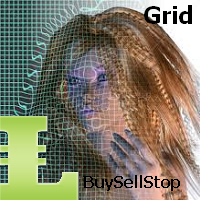
Скрипт BuyStop_SellStop_Grid открывает отложенные ордера BuyStop и SellStop и удаляет все существующие отложенные ордера. Просто перетащите скрипт на график нужной валютной пары. Перед установкой всех отложенных ордеров открывается окно ввода входных параметров: DeleteAllPending - при TRUE удаляются все отложенные ордера; BuyStop - при TRUE открывается ордер BuyStop; SellDtop - при TRUE открывается ордер SellStop; InitLot - начальный лот; LotCoeff - при 1 все отложенные ордера имеют одинаковый

[ MT4 Version ] [ Telegram Signals ] MT5 to Discord Signals
Connect your broker account with Discord and stop missing important notifications. Would you like to receive Discord notifications? Are you looking for a simple way to share trade signals with your followers? Do you need to start documenting your trades with an automated trading diary? Check out this step-by-step Tutorial . This utility is simple to use and supports a wide variety of settings: Pick your desired Discord channel and ent

AUTOMATIC TRADE COPIER for local * use . (copy trades between several metatrader terminals on the local computer/ *or GLOBALLY after setting your network /server !)
Can copy trades from one or several main MT5 accounts to several MT5 and MT4 accounts (no limit). For MT5 to MT4 copy you have to also get version for Metatrader 4 here : https://www.mql5.com/en/market/product/80842 - very fast execution (theoretically up to 5ms delay, depends on computer speed)
- user can set speed of copy

THIS PRODUCT CAN NOT BE TEST IN STRATEGY TESTER. PLEASE TRY DEMO VERSION: https://www.mql5.com/en/market/product/58096 RISK AND TRADE MANAGER RISK AND TRADE MANAGER is an advanced trading panel designed for manual trading. Utility helps to manage trades effectively and efficiently with a single click. MAIN FEATURES Convert and display Stop Loss (SL) Pips into % and amount to view the clear picture of the trades if SL hits. Fund allocation for individual trade in % and in amount. Get alert

Этот советник открывает и закрывает сделки в определенное время дня. Содержит функции оправления сделками, мартингейл, а также функции мани-менеджмента. Простота использования и контроля Полностью настраиваемые входы и выходы Настраиваемые параметры безубытка, стоп-лосса, тейк-профита и трейлинг-стопа Работает с брокерами ECN/не-ECN, с 2-3-4-5-значными котировками Работает по системе мартингейла
Входные параметры Trade #1 to #5 - время для совершения каждой сделки и направление торговли. Time t
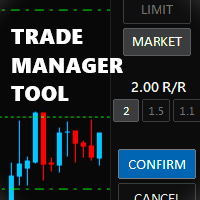
Trade Manager Tool uses adjustable lines displayed on your chart to let you prepare and visualize your order's entry, stop loss and take profit levels before you open a position. It will then use these levels along with your choice of maximum risk preset in order to calculate your optimal position size before sending the order to your broker. While providing an invaluable advantage to manual traders looking to control their risk and simplify their trading process, it also informs their deci

UPDATE MAR/20 OBS: Please after purchase contact US via CHAT to suport. This Product is a Market Scanner based on Didi Index Indicator. He can scan all time frames of Symbols in Market Watch, client can customize according the demand, its can scan a single symbol or more than 100.
Manual: Link Driver Link do Manual Video: LINK The Scanner informs 4 kind of signals, all alerts are providing from Didi Index Indicator:
1 - Didi Index - Alert of Buy : Cross up of "Curta" short moving average 3
MetaTrader Маркет - торговые роботы и технические индикаторы для трейдеров, доступные прямо в терминале.
Платежная система MQL5.community разработана для сервисов платформы MetaTrader и автоматически доступна всем зарегистрированным пользователям сайта MQL5.com. Ввод и вывод денежных средств возможен с помощью WebMoney, PayPal и банковских карт.
Вы упускаете торговые возможности:
- Бесплатные приложения для трейдинга
- 8 000+ сигналов для копирования
- Экономические новости для анализа финансовых рынков
Регистрация
Вход
Если у вас нет учетной записи, зарегистрируйтесь
Для авторизации и пользования сайтом MQL5.com необходимо разрешить использование файлов Сookie.
Пожалуйста, включите в вашем браузере данную настройку, иначе вы не сможете авторизоваться.