Смотри обучающее видео по маркету на YouTube
Как купить торгового робота или индикатор
Запусти робота на
виртуальном хостинге
виртуальном хостинге
Протестируй индикатор/робота перед покупкой
Хочешь зарабатывать в Маркете?
Как подать продукт, чтобы его покупали
Торговые утилиты для MetaTrader 5 - 5
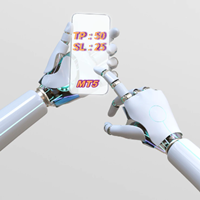
Expert Advisor for Automatic Stop Loss and Take profit , calculated by Pips and cover all major pairs . you can activated the EA in your chart then place orders manually and the EA will be place TP and SL automatically for all opened orders , covered Buy market , Sell Market , Buy stop , Sell Stop , Buy limit , Sell limit . it is an easier tool that help you manage your order without effort . 10 Pips = 100 Points Pending orders SL and TP will be placed once order is activated . MT4 Version : ht

The instructions for use: https://www.mql5.com/zh/blogs/post/754946 The MT4 version: https://www.mql5.com/zh/market/product/88205 The MT5 version: https://www.mql5.com/zh/market/product/88204 ---------------------------------------------- 1. Копировать заказы с 12 мастер-аккаунтов на 100 подчиненных аккаунтов. Количество подчиненных учетных записей может быть настроено от 12 до 100. 2. Поддержка MT4 до MT4, MT4 до MT5, MT5 до MT4, MT5 до MT5. 3. Определите суффиксы разновидностей торговли на ра

The utility displays in a convenient form the historical trades made on the account. You can filter trades by magic or comcent, display only profitable or losing trades, and only buy or sell trades. Using this utility, you can see trade entry and exit points, stop loss and take profit levels, trade profit, magic number and comment, order ticket and order size - you only need to run the utility on the chart of the currency pair you want information on get and customize the input parameters. MT4

( MT5 FILES ) For MT4 version : https://www.mql5.com/en/market/product/88697 Capability
MT4 to MT4, MT4 to MT5, MT5 to MT5, MT5 to MT4 Features Minimize button Close All button ROLE selection : Master / Client Master pairing : direct input Indicator lamp : Green -> Master distributing signal. Blue -> Client connected to the Master. Red -> Master key pairing not found. Master Features Reset button : Resetting the account list to the ea input. Add account : input the client account

You Can Copy All the Trades from one MT5 terminal to another MT5 terminal hosting two different accounts in the same computer or VPS. It will work with same broker as well as different broker. You can also use it to copy from MT5 to MT4, then you also need to download the MT4 version and set the SEND and RECEIVE accordingly. MT4 version download- https://www.mql5.com/en/market/product/83400 Note: While Testing with demo version, do not use real account, as it will not copy. If your trades are

It can help with manual traders. EA have following features with risk management. Sell Buy Close sell Close buy Close all Manual Trade Panel EA MT5 Installation In order to buy Manual Trade Panel EA MT4/5 from MQL5.com Market you need to have a MQL5 community account. If you don’t have one, you can register here: https://www.mql5.com/en/auth_register. 1. First make sure that you have the necessary funds required for your purchase in your MQL5 account, it's always easier to pay with your MQL5 bal

Забудьте про написание кода! Вам больше не нужны советники! Любые индикаторы (и не только) теперь могут торговать сами где угодно чем угодно! GRat_IndiTrade — это конструктор стратегий для автоматической торговли по сигналам ЛЮБЫХ имеющихся индикаторов без ограничений (как стандартным, так и пользовательским), а также по ЛЮБЫМ их комбинациям, без необходимости написания, генерации или компиляции какого-либо кода . Вам больше не надо быть программистом или делать заказ на фрилансе, чтобы про
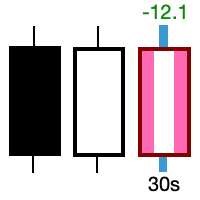
Take control of the most important candle on your chart. Customise and supercharge the active candle. "LastCandle" is a unique indicator. There is no other indicator that is so laser-focused on just the active candle. Set different colors and make it stand out from all the other candles. (This makes sure you never mistake an active candle from a closed one. Even if this happens once it could save you the cost of the software.) When you zoom out, you get a super-sized version of the candle so yo

ABOUT THE PRODUCT
Your all-in-one licensing software is now available. End users are typically granted the right to make one or more copies of software without infringing on third-party rights. The license also specifies the obligations of the parties to the license agreement and may impose limitations on how the software can be used. AIM OF THE SOFTWARE
The purpose of this system is to provide you with a one-of-a-kind piece of software that will help you license and securely track your MT4/MT

3 in 1 : Отчет+мониторинг+отправка сообщений (Телеграм,...) для оптимизации торговли и использования советников.
Мониторинг:
Панель на графике
Отправка сообщений в Телеграм Отправка сообщений на Email
Отправка Notifications
Отправка всплывающих сообщений
Подача звуковых сообщений при превышения установленных уровней Прибыли/Убытка
Мониторинг включается по нажатию кнопки Start.
Прибыль за период по валютным парам, часам и Magic number для текущего счета. Формирует четыре таблицы: по

Control Panel mette a disposizione una semplificata ed avanzata gestione dedicata per ogni singolo mercato Forex, CFD, Materie Prime, Indici Azionari, Metalli Preziosi, Prodotti Energetici, Azioni & Crypto Valute, dal trade pad si posso aprire posizioni e ordini pendenti, visualizzare tutti i dati relativi alla quantità delle posizioni Buy, Sell e di tutti i trade oltre alla quantità espressa in lotti anche per i posizionamenti hedge indicando il valore espresso in lotti relativo all’esposizion

Торгуйте на Binance с помощью советников и индикаторов MT5/MT4! GRat_BinanceImport — это инструмент для автоматической торговли ЛЮБЫМИ имеющимися советниками и индикаторами, ЛЮБОЙ криптовалютой на самой популярной криптобирже Binance в режиме 24/7. Возможности 1. Доступны ВСЕ инструменты Binance. 2. Им порт( автоматическое копирование) на заданную криптовалюту Binance всех сделок (совершенных вручную или ЛЮБЫМ советником) со счета MT5 (в том числе и демо) по заданному символу и/или магичес

Binary Trade Panel — очень полезный инструмент для торговли бинарными опционами на платформе MT4/MT5. Больше не нужно устанавливать плагины вне MT4/MT5. Это простая и удобная панель прямо на графике МТ4/МТ5. Binary Trade Panel — это полезный инструмент для трейдеров, использующих платформу MT4/MT5 для торговли бинарными опционами. Это простая и удобная панель, которая позволяет трейдерам размещать сделки бинарными опционами прямо с графика MT4/MT5, без необходимости настраивать внешние плагины
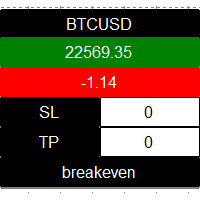
Individual Order Manager is a manager that groups positions by symbol, for each symbol having one or more open positions, it creates a small panel with the following information : - Symbol name : Click to close all positions of this symbol. - Symbol market price - Symbol position(s ) profit - Stoploss in amount value : All positions of this symbol will be automatically closed when their loss reaches the sto ploss value set by user. - Takeprofit in amount value : All positions o

Traders Swiss Knife MT5 supports you to get the maximum out of your trading activities. No matter you are managing manual placed trades or you like to boost your third party Expert Advisor's trades. It works with currencies, cryptos, stocks and indices.
Key Features: Virtual Trading Lines: free changeable in any direction or auto-placed by ZigZag indicator to build resistance, support, channels, triangles, wedges,… Order Types: Buy, Sell, Buy Limit, Sell Limit, Buy Stop, Sell Stop, OCO, Bracke

Introducing the Revolutionary Trade Closing Assistant ! Are you tired of manually closing hundreds trades? Are you a scalper , day trader , swing trader and you want to maximize your profits and minimize your losses by closing multiple positions at thesame time under different conditions? Are you a Prop Firm Trader who wishes to avoid hitting maximum daily drawdown? Search no further. This kit is the ultimate solution for all you.
GUIDE TO USE THE KIT 1. Shows the total profit/lo

Торгуйте на Binance в МТ5! GRat_Binance — это инструмент для ручной и автоматической торговли, в т.ч ЛЮБЫМИ имеющимися советниками, ЛЮБОЙ криптовалютой на самой популярной криптобирже Binance в привычной среде MT5 в режиме 24/7. Возможности 1. Доступны ВСЕ инструменты 5 наиболее популярной криптобиржи Binance . 2. Возможность выставлять ЛЮБЫЕ доступные в MT5 типы ордеров, как рыночные, так и отложенные, модифицировать ордера и позиции, удалять ордера и закрывать позиции (в т.ч. частично), уст
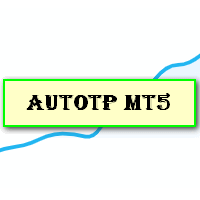
Auto Take Profit MT5 is designed to take profits in automatic way.
As a trader (manual or auto), you define your own expected profits schema. When you open one or several orders, the AutoTP program calculates profits then update into SL or TP automatically. It also re-calculates and updates accordingly for remaining open positions when a new order opened or an existing position closed. ---------------------------------- (Watch live in this DEMO ONLY signal https://www.mql5.com/en/signal

Профессиональный инструмент для контроля состояния счета и работы советников в реальном времени. Информацию о состояние счета можно отправлять в чаты Телеграм в автоматическом режиме с заданным интервалом либо по запросу.
Скриншоты открытых графиков терминала Вы получаете по запросу из Вашего бота Телеграм. Информация о счете включает: 13:02 Trade monitoring by Telegram v.1.0 (заголовок) Account : 6802ххх RoboForex-Pro (информация об аккаунте)
Profit start: 2661 USD (полученная прибыль на мо

Copy Trade EA (Expert Advisor) is an automatic trading software that can help investors automatically replicate the trading strategies and operations of other traders, thus obtaining trading results similar to those of other traders. The software is based on the MetaTrader platform and has the characteristics of easy-to-use, efficient, flexible, and adaptive, providing investors with a one-stop solution for automated trading. The software supports multiple trading varieties, including Forex, com
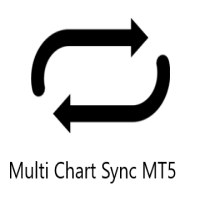
Multi Chart Sync MT5 is a tool that synchronizes the chart symbol it is placed on to other charts, it can also be customized to exclude/skip some pairs from being synchronized to other charts, It also supports prefixes and suffixes that can be set from the input parameters for brokers with none-standard symbol formats, Synchronisation can be done once or continuously where if a synchronized chart symbol changes it will be reverted to the original/master symbol. This tool comes in handy for mult
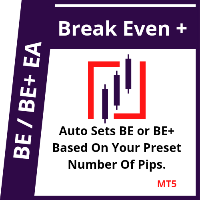
This EA will set breakeven or breakeven-plus for your trades, whether you have manually or automatically set stop loss or not. If your broker charges commissions per trade, you need to set breakeven plus, not just breakeven, in order to cover up those charges and properly let your trades run at zero risk. Inputs:
In the inputs section , set BEPoffsetPips to 0, to use it as a "breakeven" EA. Or set BEPoffsetPips to any amount of pips you want, to use it as a "breakeven-plus" EA. "OnPro

[ MT4 Version ] [ Telegram Signals ] MT5 to Discord Signals
Connect your broker account with Discord and stop missing important notifications. Would you like to receive Discord notifications? Are you looking for a simple way to share trade signals with your followers? Do you need to start documenting your trades with an automated trading diary? Check out this step-by-step Tutorial . This utility is simple to use and supports a wide variety of settings: Pick your desired Discord channel and en

[ MT4 Version ] [ Discord Signals ] MT5 to Telegram Signals
Connect your broker account with Telegram and stop missing important notifications. Would you like to receive Telegram notifications? Are you looking for a simple way to share trade signals with your followers? Do you need to start documenting your trades with an automated trading diary? Check out this step-by-step Tutorial . This utility is simple to use and supports a wide variety of settings: Pick your desired Telegram group

Easy Dashboard MT5 is more than just a trade management tool - it's a powerful solution designed to help you manage risk and make better trading decisions in less time. With its sleek design and user-friendly interface, Easy Dashboard MT5 makes trading on the Meta Trader 5 platform a breeze. Best MT5 Dash Board for manual traders to boost their performance.
One of the key features of Easy Dashboard MT5 is its ability to buy, sell, and manage limit and stop orders with a fixed lot or by using ri
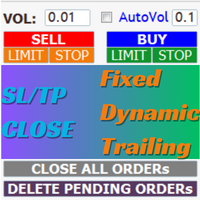
AIP – TradeManagement (Telegram Contact: @AutoInvestorPro) The main functions of Ea TradeManagement 1. General management: o Management based on Symbol, manually orders , orders from the EA, and orders from other EAs o User-friendly trade interface with the ability to drag and drop SL,TP,Entry o Support backtest
2. Stoploss management o Automatic placement of Stoploss based on fixed Pips number o Automatic placement of Stoploss at the highest and lowest price in x candles o

Breaking TrendLine This Forex Expert Advisor is a semi-automated trading system that utilizes trend lines and support/resistance levels to execute buy and sell orders in the foreign exchange market. The system automatically places stop-loss and take-profit orders based on predefined parameters set by the user. The Expert Advisor operates on an algorithmic approach to trading, allowing for precise and timely execution of trades without the need for human intervention. This system provides traders

This EA automatically moves SL to Entry Price (i.e. Breakeven), after your specified condition i.e. Market Price or Profit is achieved. Example Suppose, you want to move your trade’s SL to Breakeven i.e. same as its entry price, on fulfilling certain condition. But you don’t want to sit in front of PC or mobile for long time, waiting for market to fulfill your desired condition. Then this EA is for you, as Meta Trader has no option to automatically move SL to Breakeven. Just enter Ticket Numbe

Monitoring your trades over time helps you build up your account balance and shows when you miss your goals. Viewing the closed trades of a symbol on the chart can help you adjust your strategy for better results. Maintaining a trade book allows you to record the applied strategy and note the reason for taking each trade. It helps you to evaluate and refine strategies based on its profitability. A possibility to download the Account history as a text file with delimited fields, allows upload to

Pro Minimalist Trade Assistant : Focusing on Risk Management and Strict Trade Discipline for Each Trading Style The benefits of this Utility: 1.Intuitive Graphical Interface: Take control with an excellent graphical dashboard featuring outstanding parameters for swift order execution. Enjoy a sleek and customizable interface with the option to switch between dark and light themes. 2.Support for Cultivating Trading Discipline Habits Adhering to your trading style is essential. Each Trading styl

This all-purpose trade utility enables any user remotely or locally duplicate trades between Meta Trader terminals quickly and effortlessly. It works with any machine or server running on Windows. Copying of trade entries between different terminal types (i.e. Meta Trader 4 and Meta Trader 5) is fully supported. Trade copying functionality coves all MetaTrader scenarios - MetaTrader 4 - MetaTrader 4 MetaTrader 4 - MetaTrader 5 MetaTrader 5 - MetaTrader 5 MetaTrader 5 -

Introducing the Ultimate Market Panel: Revolutionizing Order Management on MT5
The Ultimate Market Panel is a groundbreaking marketplace designed to provide you with a seamless and efficient experience for selling your products. This innovative panel offers a comprehensive range of functions, empowering you to execute various trading strategies effortlessly. Let's delve into its exceptional features:
1. Comprehensive Order Options: With the Ultimate Market Panel, you have complete control o

Общее использование:
Вы можете использовать этот индикатор как надежное подтверждение для систем разворота и также как мощную самостоятельную торговую систему. Он позволяет анализировать вероятность разворота, когда цена встречает каждый уровень пивота или уровень поддержки/сопротивления. Он играет роль, аналогичную расхождению или продолжению тренда. Соотношение риска к прибыли этого инструмента составляет не менее 1 к 2, а в лучшем случае, при правильном установлении стоп-лосса, оно может дос

The KT Trade Manager is a powerful tool to enhance trade execution and position management. With its user-friendly interface, traders can easily oversee and control their trades. This comprehensive solution encompasses various aspects of trading, including risk management and position management. Integrating these crucial elements enables traders to navigate the financial markets more effectively, making informed decisions and optimizing their trading strategies. As global markets evolve, effic

Click here to see my best trading robot: Prosperity MT5 !
Prosperity MT4 version
Some EAs we use are great, but sometimes they don't have built-in drawdown limiters internally that just affect the EA. Other DD limiters operate on the whole account, this one is designed specifically so one EA (designated by the magic numbers it uses) can be monitored and closed off if it reaches a certain DD limit.
1. Find the magic numbers the EA uses . Normally (including for martingale / grid EAs) the

В сфере финансовых рынков важно владеть навыками управления капиталом. Это касается не только защиты вашего первоначального вложения, но и его увеличения. Дни ручных расчетов позади. Максимизируйте ваши доходы, минимизируйте риски и раскройте потенциал финансовых рынков, как никогда прежде. Возьмите контроль над своим торговым путешествием с помощью Торговой Панели.
Если вы работаете в качестве скрапера и вам нужно выполнить быстрые операции, наша панель Торгового Менеджера предоставляет все не
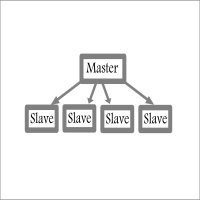
Fast / Reliable / Multi Functions / Simple To use local MT5 to MT5 | MT5 to MT4 platform copier , it will copy all your Master account orders into any Slave accounts very fast , no delay, Also it supports any kind of orders/ExpertAdvisors such as Buy / Sell / BuyStop / SellStop / BuyLimit / SellLimit / Smart Partial Closing / opened in Hedge mode / opened in Martingale mode / Modifying Pending orders / Modifying StopLoss-TakeProfit .using it is simple , Just drop the EA on Master account which y

Visualization of the economic events on the chart My #1 Utility: includes 65+ functions, including this indicator | Contact me if you have any questions | MT4 version The indicator draws a vertical lines, showing you when economic news are coming.
In the input settings you can adjust: Only for the current Symbol : if true, only events for the selected symbol will be displayed. Show past events : if true, past events will remain on the chart. Color : separately for 3 types o

GGP Trade Copier EA is an automatic trading bot that can help traders automatically replicate the trading strategies and operations from one trading terminal to others by experiencing exceptionally fast trade copying system. Its easy-to-use setup allows you to copy trades between multiple MetaTrader terminals on the same Windows computer or Windows VPS with lightning-fast copying speeds of under 0.5 seconds. The software supports multiple trading varieties, including Forex, commodities, stocks

Displays the local time with the time difference you set.
(It does not correspond to the time difference in 30-minute increments.)
It also displays a price line with a good price, such as 100.000 .100 or .200.
The standard gridlines are displayed with the time and price by MT4, but they are very confusing as they become the broker's time and are displayed at the halfway point along with the price. It hides them and displays gridlines at user-defined time differences and prices in easy-to-und

--> NAS100 Scalping EA Signals : https://www.mql5.com/en/signals/2227608
BLZ Candle Timer: открывая будущее трейдинга
Перейдите в мир передовых технологий торговли с помощью BLZ Candle Timer - продвинутого таймера обратного отсчета, который показывает время, оставшееся до окончания текущего бара и появления нового.
Ощутите силу точности: этот индикатор показывает время, оставшееся до последнего бара на вашем графике, позволяя вам не отставать от ритма рынка. Своевременное уведо

Предупреждение: этот советник не будет работать в режиме Тестера, а только на демонстрационных или реальных счетах. Свяжитесь со мной, если вы хотите попробовать демонстрационный режим по ссылке https://www.mql5.com/en/users/abudabi MT4 version
Отправляй ордера быстро в MetaTrader 5 с помощью клавиатуры и мыши:
Просто перемести курсор над желаемой ценой, нажми клавишу: Ордер 'Buy Market': E Ордер 'Buy Limit': A Ордер 'Buy Stop': Z Ордер 'Sell Market' : Q Ордер 'Sell Limit': D Ордер 'Sel

This Tool Is A Comprehensive And User-Friendly Solution That Covers Every Aspect Of The Trading Process. From Risk Management To Advanced Order Execution And Monitoring, It Provides Traders With A Powerful Set Of Features To Enhance Their Decision-Making And Execution Capabilities In The Forex Market . Alert : This tool not work in strategy tester!
MT4 Version
Features:
Risk Management: Provides tools to set and manage risk levels for each trade, ensuring that traders can control and limit

Introducing the Ultimate Trade Panel MT5 - Your All-in-One Trade Manager for MQL5 Trading Are you a trader looking to streamline your trading activities and gain a competitive edge in the market? Look no further! The Ultimate Trade Panel MT5 is here to revolutionize your trading experience on the MQL5 platform. With a plethora of unique and time-saving features, this expert advisor is designed to be your reliable companion for day-to-day trading activities. Key Features: Indicator Manager: Say g

Мультивалютная торговля на одном графике!
Создание и управление позициями с трейлингом и безубытком, риск менеджмент и другие полезные функции. Для фиксации прибыли предусмотрен параметр Target profit, если он больше нуля все позиции будут закрыты при превышении установленного значения. Все позиции и ордера имеют установленные Stop Loss и Take profit.
Для мультивалютной торговли, учета влияния новостей и переключения символа на графике полезно использовать индикатор News impact . Индикатор N
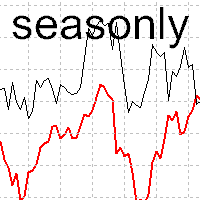
The tool for exploring seasonal patterns. It compares the chart with charts of other years and compares with the average for other years. Allows you to shift charts if necessary. Explore any year by specifying the zero point. Up to 10 charts in one tool. Works only on the daily chart ! The best for you! Enjoy your work! (It's not indicator - do not download demo it not work) for mt4 Seasonly MT4

MT4: https://www.mql5.com/zh/market/product/109262 MT5: https://www.mql5.com/zh/market/product/109258 Описание использования: https://www.mql5.com/zh/blogs/post/755183
Обзор EA: EA использует двух брокеров A и B для хеджирования. Когда ASK брокера A меньше, чем ASK брокера B, брокер A покупает, а брокер B продает, а затем наблюдает за прибылями и убытками на обоих счетах. Когда общая прибыль достигает цели, счета A и B одновременно закрываю

Supercharge Your Trading with HF TradeCopier !
Are you tired of manual trade execution and missed opportunities? Take your trading efficiency to new heights with the HF TradeCopier ! This cutting-edge solution empowers traders like you to effortlessly copy transactions between different MetaTrader 4 and MetaTrader 5 accounts, saving you time and maximizing your profit potential . With lightning-fast copying speeds of under 0.5 seconds , you can seize market opportunities instantly and
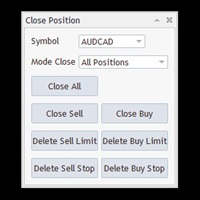
Customer support : https://t.me/MeToolTrading
The free version will be published at the end of 2024.
Close All With Just One Click MT4: https://www.mql5.com/en/market/product/110795 Close orders with just one click, quickly and neatly. Supported order types: Market order, limit order, stop order .
Note: This software is very fast, there is no warning every time you press the button, please use caution when using, or use it proficiently in a demo account first, I am not responsible for an

Версия MT4: https://www.mql5.com/en/market/product/91169.
Версия MT5: https://www.mql5.com/en/market/product/110193
Представляем советника-помощника по торговле «Smart Trader» — идеальный инструмент, которому доверяют профессиональные трейдеры во всем мире благодаря его беспрецедентной адаптируемости и передовым стратегиям управления рисками.
В основе «Smart Trader» лежит революционная система переключения управления рисками, тщательно разработанная для динамической адаптации к постоянн

KopierMaschine - локальный копировщик сделок между различными счетами MetaTrader 4 и MetaTrader 5 в любом направлении расположенных на одном компьютере с интуитивно понятным интерфейсом.
Направления копирования: MT4 --> MT5 MT4 --> MT4 MT5 --> MT5 MT5 --> MT4 для копирования между терминалами MetaTrader 4 и MetaTrader 5 необходимо приобрести версию продукта KopierMaschine для MetaTrader 4 Особенности
Программа работает в двух режимах Master и Slave На один подчиненный счет можно коп
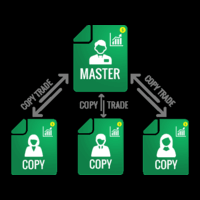
Forex Trade copier MT4/MT5. It copies forex trades, positions, orders from any accounts to any other account, Be it MT4 or MT5 even multiple accounts. The unique copying algorithm exactly copies all trades from the master account to your client account. It is also noted for its high operation speed and Tough error handling. It also can copy from demo account to live account too. It is one of the best free trade copiers that can do , MT4 to another MT4 or MT5 or to multiple accounts ( МТ4 => МТ4

Smart Manager Dashboard - with auto virtual TP and auto virtual SL for all trades. [Converted from MT4 version - All screenshots are from MT4]
-this EA is a powerful trade manager that can manage all symbols and all trades at once , all from one chart so it is a must have tool for every trader who keeps more trades at once. -it mainly does 2 things : INFO ABOUT TRADES and CLOSING TRADES (grouped by their symbol, so with this tool it is very easy and fast to manage even hundred

Скрипт открывает графики всех торговых инструментов, которые указаны в Обзоре Рынка. Удобно использовать для выбора торгового инструмента для внутридневной торговли (и не только). MT4-version: https://www.mql5.com/ru/market/product/113504 Можно прикреплять заранее созданный шаблон к каждому открываемому графику. Пример работы смотрите на видео к этой записи. Всего две настройки: Выбор таймфрейма; Имя шаблона. Если прикрепление шаблона не требуется, надо оставить поле Имя пустым.
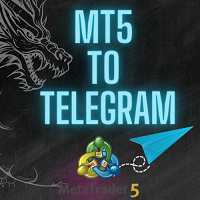
"Coding and setting up automated processes can be complex and time-consuming. However, with our tool, you can streamline this process effortlessly. Once set up, it seamlessly integrates with MetaTrader 5, enabling automatic transmission of all your positions to your designated Telegram channel. This means you can focus on your trading strategies without the hassle of manually updating your positions on Telegram. Whether you're managing multiple positions or executing trades frequently, our tool

ТОРГОВЫЙ БАЛАНС – ПАРОЛЬ ИНВЕСТОРА – КОПИРОВАТЬ ТОРГОВЛЮ – КРОСС-ПЛАТФОРМА MT4 x MT5
Примечание. Вам понадобится «Мастер зеркального копирования» в основной учетной записи, за которой будет следовать клиентская учетная запись, и «Клиент зеркального копирования» в клиентской учетной записи, которая будет следовать за основной учетной записью.
Блоги: https://www.mql5.com/en/blogs/post/756897.
КАК ЭТО РАБОТАЕТ :
https://www.youtube.com/watch?v=V7FNpuzrg5M
Версия МТ4
Мастер: https:/
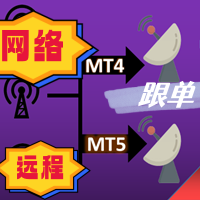
The most friendly interactive interface for ordering, the most abundant easy-to-use functions, and the best ordering plan. \
Remote copying version!!!!! You need to ask the author for the server ID
EASY : Easy to use, just load and select the signal source or receiver to use. FAST: Fast copy of orders, algorithm-optimized order-following mechanism, priority calculation of new signals, priority queue processing for special signals received Multiple: 1. Support multiple signals to be s

Hello and welcome :) this is the MT5 version This is a powerful tool to help you to manage your positions when you need to set BE for you trade once it in profit or you need to distribute your entry volume to average the price you don't need to stay on front of the PC or Mobile to monitor your trade just drop this EA on your chart and set your trading strategy like one entry to set BE or set 2 or more TP , and open your orders through your PC or Mobile and let the EA handle the noisy work that

Слишком много графиков, которые трудно найти? Не можете найти график, на котором работает ваша программа? Возникают ошибки программы после каждого перезапуска терминала? Если вы сталкиваетесь с этими проблемами, EA Manager придет вам на помощь! EA Manager предлагает комплексное решение: Отображает список информации о графиках, удобно сортируемый по названию символа, таймфрейму и названию программы. Сохраняет все ваши конфигурации графиков. Независимо от перезагрузок или изменений конфигурации,

For MT4: TP SL Calculator for MT4 This tool helps you to automatically calculate profit at Take - Profit price and loss at Stop - Loss price. Feature: - Calculate profit at TP price. Apply to all operators (BUY / BUY LIMIT / BUY STOP / SELL / SELL LIMIT / SELL STOP), with TP price is greater than 0. Profit is expressed in money and points. - Calculate loss at SL price. Apply to all operators (BUY / BUY LIMIT / BUY STOP / SELL / SELL LIMIT / SELL STOP), with SL price is greater than 0. Loss is

Этот инструмент не работает с тестером стратегий. Test version: https://www.mql5.com/en/blogs/post/753244 Этот инструмент позволяет визуализировать эффективность аккаунта, показывая ключевые показатели на основе баланса вашего аккаунта.
Вы можете выбрать строки, мгновенно перетащить их, чтобы увидеть ключевые показатели в разных ценовых категориях.
Если вы когда-нибудь захотите вернуться в исходное положение после перемещения линий, просто дважды щелкните, и они вернутся к исходным парамет

Tick Data Record is a multi-symbol multi- timeframe Expert Advisor that records tick data for later graphical representation and analysis . General Description Tick Data Record offers a(n) alternative/complement to the online/offline price charts displayed through the MT4/MT5 platform. The Expert Advisor permits to write and save the current/history values of Time, Bid, Ask, Spread, Last and Volume to a text file (“.txt”). The idea is to copy/open the obtained register to/in a spreadsheet, r

AIP – MT4/MT5 To Telegram (Contact Telegram: @AutoInvestorPro) 1 Main features of MT4/MT5 EA To Telegram: Send all types of orders (Open Order/Close Order/Modify Order/Pending Order/Delete Order) Close and Modify Order with replies to the corresponding Open Order Support sending to both private and public channels Support sending to multiple channels simultaneously Send Chart Screenshots Manage all symbols with a single EA on one terminal Automatic loading of templates, logos, and scr
А знаете ли вы, почему MetaTrader Market - лучшее место для продажи торговых стратегий и технических индикаторов? Разработчику у нас не нужно тратить время и силы на рекламу, защиту программ и расчеты с покупателями. Всё это уже сделано.
Вы упускаете торговые возможности:
- Бесплатные приложения для трейдинга
- 8 000+ сигналов для копирования
- Экономические новости для анализа финансовых рынков
Регистрация
Вход
Если у вас нет учетной записи, зарегистрируйтесь
Для авторизации и пользования сайтом MQL5.com необходимо разрешить использование файлов Сookie.
Пожалуйста, включите в вашем браузере данную настройку, иначе вы не сможете авторизоваться.