Смотри обучающее видео по маркету на YouTube
Как купить торгового робота или индикатор
Запусти робота на
виртуальном хостинге
виртуальном хостинге
Протестируй индикатор/робота перед покупкой
Хочешь зарабатывать в Маркете?
Как подать продукт, чтобы его покупали
Новые торговые утилиты для MetaTrader 4 - 16

Торговая панель; “Маленький помощник”, поможет вам в мгновенном выставление ордеров Buy или Sell по нескольким парам за короткий промежуток времени. Плюсом этой панели является то что, ордера выставляются сразу с take profit и stop loss ограничениями что, в конечном счете, хорошо влияет на вашу прибыль, lot и magik для ордеров вы можете установить в соответствующих параметрах панели при добавлении её на график. Так же, есть большой выбор цветов панели, выбор углов привязки пан
FREE

Советник предназначен для защиты счета, фиксации прибыли (убытка) и отображения текущей прибыли. Защита торгового счета осуществляется путем закрытия всех открытых ордеров в терминале и/или закрытия всех графиков. При запуске советника с параметрами по умолчанию, он будет отображать только информацию по вашему счету и будет иметь уменьшенный размер. Далее вы можете установить условия, при которых будет происходить защита вашего торгового счета. Лимиты прибыли и убытков могут быть установлены

С помощью данного советника Вы сможете быстро размещать ордера, легко настраивать их параметры и управлять рисками.
Он позволяет с помощью линий на графике установить цену входа, стоп-лосс, тейк-профит для любого ордера с учетом указанного процента риска от депозита или фиксированного лота и разместит его за один клик.
Автоматически определит комиссию брокера и учтет ее в расчете.
Рассчитывает доступные для нового ордера средства на основании открытых сделок. Бесплатную демо-версию можно ска
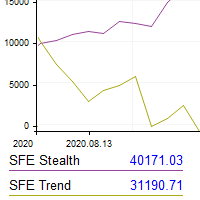
This utility shows the performance of the account (closed operations) in a graphical panel attached to a graph as an indicator. The purpose of the utility is to have a quick and clear view of the performance of transactions organized by different EAs or any desired combination.
The utility has the following features in the current version 1.0:
- Custom groups can be defined, to analyze and compare different performances within the account. The groups can contain filters of two types, filter

XXXX ATR (Average True Range) Position Manager: ATR StopLoss, ATR Target, ATR Breakeven, ATR Trailing StopLoss, with Risk % Calculation / Position.
Fully automated advanced ATR EA is now available:
https://www.mql5.com/en/market/product/94895 Key takeaways One click does it all: SELL and BUY button automatically places ATR stoploss, ATR target, ATR breakeven, ATR trailing stop and Risk % calculation of equity Entire position is calculated based on ATR No more manual position calculation

Welcome to the World of our Trade Copier via Internet *whatever is the technology we can copy trades from/to MT4 platforms. You can trade manually from your mobile phone or you can attach your trading robots (EA) to your master account(s) and the trades will be copied to all your usersaccount(s). Our trade copier is not self-hosted, it means that you need to keep your computer or VPS running, everything is managed via internet.
Everything works Via Internet! ( Please add the address "
FREE

Welcome to the World of our Trade Copier via Internet *whatever is the technology we can copy trades from/to MT4 platforms. You can trade manually from your mobile phone or you can attach your trading robots (EA) to your master account(s) and the trades will be copied to all your usersaccount(s). Our trade copier is not self-hosted, it means that you need to keep your computer or VPS running, everything is managed via internet.
Everything works Via Internet! ( Please add the address "
FREE

RELEASE PRICE - JUST 199$ Final price - 499$ For every 10 copies sold, price will increase 100$. This is an advanced semi automatic EA, that trades from level to level.
How does it work?
The user puts it the desired levels in settings that they want to trade from. When this is done, the levels appear on the graph. The levels is 5 support levels, 5 resistance levels and one neutral level. This EA trades only long over neutral and only short below neutral. On neutral, it trades both ways. Whe

Local Trade Copier EA — это решение для индивидуальных трейдеров или менеджеров по работе с клиентами, которым необходимо выполнять торговые сигналы из внешних источников или которым необходимо управлять несколькими счетами одновременно, без необходимости использования МАМ или ПАММ-счета. Он копирует до 8 основных учетных записей на неограниченное количество подчиненных учетных записей.
[ Руководство по установке | Руководство по обновлению | Устранение неполадок | Часто задаваемые вопросы | В

Candlestick Pattern Scanner is a multi-timeframe and multi-symbol dashboard and alert system that checks all timeframes and currency pairs for different candlestick patterns that are formed in them. Scanner is integrated with support and resistance zones so you can check the candlestick patterns in the most important areas of the chart to find breakout and reversal patterns in the price chart. Download demo version (works on M1,M5,M30,W1 timeframes) Read the full description of scanner paramet

Ichimoku Assistant is a multi-timeframe panel and alert system that scans all timeframes for multiple rules related to different ichimoku strategies. The Ichimoku indicator has 5 different lines, including Tenkan-sen, Kijun-sen, Senku Span A, Senku Span B and Chikou Span. This scanner checks the status of these lines compared to each other and gives alert based on your selected rules. If you are using ichimoku kinko hyo in your trading strategy, this scanner and its alert and filtering system is
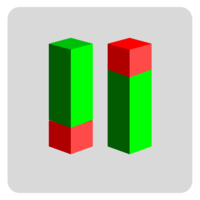
Set your Entry Stop-loss and Profit with Lot size calculator in one click. We designed this EA to calculate Lot size automatically based on Risk percentage on Account balance Reward options are alliable to 1:1 , 1:2 , 1:3
cancel not executed trader at one single click.
Don't need to go to any position calculator or any lot size calculator get your lot size based on candle price action.

Easy Copier Limited is utility tool to copy trade / Trade copier form one account (master) to other account (slave) . It works only with a single forex ( EURUSD ) .You can use this tool as local copier ( Terminals have to be in same PC / VPS ) as well as Remote Copier ( Terminals can be in different PC / VPS ). For remote copy you can use my server or it can be configured to your server. Trades are possible to copy from MT4 => MT4 MT4 => MT5 MT5 => MT5 MT5 =>

Панель новостей для MetaTrader — это инструмент, который отображает данные экономического календаря в торговой платформе MetaTrader. Инструмент извлекает экономические новости и выпуски данных из внешних источников, таких как веб-сайты финансовых новостей или поставщиков данных, и отображает их в удобном для чтения формате. Инструмент позволяет трейдерам фильтровать выпуски новостей по источнику, часовому поясу, уровню воздействия, валюте и способу уведомления. Он также включает кнопку «Обновить

Индикатор общего назначения, отображающий историю сделок/ордеров любого живого графика, очень похожий на визуальный режим тестера стратегий. Это позволяет вам изучить реальную торговую историю любого конкретного символа в образовательных, улучшенных, обратно-инжиниринговых или диагностических целях. Его можно успешно использовать как с мастер-паролем, так и с паролем инвестора.
[ Руководство по установке | Руководство по обновлению | Устранение неполадок | Часто задаваемые вопросы | Все продук
FREE

This is a multi-currency converter script that can convert the currency of the account history to another currency and output it. Since it supports multiple currencies, it is possible to exchange USD, EUR mutual conversion, JPY, GBP, AUD, or other minor currencies. Currency Exchanger can be converted to other currencies immediately by executing it once, so anyone can easily exchange currency. Let Currency Exchanger do the tedious work! The exchange result from the account history can be output a

Небольшая торговая панель облегчает задачу трейдеру по визуальной установке отложенных ордеров, рыночных, а так же тралит и разгружает сетку ордеров. Устанавливается как обыxный советник. Параметры и описание: Lot Volume: 100 - в данном поле можно установить, изменить в любой момент объем ордера Line UP - визуальный горизонтальный уровень для отложенных ордеров BuyStop и SellLimit Line DN - визуальный горизонтальный уровень для отложенных ордеров BuyLimit и SellStop Delete Lines -
FREE

Money Management will help you to Easy Trade with One Click , instance and pending, set SL, and manage number of your TP . You can use this expert for different currency pairs, CFDs, cryptocurrency, and stocks .
The basic formula for calculating pip value and position size which has been used in this expert are:
Pipette Value = Position Size * (Exchange Rate (Base Currency) / Entry Price) * Contract Size * Digits Exp. Account Currency: USD Currency Pair: GBPJPY Position Size: 0.05 Lot = 500
FREE

This tool is very helpful when trading and increasing the profits by placing certain trades (defined in the settings) with equal distances when you place Buy / Sell orders. It helps in securing the account by using the layering method. Once the price hits the first TP, the EA will move the SL to the entry level, then once the price hits the 2nd TP, the EA will move the price to the first TP level. All the TP and SL generated by the EA can be manually adjusted on the chart itself. It works on any

Советник подхватывает все позиции на любой валютной паре и в любом направлении сделки, на любом тайм фрейме: открытие сделки производиться вручную, советник устанавливается отдельно на любое окно графика. Производит закрытие 5 целей автоматически настроенными вами, колл. пунктов и объема. Так же можно выставить стоп лосс, и при какой целе он сместится на выбранную вами величину. В настройка ещё присутствует "безубыток", что позволяет смещение стоп лосса на выбранный вами объем пунктов.
1. 1 P

This tool is for helping manual traders to automatically add TP, SL, and Trailing to opened orders. You can use One-Click-Trading button to add your orders and leave this tool to help you set Take Profit, Stop Loss, and Auto Trailing. Just open and leave orders to it.
Method of Installation Drop the EA to a chart of any currency pair at any time frame. All open orders in the same MT4 terminal will be managed.
Caution This tool is for manual trading account. If you have other EA running in th

Простой торговый помощник, который позволяет легко покупать и продавать с желаемым кредитным плечом. Он был создан для потенциальных или начинающих трейдеров и вдохновлен популярными торговыми веб-платформами, такими как eToro или Binary.com. Он имеет набор торговых кнопок, реализующих различные варианты кредитного плеча, и дополнительную кнопку для закрытия всех сделок. Все сделки размещаются со стоп-лоссом в соответствии с используемым кредитным плечом. Это будет особенно полезно тем трейдера
FREE

KlickTrader allows you to visualize your trade before you place it. Whether you want to Buy or Sell at market or as pending orders, see the deal levels (entry, SL and TP) before you risk it. You can move around the deal levels on the chart, while numbers for risk, potential profit and lotsize adjust automatically. You can klick on OrderType to easily rotate between Market, Stop, and Limit order. KlickTrader includes your choice between fixed lotsize and automatic lotsize calculation for easy mon

ONREX IV ONREX IV is a trading tool that be used to practise and enhance your manual trading skills. It's also Auto Trading Expert Advisor. Don't worry if your trades goes in the wrong direction, ONREX IV will take over and try to manage and control your risk management. ONREX IV offers a trading interface panel that allows traders to trade manually or opt FULL AUTO TRADING. It's also set to hide the Take Profit and Stop Loss. ONREX IV has its own Magic Number, please use trade button on the p
FREE

NEW : integration with Ofir Signals to send personalized alerts Ofir Notify is a tool which send alerts on trades to Telegram Alert on any event concerning a position : Opening, Closing, modification (SL, TP) Send alerts to Chats, Groups and Channel Alert on Equity change Display Risk, Reward and progress of profit/lost for each position Customization of alerts Sending charts screenshots with alerts Send signals from your indicators or experts Daily, weekly and monthly summaries Reply mode:

NEW : integration with Ofir Signals to send personalized alerts Ofir Notify is a tool which send alerts on trades to Telegram Alert on any event concerning a position : Opening, Closing, modification (SL, TP) Send alerts to Chats, Groups and Channel Alert on Equity change Display Risk, Reward and progress of profit/lost for each position Customization of alerts Sending charts screenshots with alerts Send signals from your indicators or experts Multi-lingual NEW : version 2 brings integratio
FREE

Objective: To show on the chart the current pip sizes of ADR, Spread, Bars, Day, Risk Reward and Shift Candle. Inputs: Select in which corner it will be displayed Set the X position of the indicator
Set the Y position of the indicator
Set the Font Style Set the Font Size Set the font color of current and last bar size Set the ADR font color
Set the Spread color
Set the day color
Show/Hide the normal maximum spread on some symbols, suggested risk reward ration and last shift candle size
FREE

Waddah Attar Visual Candles Price Level
This utility shows you the last candle of every time frame in same scale . and show you the levels of fibo and pivot for this candles according to the big time frame . you can set then first big time frame by change time period for the chart .
the main benefits for this utility is you can see all last candles on the same drawing scale . and know where is the current price movements and directions area .
Thanks .
FREE

Objective: To automatically show the Fibonacci entries from last candle. Inputs: 1. Show/Hide the Fibonacci entries 2. Set where the Fibonacci will draw, 0 = current, 1 = last bar … (Default = 1) 3. Set the Fibonacci color 4. Set the line style 5. Set the minimum candle size automatically/manually in which the fib levels will appear 6. Set the candle size based on ADR/X Fibonacci levels: 23.6, 38.2, 50 Other Tools: https://www.mql5.com/en/market/product
FREE

Price Action Trade Panel MT4 рассчитывает баланс уровней силы покупки / продажи любого символа / инструмента на основе чистых данных о ценовом действии указанных (по умолчанию 8) прошлых свечей. Это даст вам наиболее точное представление о настроении рынка, отслеживая ценовое действие 32 символов / инструментов, доступных на панели индикатора. Уровень силы покупки / продажи более 60% дает достаточно надежный уровень для покупки / продажи определенного символа (с использованием настроек по умолч

NOTE: THIS IS DEMO VERSION Yoy can only replay in 1 week ago and replay for 20 bars. BUY FULL VERSION : https://www.mql5.com/en/market/product/73798 __________________________________________________ This EA - Tool allow you replay bar in Meta Trader 4 for back test. This Tool can back test in multi timeframe in only one chart. This Tool is very useful for Price action trader. It can work with Indicators, some indicators cannot works. Main feature: Candlestick forward and backward to Backte
FREE

Советник-помощник для любителей торговли по уровням Фибоначчи. Автоматически находит нанесенные вручную на график Линии Фибоначчи, и открывает ордер при пробитии уровней. В советнике предусмотрены 4 настраиваемые уровни и возможность их отключения за ненадобностью. Параметры: Lot - объем ордера (лот); Requote - проскальзывание цены; Magic - индивидуальный номер для всех ордеров советника, работает только со своими ордерами; Name Fibo - задаваемое начальное имя линий Фибоначчи; Пар
FREE

Wicks Trade Panel Premium It's a Trade Panel include Order Management & Risk Management for serious trader. Especially for those traders who pay attention to important events like the CPI, NFP, and ADP. A one-of-a-kind faster technique to fix the Entry Price by simply pointing the mouse pointer at it. This is what I enjoy about it. Automatically closing 50% order size lots when setting TRUE on Breakeven Status. It's especially useful when trading on significant economic events like the CPI, NF

Waddah Attar Visual MF RSI
this App show you RSI values and status for all frames in one chart .
Filled Triangle means current RSI Value . Framed Triangle means previous RSI Value . Up Arrow and Green Color means the direction of RSI is up . Down Arrow and Red Color means the direction of RSI is down .
when you move mouse cursor on frame column .. the full RSI chart will drawn .
you can change RSI Period in the app properties .. the default is 14 .
thanks and good luck .
FREE

Waddah Attar Dashboard
Simple App show you the most important information about your account , trades and history . Risk , Quality and Performance are the most important numbers you must watch them carefully . also the important thing you must do is Focus on the RED Color on the board . you can control the font name , font size , width , height and padding properties . the information is auto arranged on the chart . don't worry about it .
Thanks .
recommended product for position risk man
FREE

У вас есть возможность отвлечься от ежедневной рутинной торговли и не на долго погрузится в мир магии. Представляю вашему вниманию игру - карточный фокус. На языке mql можно делать не только советники, индикаторы, скрипты, но и такие вот небольшие игры. Я не только трейдер и программист, но и люблю в свободное время показывать карточные фокусы, раз уж так сложилось, я решил оцифровать один из своих любимых фокусов. Это было не так просто, учитывая что фокус содержит много ментализма. Фокус показ
FREE

Скрипт Close All Orders for MT4 - закрывает абсолютно все ордера, будь то отложенные или рыночные. Закрытие ордеров происходит по по текущему в момент закрытия показателям прибыли/убытка. Скрипт подойдет для моментов когда нужно быстро закрыть все ордера по текущим показателям. Скрипт очень прост в использовании , просто перетащите скрипт на график и он выполнит свою работу. Добавляйте меня в друзья , у меня много других полезных продуктов.
FREE

Это простейшая, полностью настраиваемая торговая панель. Она позволяет производить простейшие торговые операции по торговой паре/символу, на графике которого находится: Купить, Продать, Закрыть позиции. В панели выставляются параметры: Объём лота, Стоп лосс в поинтах, Тэйк профит в поинтах. Таким образом, панель позволяет производить операции открытия / закрытия позиций максимально быстро с предустановленными параметрами. Панель полностью настраиваемая и может быть мультиязычной. При изменен

Trend following pending orders detect a group of orders opened by chart buttons and automatically follows market price.
Once your STOP or LIMIT orders are activated Trend following pending orders immediately adds STOP LOSS and TAKE PROFITS . Optionally you can add rule for closing all market orders when sum or price will reach your profit or loss. You can also enable trailing stop loss and traling take profit to market orders. It is a very handy tool in cases where you want to catch the per

Wicks Trade Panel It's a Trade Panel include Order Management & Risk Management for serious trader. Especially for those traders who pay attention to important events like the CPI, NFP, and ADP. A one-of-a-kind faster technique to fix the Entry Price by simply pointing the mouse pointer at it. This is what I enjoy about it. Automatically closing 50% order size lots when setting TRUE on Breakeven Status. It's especially useful when trading on significant economic events like the CPI, NFP, and A
FREE

Waddah Attar Easy Positions Risk Management
This EA gives you a full ability to close one position or close all positions . Close buy or sell trades in any position . Close profit or loss position . by clicking on a command button on the chart with confirmation message . Show you a full information about your positions like : count - lots - average price - points - profit - profit % - used margin for this position and the risk percent . and also the scrolled table of trades that position ha
FREE

It's a smart Investing.com utility signal analyzer on MT4 chart during 28 pairs ,It uses all technical and candlestick patterns for each pairs to analyze the final trend ,You can use it as base entry signal for each pairs, It's easy to use ,You must add the address ' https://www.investing.com/ ' in the list of allowed URL tab 'Advisors' , Added GlobalVariables for each pairs as buffer simulation to get data from any ExpertAdvasor for trading.
Setup
So to work with the server, you must add the
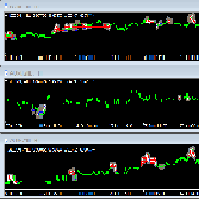
迈达克论坛交易记录复盘工具。 运行平台:MT4 迈达克论坛有很多优质的信号,如果你需要研究学习这些优质信号的交易轨迹,可以用这个工具进行复盘。 适用方法: 1、选择优质信号 2、选择“交易历史记录” 3、交易历史记录标签页右下角选择 导出至CSV历史,导出历史记录 4、将导出导出的CSV历史记录文件存放到MT4安装目录下的 \ MQL4\Files文件夹中。 5、运行程序,在参数表中输入历史文件名称,并点击确定。 6、软件自动在所选图表中绘出涉及到当前交易品种的交易痕迹。 说明: MT4,MT5信号均可在MT4上进行交易痕迹绘制。 多单蓝色显示,空单红色显示。止损红色表示,止盈蓝色表示。 在具体使用中有任何问题,可以联系我的微信gaoqing001

Торговая панель для открытия ордеров по 1 клику ! В помощь трейдеру, выставляет тейк профиты, стоп лоссы, отложенные ордера Стоповые и Лимитные , переводит в безубыток, тралит. Имеется и частичное закрытие ордера в %
Все параметры настраиваемые. Устанавливается в эксперты !
Настройки
Lots -- 0.02 Лот StopLoss --- 700 Стоп Лосс TakeProfit --- 400 Тейк Профит
FREE

The trend in the market can be predicted using trend lines but the problem is you don’t know where exactly the price is going to touch the trend line where you can put your pending orders on. Smart Channel Expert Advisor makes it possible to put an advanced channel around the price data, which can be configured to handle placing orders, opening and closing positions, managing risk per trade, spread, slippage, and trailing stop-loss and take-profit automatically. Features Money Management (Calcul

The Silver Volatility Trend Line for MT4 is an EA that helps you trade using the trendlines, drawn on your chart. It basically allows you to send and manage orders using trend lines. It automatically calculates the True Range of your asset to allow you to send orders well calibrated with the market volatility. Take Profit and Stop Loss are calculated in number of True Range. You can do that for two different orders at the same time , so that you can trade two different kind of risk / profit rat

Простой, но очень удобный помощник. Полезен, если вы хотите закрыть все позиции на рынке при достижении определенной суммы в свободных средствах. Просто поставьте этот помощник на свободный график и задайте сумму закрытия. При достижении данной суммы все позиции по всем инструментам будут закрыты. При этом вам не нужно будет сидеть у монитора и ожидать удачного момента. За вас это сделает советник.

iZTrade Panel for Gold Trade Control multi Order, Position and Multi Symbol Special for Gold trading and Scalping Trading. Panel can run with MT4 and MT5. Support Fibonnaci for Support and Resistance with value 1. One Click Order. 2. One Click Modify. 3. One Click Close Profit Position. 4. One Click Close Lose Position. 5. One Click Delete Order Pending. 6. One Click Set Take Profit and Stoploss. 7. One Click Set Active Trailing Stop for All Position. 8. One Click Set Buy/Sell Limit Stop. 9. Co

Основные возможности: Информирование через контент телеграм кнопок и закрытие ордеров по одной из пар либо всех нужных ордеров. Алерт и вывод информации в кнопки телеграма при достижении установленного процента профита по каждому инструменту, либо по двум сразу. Т.е. пока нет нужного профита телеграм "спит", при достижении профита появляется меню из 5 кнопок, в каждой кнопке будет отображен профит как в валюте так и в %%. При нажатии на кнопку происходит закрытие направления ордеров на данной па

Вспомогательный советник. Советник сам не торгует. В тестере открывает сделки для демонстрации и возможности подбора настроек.
Советник анализирует сделки по всему счету, находит самый убыточный ордер, со значением ( Minimum order LOSS ) и закрывает его с минимальной прибылью ( Minimal annihilation profit for closing ) за счет текущих прибыльных ордеров, минимальная прибыль для закрытия прибыльного ордера ( Minimum order PROFIT ). Советник может оставлять самые прибыльные ордера ( Saving pr

- Go up one more level with the most important Tools to Analyze the Market, such as drawing Horizontal and Dynamic Lines, Zones, Ratios, Trap Level Strategy, Impulse Projection, Bar Information with precision, automatic drawing of the most important Opening Levels (Open Day , Open Week, Open Month, Open Year), floating boxes on the chart where we can see the Countdown of each bar, the Spread and ATR indicator, an independent Panel with buttons for all options and shows the symbol, Time Frame

Rectangle position changer tool ( rectangle indicator) is used for precise/accurate rectangle positioning by time or price only. You can move each side of rectangle separately with lines created around selected rectangle. This tool will replace classical grid because it is like dynamical chart grid for rectangle grid. This tool allows you to adjust your rectangles, from all 4 sides, with ease and makes your technical analysis that much faster.
This tool is handy when corner points for changi
FREE

Ultimate MT4 to Telegram (UMT) sends controlled trades (via symbol, magic, comment) to your telegram channel. It sends open and closed trades, including pending orders and TP/SL modifications, along with chart screenshots, to any telegram channel. Additionally, you can send trade reports of open trades and summary profit/pip reports for day, week, or month. You can customize the design of the trade actions or reports with variables and emoticons.
A beautiful panel allows you to visualize all

Ultimate MT4 to Telegram Public Channel sends controlled trades (via symbol, magic, comment) to a public telegram channel. It sends open and closed trades, including pending orders and TP/SL modifications, along with chart screenshots, to this public telegram channel. Additionally, you can send trade reports of open trades and summary profit/pip reports for day, week, or month. You can customize the design of the trade actions or reports with variables and emoticons.
A beautiful panel allow
FREE
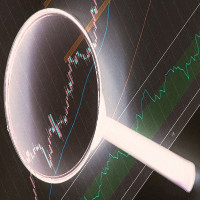
The CandleStick Factory is a tool that allow you to perform a market scan and search any candlestick pattern that you already created. The lite version can be downloaded here : https://www.mql5.com/en/market/product/75622 You can perform a quick search in the current chart (500 bars will be scanned), or save your custom candlestick patterns, and search in different Symbols/Timeframes that you can select in the settings tab, the scan can be scheduled every 1, 5 or 10 minutes by updating t

Just drop this script in any chart and it will automatically open a chart for every order you have open in terminal. You can choose the timeframe to open when you load this script. This is a smart script, so if there is already a chart open for symbol of an open order, this will not open another chart. Also, if you have 10 orders of the same symbol opened, this will open just one chart for that symbol.

The CandleStick Scanner is a tool that allow you to perform a market scan and search any candlestick pattern that you already created in the current chart, You can perform a quick search in the current chart (500 bars will be scanned), This is a lite version of CandleStick Factory for MT4 . The full version video can be found here : https://www.youtube.com/watch?v=fq7pLXqVO94 The full version can be purchased here: https://www.mql5.com/en/market/product/75628
How it works Y
FREE
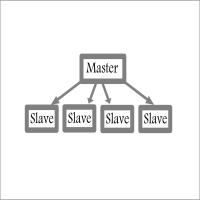
Fast / Reliable / Multi Functions / Simple To use local MT4 to MT4 | MT4 to MT5 platform copier , it will copy all your Master account orders into any Slave accounts very fast , no delay, Also it supports any kind of orders/ExpertAdvisors such as Buy / Sell / BuyStop / SellStop / BuyLimit / SellLimit / Smart Partial Closing / opened in Hedge mode / opened in Martingale mode / Modifying Pending orders / Modifying StopLoss-TakeProfit .using it is simple , Just drop the EA on Master account which y
Ассистент, помогающий сопровождать открытые ордера при помощи встроенного алгоритма. Позволяет открывать ордера на покупку или продажу нажатием кнопки в информационной панели на главном окне графика. Желаемый объем позиции в сделке рассчитывается тремя способами: Автоматически, в зависимости от объема баланса. Указывается вручную. В зависимости от уровня риска на сделку и величины Стоп Лосса. Стоп Лосс можно указать тремя способами: Максимум или минимум цены за определенное количество баров (с

Customized Copy is a Multi-Terminal visual trade copying utility that supports Metatrader4 and Metatrader5 for Trade Copying.
You can activate EA on 10 different PCs/VPS. On each PC/VPS can install on Unlimited Terminals.
Specifications :
Real Time, Multi Terminal - Multi Account - MT4/MT5 trade copying (support over 50 accounts at same time) All settings are input visually. Visual display and modify of copy map and network Each copy path can be used with different setti

Отличный индикатор спреда. Отражает спред на каждом баре так как он есть. Необходимо помнить, что отображается спред на момент открытия бара. Поэтому самая правильная информация будет на минутный барах. Спред – это одно из базовых понятий форекс, знать которое должен любой трейдер. Если объяснить наглядно, можно описать такой пример. Трейдер покупает пару EUR/USD по курсу 1,1000. Однако он сразу уходит в минус, например, на 10 пунктов, как будто бы он купил ее по цене 1,1010. Поэтому ему нужно с

Утилита удобная для закрытия торговых операций при работе с двумя инструментами. Устанавливается в папку Experts и запускается как Советник. После запуска в Метатрейдере будет указан устройства которое пытается законнектиться. В Телеграме запускайте канал стандартной командой /start Далее необходимо ввести пароль, который назначается в поле Советника. При верном пароле в комментарии Метатрейдера будет указано что пароль успешен, в журнал также добавится сообщение и время успешного логина. Для

Hello, boys and girls!
Script allows you either to quickly save opened charts and then close all charts opened by visual tester mode or just faster close all charts. Feel free to take a look at video manual about how to use this script on my YouTube channel. Also, feel free to join my telegram channel , where time to time I publish some exclusive stuffs. Feel free to leave feedback and thoughts how to improve this script - I'd highly appreciate that. All the best.

Stop Out Monitor will provide information on how many pips your account will stop out for each currency pair.
With this Stop out info, it is hoped that forex trader can maintain the health of their account and be able to take the necessary actions when a stop out will occur and look for prevention so that a stop out or margin call does not occur. So far, we have only provided standard information from Metatrader in the form of free margin and margin level in percentage , where this inf
FREE

Водяной знак на графике: Символ + Таймфрейм / или ваш собственный текст
Моя утилита 1: включает в себя более 38 функций | Свяжитесь со мной , если у вас есть какие-либо вопросы В настройках индикатора вы можете настроить: Размер шрифта; Цвет текста; Имя шрифта; Угол на графике:
1 = Вверху слева;
2 = Вверху справа;
3 = Внизу слева;
4 = Внизу справа;
5 = По центру; Показ текущего таймфрейма: вкл /выкл; Префикс символа, подлежащего удалению ( n_AUDCAD --> AUDCAD ); Суффикс символа, котор

AutoOrderModifyEAPro: A Vital Aid for Forex Traders, Both Manual and System-based Catering to the diverse needs of forex traders, whether engaged in manual or system-based trading, AutoOrderModifyEAPro emerges as a pivotal tool in this intricate landscape. The tool's efficacy is most evident in scenarios such as: Enhancing EA Strategies: Addressing the common dilemma of lacking Trailing and/or Break Even mechanisms in otherwise promising EAs. Streamlining Position Management: Overcoming the hass

If you use several charts open at the same time, you know how boring it is to apply formats to each chart individually. This script can change all open charts using a single command. Parameters: 1 - Choose symbol to put on charts: apply the selected symbol to all charts. If "current", it does not change the symbol; 2 - Choose timeframe or leave empty: apply the selected timeframe to all charts. If "CURRENT", it does not change the timeframe; 3 - Apply template to the charts: If true, apply the t
FREE

Levels and risk calculator for the Antimartingale (or Antimartingala) technique Totally visual, setup everything from control panel Decide your risk and margin, it will calculate and show trading lavels on the chart Free version of the orginal Antimartingale EA: https://www.mql5.com/en/market/product/53653 Public Signals using the Antimartingale's technique:
https://www.mql5.com/en/signals/1016250 https://www.mql5.com/en/signals/1018964 This EA does not open trades, it only shows the trading l
FREE

This is script to quickly modify multiple trades all at once and automatically calculate the breakeven point which work perfectly for martingale strategy and can be used alongside any martingale EA to adjust the TakeProfit and StopLoss For all the running orders on the chart. How to use: Pip worth : is for easily calculate the pips according to the chart you are running on, for example (pip = 10 points on major currency pairs, 100 point in indices, and 1000 on some crypto charts like BTCUSD) Sto
FREE

基于MT4的画线交易 辅助 EA。通过在图表上绘制趋势线和/或水平线实现开平仓等多种功能。 EA提供2种功能定义模式: 1.颜色标示模式。 2.文字说明模式。 颜色标示模式下, 默认颜色相应功能如下:
Blue(蓝色):开仓BUY.
Red(红色):开仓SELL.
Yellow(黄色):平仓当前品种所有BUY订单。
White(白色):平仓当前品种所有SELL订单。
Lime: 平仓当前品种所有盈利的BUY订单。
Aqua: 平仓当前品种所有盈利的SELL订单。
你可以在EA参数页修改设置你习惯并喜欢的颜色来实现相关功能.
文字说明模式:参数页输入预定义字符,在图表上添加 线条时,在该线的描述中输入与参数页相匹配的字符即实现相应功能。默认文字详见参数页。
图表中画线的数量不受限制,你可以在图表中不同位置添加多
А знаете ли вы, почему MetaTrader Market - лучшее место для продажи торговых стратегий и технических индикаторов? Разработчику у нас не нужно тратить время и силы на рекламу, защиту программ и расчеты с покупателями. Всё это уже сделано.
Вы упускаете торговые возможности:
- Бесплатные приложения для трейдинга
- 8 000+ сигналов для копирования
- Экономические новости для анализа финансовых рынков
Регистрация
Вход
Если у вас нет учетной записи, зарегистрируйтесь
Для авторизации и пользования сайтом MQL5.com необходимо разрешить использование файлов Сookie.
Пожалуйста, включите в вашем браузере данную настройку, иначе вы не сможете авторизоваться.