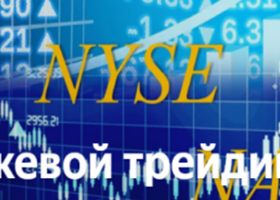Description
Oracle Wave EA is an Expert Advisor for MetaTrader 5 designed to execute trades based on specific time and price conditions. It includes various settings to optimize trading and manage risk.
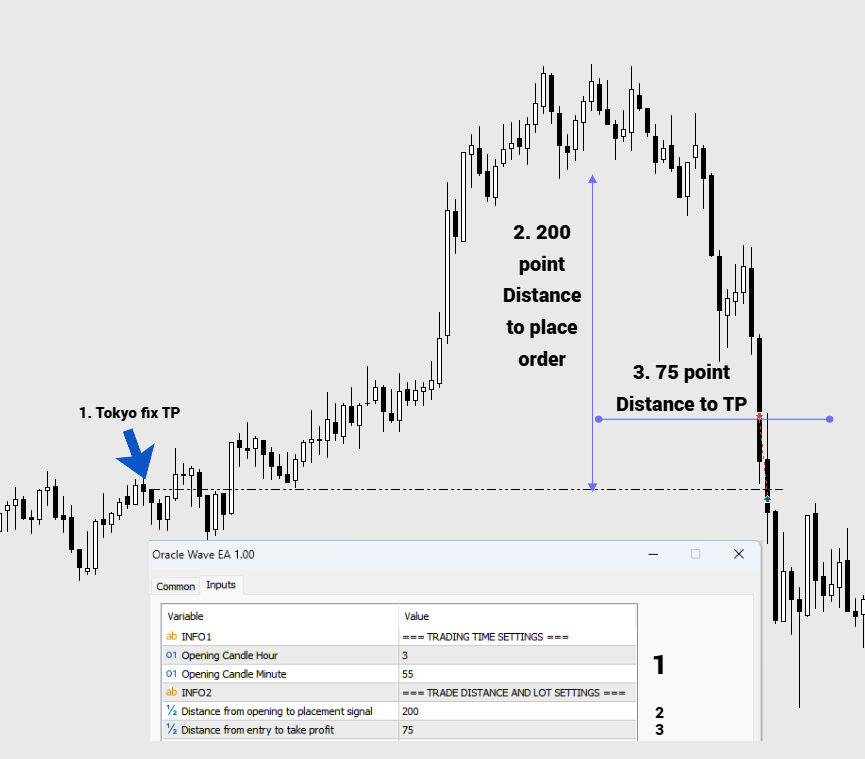
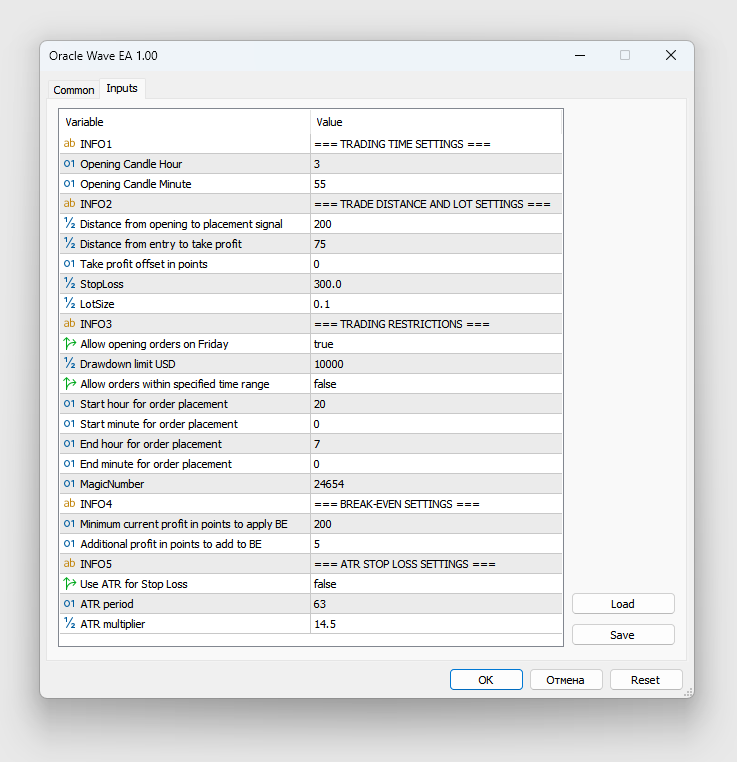
Input Parameters
1. Trading Time Settings
-
OpenTimeCandle (Hour of Candle Open)
Description: The hour of the candle opening from which the trading starts. For example, if set to 8, the advisor will use the 8:00 server time candle open price to begin the calculations. -
OpenMinuteCandle (Minute of Candle Open)
Description: The minute of the candle opening. Set to 0 to start trading at the first minute of the hour. You can specify any value from 0 to 59.
2. Distance and Lot Size
-
DistanceFromOpen (Distance from Open)
Description: The minimum distance in points from the candle open price to the current price at which an order will be placed. If the price moves this distance or more, an order will be executed. -
DistanceToPlace (Distance to Place Order)
Description: The distance in points from the candle open price to where a pending order will be placed. This distance determines the position of the pending order relative to the candle open price. -
TakeProfitOffsetPoints (Take Profit Offset in Points)
Description: Additional offset in points for the Take Profit level applied after placing the order. This value adjusts the Take Profit level. -
StopLoss (Stop Loss)
Description: The stop loss level in points. Defines the distance from the open price to the stop loss level. -
LotSize (Lot Size)
Description: The size of the trading lot for each trade. Specify the lot size that will be used for placing orders.
3. Trading Restrictions
-
AllowFridayOrders (Allow Orders on Friday)
Description: Indicates whether placing orders on Friday is allowed. If set to false, all pending orders will be removed on Friday. -
DrawdownLimitDollars (Drawdown Limit in Dollars)
Description: The drawdown limit in dollars. If the current drawdown reaches this value, the advisor will close all open positions and stop placing new orders for the rest of the day. -
AllowOrdersTimeRange (Allow Orders in Time Range)
Description: Allows placing orders only within the specified time range. If set to false, orders can be placed at any time. -
OrdersStartTimeHour (Order Start Time Hour)
Description: The hour from which order placement is allowed if AllowOrdersTimeRange is enabled. -
OrdersStartTimeMinute (Order Start Time Minute)
Description: The minutes from which order placement is allowed if AllowOrdersTimeRange is enabled. -
OrdersEndTimeHour (Order End Time Hour)
Description: The hour until which order placement is allowed if AllowOrdersTimeRange is enabled. -
OrdersEndTimeMinute (Order End Time Minute)
Description: The minutes until which order placement is allowed if AllowOrdersTimeRange is enabled. -
MagicNumber (Magic Number)
Description: A unique identifier for orders placed by this advisor. Used for managing orders and positions.
4. Break-Even Settings
-
MinimumProfit (Minimum Profit for BE)
Description: The minimum profit in points at which break-even will be applied. Ensure this value is above zero. -
AdditionalProfit (Additional Profit for BE)
Description: Additional profit in points added to the break-even level.
5. ATR-Based Stop Loss Settings
-
UseATRStopLoss (Use ATR Stop Loss)
Description: Determines if stop loss based on ATR will be used. If true, the stop loss will be calculated using the ATR value. -
ATRPeriod (ATR Period)
Description: The period for calculating ATR. Defines how many periods will be used to calculate ATR. -
ATRMultiplier (ATR Multiplier)
Description: Multiplier for the ATR value used to set the stop loss. The ATR value is multiplied by this coefficient to determine the stop loss level.
Conclusion
Configuring the Oracle Wave EA allows you to tailor trading strategies according to your preferences and market conditions. Ensure that you carefully adjust the parameters to align with your trading goals and risk tolerance.
If you have any additional questions or need assistance with configuration, please do not hesitate to seek support.