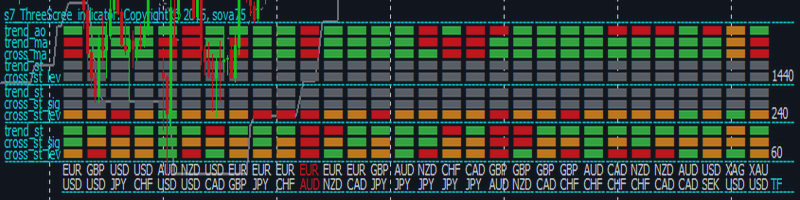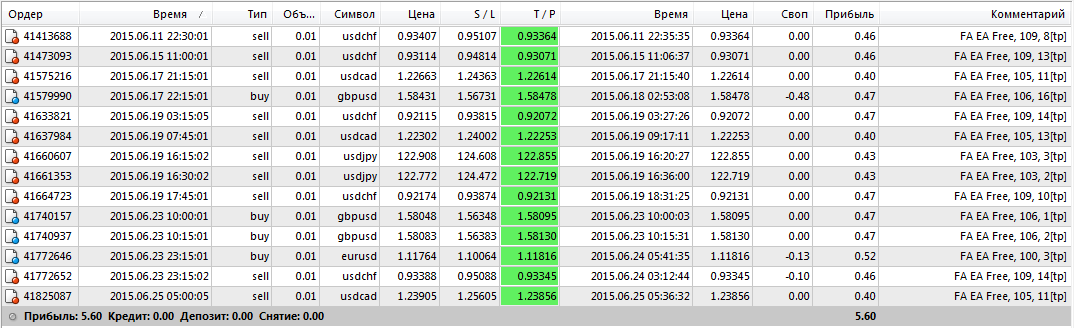Aleh Sasonka / Perfil
- Informações
|
9+ anos
experiência
|
15
produtos
|
201
versão demo
|
|
6
trabalhos
|
0
sinais
|
0
assinantes
|
https://www.mql5.com/en/market/product/35321
Its free version of Hunter_bot_PriceLines_Lite works with the minimum lot and the minimum settings.
https://www.mql5.com/en/market/product/35275
For receiving additional profit (up to 80% of spread for each transaction) I use rebeyt-service
https://asstarttrade.blogspot.com/p/blog-page.html
You watch comparison of Forex brokers on
https://asstarttrade.blogspot.com/p/top-forex-brokers-comparison-from.html

Hunter on the channel breakout Bot The Expert Advisor places the necessary amount of BuyStop and SellStop pending orders with predefined StopLoss and TakeProfit levels at the specified time daily. The EA calculates the channel width using the ZigZag indicator and sets a grid of BuyStop and SellStop pending orders according to the specified settings. The first pair of BuyStop and SellStop pending orders is placed at a predetermined distance from the channel borders. The distance is set in the


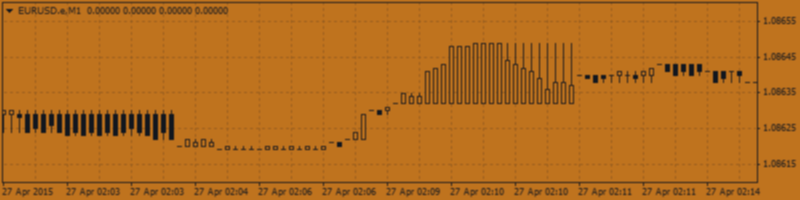
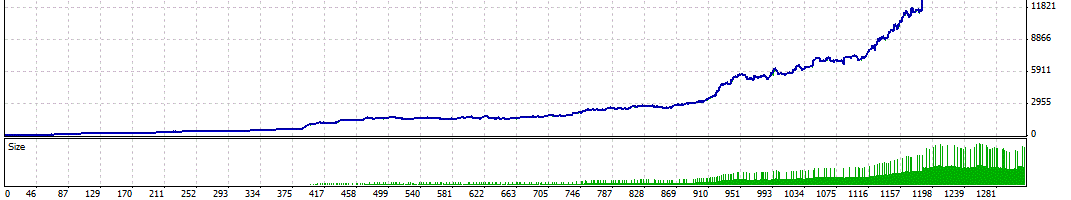
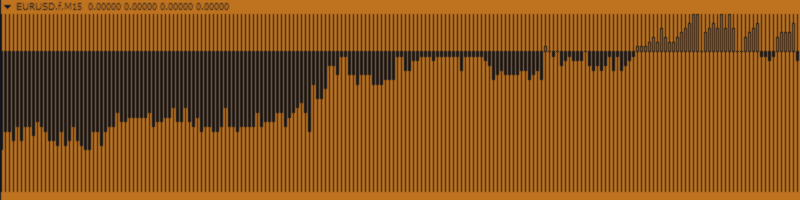
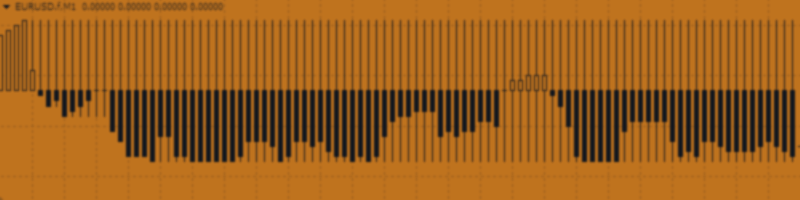
Script Deleting the Hunter The script is developed for fast deletion of pending orders, Up and Dn border lines, as well as arrows (symbols) which appear when an order is placed. Features: Can delete all pending orders of the current chart in one go Can delete all pending orders of the current account in one go Can delete only those orders which have specified magic number Can delete lines which show the channel's border, support and resistance levels marked Up and Dn Can delete all arrows
Script Hunting for the Channel Breakout The script is designed for semi-automatic trading. It can place required number of pending BuyStop and SellStop orders with preset StopLoss and TakeProfit levels in one go. The script calculates the channel width using the ZigZag indicator and places a grid of pending BuyStop and SellStop orders according to specified settings. The first pair of pending BuyStop and SellStop orders is placed at the specified distance from the channel's borders. This
An Expert Advisor. A channel breakthrough signal. Attach two horizontal lines to a chart: one for the upper channel line, name it < Up > the other one for the lower border, name it < Dn > Settings: sound = true - play a sound notification alert = true - show a dialog box containing user data comment = true - show a comment in the upper left corner of the chart print = false - print a message to the Experts log repet = 3 - number of times the sound file is played