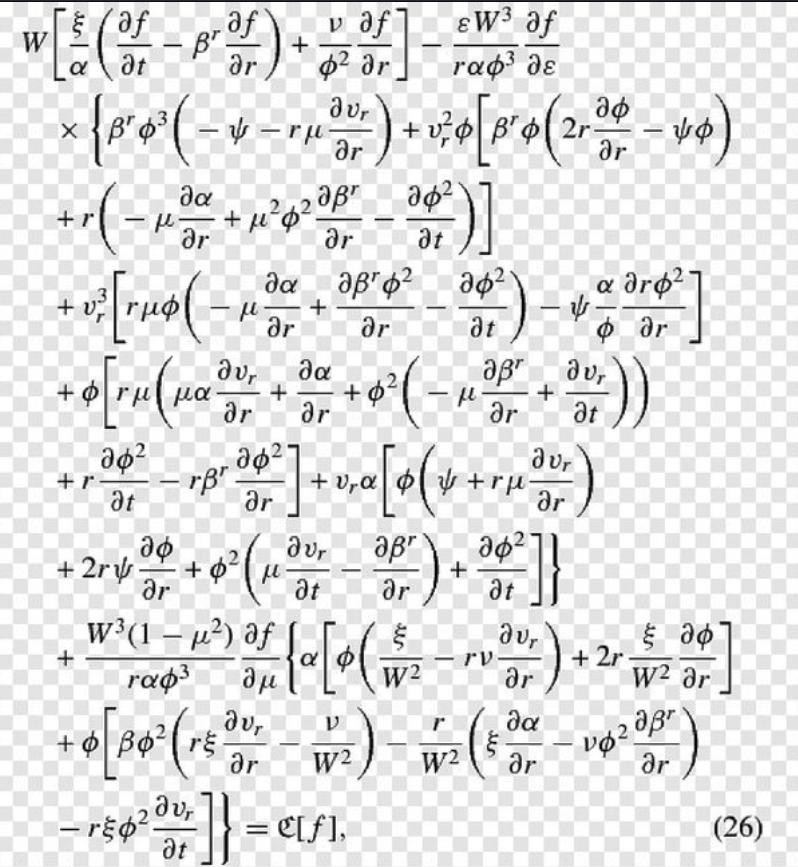Rajesh Kumar Nait / Perfil
- Informações
|
3 anos
experiência
|
32
produtos
|
38
versão demo
|
|
0
trabalhos
|
0
sinais
|
0
assinantes
|
No meu papel atual, foco em negociar $SOL diariamente como um trader diurno e ofereço programas de ponta para venda na minha página de vendedor. Esses programas incluem utilitários de conexão nativos com exchanges de criptomoedas através de Websocket e carregamento de gráficos de todas as exchanges populares via Websocket e API. Eles funcionam perfeitamente em VPS, sem a necessidade de DLLs externas.
Se você estiver interessado em ferramentas de análise ou negociação de criptomoedas, sinta-se à vontade para entrar em contato comigo por mensagem direta. Confira meus produtos criptográficos e integrações de exchange na minha página de vendedor MQL5. Ofereço suporte por 12 horas por dia no fuso horário IST, 7 dias por semana.
Por tempo limitado, todos os produtos estão disponíveis com 30% de desconto. Não perca!
Pionex API EA Connector para MT5 – Integração Perfeita com MT5 Visão Geral O Pionex API EA Connector para MT5 permite a integração perfeita entre MetaTrader 5 (MT5) e a API da Pionex . Com esta ferramenta poderosa, os traders podem executar e gerenciar operações, obter informações de saldo e acompanhar o histórico de ordens diretamente no MT5 . Principais Funcionalidades 🔹 Gerenciamento de Conta e Saldo Get_Balance(); – Obtém o saldo atual da conta na Pionex . 🔹 Execução e Gerenciamento de
Pionex Live MT5 Data and History -- Adicione o endereço da API em Ferramentas > Expert Advisor api.pionex.com ws.pionex.com Passos: Criar Símbolos Selecione CreateSymbols = true Reinicie o terminal MT5 ( muito importante! ) Selecione os símbolos no Market Watch para carregar histórico e dados ao vivo Modos disponíveis: LiveUpdate – Adicione a utilidade ao gráfico para receber dados de negociação History – Adicione a utilidade para preencher o histórico até a data e hora desejadas
1. Learn to adapt as per situation
2. Never Be Determined
1. News and Fundamental analysis impact market but it also go against technical analysis or price action
2. Using an indicator can make you successful
3. Fibonacci calculations does not work
4. You do not need custom analysis assistant build on mt5 or other program before you do analysis
5. You can trade and be successful from smartphone or tablet or promotion of portability in trading.
1 year ago i was enjoying this song, my favorite
1. Running Trading & Charting Software
Most trading platforms (e.g., TradingView, NinjaTrader, MetaTrader, ThinkorSwim) rely more on CPU, but they also use GPUs for rendering charts and handling multiple monitors. GTX 970 can:
Smoothly run multiple charts and indicators.
Handle multiple monitors (good for multi-timeframe analysis).
Speed up heatmaps and visualizations of market data.
2. Accelerating Data Analysis & Backtesting
If I am using Python for market research, I can use NVIDIA’s CUDA for faster computations.
Backtesting libraries: I may Use Backtrader or Zipline with GPU acceleration for strategy testing.
Data analysis: Use cuDF (GPU-accelerated pandas) to handle large market datasets faster.
Machine learning: If you're training AI models for price prediction, NVIDIA’s TensorFlow with CUDA can offload computations to your GPU.
3. Running AI/ML Models for Market Prediction
Even though the GTX 970 is older, it supports TensorFlow/PyTorch (CUDA 11.x max) for basic ML models.
I can train simple neural networks for pattern recognition in stock price movements.
Use libraries like TA-Lib (technical analysis indicators) along with GPU-accelerated data processing.
4. GPU-Accelerated Quantitative Research
Monte Carlo simulations: Speed up simulations for option pricing or risk analysis.
Reinforcement Learning (RL): Experiment with Deep Q-Learning (DQN) for algo trading.
Order Book Analysis: Use GPU-accelerated tools for processing high-frequency trading (HFT) data.
5. Cryptocurrency & Alternative Markets
If I trade crypto, GPU acceleration helps in on-chain analysis, sentiment analysis, or even mining
Some platforms like Cryptohopper or 3Commas allow GPU-based automation for backtesting trading bots.
Limitations of GTX 970 for Trading
✅ Good for visualization, backtesting, and basic AI research.
❌ Not great for heavy deep learning or handling massive datasets.
❌ Limited VRAM (4GB) makes it unsuitable for high-end models.
1. Any indicator such as MA and Volumes
2. Any chart except Renko and Candlesticks
3. News and Fundamentals
These anomalies are usually distributed on ground only 10-20% area
I believe in financial market same way anomalies are distributed which makes it impossible to win each time. Traders see something working with damn high accuracy and when they invest they lose, they make mistakes then they regret due to these anomalies in market. But we can identify these by documenting your journal and once we keep ourself aware about it, No body can stop making us money.
1. Be confident about your TP Level, As you can see in screenshot, price reversed early from TP but later came back near my level. If i panic and exit and same place i added entry, I become a loser. If we dont have confidence, we cant succeed,
From where this confidence comes?
Its coming from your strategy testing. When we test strategy it looks normal scenario but when in real you see $$$ in profit and then these $$$ start disappearing, you develop emotion, and when you develop emotion your losing chances and making errors rate becomes so high

1. Direction
2. setup
3. confirmation
90% of researcher may find setup in market
30% still manage to find a way to confirm an entry with almost sureshot
only 5% i believe may find a solution to find direction in market
Even I am not able to find way to "direction"
due to this my SL hits most often even if i end up making profit in end of month
If i will be able to solve how to find direction, it can change everything
I have tried SMC, CHOCH, Elliot waves, Candle Pullbacks and dozens of complex methods,
still not able to solve this.